这个问题会比较常见。
我们经常会遇见这么写:update和add共用一个弹窗。update时,表单回显;add时,需要清空表单。

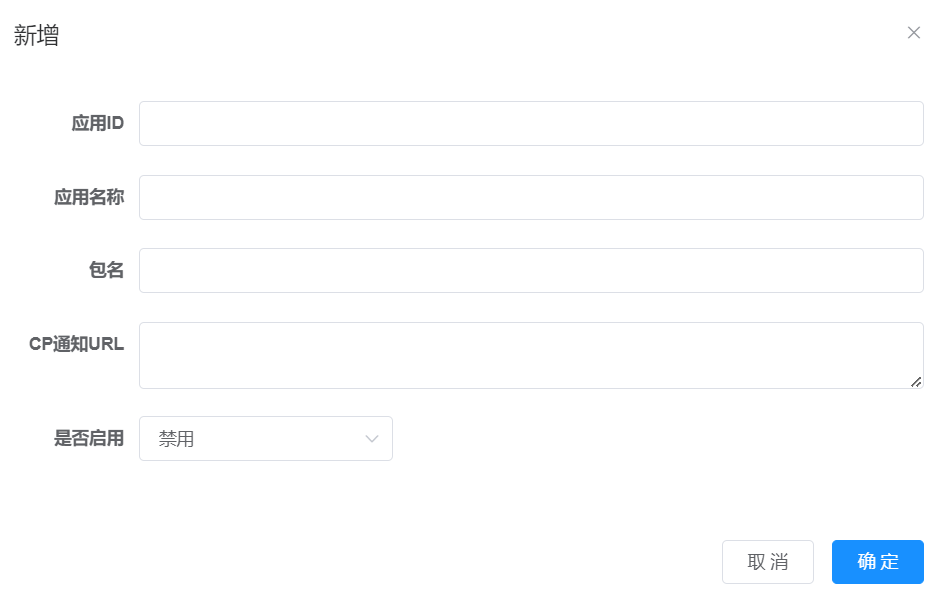
我们可能会用到Element-Ui表单的resetFields()方法,但是如果操作不当,这个resetFields()方法并不会生效。
官网对这个方法的定义:
resetFields: 对整个表单进行重置,将所有字段值重置为初始值并移除校验结果重置为初始值,这个初始值指的是mount()方法前的初始值,所以我们在对form表单进行赋值时,需要在mount()方法之后。
先看一个对失效且对nextTick乱使用的例子:
// update回显方法 updateInit(id) { get(id).then(res => { this.$nextTick(() => { this.form.id = id; this.form.appId = res.data.appId; this.form.productId = res.data.productId; this.form.productName = res.data.productName; this.form.productPrice = res.data.productPrice; this.form.productPrice = res.data.productPrice; this.form.currencyCode = res.data.currencyCode; this.form.enableStatus = res.data.enableStatus; // 弹框显示 this.dialogFormVisible = true; }); }); }
这个例子最失败的问题在于,在nextTick中调用了触发界面渲染的方法,当首次点击的是更新按钮而不是新增按钮,导致mount()方法之前对form进行了赋值。所以后面点击新增按钮调用resetFields时,仍然显示之前update回显的form数据。
正确写法:
// update回显方法 updateInit(id) { get(id).then(res => { // 弹框显示 this.dialogFormVisible = true; this.$nextTick(() => { this.form.id = id; this.form.appId = res.data.appId; this.form.productId = res.data.productId; this.form.productName = res.data.productName; this.form.productPrice = res.data.productPrice; this.form.productPrice = res.data.productPrice; this.form.currencyCode = res.data.currencyCode; this.form.enableStatus = res.data.enableStatus; }); }); }
这里也揭示了$nextTick的绝大多数使用模板:
// 这里进行首次渲染的操作 this.$nextTick(() => { // 这里面进行数据操作 });