文件上传:
本篇文章使用的文件上传的例子使用的都是原生技术,servelt+jdbc+fileupload插件,这也是笔者的习惯,当接触到某些从未接触过的东西时,总是喜欢用最原始的东西将他们表达出来。下面是具体的步骤,大家可以跟着我一步一步的用apache的fileupload插件来完成文件的上传下载。
1.创建一个web工程,我们这里取名为fileupload
2.导入相关jar包,

,数据源使用的是apache-c3p0数据源,以及上传下载插件包,goson库,以及mysql驱动包,大家可以去https://mvnrepository.com/自行下载,系在前请核实jar版本,防止jar冲突。
3.src目录下创建upload.properties文件,用于配置文件上传的限制参数。
1 exts=pptx,docx,doc 2 file.max.size=1048576 3 total.file.max.size=5242880
4.创建工程包结构,
5.创建读取upload.properties的监听器类,初始化上传文件的限制参数,具体代码如下:
1 package com.sunyard.listener;
2
3 import java.io.IOException;
4 import java.io.InputStream;
5 import java.util.Map;
6 import java.util.Properties;
7
8 import javax.servlet.ServletContextEvent;
9 import javax.servlet.ServletContextListener;
10
11 import com.sunyard.utils.FileUploadAppProperties;
12
13 /**
14 * <p>初始化上传文件限制参数的监听器</p>
15 * @author:774346810@qq.com
16 * @date:2017-6-16
17 */
18 public class FileUploadAppListener implements ServletContextListener{
19
20 @Override
21 public void contextDestroyed(ServletContextEvent arg0) {
22
23 }
24
25 @Override
26 public void contextInitialized(ServletContextEvent arg0) {
27 InputStream in = this.getClass().getClassLoader().getResourceAsStream("/upload.properties");
28
29 Properties properties = new Properties();
30
31 try {
32 properties.load(in);
33
34 for(Map.Entry<Object, Object> prop : properties.entrySet()){
35 String propertyName = (String) prop.getKey();
36 String propertyValue = (String) prop.getValue();
37
38 FileUploadAppProperties.getInstance().addProperty(propertyName, propertyValue);
39 }
40
41 } catch (IOException e) {
42 e.printStackTrace();
43 }
44 }
45
46 }
6.配置web.xml文件
1 <?xml version="1.0" encoding="UTF-8"?> 2 <web-app version="3.0" 3 xmlns="http://java.sun.com/xml/ns/javaee" 4 xmlns:xsi="http://www.w3.org/2001/XMLSchema-instance" 5 xsi:schemaLocation="http://java.sun.com/xml/ns/javaee 6 http://java.sun.com/xml/ns/javaee/web-app_3_0.xsd"> 7 <display-name></display-name> 8 <welcome-file-list> 9 <welcome-file>index.jsp</welcome-file> 10 </welcome-file-list> 11 12 <!-- 初始化监听器 --> 13 <listener> 14 <listener-class>com.sunyard.listener.FileUploadAppListener</listener-class> 15 </listener> 16 17 <!-- 注册上传servlet --> 18 <servlet> 19 <servlet-name>upload</servlet-name> 20 <servlet-class>com.sunyard.servlet.FileUploadServlet</servlet-class> 21 </servlet> 22 <servlet-mapping> 23 <servlet-name>upload</servlet-name> 24 <url-pattern>/upload</url-pattern> 25 </servlet-mapping> 26 27 <!-- 注册下载servlet --> 28 <servlet> 29 <servlet-name>download</servlet-name> 30 <servlet-class>com.sunyard.servlet.DownLoadServlet</servlet-class> 31 </servlet> 32 <servlet-mapping> 33 <servlet-name>download</servlet-name> 34 <url-pattern>/download</url-pattern> 35 </servlet-mapping> 36 37 </web-app>
配置监听器,以及文件上传servlet和文件下载servlet。
6.完善工程所需要的类,
1)创建上传下载实体,FileUploadBean
1 package com.sunyard.bean;
2
3 /**
4 * <p>文件上传实体</p>
5 * @author:774346810@qq.com
6 * @date:2017-6-16
7 */
8 public class FileUploadBean {
9 private Integer id;
10 // 文件名
11 private String fileName;
12 // 文件的路径
13 private String filePath;
14 // 文件的描述
15 private String fileDesc;
16
17 public Integer getId() {
18 return id;
19 }
20
21 public void setId(Integer id) {
22 this.id = id;
23 }
24
25 public String getFileName() {
26 return fileName;
27 }
28
29 public void setFileName(String fileName) {
30 this.fileName = fileName;
31 }
32
33 public String getFilePath() {
34 return filePath;
35 }
36
37 public void setFilePath(String filePath) {
38 this.filePath = filePath;
39 }
40
41 public String getFileDesc() {
42 return fileDesc;
43 }
44
45 public void setFileDesc(String fileDesc) {
46 this.fileDesc = fileDesc;
47 }
48
49 public FileUploadBean(String fileName, String filePath, String fileDesc) {
50 super();
51 this.fileName = fileName;
52 this.filePath = filePath;
53 this.fileDesc = fileDesc;
54 }
55
56 public FileUploadBean(Integer id, String fileName, String filePath,
57 String fileDesc) {
58 this.id = id;
59 this.fileName = fileName;
60 this.filePath = filePath;
61 this.fileDesc = fileDesc;
62 }
63
64 public FileUploadBean() {
65
66 }
67 }
2)dao操作自定义异常类
1 package com.sunyard.db;
2
3 public class DBException extends Exception {
4
5 /**
6 *
7 */
8 private static final long serialVersionUID = -1547402862446161034L;
9
10 public DBException() {
11 }
12
13 public DBException(String msg) {
14 super(msg);
15 }
16
17 public DBException(String msg, Exception ex) {
18 super(msg, ex);
19 }
20 }
3)JDBC连接工具类
1 package com.sunyard.db;
2
3 import java.io.InputStream;
4 import java.sql.Connection;
5 import java.sql.DriverManager;
6 import java.sql.ResultSet;
7 import java.sql.SQLException;
8 import java.sql.Statement;
9 import java.util.Properties;
10
11 public class JDBCUtils {
12 public static void release(ResultSet rs,
13 Statement statement, Connection conn) {
14 if(rs != null){
15 try {
16 rs.close();
17 } catch (SQLException e) {
18 e.printStackTrace();
19 }
20 }
21
22
23 if (statement != null) {
24 try {
25 statement.close();
26 } catch (Exception e2) {
27 e2.printStackTrace();
28 }
29 }
30
31 if (conn != null) {
32 try {
33 conn.close();
34 } catch (Exception e2) {
35 e2.printStackTrace();
36 }
37 }
38 }
39
40 /**
41 * 关闭 Statement 和 Connection
42 * @param statement
43 * @param conn
44 */
45 public static void release(Statement statement, Connection conn) {
46 if (statement != null) {
47 try {
48 statement.close();
49 } catch (Exception e2) {
50 e2.printStackTrace();
51 }
52 }
53
54 if (conn != null) {
55 try {
56 conn.close();
57 } catch (Exception e2) {
58 e2.printStackTrace();
59 }
60 }
61 }
62
63 /**
64 * 1. 获取连接的方法. 通过读取配置文件从数据库服务器获取一个连接.
65 *
66 * @return
67 * @throws Exception
68 */
69 public static Connection getConnection() throws Exception {
70 // 1. 准备连接数据库的 4 个字符串.
71 // 1). 创建 Properties 对象
72 Properties properties = new Properties();
73
74 // 2). 获取 jdbc.properties 对应的输入流
75 InputStream in = JDBCUtils.class.getClassLoader().getResourceAsStream(
76 "jdbc.properties");
77
78 // 3). 加载 2) 对应的输入流
79 properties.load(in);
80
81 // 4). 具体决定 user, password 等4 个字符串.
82 String user = properties.getProperty("user");
83 String password = properties.getProperty("password");
84 String jdbcUrl = properties.getProperty("jdbcUrl");
85 String driver = properties.getProperty("driver");
86
87 // 2. 加载数据库驱动程序(对应的 Driver 实现类中有注册驱动的静态代码块.)
88 Class.forName(driver);
89
90 // 3. 通过 DriverManager 的 getConnection() 方法获取数据库连接.
91 return DriverManager.getConnection(jdbcUrl, user, password);
92 }
93 }
5)文件上传下载的dao层方法
1 package com.sunyard.db;
2
3 import java.sql.Connection;
4 import java.sql.ResultSet;
5 import java.util.ArrayList;
6 import java.util.List;
7
8 import com.mysql.jdbc.PreparedStatement;
9 import com.mysql.jdbc.Statement;
10 import com.sunyard.bean.FileUploadBean;
11
12 /**
13 * <p>文件上传下载dao</p>
14 * @author:774346810@qq.com
15 * @date:2017-6-25
16 */
17 public class UploadFileDao {
18
19 /**
20 * 查询所有文件信息
21 * @return
22 */
23 public List<FileUploadBean> getFiles(){
24 Connection conn = null;
25 Statement statement = null;
26 ResultSet rs = null;
27
28 List<FileUploadBean> beans = new ArrayList<FileUploadBean>();
29
30 try {
31 conn = JDBCUtils.getConnection();
32 String sql = "SELECT id, file_name fileName, file_path filePath, " +
33 "file_desc fileDesc FROM upload_files";
34 statement = (Statement) conn.createStatement();
35 rs = statement.executeQuery(sql);
36
37 while(rs.next()){
38 Integer id = rs.getInt("id");
39 String fileName = rs.getString("file_name");
40 String filePath = rs.getString("file_path");
41 String fileDesc = rs.getString("file_desc");
42
43 FileUploadBean bean = new FileUploadBean(id, fileName, filePath, fileDesc);
44 beans.add(bean);
45 }
46 } catch (Exception e) {
47 e.printStackTrace();
48 } finally{
49 JDBCUtils.release(rs, statement, conn);
50 }
51
52 return beans;
53 }
54
55 /**
56 * 将已经上传的文件存放数据库中
57 * @param uploadFiles
58 */
59 public void save(List<FileUploadBean> uploadFiles){
60
61 Connection conn = null;
62 PreparedStatement preparedStatement = null;
63
64 try {
65 conn = JDBCUtils.getConnection();
66 String sql = "INSERT INTO upload_files (file_name, file_path, file_desc) VALUES " +
67 "(?, ?, ?)";
68 preparedStatement = (PreparedStatement) conn.prepareStatement(sql);
69
70 for(int i = 0;i < uploadFiles.size();i++){
71 FileUploadBean fileUploadBean = uploadFiles.get(i);
72 preparedStatement.setString(1, fileUploadBean.getFileName());
73 preparedStatement.setString(2, fileUploadBean.getFilePath());
74 preparedStatement.setString(3, fileUploadBean.getFileDesc());
75 preparedStatement.executeUpdate();
76 }
77
78 } catch (Exception e) {
79 e.printStackTrace();
80 } finally{
81 JDBCUtils.release(null, preparedStatement, conn);
82 }
83
84 }
85 }
6)自定义异常类
1 package com.sunyard.exception;
2
3 public class InvalidExtNameException extends RuntimeException{
4
5 /**
6 *
7 */
8 private static final long serialVersionUID = -1478119693559275850L;
9
10 public InvalidExtNameException(String msg){
11 super(msg);
12 }
13 }
7)处理文件上传的servlet
1 package com.sunyard.servlet;
2
3 import java.io.File;
4 import java.io.FileOutputStream;
5 import java.io.IOException;
6 import java.io.InputStream;
7 import java.io.OutputStream;
8 import java.io.UnsupportedEncodingException;
9 import java.util.ArrayList;
10 import java.util.Arrays;
11 import java.util.HashMap;
12 import java.util.List;
13 import java.util.Map;
14 import java.util.Random;
15
16 import javax.servlet.ServletException;
17 import javax.servlet.http.HttpServlet;
18 import javax.servlet.http.HttpServletRequest;
19 import javax.servlet.http.HttpServletResponse;
20
21 import org.apache.commons.fileupload.FileItem;
22 import org.apache.commons.fileupload.disk.DiskFileItemFactory;
23 import org.apache.commons.fileupload.servlet.ServletFileUpload;
24
25 import com.sunyard.bean.FileUploadBean;
26 import com.sunyard.db.UploadFileDao;
27 import com.sunyard.exception.InvalidExtNameException;
28 import com.sunyard.utils.FileUploadAppProperties;
29
30 public class FileUploadServlet extends HttpServlet{
31
32 private static final long serialVersionUID = 6227133615299280663L;
33
34 private static final String FILE_PATH = "/WEB-INF/files/";//类路径
35
36 private static final String TEMP_DIR = "d:\\tempDirectory";//文件临时存储路径
37
38 UploadFileDao uploadFileDao = new UploadFileDao();
39
40 @Override
41 protected void doPost(HttpServletRequest request, HttpServletResponse response)
42 throws ServletException, IOException {
43 request.setCharacterEncoding("UTF-8");
44
45 String path = null;
46
47 //获取 ServletFileUpload 对象.
48 ServletFileUpload upload = getServletFileUpload();
49
50 try {
51 //把需要上传的 FileItem 都放入到该 Map 中
52 //键: 文件的待存放的路径, 值: 对应的 FileItem 对象
53 Map<String, FileItem> uploadFiles = new HashMap<String, FileItem>();
54
55 //解析请求, 得到 FileItem 的集合.
56 List<FileItem> items = upload.parseRequest(request);
57
58 //1. 构建 FileUploadBean 的集合, 同时填充 uploadFiles
59 List<FileUploadBean> beans = buildFileUploadBeans(items, uploadFiles);
60
61 //2. 校验扩展名:
62 vaidateExtName(beans);
63
64 //3. 校验文件的大小: 在解析时, 已经校验了, 我们只需要通过异常得到结果.
65
66 //4. 进行文件的上传操作.
67 upload(uploadFiles);
68
69 //5. 把上传的信息保存到数据库中
70 saveBeans(beans);
71
72 path = "/app/success.jsp";
73 } catch (Exception e) {
74 e.printStackTrace();
75 }
76
77 request.getRequestDispatcher(path).forward(request, response);
78 }
79
80 private void saveBeans(List<FileUploadBean> beans) {
81 uploadFileDao.save(beans);
82 }
83
84 /**
85 * 进行文件上传操作
86 * @param uploadFiles
87 * @throws IOException
88 */
89 private void upload(Map<String, FileItem> uploadFiles) throws IOException {
90 for(Map.Entry<String, FileItem> uploadFile: uploadFiles.entrySet()){
91 String filePath = uploadFile.getKey();
92 FileItem item = uploadFile.getValue();
93
94 upload(filePath, item.getInputStream());
95 }
96 }
97
98 /**
99 * 文件上传的 IO 方法.
100 *
101 * @param filePath
102 * @param inputStream
103 * @throws IOException
104 */
105 private void upload(String filePath, InputStream inputStream) throws IOException {
106 OutputStream out = new FileOutputStream(filePath);
107
108 byte [] buffer = new byte[1024];
109 int len = 0;
110
111 while((len = inputStream.read(buffer)) != -1){
112 out.write(buffer, 0, len);
113 }
114
115 inputStream.close();
116 out.close();
117
118 System.out.println(filePath);
119 }
120
121 /**
122 * 校验文件扩展名是否合法
123 * @param beans
124 */
125 private void vaidateExtName(List<FileUploadBean> beans) {
126 String exts = FileUploadAppProperties.getInstance().getProperty("exts");
127 List<String> extList = Arrays.asList(exts.split(","));
128 System.out.println(extList);
129
130 for(FileUploadBean bean: beans){
131 String fileName = bean.getFileName();
132 System.out.println(fileName.indexOf("."));
133
134 String extName = fileName.substring(fileName.lastIndexOf(".") + 1);
135 System.out.println(extName);
136
137 if(!extList.contains(extName)){
138 throw new InvalidExtNameException(fileName + "文件的扩展名不合法");
139 }
140 }
141 }
142
143 /**
144 * 利用传入的 FileItem 的集合, 构建 FileUploadBean 的集合, 同时填充 uploadFiles
145 *
146 * FileUploadBean 对象封装了: id, fileName, filePath, fileDesc
147 * uploadFiles: Map<String, FileItem> 类型, 存放文件域类型的 FileItem. 键: 待保存的文件的名字 ,值: FileItem 对象
148 *
149 * 构建过程:
150 * 1. 对传入 FileItem 的集合进行遍历. 得到 desc 的那个 Map. 键: desc 的 fieldName(desc1, desc2 ...).
151 * 值: desc 的那个输入的文本值
152 *
153 * 2. 对传入 FileItem 的集合进行遍历. 得到文件域的那些 FileItem 对象, 构建对应的 key (desc1 ....) 来获取其 desc.
154 * 构建的 FileUploadBean 对象, 并填充 beans 和 uploadFiles
155 *
156 * @param items
157 * @param uploadFiles
158 * @return
159 * @throws UnsupportedEncodingException
160 */
161 private List<FileUploadBean> buildFileUploadBeans(List<FileItem> items,
162 Map<String, FileItem> uploadFiles) throws UnsupportedEncodingException {
163 List<FileUploadBean> beans = new ArrayList<FileUploadBean>();
164
165 Map<String, String> descs = new HashMap<String, String>();
166
167 //处理普通的表单体
168 for(int i = 0;i < items.size();i++){
169 FileItem item = items.get(i);
170
171 if(item.isFormField()){
172 //desc1 或 desc2 ...
173 String fieldName = item.getFieldName();
174 String desc = item.getString("UTF-8");
175
176 descs.put(fieldName, desc);
177 }
178 }
179
180 //处理文件表单体
181 for(int i = 0;i < items.size();i++){
182 FileItem item = items.get(i);
183 FileUploadBean bean = null;
184 if(!item.isFormField()){
185 String fieldName = item.getFieldName();
186 String descName = "desc" + fieldName.substring(fieldName.length() - 1);
187 String desc = descs.get(descName);
188
189 //对应文件名
190 String fileName = item.getName();
191 String filePath = getFilePath(fileName);
192
193 bean = new FileUploadBean(fileName, filePath, desc);
194 beans.add(bean);
195
196 uploadFiles.put(bean.getFilePath(), item);
197 }
198 }
199
200 return beans;
201 }
202
203 /**
204 * 根据跟定的文件名构建一个随机的文件名
205 * 1. 构建的文件的文件名的扩展名和给定的文件的扩展名一致
206 * 2. 利用 ServletContext 的 getRealPath 方法获取的绝对路径
207 * 3. 利用了 Random 和 当前的系统时间构建随机的文件的名字
208 *
209 * @param fileName
210 * @return
211 */
212 private String getFilePath(String fileName) {
213 String extName = fileName.substring(fileName.lastIndexOf("."));
214 Random random = new Random();
215
216 String filePath = getServletContext().getRealPath(FILE_PATH) + "\\" + System.currentTimeMillis() + random.nextInt(100000) + extName;
217 return filePath;
218 }
219
220 /**
221 * 获取 ServletFileUpload 对象.
222 * @return
223 */
224 private ServletFileUpload getServletFileUpload(){
225 String fileMaxSize = FileUploadAppProperties.getInstance().getProperty("file.max.size");
226 String totalFileMaxSize = FileUploadAppProperties.getInstance().getProperty("total.file.max.size");
227
228 DiskFileItemFactory factory = new DiskFileItemFactory();
229
230 factory.setSizeThreshold(1024 * 500);
231 File tempDirectory = new File(TEMP_DIR);
232 factory.setRepository(tempDirectory);
233
234 ServletFileUpload upload = new ServletFileUpload(factory);
235
236 upload.setSizeMax(Integer.parseInt(totalFileMaxSize));
237 upload.setFileSizeMax(Integer.parseInt(fileMaxSize));
238
239 return upload;
240 }
241
242 }
8)用于存储文件上传的单例工具类FileUploadAppProperties
1 package com.sunyard.utils;
2
3 import java.util.HashMap;
4 import java.util.Map;
5
6 /**
7 * <p>上传下载参数单例类</p>
8 * @author:774346810@qq.com
9 * @date:2017-6-16
10 */
11 public class FileUploadAppProperties {
12
13 private Map<String, String> properties = new HashMap<String, String>();
14
15 private FileUploadAppProperties(){}
16
17 private static FileUploadAppProperties instance = new FileUploadAppProperties();
18
19 public static FileUploadAppProperties getInstance(){
20 return instance;
21 }
22
23 public void addProperty(String propertyName,String propertyValue){
24 properties.put(propertyName, propertyValue);
25 }
26
27 public String getProperty(String propertyName){
28 return properties.get(propertyName);
29 }
30 }
9)JDBC连接数据库的参数properties文件
1 #driver=oracle.jdbc.driver.OracleDriver 2 #jdbcUrl=jdbc:oracle:thin:@localhost:1521:orcl 3 #user=scott 4 #password=java 5 6 driver=com.mysql.jdbc.Driver 7 jdbcUrl=jdbc:mysql://localhost:3306/upload 8 user=root 9 password=123456
10)jQuery开发的静态资源文件
11)文件上传的页面upload.jsp
1 <%@ page language="java" import="java.util.*" pageEncoding="UTF-8"%>
2 <%
3 String path = request.getContextPath();
4 String basePath = request.getScheme()+"://"+request.getServerName()+":"+request.getServerPort()+path+"/";
5 %>
6
7 <!DOCTYPE HTML PUBLIC "-//W3C//DTD HTML 4.01 Transitional//EN">
8 <html>
9 <head>
10 <base href="<%=basePath%>">
11
12 <title>My JSP 'upload.jsp' starting page</title>
13
14 <meta http-equiv="pragma" content="no-cache">
15 <meta http-equiv="cache-control" content="no-cache">
16 <meta http-equiv="expires" content="0">
17 <meta http-equiv="keywords" content="keyword1,keyword2,keyword3">
18 <meta http-equiv="description" content="This is my page">
19 <!--
20 <link rel="stylesheet" type="text/css" href="styles.css">
21 -->
22 <script type="text/javascript" src="${pageContext.request.contextPath }/scripts/jquery-1.7.2.js"></script>
23 <script type="text/javascript">
24
25 $(function(){
26
27 var i = 2;
28
29 $("#addFile").click(function(){
30 $(this).parent().parent().before("<tr class='file'><td>File"
31 + i + ":</td><td><input type='file' name='file"
32 + i + "'/></td></tr>"
33 + "<tr class='desc'><td>Desc"
34 + i + ":</td><td><input type='text' name='desc"
35 + i + "'/><button id='delete"
36 + i + "'>删除</button></td></tr>");
37 i++;
38
39 //获取新添加的删除按钮
40 $("#delete" + (i-1)).click(function(){
41 var $tr = $(this).parent().parent();
42 $tr.prev("tr").remove();
43 $tr.remove();
44
45 //对 i 重写排序
46 $(".file").each(function(index){
47 var n = index + 1;
48
49 $(this).find("td:first").text("File" + n);
50 $(this).find("td:last input").attr("name", "file" + n);
51 });
52
53 $(".desc").each(function(index){
54 var n = index + 1;
55
56 $(this).find("td:first").text("Desc" + n);
57 $(this).find("td:last input").attr("name", "desc" + n);
58 });
59
60 i = i - 1;
61 });
62
63 return false;
64 });
65
66 });
67
68 </script>
69 </head>
70
71 <body>
72 <font color="red">${message }</font>
73 <br><br>
74
75
76 <form action="upload" method="post" enctype="multipart/form-data">
77
78 <table>
79 <tr class="file">
80 <td>File1:</td>
81 <td><input type="file" name="file1"/></td>
82 </tr>
83 <tr class="desc">
84 <td>Desc1:</td>
85 <td><input type="text" name="desc1"/></td>
86 </tr>
87
88 <tr>
89 <td><input type="submit" id="submit" value="提交"/></td>
90 <td><button id="addFile">新增一个附件</button></td>
91 </tr>
92 </table>
93
94 </form>
95 </body>
96 </html>
将项目部署服务器,启动,访问http://127.0.0.1:8080/fileupload/app/upload.jsp后出现下面的页面
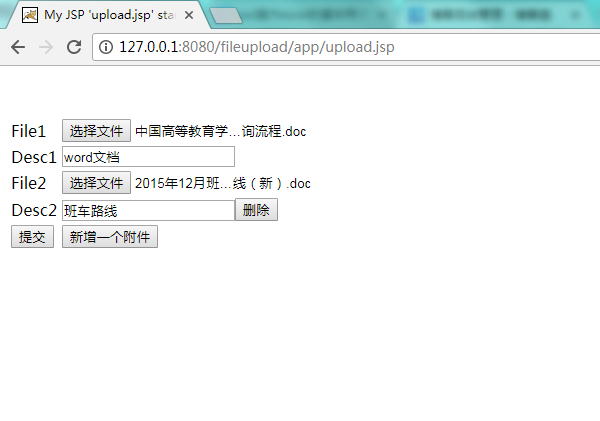
点击上传,就可以完成文件上传的功能。
可以去服务器和数据库中查看是否上传成功,如下:


至此,文件上传功能完成。
***************************************************************
文件下载:
为了演示,我们将需要下载的文件内容写死,处理下载的servlet代码如下。
1 package com.sunyard.servlet;
2
3 import java.io.FileInputStream;
4 import java.io.IOException;
5 import java.io.InputStream;
6 import java.io.OutputStream;
7 import java.net.URLEncoder;
8
9 import javax.servlet.ServletException;
10 import javax.servlet.http.HttpServlet;
11 import javax.servlet.http.HttpServletRequest;
12 import javax.servlet.http.HttpServletResponse;
13
14 import com.sunyard.db.UploadFileDao;
15
16 /**
17 * <p>下载servlet</p>
18 * @author:774346810@qq.com
19 * @date:2017-6-18
20 */
21 public class DownLoadServlet extends HttpServlet{
22
23 private static final long serialVersionUID = -1409324086440387753L;
24
25 @Override
26 protected void doGet(HttpServletRequest request, HttpServletResponse response)
27 throws ServletException, IOException {
28 response.setContentType("application/x-msdownload");
29
30 String fileName = "文件下载.docx";
31 response.setHeader("Content-Disposition", "attachment;filename=" + URLEncoder.encode(fileName, "UTF-8"));
32
33 OutputStream out = response.getOutputStream();
34 String pptFileName = "D:\\apache-tomcat-6.0.16\\webapps\\fileupload\\WEB-INF\\files\\149837444825180585.docx";
35
36 InputStream in = new FileInputStream(pptFileName);
37
38 byte [] buffer = new byte[1024];
39 int len = 0;
40
41 while((len = in.read(buffer)) != -1){
42 out.write(buffer, 0, len);
43 }
44
45 in.close();
46 }
47
48 }
同样,开启服务,打开浏览器访问
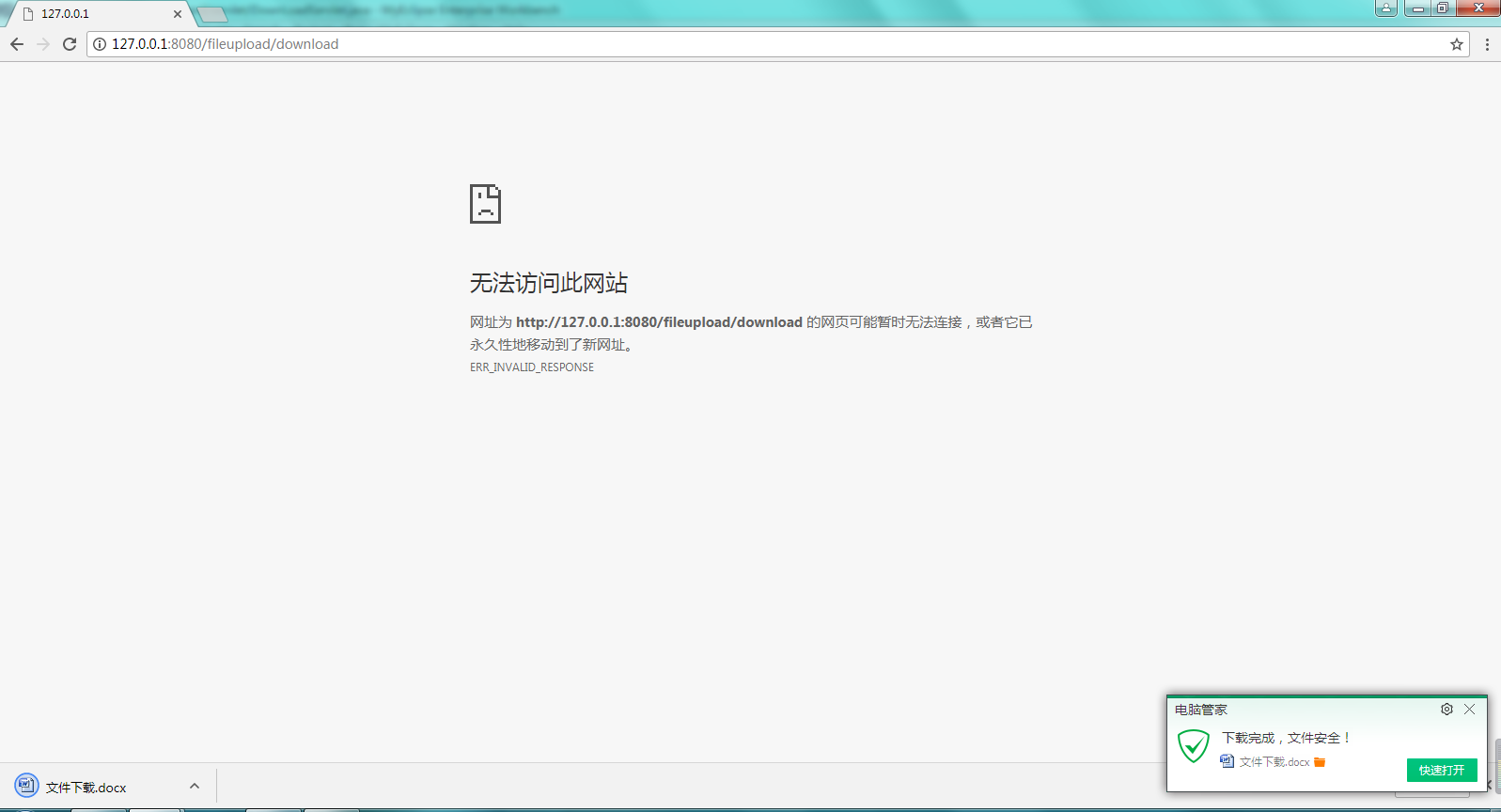
既可以得到需要你下载的文件。
至此,文件上传下载的小案例都在这里了。
参考文章:http://blog.ncmem.com/wordpress/2023/11/27/javaweb%e4%b9%8b%e6%96%87%e4%bb%b6%e7%9a%84%e4%b8%8a%e4%bc%a0%e4%b8%8b%e8%bd%bd/
欢迎入群一起讨论

