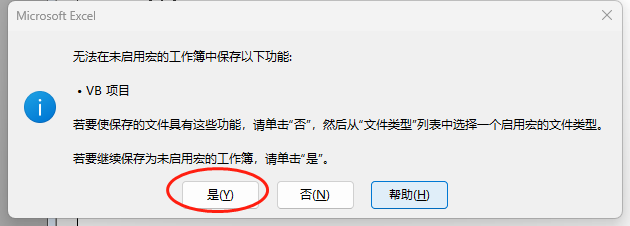1、Alt+F11打开VB编辑工具
2、选择sheet创建新模块
3、插入下列代码
Function RegexExtract(ByVal inputString As String) As String Dim regEx As Object Set regEx = CreateObject("VBScript.RegExp") With regEx .Global = True .Pattern = "\((\w{1,3})\)" ' 此处正则表达式可根据你的具体需求进行修改 End With If regEx.test(inputString) Then Set matches = regEx.Execute(inputString) RegexExtract = matches(0).SubMatches(0) Else RegexExtract = "" End If End Function
4、保存为宏工作簿