001、tr实现
[root@pc1 test02]# ls a.txt [root@pc1 test02]# cat a.txt ## 测试文件 01 02 03 04 05 06 07 08 09 10 [root@pc1 test02]# cat a.txt | tr "\n" " " ## 删除所有的换行符 01 02 03 04 05 06 07 08 09 10 [root@pc1 test02]# cat a.txt | tr "\n" " " | sed 's/ $//' ## 删除末尾的空格 01 02 03 04 05 06 07 08 09 10[root@pc1 test02]#

002、awk实现
[root@pc1 test02]# ls a.txt [root@pc1 test02]# cat a.txt ## 测试数据 01 02 03 04 05 06 07 08 09 10 [root@pc1 test02]# awk '{printf("%s ", $0)}' a.txt ## 删除末尾的空格 01 02 03 04 05 06 07 08 09 10 [root@pc1 test02]#
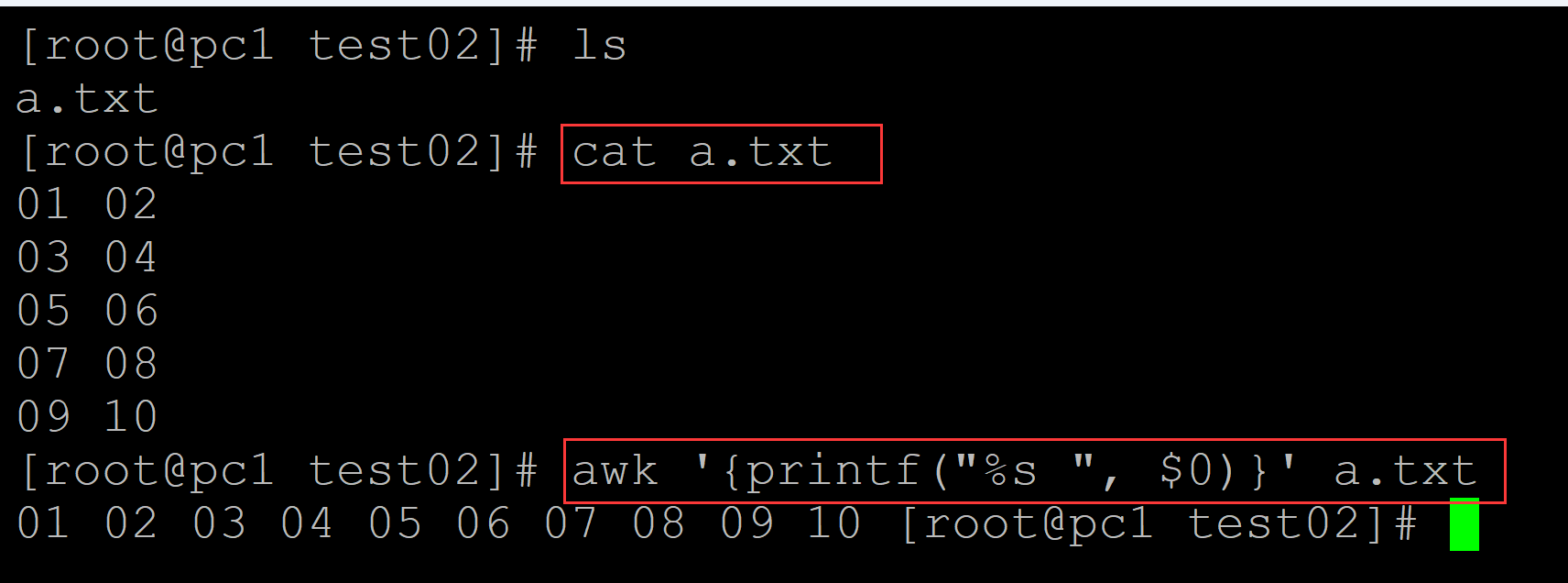
003、sed实现, 会保留最后的一个空格
[root@pc1 test02]# ls a.txt [root@pc1 test02]# cat a.txt ## 测试数据 01 02 03 04 05 06 07 08 09 10 [root@pc1 test02]# sed ':t; N; s/\n/ /; b t' a.txt ## 删除所有的换行符 01 02 03 04 05 06 07 08 09 10

004、awk实现
[root@pc1 test02]# ls a.txt [root@pc1 test02]# cat a.txt ## 测试数据 01 02 03 04 05 06 07 08 09 10 [root@pc1 test02]# awk 'BEGIN{ORS = " "} {print $0}' a.txt ## 直接指定了输出的换行符 01 02 03 04 05 06 07 08 09 10 [root@pc1 test02]#

。