作业①
实验要求
·在中国气象网(http://www.weather.com.cn)给定城市集的7日天气预报,并保存在数据库。
·Gitee文件夹链接:https://gitee.com/lian111111/crawl_project/tree/master/数据采集与融合技术第二次作业/作业2.1
实验内容
代码如下:
from bs4 import BeautifulSoup
from bs4 import UnicodeDammit
import urllib.request
import sqlite3
class WeatherDB:
def openDB(self):
self.con = sqlite3.connect("weathers.db")
self.cursor = self.con.cursor()
try:
self.cursor.execute(
"CREATE TABLE IF NOT EXISTS weathers (wCity VARCHAR(16), wDate VARCHAR(16), wWeather VARCHAR(64), wTemp VARCHAR(32), PRIMARY KEY (wCity, wDate))")
except Exception:
pass
def closeDB(self):
self.con.commit()
self.con.close()
def insert(self, city, date, weather, temp):
try:
self.cursor.execute("INSERT INTO weathers (wCity, wDate, wWeather, wTemp) VALUES (?, ?, ?, ?)",
(city, date, weather, temp))
except sqlite3.IntegrityError:
pass
except Exception:
pass
class WeatherForecast:
def __init__(self, db):
self.db = db
self.headers = {
"User-Agent": "Mozilla/5.0 (Windows; U; Windows NT 6.0 x64; en-US; rv:1.9pre) Gecko/2008072421 Minefield/3.0.2pre"}
self.cityCode = {"北京": "101010100", "上海": "101020100", "广州": "101280101", "深圳": "101280601", "福州": "101230101"}
def forecastCity(self, city):
if city not in self.cityCode.keys():
print(city + " code cannot be found")
return
url = "http://www.weather.com.cn/weather/" + self.cityCode[city] + ".shtml"
try:
req = urllib.request.Request(url, headers=self.headers)
data = urllib.request.urlopen(req)
data = data.read()
dammit = UnicodeDammit(data, ["utf-8", "gbk"])
data = dammit.unicode_markup
soup = BeautifulSoup(data, "lxml")
lis = soup.select("ul[class='t clearfix'] li")
print(f"天气信息 for {city}:")
print("序号\t地区\t日期\t天气信息\t温度")
for i, li in enumerate(lis, start=1):
try:
date = li.select('h1')[0].text
weather = li.select('p[class="wea"]')[0].text
temp = li.select('p[class="tem"] span')[0].text + "/" + li.select('p[class="tem"] i')[0].text
print(f"{i}\t{city}\t{date}\t{weather}\t{temp}")
self.db.insert(city, date, weather, temp)
except Exception:
pass
except Exception:
pass
db = WeatherDB()
db.openDB()
ws = WeatherForecast(db)
ws.forecastCity("北京")
ws.forecastCity("上海")
ws.forecastCity("广州")
ws.forecastCity("深圳")
ws.forecastCity("福州")
db.closeDB()
print("completed")
运行结果如下:
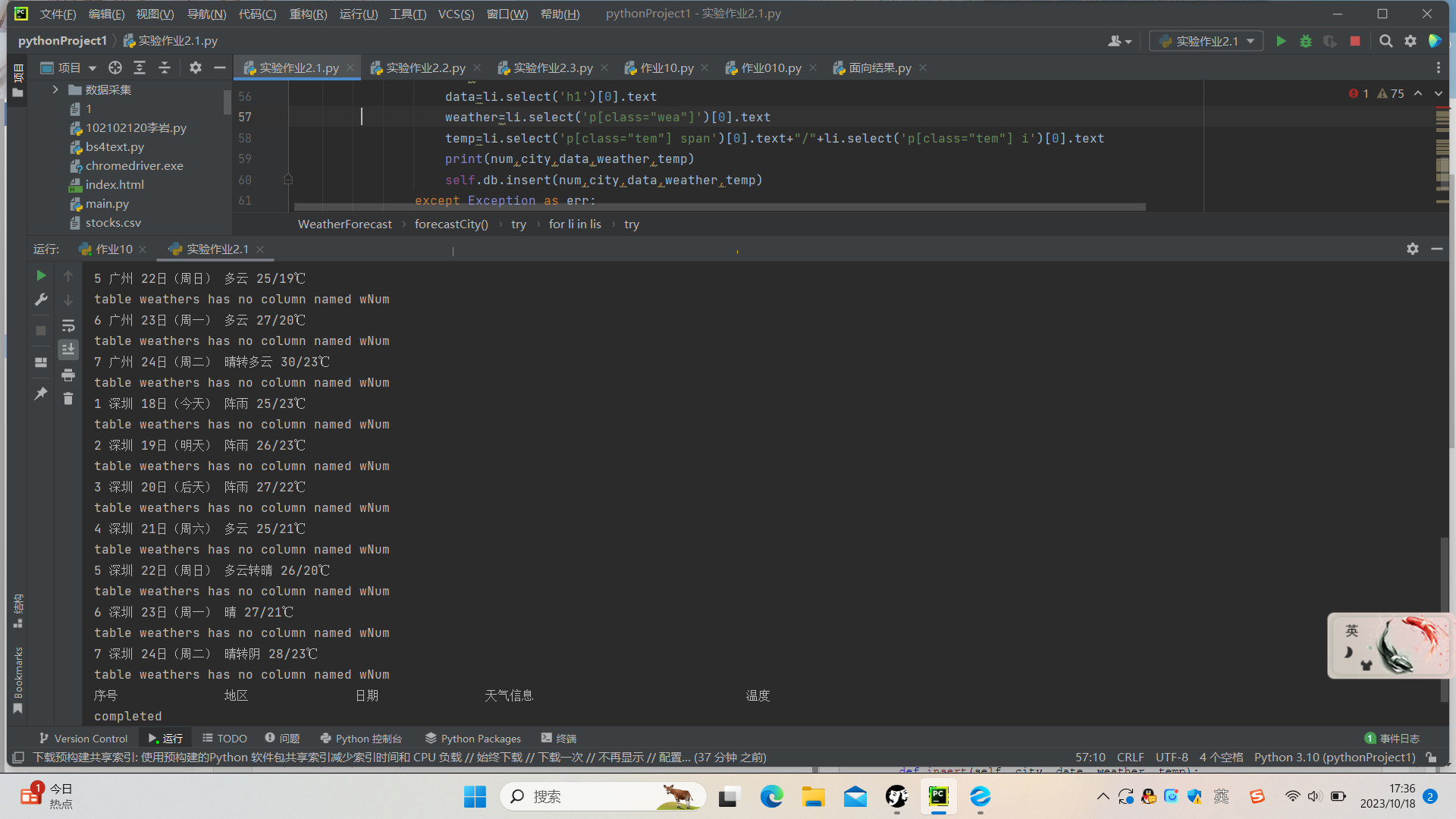
心得体会
通过对课例的实践,对bs库有了更深的认识,学会了使用sqlite3查看保存的数据。
作业②
实验要求
·要求:用 requests 和 BeautifulSoup 库方法定向爬取股票相关信息,并存储在数据库中。
·技巧:在谷歌浏览器中进入 F12 调试模式进行抓包,查找股票列表加载使用的 url,并分析 api 返回的值,并根据所要求的参数可适当更改api 的请求参数。根据 URL 可观察请求的参数 f1,f2 可获取不同的数值,根据情况可删减请求的参数。
·Gitee文件夹链接:https://gitee.com/lian111111/crawl_project/tree/master/数据采集与融合技术第二次作业/作业2.2
实验内容
代码如下:
import requests
from bs4 import BeautifulSoup
import pandas as pd
import time
def fetch_stock_data():
print("开始运行脚本...")
# 存储所有页的股票数据
all_data = pd.DataFrame()
# 爬取前 n 页的数据
num_pages_to_scrape = 5
url = 'http://quote.eastmoney.com/center/gridlist.html#sz_a_board'
for page in range(1, num_pages_to_scrape + 1):
try:
print(f"获取第 {page} 页数据...")
# 模拟构造 AJAX 请求的 URL,通常需要分析网站的网络请求
ajax_url = f'{url}?page={page}'
response = requests.get(ajax_url)
response.raise_for_status() # 检查请求是否成功
soup = BeautifulSoup(response.text, 'html.parser')
# 查找和解析表格数据
table = soup.find('table')
df = pd.read_html(str(table), header=0)[0]
# 删除 "相关链接" 和 "加自选" 列,如果有的话
if '相关链接' in df.columns:
df = df.drop(columns=['相关链接'])
if '加自选' in df.columns:
df = df.drop(columns=['加自选'])
# 确保股票代码是6位数,填充前导0
df['代码'] = df['代码'].apply(lambda x: str(x).zfill(6))
# 添加数据到总的 DataFrame 中
all_data = pd.concat([all_data, df], ignore_index=True)
# 暂停,防止对服务器的过度请求
time.sleep(5)
except Exception as e:
print("获取数据时出错:", e)
break # 如果出错,停止爬取
print(all_data)
# 保存数据到 CSV 文件
all_data.to_csv('stocks.csv', index=False, encoding='utf-8-sig')
print("数据保存成功。")
# 运行函数
fetch_stock_data()
运行结果:
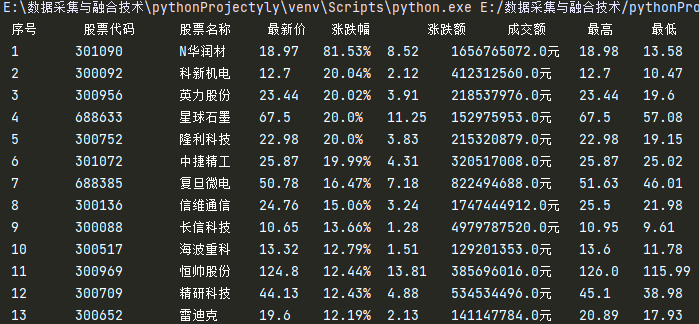
数据库中:
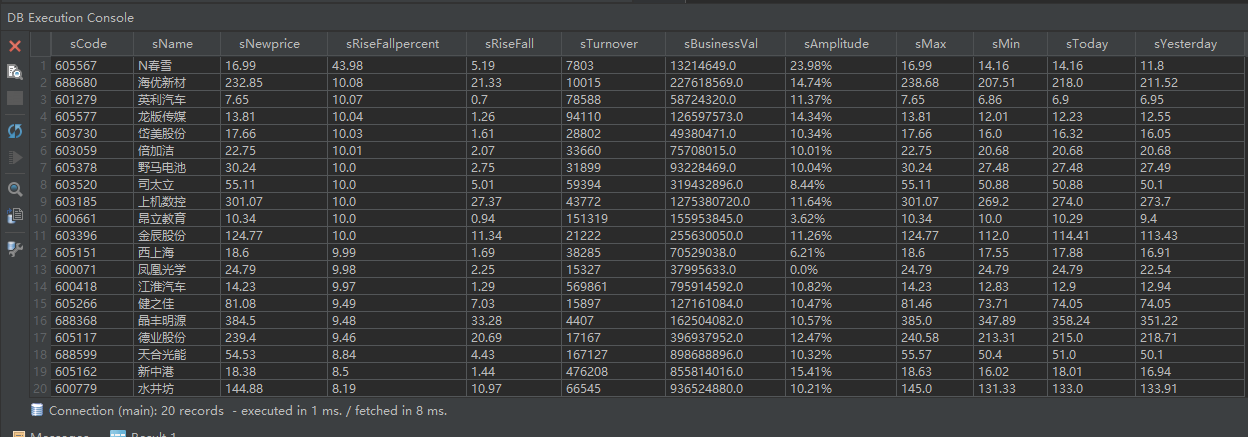
心得体会:
通过本题的实践,对抓包的方式有了一定的了解与学习。
作业③:
实验要求
·要求:爬取中国大学 2021 主榜(https://www.shanghairanking.cn/rankings/bcur/2021)所有院校信息,并存储在数据库中,同时将浏览器 F12 调试分析的过程录制 Gif 加入至博客中。
·技巧:分析该网站的发包情况,分析获取数据的 api
·Gitee文件夹链接:https://gitee.com/lian111111/crawl_project/tree/master/数据采集与融合技术第二次作业/作业2.3
调试过程:
https://img2020.cnblogs.com/blog/2536706/202110/2536706-20211026195134069-1071385524.gif
实验内容
代码展示:
from selenium import webdriver
from selenium.common.exceptions import NoSuchElementException
import pandas as pd
import time
# 准备数据列表
data_list = []
# 定义获取表格数据的函数
def get_table_data(driver):
try:
rows = driver.find_elements_by_xpath('//tbody/tr')
for row in rows:
columns = row.find_elements_by_tag_name('td')
ranking = int(columns[0].text)
university = columns[1].text
province = columns[2].text
type_ = columns[3].text
score = float(columns[4].text)
data_list.append([ranking, university, province, type_, score])
except Exception as e:
print(f"Error occurred: {e}")
def get_data_from_website(url):
# 启动 Chrome 浏览器
driver = webdriver.Chrome()
try:
# 请求网页
driver.get(url)
# 获取第一页的数据
get_table_data(driver)
# 点击下一页并获取数据
for _ in range(19):
next_page_button = driver.find_element_by_css_selector('[title="下一页"]')
next_page_button.click()
time.sleep(5) # 增加等待时间以确保页面完全加载
get_table_data(driver)
except NoSuchElementException:
print("Cannot find the next page button. Maybe we reached the last page.")
except Exception as e:
print(f"An unexpected error occurred: {e}")
finally:
# 关闭浏览器
driver.quit()
def save_data_to_excel(data, filename):
# 将数据存储到 DataFrame
df = pd.DataFrame(data, columns=['排名', '学校', '省市', '类型', '总分'])
# 将 DataFrame 保存为 Excel 文件
with pd.ExcelWriter(filename, engine='xlsxwriter') as writer:
df.to_excel(writer, index=False, sheet_name='Sheet1')
print(f"数据已保存到 '{filename}' 文件。")
# 主程序
if __name__ == "__main__":
url = "https://www.shanghairanking.cn/rankings/bcur/2021"
get_data_from_website(url)
save_data
运行结果:
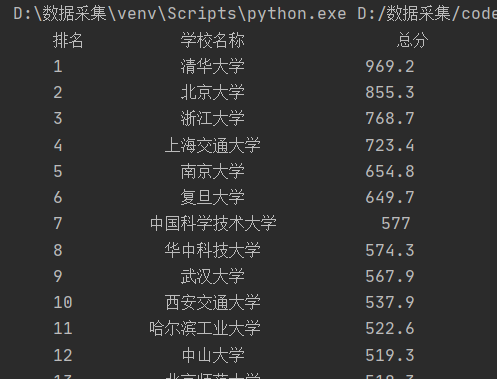
查看数据库中情况
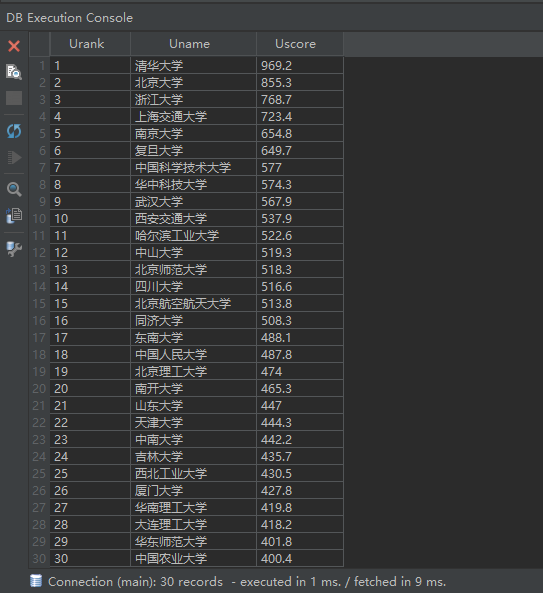
心得体会
熟悉调试分析网页并利用js文件爬取信息