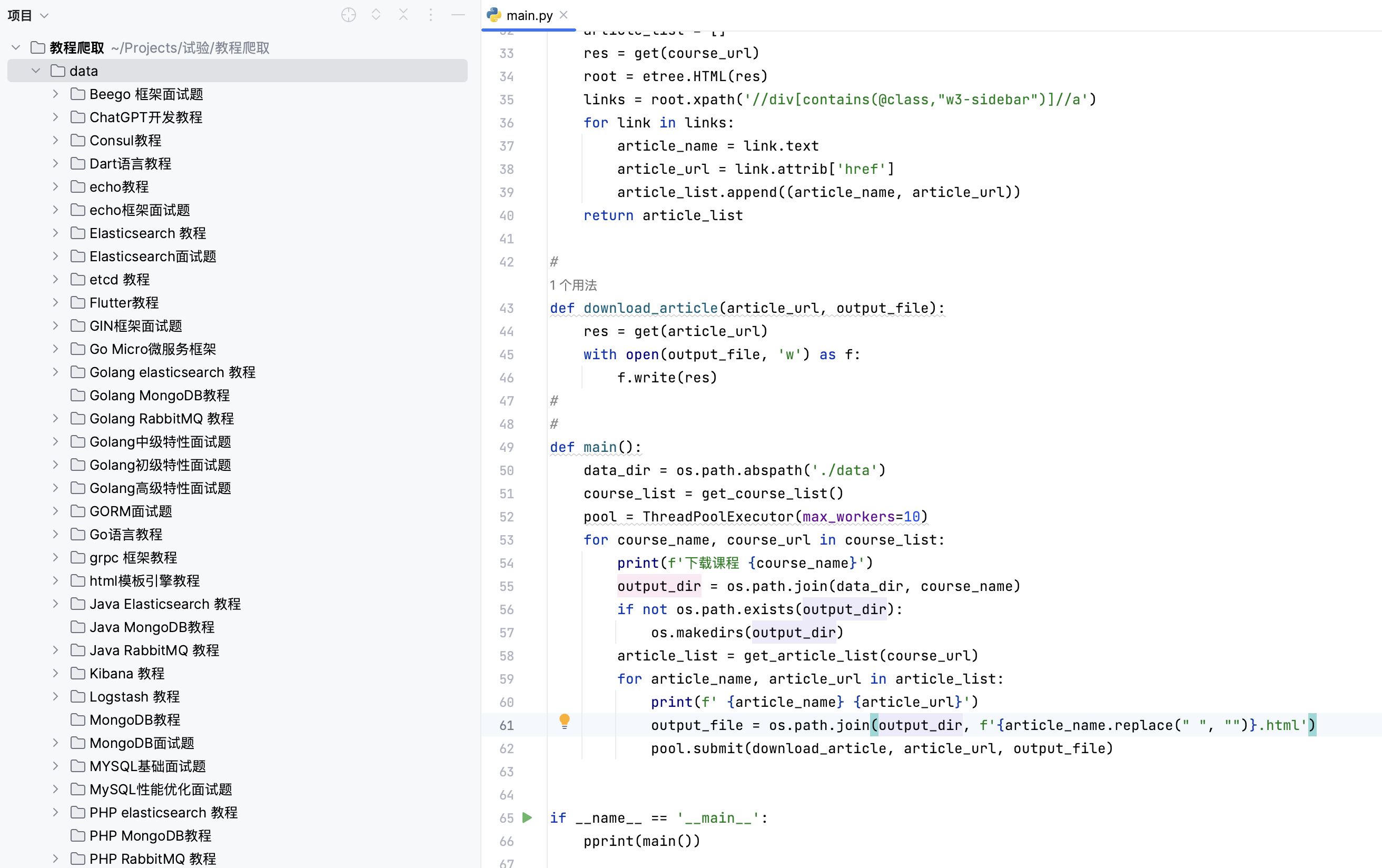很多教程网站都是静态html,爬取起来相对容易,使用requests请求页面后把响应内容保存为html文件即可。
一般爬取步骤如下:
- 从首页解析出课程列表,包含课程标题和URL链接
- 请求课程页面,解析出文章列表,包含文章标题和文章URL链接
- 请求文章页面,将响应内容保存为html文件
以 https://www.tizi365.com 为例:

分析页面源代码,排除掉导航栏的URL,只提取下面的课程链接,参考XPath为 //div[contains(@class,"w3-row")]//a,
- 获取课程列表的方法如下
import requests
from lxml import etree
def get_course_list():
start_url = 'https://www.tizi365.com/'
course_list = []
res = requests.get(start_url)
root = etree.HTML(res.text)
links = root.xpath('//div[contains(@class,"w3-row")]//a')
for link in links:
course_name = ''.join(link.itertext())[1:] # 获取当前节点所有子节点文本,并去掉第一个图标字符
course_url = link.attrib['href'] # 获取url链接
course_list.append((course_name, course_url))
return course_list
导入pprint使用 pprint(get_course_list()), 输出结果如下:
[('提示词工程(吴恩达)', 'https://www.tizi365.com/topic/1407.html'),
('ChatGPT开发教程', 'https://www.tizi365.com/topic/191.html'),
('Go语言教程', '/archives/415.html'),
('echo教程', '/archives/28.html'),
('sqlx教程', '/archives/100.html'),
('html模板引擎教程', '/archives/85.html'),
('ProtoBuf 入门教程', '/archives/367.html'),
('grpc 框架教程', '/archives/391.html'),
('Go Micro微服务框架', '/archives/478.html'),
('Consul教程', 'https://www.tizi365.com/archives/501.html'),
('etcd 教程', 'https://www.tizi365.com/archives/557.html'),
('RabbitMQ 教程', 'https://www.tizi365.com/course/1.html'),
('Golang RabbitMQ 教程', 'https://www.tizi365.com/topic/17.html'),
('Java RabbitMQ 教程', 'https://www.tizi365.com/topic/22.html'),
... ...
- 获取文章列表
可以看到有部分url不完整,需要拼接上base_url,网站服务地址。
因此我们可以封装一个get方法,补全URL并直接方法响应文本。
def get(url):
base_url = 'https://www.tizi365.com'
if not url.startswith('http'):
url = f'{base_url}{url}' # 补全URL
return requests.get(url).text # 直接返回响应文本
获取文章列表的方法和课程列表类似,请求课程页面,分析出章节菜单的链接,参考XPath: //div[contains(@class,"w3-sidebar")]//a。
参考代码如下:
def get_article_list(course_url):
article_list = []
res = get(course_url)
root = etree.HTML(res)
links = root.xpath('//div[contains(@class,"w3-sidebar")]//a')
for link in links:
article_name = link.text
article_url = link.attrib['href']
article_list.append((article_name, article_url))
return article_list
- 下载文章
下载文章非常简单,请求文章链接,并保存文件即可,这里我们使用上面封装的get方法,来处理文章URL不全的场景,示例代码如下:
def download_article(article_url, output_file):
res = get(article_url)
with open(output_file, 'w') as f:
f.write(res)
- 流程组装
首先我们要确定保存的根目录,例如我们保存到脚本同级的data目录中,每个课程新建一个目录,课程的文章保存到该目录中。
我们可以使用data_dir = os.path.abspath('./data')得到课程根目录路径,使用course_dir = os.path.join(data_dir, course_name)得到课程的目录,
用os.makedirs(course_dir)来新建目录(需要判断目录是否已创建),同时我们可以用线程池来多线程下载文章。
import os.path
from concurrent.futures.thread import ThreadPoolExecutor
def main():
data_dir = os.path.abspath('./data')
course_list = get_course_list()
pool = ThreadPoolExecutor(max_workers=10)
for course_name, course_url in course_list:
print(f'下载课程 {course_name}')
output_dir = os.path.join(data_dir, course_name)
if not os.path.exists(output_dir):
os.makedirs(output_dir)
article_list = get_article_list(course_url)
for article_name, article_url in article_list:
print(f' {article_name} {article_url}')
output_file = os.path.join(output_dir, f'{article_name.replace(" ", "")}.html')
pool.submit(download_article, article_url, output_file)
运行main()函数,输出结果如下:
下载课程 提示词工程(吴恩达)
1.简介 /topic/1407.html
2.Prompt设计原则 /topic/1450.html
3.迭代优化Prompt /topic/1498.html
4.文本概括Prompt设计 /topic/1509.html
5.利用AI推理能力 /topic/1589.html
6.文本转换Prompt设计 /topic/1628.html
7.AI写作Prompt设计 /topic/1659.html
8.聊天机器人Prompt设计 /topic/1672.html
下载课程 ChatGPT开发教程
1.OpenAI API 介绍 /topic/191.html
... ...
执行完成结果如下图: