一、前言
Bing Image Creator是微软在2022年10月推出的产品,基于OpenAI开发的DALL-E 2图像生成技术。据微软官网介绍,“Image Creator是一款可帮助用户使用DALL-E生成图像的产品,得到文本提示后,AI将生成一组与该提示匹配的图像” 。目前,图像创建器Image Creator已整合到新版Bing中。
这也就意味着,用户使用整合了 Image Creator 的必应搜索时,输入文本描述即可由 AI 生成图片。用户还可以对图片进行编辑、保存和分享。
据了解,目前 Image Creator 仅支持英语提示,但微软方面表示未来将支持其他语言。据了解,Image Creator 还将与微软 Edge 浏览器进行整合
二、官网地址
https://www.bing.com/images/create
三、使用方法
1、登录官网入口
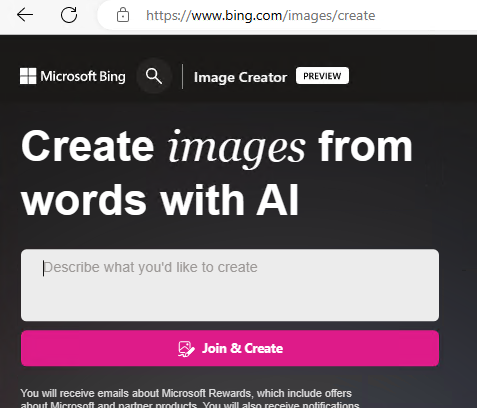
2、在输入框中输入Prompts,然后点击 Join & Create
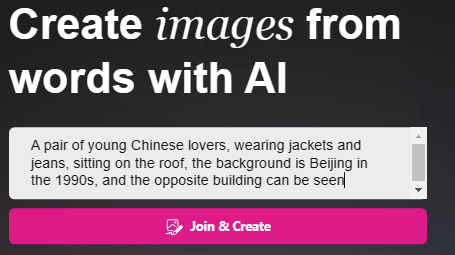
三、效果展示
下面是北京情侣的效果
A pair of young Chinese lovers, wearing jackets and jeans, sitting on the roof, the background is Beijing in the 1990s, and the opposite building can be seen

Photography a beautiful Eyes of reptiles, eyes of lizards, blue and golden pupil, close-up view, dark clear background, Minimalism, artistic, atmospheric, masterpiece, HDR, hyper-detailed, 500px
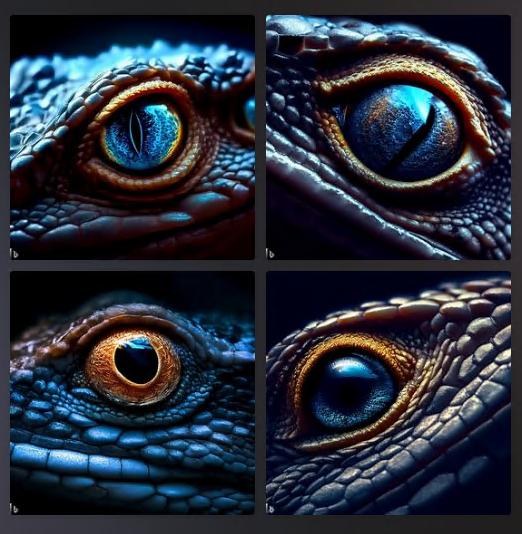
sea, Kraken, green Sky, Pirates War, 8K, Moon, The Starry Night
