参考oletodisk的实现方法,更新为在64位office上野可以运行,函数模块代码如下:

1 Option Compare Database 2 Option Explicit 3 4 5 'DEVELOPED AND TESTED UNDER MICROSOFT ACCESS 97 through A2003 6 ' 7 'Copyright: Stephen Lebans - Lebans Holdings 1999 Ltd. 8 9 10 'Distribution: 11 12 ' Plain and simple you are free to use this source within your own 13 ' applications, whether private or commercial, without cost or obligation, other that keeping 14 ' the copyright notices intact. No public notice of copyright is required. 15 ' You may not resell this source code by itself or as part of a collection. 16 ' You may not post this code or any portion of this code in electronic format. 17 ' The source may only be downloaded from: 18 ' www.lebans.com 19 ' 20 'Name: GetContentsStream 21 ' 22 'Version: 2.89 23 ' 24 'Purpose: 25 ' 26 '?) Export data inserted into OLE object field. 27 ' The original application that served as an OLE Server to insert 28 ' the object is NOT required. 29 ' 30 ' 2) Perform an inventory of OLE field within an external table. 31 ' Returns inventory information including Linked path/filename if applicable. 32 ' 33 '瓲 34 ' 35 'Author: Stephen Lebans 36 ' 37 'Email: Stephen@lebans.com 38 ' 39 'Web Site: www.lebans.com 40 ' 41 'Date: Nov 17, 2007, 12:34:56 PM 42 ' 43 'Dependencies: StrStorage.dll(Standard Windows DLL - DOES NOT require Registration. 44 ' modGetContents Stream 45 ' modListTables 46 ' clsCommonDialog 47 ' cDIBSection 48 ' 49 'Inputs: See inline Comments for explanation 50 51 'Output: See inline Comments for explanation 52 ' 53 'Credits: Anyone who wants some! 54 ' 55 'BUGS: Please report any bugs to my email address. 56 ' 57 'What's Missing: 58 ' Enhanced Error Handling 59 ' 60 'How it Works: 61 ' Keep reading! 62 63 ' Ver Jan 16 - 2008 64 ' Working on fixing Bug for embedded OT_STATIC MetafilePict 65 ' Added support for FoxitReader.Document embedded objects(PDF) 66 67 ' Ver Nov 17, 2007 68 ' Added support for WordPad documents. 69 70 ' Ver June 7, 2007 71 ' Added support for Kodak Imaging TIFF documents. 72 73 74 ' Ver March 20 75 ' Added support for PaperPort MAX documents and 76 ' HP DeskScan embedded images(Bitmaps). 77 78 ' This module exposes two functions. 79 'Public Function fGetContentsStream(ByRef arrayOLE() As Byte, _ 80 'FileExtension As String, _ 81 'Optional FileNamePackage As String = "") As Boolean 82 83 ' The first parameter, arrayOLE, is an array of Byte values that contain the entire 84 ' contents of an OLE object field. We pass the the first element of the 85 ' array be Reference, arrayOLE(0), which really means we are passing 86 ' the address of the start of the array. 87 88 ' The second parameter, FileExtension, is a empty string variable you pass that will 89 ' be filled in with the file extension of the extracted object. 90 91 ' The third parameter, FileNamePackage, is a empty string variable you pass that will 92 ' be filled in with the original file name of the extracted object when the object 93 ' was embedded as a Package. 94 95 96 'Have Fun! 97 ' 98 ' 99 ' 100 ' ****************************************************** 101 102 103 Private Type RECT 104 Left As Long 105 top As Long 106 right As Long 107 Bottom As Long 108 End Type 109 110 Private Type SIZEL 111 cx As Long 112 cy As Long 113 End Type 114 115 Private Type RGBQUAD 116 rgbBlue As Byte 117 rgbGreen As Byte 118 rgbRed As Byte 119 rgblReserved As Byte 120 End Type 121 122 Private Type BITMAPINFOHEADER '40 bytes 123 biSize As Long 124 biWidth As Long 125 biHeight As Long 126 biPlanes As Integer 127 biBitCount As Integer 128 biCompression As Long 'ERGBCompression 129 biSizeImage As Long 130 biXPelsPerMeter As Long 131 biYPelsPerMeter As Long 132 biClrUsed As Long 133 biClrImportant As Long 134 End Type 135 136 137 Private Type BITMAPINFO 138 bmiHeader As BITMAPINFOHEADER 139 bmiColors As RGBQUAD 140 End Type 141 142 143 Private Type BITMAP 144 bmType As Long 145 bmWidth As Long 146 bmHeight As Long 147 bmWidthBytes As Long 148 bmPlanes As Integer 149 bmBitsPixel As Integer 150 bmBits As Long 151 End Type 152 153 Private Type DIBSECTION 154 dsBm As BITMAP 155 dsBmih As BITMAPINFOHEADER 156 dsBitfields(2) As Long 157 dshSection As Long 158 dsOffset As Long 159 End Type 160 161 162 ' Here is the header for the Bitmap file 163 ' as it resides in a disk file 164 Private Type BITMAPFILEHEADER '14 bytes 165 bfType As Integer 166 bfSize As Long 167 bfReserved1 As Integer 168 bfReserved2 As Integer 169 bfOffBits As Long 170 End Type 171 172 Private Type METAFILEPICT 173 mm As Long 174 xExt As Long 175 yExt As Long 176 hMF As Long 177 End Type 178 179 180 Private Const CON_CHUNK_SIZE As Long = 32768 181 Private Const OBJECT_SIGNATURE = &H1C15 182 Private Const OBJECT_HEADER_SIZE = 20 183 Private Const CHECKSUM_SIGNATURE = &HFE05AD00 184 Private Const CHECKSUM_STRING_SIZE = 4 185 Private Const SIG_BMP = &H4D42 186 187 188 Private Type PT 189 width As Integer 190 Height As Integer 191 End Type 192 ' 193 ' 194 ' OBJECTHEADER : Contains relevant information about object. 195 ' 196 Private Type OBJECTHEADER 197 Signature As Integer ' Type signature (0x1c15). 198 HeaderSize As Integer ' Size of header (sizeof(struct 199 ' OBJECTHEADER) + cchName + 200 ' cchClass). 201 ObjectType As Long ' OLE Object type code (OT_STATIC, 202 ' OT_LINKED, OT_EMBEDDED). 203 NameLen As Integer ' Count of characters in object 204 ' name (CchSz(szName) + 1). 205 ClassLen As Integer ' Count of characters in class 206 ' name (CchSz(szClass) + 1). 207 NameOffset As Integer ' Offset of object name in 208 ' structure (sizeof(OBJECTHEADER)). 209 ClassOffset As Integer ' Offset of class name in 210 ' structure (ibName + cchName). 211 ObjectSize As PT ' Original size of object (see 212 ' code below for value). 213 ' OleInfo(256) As Byte 214 End Type 215 216 '/* Object types */ 217 Public Const OT_LINK As Long = 1& 218 Public Const OT_EMBEDDED = 2& 219 Public Const OT_STATIC = 3& 220 221 222 223 Private Type MSPHOTOEDITOR_CONTENTS_HEADER 224 bmBitDepth As Integer 225 bmWidth As Integer 226 bmHeight As Integer 227 End Type 228 229 ' Pass first element of Byte array - ex. a(0) 230 ' Pass size of array in bytes 231 ' Return length of valid data in the passed array of bytes 232 ' Array will contain complete CONTENTS Stream of Structured Storage 233 234 235 ' debugging with Visual C++ 236 'Lib "C:\VisualCsource\SLStrucStorageContents\Debug\SSGetContents.dll" 237 238 Private Declare PtrSafe Sub CopyMemory Lib "kernel32" Alias "RtlMoveMemory" _ 239 (hpvDest As Any, hpvSource As Any, ByVal cbCopy As Long) 240 241 Private Declare PtrSafe Function ShellExecuteA Lib "shell32.dll" _ 242 (ByVal hwnd As Long, ByVal lpOperation As String, _ 243 ByVal lpFile As String, ByVal lpParameters As String, _ 244 ByVal lpDirectory As String, ByVal nShowCmd As Long) As Long 245 246 Private Declare PtrSafe Function LoadLibrary Lib "kernel32" _ 247 Alias "LoadLibraryA" (ByVal lpLibFileName As String) As Long 248 249 Private Declare PtrSafe Function FreeLibrary Lib "kernel32" _ 250 (ByVal hLibModule As Long) As Long 251 252 Private Declare PtrSafe Function GetTempPath Lib "kernel32" _ 253 Alias "GetTempPathA" (ByVal nBufferLength As Long, _ 254 ByVal lpBuffer As String) As Long 255 256 Private Declare PtrSafe Function GetTempFileName _ 257 Lib "kernel32" Alias "GetTempFileNameA" _ 258 (ByVal lpszPath As String, _ 259 ByVal lpPrefixString As String, _ 260 ByVal wUnique As Long, _ 261 ByVal lpTempFileName As String) As Long 262 263 Private Declare PtrSafe Function GetLongPathName Lib "kernel32.dll" Alias _ 264 "GetLongPathNameA" (ByVal lpszShortPath As String, _ 265 ByVal lpszLongPath As String, _ 266 ByVal cchBuffer As Long) As Long 267 268 Public Declare PtrSafe Function GetFullPathName Lib "kernel32" _ 269 Alias "GetFullPathNameA" _ 270 (ByVal lpFileName As String, _ 271 ByVal nBufferLength As Long, _ 272 ByVal lpBuffer As String, _ 273 ByVal lpFilePart As String) As Long 274 275 276 277 278 Private Const Pathlen = 256 279 Private Const MaxPath = 256 280 281 ' Structured Storage Signature = 'D0CF11E0 282 Private Const SSsig As Long = &HE011CFD0 283 284 ' Allow user to set FileName instead 285 ' of using API Temp Filename or 286 ' popping File Dialog Window 287 Private mSaveFileName As String 288 289 ' Instance returned from LoadLibrary call 290 Private hLibStrStorage As Long 291 292 ' * Move this into a class so we can init/destroy properly 293 Private ds As cDIBSection 294 295 296 Public Function fGetContentsStream(ByRef arrayOLE() As Byte, _ 297 FileExtension As String, _ 298 Optional FileNamePackage As String = "") As Boolean 299 ' arrayOLE must contain the entire contents of the OLE field. 300 ' Returns arrayOLE resized to fit and contain the 301 ' CONTENTS Stream of the OLE Structured Storage passed to this function. 302 ' Exceptions are for the "Package" type and Bitmap's embedded with MS Paint. 303 304 ' Hold working copy of arrayOLE 305 Dim arrayB() As Byte 306 307 ' Size of "Package" 308 Dim lPackSize As Long 309 310 ' File Extension of Package 311 Dim FileNamePackageExt As String 312 ' Original File Name and Path of Package 313 Dim FileNameandPathPackage As String 314 315 ' Current position in arrayOLE 316 Dim lPos As Long 317 318 ' Temp vars 319 Dim bCurValue As Byte 320 Dim iOffset As Integer 321 Dim i As Integer 322 Dim x As Long 323 Dim s As String 324 Dim blRet As Boolean 325 Dim lngRet As Long 326 Dim y As Long 327 328 ' Length of array returned from functions in Structured Storage DLL. 329 Dim lLen As Long 330 331 ' Access OLE Wrapper 332 Dim objHeader As OBJECTHEADER 333 334 ' Offset to start of structured storage file 335 Dim lOffSet As Long 336 337 ' Class name of embedded OLE object 338 Dim arrayClassName(0 To 1023) As Byte 339 340 ' OLE object temp vars 341 Dim sClassName As String 342 Dim sStreamName As String 343 Dim sBuf As String 344 Dim sExt As String 345 346 Dim mfp As METAFILEPICT 347 Dim bm As BITMAPINFOHEADER 348 349 350 On Error GoTo ERR_fGetContentsStream 351 352 ' Get Offset to start of Structured Storage 353 CopyMemory objHeader, arrayOLE(0), OBJECT_HEADER_SIZE 354 lOffSet = objHeader.HeaderSize + 24 + objHeader.ClassLen 355 356 ' If Linked object then exit 357 If objHeader.ObjectType = OT_LINK Then 358 fGetContentsStream = False 359 Exit Function 360 End If 361 362 ' Let's see if the StrStorage.DLL is available. 363 'blRet = LoadLib() 364 'If blRet = False Then 365 ' ' Cannot find StrStorage.dll file 366 ' fGetContentsStream = False 367 ' Exit Function 368 'End If 369 370 ' If OLE object was draged and dropped then 371 ' the ClassLen member with be a NULL string 372 'If objHeader.ClassLen > 1 Then 373 ' Convert byte Ascii data to VB string 374 sClassName = "" 375 For i = 0 To objHeader.ClassLen - 2 376 sClassName = sClassName & Chr(arrayOLE(objHeader.ClassOffset + i)) 377 Next i 378 'Else 379 380 ' Add support for ClassLen = 0 - Drag and Dropped OLE object 381 'End If 382 383 ' Call seperate function if object is of type STATIC 384 If objHeader.ObjectType = OT_STATIC Then 385 sClassName = "OT_STATIC" 386 End If 387 388 ' Logic tree based on ClassName of embedded object 389 Select Case Left(sClassName, 7) 390 391 Case "OT_STAT" 392 ' Two possibilities. 393 ' Static MetafilePict or Static DIB 394 ' Standard OLE wrapper but it is always the same size 395 ' because the Class name is blank and Object name is always "Picture". 396 ' 29 Bytes Access OLE Header wrapper. 397 398 ' The following 12 Bytes are private header data 399 ' This brings us to offset 41. 400 ' The next 3 bytes will either be = "DIB or "MET" 401 ' DIB 402 ' After "DIB" + terminating NULL char we jump over next 403 ' 8 bytes of private data. 404 405 ' The next 4 bytes are the size of the Bitmap. 406 ' 407 ' The next 40 Bytes are the BITMAPINFOHEADER structure 408 ' The next 4 bytes are always the value 40 - SIZEOF BITMAPINFOHEADER 409 410 ' The next X bytes are the BITMAPINFOHEADER 411 412 ' So once we get to the LONG SIZEOF bitmap data we can build 413 ' the disk basked BMP file. 414 ' The next X bytes are the actual Bitmap Data 415 ' 416 ' 417 418 ' Start of Package header 419 ' Jan - 2008 Offset out by 1 - was 41 420 lPos = 38 421 '' Skip nexy 4 bytes - Package size including padding 422 'lPos = lPos + 4 423 ' Skip next 2 bytes - Embedded constant - 2 ? 424 'lPos = lPos + 2 425 426 ' Checking for 0 so must initialize to any value but 0. 427 bCurValue = 1 428 429 Dim lSize As Long 430 Dim FileHeaderBM As BITMAPFILEHEADER 431 432 Dim sType As String 433 ' DIB or METAFILEPICT 434 Do While bCurValue <> 0 435 bCurValue = arrayOLE(lPos) 436 sType = sType & Chr(bCurValue) 437 lPos = lPos + 1 438 Loop 439 440 ' Jump over next 8 bytes of private data 441 lPos = lPos + 8 442 443 If sType = "DIB" Then 444 ' Get size of Bitmap Data 445 CopyMemory lSize, arrayOLE(lPos), 4 446 ' Make sure is less than arrayOLE 447 If lSize > UBound(arrayOLE) Then 448 ' Error 449 fGetContentsStream = False 450 Exit Function 451 End If 452 ' 14 is the size of the Bitmap disk File Header 453 ReDim arrayB(0 To lSize + 14 - 1) 454 455 ' Jump over 4 bytes of lSize 456 lPos = lPos + 4 457 458 ' Copy starting at end of BMP File Header(+14) 459 CopyMemory arrayB(14), arrayOLE(lPos), lSize 460 461 ' Are we 8 bits or less with a ColorTable 462 CopyMemory bm, arrayB(14), Len(bm) 463 464 Select Case bm.biBitCount 465 466 Case 24, 16 467 iOffset = 0 468 469 Case 8 470 ' Some apps mistakenly write &HFF here instead of 256(&H0100) 471 ' Further they only actually use 255 colors instead of 256 472 If bm.biClrUsed = 255 Then 473 iOffset = 255 * 4 474 Else 475 iOffset = 256 * 4 476 End If 477 478 Case 4 479 iOffset = 16 480 481 Case Else 482 iOffset = 0 483 484 End Select 485 486 ' Build BMP File Header 487 ' Signature 488 With FileHeaderBM 489 ' Signature 490 .bfType = &H4D42 491 ' Size of entire Bitmap disk file. 492 ' FileHeader + BitmapInfoHeader + ColorTable(if any) + Bitmap data bytes 493 .bfSize = Len(FileHeaderBM) + lSize 494 ' Offset from start of file to start of Bitmap data 495 .bfOffBits = Len(FileHeaderBM) + Len(bm) + iOffset 496 End With 497 498 ' Signature 499 CopyMemory arrayB(0), FileHeaderBM.bfType, 2 500 ' Size of Bitmap file 501 CopyMemory arrayB(2), FileHeaderBM.bfSize, 4 502 'CopyMemory arrayOLE(6), ByVal 0&, 4 503 ' Next 4 bytes Reserved 504 arrayB(6) = 0 505 arrayB(7) = 0 506 arrayB(8) = 0 507 arrayB(9) = 0 508 ' Offset to start of Bitmap data 509 ' Always File Header len(14) + BITMAPINFOHEADER len(40) 510 CopyMemory arrayB(10), FileHeaderBM.bfOffBits, 4 ' Add BMP File Header 511 512 ' Size our main array 513 ReDim arrayOLE(0 To UBound(arrayB)) 514 ' Copy temp array to our main array 515 arrayOLE = arrayB 516 FileExtension = "bmp" 517 sExt = "bmp" 518 519 520 Else 521 ' METAFILEPICT 522 ' Get size of Bitmap Data 523 CopyMemory lSize, arrayOLE(lPos), 4 524 ' Make sure is less than arrayOLE 525 If lSize > UBound(arrayOLE) Then 526 ' Error 527 fGetContentsStream = False 528 Exit Function 529 End If 530 ' 8 is the length of the METAFILEPICT structure 531 ' because this OLE format only uses WORD(2 bytes) 532 ' for each structure element 533 ReDim arrayB(0 To (lSize - 8) - 1) 534 535 ' Jump over 4 bytes of lSize 536 lPos = lPos + 4 537 538 ' Fill in our public METAFILEPICT structure 539 CopyMemory mfp.mm, arrayOLE(lPos), 2 540 CopyMemory mfp.xExt, arrayOLE(lPos + 2), 2 541 CopyMemory mfp.yExt, arrayOLE(lPos + 4), 2 542 543 ' Jump over 8 bytes of METAFILEPICT structure 544 lPos = lPos + 8 545 546 ' Copy starting at end of BMP File Header(+14) 547 CopyMemory arrayB(0), arrayOLE(lPos), lSize - 8 548 549 ' Convert WMF to DIB 550 blRet = ds.WMFtoBMP(arrayB(), mfp.mm, mfp.xExt, mfp.yExt) 551 If blRet = False Then 552 fGetContentsStream = False 553 Exit Function 554 End If 555 556 ' ArrayB now contains the Byte data for the DIB 557 ' Create the disk Based Bitmap file 558 559 ' 40 is the size of the BITMAPINFOHEADER 560 ' 14 is the size of the Bitmap disk File Header 561 ReDim arrayOLE(0 To UBound(arrayB()) + 40 + 14) 562 563 ' Jump over 4 bytes of lSize 564 'lPos = lPos + 4 565 566 ' Copy starting at end of BMP File Header(+14) plus BITMAPINFOHEADER(+40) 567 CopyMemory arrayOLE(14 + 40), arrayB(0), UBound(arrayB()) + 1 568 569 ' Build BITMAPINFOHEADER 570 With bm 571 .biBitCount = 24 572 .biClrImportant = 0 573 .biClrUsed = 0 574 .biCompression = 0 575 .biHeight = ds.dib_height 576 .biPlanes = 1 577 .biSize = 40 578 .biSizeImage = UBound(arrayB()) + 1 '(ds.dib_width * ds.BytesPerScanLine) * ds.dib_height 579 .biWidth = ds.dib_width 580 .biXPelsPerMeter = 0 581 .biYPelsPerMeter = 0 582 583 End With 584 585 ' Copy BITMAPINFOHEADER 586 CopyMemory arrayOLE(14), ByVal bm, Len(bm) ' always 40 for this project 587 588 ' Build BMP File Header 589 ' Fill in our Bitmap FileHeader. 590 With FileHeaderBM 591 ' Signature 592 .bfType = &H4D42 593 ' Size of entire Bitmap disk file. 594 ' FileHeader + BitmapInfoHeader + ColorTable(if any) + Bitmap data bytes 595 .bfSize = Len(FileHeaderBM) + Len(bm) + bm.biSizeImage 596 ' Offset from start of file to start of Bitmap data 597 .bfOffBits = Len(FileHeaderBM) + Len(bm) 598 End With 599 ' Signature 600 CopyMemory arrayOLE(0), FileHeaderBM.bfType, 2 601 ' Size of Bitmap file 602 CopyMemory arrayOLE(2), FileHeaderBM.bfSize, 4 603 'CopyMemory arrayOLE(6), ByVal 0&, 4 604 ' Next 4 bytes Reserved 605 arrayOLE(6) = 0 606 arrayOLE(7) = 0 607 arrayOLE(8) = 0 608 arrayOLE(9) = 0 609 ' Offset to start of Bitmap data 610 ' Always File Header len(14) + BITMAPINFOHEADER len(40) 611 CopyMemory arrayOLE(10), FileHeaderBM.bfOffBits, 4 ' Add BMP File Header 612 613 614 FileExtension = "bmp" 615 sExt = "bmp" 616 End If 617 618 fGetContentsStream = True 619 620 Exit Function 621 '''''''''''''''''''''''''''''''''''''''''' 622 '''''''''''''''''''''''''''''''''''''''''' 623 624 625 Case "Package" 626 ' Copy of original file exists. 627 ' Please note all string values are terminated with the NULL char(0). 628 ' Standard OLE wrapper but it is always the same size 629 ' because the Class name and Object name are always "Package". 630 ' 36 Bytes Access OLE Header wrapper. 631 632 ' The following 28 Bytes are private header data 633 ' This brings us to offset 64. 634 ' Here is another part of the header info. The first 4 bytes 635 ' are the size of the package, including padding. 636 637 ' The next two bytes are always the integer value of 2. 638 ' I'll guess this is a constant value for embedded Packages. 639 640 ' The next X bytes are a copy of the original file name, including 641 ' teminating NULL character. 642 643 ' The next X bytes are a copy of the original file name including 644 ' path and teminating NULL character. 645 ' 646 ' 647 ' The next 4 bytes are unknown values. This Long value always seems to be 3. 648 649 ' The next 2 bytes, an Integer, contain the length of string 650 ' immediately to follow, which is a copy of the path string above. 651 652 ' The next X bytes are a copy of the original file name including 653 ' path and teminating NULL character. 654 655 656 ' The next 4 bytes, a Long, contain the actual file size of the original 657 ' embedded file. 658 659 ' The next x bytes contain the file that was originally embedded. This is an exact 660 ' copy of the original file. 661 662 663 ' Start of Package header 664 lPos = 64 665 ' Skip nexy 4 bytes - Package size including padding 666 lPos = lPos + 4 667 ' Skip next 2 bytes - Embedded constant - 2 ? 668 lPos = lPos + 11 669 670 ' Checking for 0 so must initialize to any value but 0. 671 bCurValue = 1 672 673 ' Package original File Name 674 Do While bCurValue <> 0 675 bCurValue = arrayOLE(lPos) 676 FileNamePackage = FileNamePackage & Chr(bCurValue) 677 lPos = lPos + 1 678 Loop 679 680 bCurValue = 1 681 ' Package original full path and File Name 682 Do While bCurValue <> 0 683 bCurValue = arrayOLE(lPos) 684 FileNameandPathPackage = FileNameandPathPackage & Chr(bCurValue) 685 lPos = lPos + 1 686 Loop 687 688 ' Unknown 4 bytes 689 lPos = lPos + 4 690 691 ' Integer - number of bytes of following string 692 ' which contains fill path and filename 693 CopyMemory iOffset, arrayOLE(lPos), 2 694 695 ' Jump over our iOffset 696 lPos = lPos + 2 697 698 ' Jump over 2 bytes - Unknown 699 lPos = lPos + 2 700 701 ' Jump over string 702 lPos = lPos + iOffset 703 704 ' Grab complete size of embedded file 705 CopyMemory lPackSize, arrayOLE(lPos), 4 706 707 ' Jump over lPacksize Offset 708 lPos = lPos + 4 709 710 ' Resize to fit embedded file 711 ' Error check 712 If lPackSize >= UBound(arrayOLE) Then 713 fGetContentsStream = False 714 Exit Function 715 End If 716 717 ReDim arrayB(0 To lPackSize - 1) 718 719 ' I just have never trusted overlapping memory locations 720 CopyMemory arrayB(0), arrayOLE(lPos), lPackSize 721 ReDim arrayOLE(0 To lPackSize - 1) 722 arrayOLE = arrayB 723 FileExtension = "pak" 724 sExt = "pak" 725 fGetContentsStream = True 726 727 Exit Function 728 '''''''''''''''''''''''''''''''''''''''''' 729 '''''''''''''''''''''''''''''''''''''''''' 730 731 732 Case "HP.Desk" 733 ' Scan HP DeskScan.2 734 sExt = "hpd" 735 sStreamName = "Ole10Native" 736 FileExtension = "bmp" 737 '''''''''''''''''''''''''''''''''''''''''' 738 739 740 Case "Visio.D" 741 ' MS Word document 742 sExt = "vsd" 743 sStreamName = "VisioDocument" 744 FileExtension = "vsd" 745 '''''''''''''''''''''''''''''''''''''''''' 746 '''''''''''''''''''''''''''''''''''''''''' 747 ''''''''''''''''''''''''''''''''''' 748 749 Case "Paint.P" 'Paint.Picture 750 sExt = "bmp" 751 FileExtension = "bmp" 752 753 sStreamName = "" 754 ' Save off Bitmap file so we can simply exit 755 ' and return the original data minus the 756 ' Access OLE header and the 12 byte Checksum. 757 758 ' Delete Access OLE wrapper 759 y = objHeader.HeaderSize + 31 760 'copy back minus header and checksum 761 For x = 0 To UBound(arrayOLE) - (objHeader.HeaderSize + 31) 762 arrayOLE(x) = arrayOLE(y) 763 y = y + 1 764 Next x 765 766 ' Get Total Size. 767 ' For PaintBrushBitmap files it is an actual Disk based Bitmap file 768 ' not the MS Photo Editor private Bitmap or the PSP entire file. 769 ' It is the 3rd through 6th bytes that form the LONG value representing the 770 ' complete file size for the Bitmap. 771 772 CopyMemory x, arrayOLE(2), 4 773 774 ReDim Preserve arrayOLE(0 To x - 1) As Byte 775 776 ' Success! 777 fGetContentsStream = True 778 sExt = "bmp" 779 Exit Function 780 '''''''''''''''''''''''''''''''''''''''''' 781 '''''''''''''''''''''''''''''''''''''''''' 782 783 ' Need more work on error logic 784 Case Else 785 ' Not supported yet 786 Err.Raise vbObjectError + 566, "modGetContentsStream.fGetContentsStream", _ 787 "Sorry...this OLE object contains an unsupported format" & vbCrLf & _ 788 "Please select a different Record to Export" 789 '''''''''''''''''''''''''''''''''''''''''' 790 '''''''''''''''''''''''''''''''''''''''''' 791 'fGetContentsStream = False 792 'sExt = "" 793 'Exit Function 794 795 End Select 796 797 ' For any objects that we need to use the Structured Storage DLL's 798 ' to retrieve the contents of the OLE object then we need to 799 ' delete Access OLE wrapper of size objHeader.Size 800 ' lOffSet var is previously filled in: 801 'lOffSet = objHeader.HeaderSize + 24 + objHeader.ClassLen 802 ' MSPhotoEdScan.3 for some reason needs 4 bytes removed from 803 ' its offset to start of Structured Storage SIG. 804 ' I'll look in to it later and hardwire a fix for now. 805 806 If sClassName = "MSPhotoEdScan.3" Then lOffSet = lOffSet - 4 807 y = 0 808 For x = lOffSet To UBound(arrayOLE) - lOffSet 809 arrayOLE(y) = arrayOLE(x) 810 y = y + 1 811 Next x 812 813 814 815 'If sStreamName <> "CONTENTS" Then 816 ' ' Extract Office doc 817 ' lLen = ExtractOfficeDocument(arrayOLE(0), UBound(arrayOLE) - lOffSet, sStreamName) 818 'Else 819 '' Call our function in the StrStorage DLL 820 ' lLen = GetContentsStream(arrayOLE(0), UBound(arrayOLE) - lOffSet, sStreamName) 821 'End If 822 823 824 ' Need to log errors so that a Dialog is not popping up 825 ' for every record that errors 826 If lLen = 0 Then 827 Err.Raise vbObjectError + 526, "modGetContentsStream.fGetContentsStream", _ 828 "Sorry...this OLE object does not have a CONTENTS Stream" & vbCrLf & _ 829 "Please select a different Record to Export" 830 Exit Function 831 End If 832 833 ' Resize our returned memory 834 ReDim Preserve arrayOLE(0 To lLen - 1) As Byte 835 836 837 ' *************************************************** 838 ' DEBUG 839 840 'fGetContentsStream = True 841 'Exit Function 842 843 844 ' *************************************************** 845 846 847 ' Further processing is required for certain objects 848 Select Case sExt 849 850 ' Add Visio etc. 851 Case "doc", "xls", "ppt", "vsd", "rtf" 852 ' Do nothings as File Extension is already set. 853 ' Also arrayOLE is ready to be saved to disk 854 '''''''''''''''''''''''''''''''''''''''''' 855 '''''''''''''''''''''''''''''''''''''''''' 856 857 858 ' PDF 859 Case "pdf", "snp" 860 ' Do nothings as File Extension is already set. 861 ' Also arrayOLE is ready to be saved to disk 862 '''''''''''''''''''''''''''''''''''''''''' 863 '''''''''''''''''''''''''''''''''''''''''' 864 865 ' PDF 866 Case "tiff" 867 ' Remove header of 234 bytes 868 ' Remaining data ' is the complete TIFF file. 869 ' lLen is length of CONTENTS stream returned in GetContentsStream 870 ReDim arrayB(0 To lLen - (234 + 1)) As Byte 871 872 CopyMemory arrayB(0), arrayOLE(234), lLen - (234 + 1) 873 ReDim arrayOLE(0 To lLen - (1 + 234)) As Byte 874 CopyMemory arrayOLE(0), arrayB(0), lLen - (1 + 234) 875 876 '''''''''''''''''''''''''''''''''''''''''' 877 '''''''''''''''''''''''''''''''''''''''''' 878 879 880 881 ' PaperPort Document 882 ' 64 ByteHeader needs to be removed 883 Case "max" 884 ' Remove header of 64 bytes 885 ' Remaining data ' is the complete Bitmap file. 886 ' lLen is length of CONTENTS stream returned in GetContentsStream 887 888 ' April 18/2008 889 ' In some instances there is NO HEADER TO REMOVE 890 ' Examine first 3 bytes. If equal to MAX FILE SIGNATURE then DO NOT remove header!!! 891 892 If arrayOLE(0) = 86 And arrayOLE(1) = 105 And arrayOLE(2) = 71 Then 893 ' do nothing - DO NOT REMOVE HEADER 894 895 Else 896 897 ReDim arrayB(0 To lLen - (64 + 1)) As Byte 898 899 CopyMemory arrayB(0), arrayOLE(64), lLen - (64 + 1) 900 ReDim arrayOLE(0 To lLen - (1 + 64)) As Byte 901 CopyMemory arrayOLE(0), arrayB(0), lLen - (1 + 64) 902 903 904 End If 905 '''''''''''''''''''''''''''''''''''''''''' 906 '''''''''''''''''''''''''''''''''''''''''' 907 908 '''''''''''''''''''''''''''''''''''''''''' 909 '''''''''''''''''''''''''''''''''''''''''' 910 911 912 913 ' HP DeskScan stored as Bitmap 914 ' Header needs to be removed 915 Case "hpd" 916 ' Remove header of 4 bytes 917 ' Remaining data ' is the complete Bitmap file. 918 ' lLen is length of CONTENTS stream returned in GetContentsStream 919 ReDim arrayB(0 To lLen - (4 + 1)) As Byte 920 921 CopyMemory arrayB(0), arrayOLE(4), lLen - (4 + 1) 922 ReDim arrayOLE(0 To lLen - (1 + 4)) As Byte 923 CopyMemory arrayOLE(0), arrayB(0), lLen - (1 + 4) 924 925 926 '''''''''''''''''''''''''''''''''''''''''' 927 '''''''''''''''''''''''''''''''''''''''''' 928 929 Case "psp" 930 ' Paint Shop Pro 931 ' CONTENTS stream is the complete PSP file 932 ' plus an Header we 933 FileExtension = "psp" 934 ' Need to remove 36 Byte OLE/PSP header. Remaining data 935 ' is the complete original PSP file. 936 ' lLen is length of CONTENTS stream returned in GetContentsStream 937 ReDim arrayB(0 To lLen - 1) As Byte 938 939 CopyMemory arrayB(0), arrayOLE(36), lLen - 36 940 ReDim arrayOLE(0 To lLen - 1) As Byte 941 CopyMemory arrayOLE(0), arrayB(0), lLen - 1 942 'arrayOLE = arrayB 943 944 ' Added functionality to remove padding at end of file. 945 ' To calculate real PSP file size would involve basically 946 ' having to build a PP reader to parse all of the 947 ' blocks and their headers. 948 ' We'll cheat instead. The extra padding is at the 949 ' end of the fill and consists of all 0's. 950 x = UBound(arrayOLE) 951 952 Do While arrayOLE(x) = 0 953 x = x - 1 954 Loop 955 956 ' Bug 957 ' I canot remove all 0's at end of file 958 ' because last byte could legally be 0. 959 ' Let's leave the last 4 zero bytes 960 ReDim Preserve arrayOLE(0 To x + 4) As Byte 961 '''''''''''''''''''''''''''''''''''''''''' 962 '''''''''''''''''''''''''''''''''''''''''' 963 964 965 Case "bmp" ' I need to build a disk based BMP file 966 ' from the packed DIB contained in the array. 967 'MS Photo Editor 968 ' CONTENTS stream returns a packed DIB. A Header specifies Bitmap Height and Width and 969 ' Bits per pixel. At offset &h336 Dec822 BEGINS the Bitmap data. This offset is 970 ' calculated as follows: 971 ' 14 bytes FILEHEADER 972 ' 40 bytes BITMAPINFOHEADER 973 ' 768 bytes Color Table( 3 byte RGB triplet * 256) 974 975 ' So above looks exactly like a standard disk based Bitmap file. 976 ' Unfortuntately, it is not. First while the space is allocated 977 ' for the FILEHEADER and BITMAPINFOHEADER structures, they do 978 ' not contain valid data. For our purposes, only 3 values exist. 979 ' Get MS Photo Editor CONTENTS Stream header - 18 Bytes 980 ' The header contains the Image BitsperPixel, Width, Height 981 ' I have only seen 2 values in the the BitsperPixel byte. 982 ' 2 = 8 bits per pixel 983 ' 1 = 24 bits per pixel(I think greyscale 984 ' Jan/2006 Now I'm seeing a 3 985 ' Perhaps this means 24 Bits but not DWORD aligned 986 ' 987 ' I need to test images of different BitsperPixel values. 988 989 Dim ph As MSPHOTOEDITOR_CONTENTS_HEADER 990 ' Fill our header 991 CopyMemory ph, arrayOLE(0), Len(ph) 992 993 994 ' Standard GDI Bitmap related structures 995 Dim MyBitmapInfoHeader As BITMAPINFOHEADER 996 Dim FileHeader As BITMAPFILEHEADER 997 998 999 ' Length of physical ColorTable 1000 ' which is the number of RGBQUADS 1001 ' required to hold the required number of colors. 1002 ' Only used for Bit Depths less than 16 bits. 1003 ' Note: The MS Photo Editor CONTENTS stream packs the 1004 ' Color Table using 3 byte RGB triplets instead of the 1005 ' 4 byte RGBQUADs specified for a disk based Bitmap file. 1006 Dim lngLenColorTable As Long 1007 1008 ' Init to 0 1009 lngLenColorTable = 0 1010 1011 ' Number of bytes for each complete row of the bitmap 1012 Dim BytesPerScanLine As Long 1013 1014 ' Start filling in our Bitmap related structures 1015 Debug.Print ph.bmBitDepth 1016 With MyBitmapInfoHeader 1017 If ph.bmBitDepth = 1 Then .biBitCount = 8 1018 If ph.bmBitDepth = 2 Then .biBitCount = 8 1019 If ph.bmBitDepth = 3 Then .biBitCount = 24 1020 1021 .biClrImportant = 0 1022 .biClrUsed = 0 1023 .biCompression = 0 'BI_RGB ' no compression 1024 .biHeight = ph.bmHeight 1025 .biWidth = ph.bmWidth 1026 .biPlanes = 1 1027 .biSize = Len(MyBitmapInfoHeader) 1028 1029 ' Each pixel is comprised of 3 bytes, Red, Green & Blue(RGB). 1030 ' Each row of pixels must end on a memory address evenly divided by 4. 1031 ' This is commonly refered to as DWORD aligned. 1032 BytesPerScanLine = (MyBitmapInfoHeader.biWidth * (MyBitmapInfoHeader.biBitCount / 8) + 3) And &HFFFFFFFC 1033 1034 ' Size of the Bitmap data only. 1035 .biSizeImage = (BytesPerScanLine * Abs(MyBitmapInfoHeader.biHeight)) ' 0 ' 0 OK for BI_RGB(uncompressed) 1036 1037 ' Most applications do not use these values 1038 .biXPelsPerMeter = 0 1039 .biYPelsPerMeter = 0 1040 End With 1041 1042 ' Calc color table size 1043 If MyBitmapInfoHeader.biBitCount = 8 Then lngLenColorTable = 256 * 4 1044 ' It's residing as RGB triplets not Quads in arrayOLE. We must translate this to 1045 ' RGBQUAD to reside on disk. 1046 1047 1048 ' Fill in our Bitmap FileHeader. 1049 With FileHeader 1050 ' Signature 1051 .bfType = &H4D42 1052 ' Size of entire Bitmap disk file. 1053 ' FileHeader + BitmapInfoHeader + ColorTable(if any) + Bitmap data bytes 1054 .bfSize = Len(FileHeader) + (Len(MyBitmapInfoHeader) + lngLenColorTable) + MyBitmapInfoHeader.biSizeImage 1055 ' Offset from start of file to start of Bitmap data 1056 .bfOffBits = Len(FileHeader) + (Len(MyBitmapInfoHeader) + lngLenColorTable) 1057 End With 1058 1059 1060 ' ******************************************************** 1061 ' Trouble with structure alignment padding 1062 ' Copy our structures to our output array. 1063 ' Because of VB structure alignment pading 1064 ' we have to be careful and fill the structure 1065 ' members individually. 1066 ' Signature 1067 CopyMemory arrayOLE(0), FileHeader.bfType, 2 1068 ' Size of Bitmap file 1069 CopyMemory arrayOLE(2), FileHeader.bfSize, 4 1070 'CopyMemory arrayOLE(6), ByVal 0, 4 1071 ' Next 4 bytes Reserved 1072 arrayOLE(6) = 0 1073 arrayOLE(7) = 0 1074 arrayOLE(8) = 0 1075 arrayOLE(9) = 0 1076 ' Offset to start of Bitmap data 1077 CopyMemory arrayOLE(10), FileHeader.bfOffBits, 4 1078 1079 ' Must use second Byte array. Copying the Color Table is overwriting 1080 ' the start of the Bitmap data. The amount overwritten is equal to 1081 ' Len(FileHeader) + Len(MyBitmapInfoHeader)-18 1082 ' 18 bytes is the size of the private MS Photo Editor Header 1083 ' found at the very start of the CONTENTS Stream. 1084 ' Since the BM FileHeader = 14 Bytes and the BitmapInfoHeader 1085 ' = 40 bytes in length we need to move the Color Table and Bitmap data 1086 ' 54 - 18 = 36 bytes 1087 ' backwards in the current array. So we need to resize the array 1088 ' increasing by 36 bytes. 1089 1090 1091 ' Before we creating or Bitmap file we have an issue to resolve. 1092 ' MS Photo Editor stores the DIB as a Bottom UP DIB while most 1093 ' applications use Top Down and some apps will not even load Bottom Up format. 1094 ' Let's copy and mirror both the ColorTable and Bitmap data. 1095 1096 1097 '*** BUG *** 1098 ' I have run into a file where the size of the 1099 ' CONTENTS stream did not equal a packed DIB layout 1100 ' FILEHEADER + BitmapInfoHeader + ColorTable + Bitmap data 1101 ' To get around this let's try resizing arrayOLE 1102 ' based on the BitmapInfoHeader. 1103 'ReDim Preserve arrayOLE(0 To FileHeader.bfSize - 1) As Byte 1104 1105 If lngLenColorTable > 0 Then 1106 CopyMemory arrayOLE(Len(FileHeader) + Len(MyBitmapInfoHeader)), arrayOLE(18), 768 ' RGB TripletlngLenColorTable 1107 End If 1108 1109 1110 ' Now move the existing data back starting at the ColorTable 1111 ' if any and the Bitmap data. 1112 ' We can use CopyMemory as it is masquerading as RtlMoveMemory 1113 ' Copy ColorTable(if any)and move Bitmap data back 256 bytes to 1114 ' allow for the Bitmap file spec of 4 bytes per pixel(RGBQUAD) 1115 ' for each entry in the ColorTable. 1116 1117 ' * DWORD alignment issue. Bitmap data must be DWORD aligned. This simply 1118 ' means that each row of the Bitmap data must end on an address 1119 ' evenly divisable by 4. If it is not then you simply pad the row 1120 ' until it is. Since this is the MS published spec I just figured 1121 ' that MS Photo Editor would follow the spec. It does not. 1122 ' To get around this I will have to copy the data one row 1123 ' at a time from the OLE byte array. 1124 1125 Dim BPSLineNotAligned As Long 1126 BPSLineNotAligned = MyBitmapInfoHeader.biWidth * (MyBitmapInfoHeader.biBitCount / 8) 1127 1128 1129 ' Temp storage for copy of Bitmap data 1130 ReDim arrayB(0 To (MyBitmapInfoHeader.biHeight * BPSLineNotAligned) - 1) 1131 1132 CopyMemory arrayB(0), arrayOLE(822), (MyBitmapInfoHeader.biHeight * BPSLineNotAligned) 1133 1134 ' The offset to the start of the Byte RGB data from the start of the file. 1135 lOffSet = FileHeader.bfOffBits 1136 1137 ' Jan 5/2005 7:05 pm don't redim until after I copied arrayOLE to arrayB ******** 1138 ReDim Preserve arrayOLE(0 To FileHeader.bfSize - 1) As Byte 1139 1140 ' For every row of Bitmap 1141 For x = 0 To Abs(MyBitmapInfoHeader.biHeight) - 1 1142 CopyMemory arrayOLE(lOffSet + (x * BytesPerScanLine)), _ 1143 arrayB(UBound(arrayB) - ((x * BPSLineNotAligned) + BPSLineNotAligned - 1)), BPSLineNotAligned 1144 Next x 1145 1146 1147 ' Is there a Color Table? 1148 If lngLenColorTable <> 0 Then 1149 1150 Dim r As Byte 1151 Dim b As Byte 1152 Dim g As Byte 1153 1154 ' Need to fix RGB to BGR issue on RGB Triplet ColorTable data 1155 ReDim arrayB(0 To lngLenColorTable - 1) 1156 CopyMemory arrayB(0), arrayOLE(Len(FileHeader) + Len(MyBitmapInfoHeader)), 768 1157 1158 y = 0 1159 lOffSet = Len(FileHeader) + Len(MyBitmapInfoHeader) 1160 1161 1162 ' 2 Possiblities 1163 ' If ph.bmBitDepth = 2 then it's a normal Colortable 1164 ' If ph.bmBitDepth = 1 then it's a Greyscale Colortable 1165 ' which needs to be created 1166 If ph.bmBitDepth = 2 Then 1167 1168 For x = 0 To 768 - 4 Step 3 'Len(FileHeader) + Len(MyBitmapInfoHeader) To lngLenColorTable - 3 Step 3 1169 r = arrayB(x) 1170 g = arrayB(x + 1) 1171 b = arrayB(x + 2) 1172 arrayOLE(lOffSet + (y * 4)) = b 1173 arrayOLE(lOffSet + (y * 4) + 1) = g 1174 arrayOLE(lOffSet + (y * 4) + 2) = r 1175 arrayOLE(lOffSet + (y * 4) + 3) = 0 1176 y = y + 1 1177 Next x 1178 1179 Else 1180 For x = 0 To 255 Step 1 '768 - 4 Step 3 'Len(FileHeader) + Len(MyBitmapInfoHeader) To lngLenColorTable - 3 Step 3 1181 r = y 'arrayB(x) 1182 g = y 'arrayB(x + 1) 1183 b = y 'arrayB(x + 2) 1184 arrayOLE(lOffSet + (y * 4)) = b 1185 arrayOLE(lOffSet + (y * 4) + 1) = g 1186 arrayOLE(lOffSet + (y * 4) + 2) = r 1187 arrayOLE(lOffSet + (y * 4) + 3) = 0 1188 y = y + 1 1189 Next x 1190 1191 1192 End If 1193 1194 1195 End If 1196 1197 1198 ' Copy BitmapInfoHeader 1199 CopyMemory arrayOLE(Len(FileHeader)), MyBitmapInfoHeader, Len(MyBitmapInfoHeader) 1200 1201 ' Sat 6:17pm 1202 ' Change RGB triplet data to Quad RGB. 1203 ' put backin to see if we can handle both 8 bit and 24 bit 1204 If MyBitmapInfoHeader.biBitCount = 24 Then 1205 1206 Dim rquad As RGBQUAD 1207 1208 ' The Byte RGB data needs to be reversed to BGR 1209 lOffSet = FileHeader.bfOffBits 1210 1211 ' For every row of Bitmap 1212 For x = 0 To Abs(MyBitmapInfoHeader.biHeight) - 1 1213 ' For each pixel(triplet of RGB values) 1214 For y = 0 To MyBitmapInfoHeader.biWidth - 1 1215 With rquad 1216 .rgbBlue = arrayOLE(lOffSet + (y * 3)) 1217 .rgbRed = arrayOLE((y * 3) + 2 + lOffSet) 1218 1219 ' Reverse B and R 1220 arrayOLE((y * 3) + lOffSet) = .rgbRed 1221 arrayOLE((y * 3) + 2 + lOffSet) = .rgbBlue 1222 End With 1223 1224 ' increment 3 bytes per pixel is built into the above logic 1225 Next y 1226 1227 ' increment bytes per row (3 bytes per pixel + padding to end up on DWORD alignment 1228 lOffSet = lOffSet + BytesPerScanLine 1229 Next x 1230 1231 End If 1232 '''''''''''''''''''''''''''''''''''''''''' 1233 '''''''''''''''''''''''''''''''''''''''''' 1234 1235 Case Else 1236 ' Unsupported Format 1237 1238 '''''''''''''''''''''''''''''''''''''''''' 1239 '''''''''''''''''''''''''''''''''''''''''' 1240 1241 End Select 1242 1243 ' Success 1244 fGetContentsStream = True 1245 1246 1247 EXIT_fGetContentsStream: 1248 1249 ' Add error handling 1250 1251 Exit Function 1252 1253 ERR_fGetContentsStream: 1254 MsgBox Err.Description, vbOKOnly, Err.Source & ":" & Err.Number 1255 fGetContentsStream = False 1256 Resume EXIT_fGetContentsStream 1257 1258 End Function
窗体代码如下:

1 Option Compare Database 2 Option Explicit 3 4 Private Declare PtrSafe Function ShellExecuteA Lib "shell32.dll" _ 5 (ByVal hwnd As Long, ByVal lpOperation As String, _ 6 ByVal lpFile As String, ByVal lpParameters As String, _ 7 ByVal lpDirectory As String, ByVal nShowCmd As Long) As Long 8 9 ' The following function will attempt to 10 ' extract and save the current OLE object to disk. 11 ' It will also launch whatever Application is currently 12 ' registered for this file type on your system. 13 14 Private Sub cmdSave_Click() 15 On Error GoTo Err_cmdSave_Click 16 17 Dim a() As Byte 18 Dim b() As Byte 19 Dim x As Long 20 Dim lTemp As Long 21 Dim sl As String 22 Dim blRet As Boolean 23 Dim sExt As String 24 Dim sFileExist As String 25 26 ' This is an optional param we pass to fGetContentsStream. 27 ' It will contain the original file name of the 28 ' object when embedded as a Package. 29 Dim PackageFileName As String 30 31 Dim iFileHandle As Integer 32 33 lTemp = LenB(Me.OLEPic.Value) 34 ReDim a(0 To lTemp - 1) 35 ReDim b(0 To lTemp - 1) 36 37 ' Copy the contents of the OLE field to our byte array 38 a = Me.OLEPic.Value 39 40 ' Make a copy of the original data 41 b = a 42 43 blRet = fGetContentsStream(a(), sExt, PackageFileName) 44 If blRet = True Then 45 46 If sExt = "pak" Then 47 ' If a file was dragged from the Explorer window 48 ' it will have a Package object Filename of NULL 49 ' inserted by Shell.DLL 50 ' Catch and give a temp file name 51 If Len(PackageFileName & vbNullString) < 3 Then 52 PackageFileName = "OLE-ExtractDraggedFromExplorer" & "." & "bmp" 53 End If 54 55 iFileHandle = FreeFile 56 sl = "H:\" & PackageFileName 57 sFileExist = Dir(sl) 58 If Len(sFileExist & vbNullString) > 0 Then 59 Kill sl 60 End If 61 62 Open sl For Binary Access Write As iFileHandle 63 Put iFileHandle, , a 64 Close iFileHandle 65 Else 66 67 iFileHandle = FreeFile 68 sl = "H:\" & sExt & UBound(a) 69 '& "." & sExt 70 sFileExist = Dir(sl) 71 If Len(sFileExist & vbNullString) > 0 Then 72 Kill sl 73 End If 74 Open sl For Binary Access Write As iFileHandle 75 Put iFileHandle, , a 76 Close iFileHandle 77 End If 78 79 80 Dim StartRegisteredApp As Boolean 81 82 'StartRegisteredApp = True 83 ' Do we open the exported OLE object in the 84 ' Application registered for this file type on this system? 85 If StartRegisteredApp = True Then 86 ' Some apps require vbNullString for the first parameter, 87 ' other apps require "open" for the first parameter 88 ShellExecuteA Application.hWndAccessApp, vbNullString, sl, vbNullString, vbNullString, 1 89 End If ' "open" 90 End If 91 92 ' Below is for debugging. 93 94 'iFileHandle = FreeFile 95 'sl = "C:\OLE-field-ALL" & ".dat" 96 'sFileExist = Dir(sl) 97 'If Len(sFileExist & vbNullString) > 0 Then 98 ' Kill sl 99 'End If 100 ' 101 'Open sl For Binary Access Write As iFileHandle 102 'Put iFileHandle, , b 103 'Close iFileHandle 104 ' 105 'iFileHandle = FreeFile 106 'sl = "C:\OLE-field-CONTENTS" & ".dat" 107 'sFileExist = Dir(sl) 108 'If Len(sFileExist & vbNullString) > 0 Then 109 ' Kill sl 110 'End If 111 ' 112 'Open sl For Binary Access Write As iFileHandle 113 'Put iFileHandle, , a 114 'Close iFileHandle 115 116 Exit_cmdSave_Click: 117 ' Release structured storage library 118 Exit Sub 119 120 Err_cmdSave_Click: 121 MsgBox Err.Description 122 Resume Exit_cmdSave_Click 123 124 End Sub
类模块代码如下:

1 Option Compare Database 2 Option Explicit 3 4 5 Private Type RECT 6 Left As Long 7 top As Long 8 right As Long 9 Bottom As Long 10 End Type 11 12 Private Type SIZEL 13 cx As Long 14 cy As Long 15 End Type 16 17 Private Type ENHMETAHEADER 18 iType As Long 19 nSize As Long 20 rclBounds As RECT 21 rclFrame As RECT 22 dSignature As Long 23 nVersion As Long 24 nBytes As Long 25 nRecords As Long 26 nHandles As Integer 27 sReserved As Integer 28 nDescription As Long 29 offDescription As Long 30 nPalEntries As Long 31 szlDevice As SIZEL 32 szlMillimeters As SIZEL 33 End Type 34 35 36 Private Type RGBQUAD 37 rgbBlue As Byte 38 rgbGreen As Byte 39 rgbRed As Byte 40 rgblReterved As Byte 41 End Type 42 43 44 'Private Enum ERGBCompression 45 Private Const BI_RGB = 0& 46 Private Const BI_RLE4 = 2& 47 Private Const BI_RLE8 = 1& 48 Private Const DIB_RGB_COLORS = 0 ' color table in RGBs 49 'End Enum 50 51 52 Private Type BITMAPINFOHEADER '40 bytes 53 biSize As Long 54 biWidth As Long 55 biHeight As Long 56 biPlanes As Integer 57 biBitCount As Integer 58 biCompression As Long 'ERGBCompression 59 biSizeImage As Long 60 biXPelsPerMeter As Long 61 biYPelsPerMeter As Long 62 biClrUsed As Long 63 biClrImportant As Long 64 End Type 65 66 67 Private Type BITMAPINFO 68 bmiHeader As BITMAPINFOHEADER 69 bmiColors As RGBQUAD 70 End Type 71 72 73 Private Type BITMAP 74 bmType As Long 75 bmWidth As Long 76 bmHeight As Long 77 bmWidthBytes As Long 78 bmPlanes As Integer 79 bmBitsPixel As Integer 80 bmBits As Long 81 End Type 82 83 Private Type DIBSECTION 84 dsBm As BITMAP 85 dsBmih As BITMAPINFOHEADER 86 dsBitfields(2) As Long 87 dshSection As Long 88 dsOffset As Long 89 End Type 90 91 Private Type METAFILEPICT 92 mm As Long 93 xExt As Long 94 yExt As Long 95 hMF As Long 96 End Type 97 98 ' From winuser.h 99 Private Const IMAGE_BITMAP = 0 100 Private Const IMAGE_ICON = 1 101 Private Const IMAGE_CURSOR = 2 102 Private Const IMAGE_ENHMETAFILE = 3 103 104 Private Const LR_DEFAULTCOLOR = &H0 105 Private Const LR_MONOCHROME = &H1 106 Private Const LR_COLOR = &H2 107 Private Const LR_COPYRETURNORG = &H4 108 Private Const LR_COPYDELETEORG = &H8 109 Private Const LR_LOADFROMFILE = &H10 110 Private Const LR_LOADTRANSPARENT = &H20 111 Private Const LR_DEFAULTSIZE = &H40 112 Private Const LR_VGACOLOR = &H80 113 Private Const LR_LOADMAP3DCOLORS = &H1000 114 Private Const LR_CREATEDIBSECTION = &H2000 115 Private Const LR_COPYFROMRESOURCE = &H4000 116 Private Const LR_SHARED = &H8000 117 118 Private Const vbSrcCopy = &HCC0020 119 Private Const SRCCOPY = &HCC0020 ' (DWORD) dest = source 120 Private Const WHITENESS = &HFF0062 ' (DWORD) dest = WHITE 121 Private Const BLACKNESS = &H42 ' (DWORD) dest = BLACK 122 123 ' Note - this is not the declare in the API viewer - modify lplpVoid to be 124 ' Byref so we get the pointer back: 125 Private Declare PtrSafe Function CreateDIBSection Lib "gdi32" (ByVal hdc As Long, pBitmapInfo As BITMAPINFO, ByVal un As Long, lplpVoid As Long, ByVal handle As Long, ByVal dw As Long) As Long 126 Private Declare PtrSafe Function CreateCompatibleDC Lib "gdi32" (ByVal hdc As Long) As Long 127 Private Declare PtrSafe Function BitBlt Lib "gdi32" (ByVal hDestDC As Long, ByVal x As Long, ByVal y As Long, ByVal nWidth As Long, ByVal nHeight As Long, ByVal hSrcDC As Long, ByVal xSrc As Long, ByVal ySrc As Long, ByVal dwRop As Long) As Long 128 Private Declare PtrSafe Function SelectObject Lib "gdi32" (ByVal hdc As Long, ByVal hObject As Long) As Long 129 Private Declare PtrSafe Function DeleteObject Lib "gdi32" (ByVal hObject As Long) As Long 130 Private Declare PtrSafe Function GetDIBits Lib "gdi32" (ByVal hdc As Long, ByVal hBmp As Long, ByVal uStartScan As Long, ByVal cScanLines As Long, ByVal lpvBits As Long, ByRef lpbi As BITMAPINFO, ByVal uUsage As Long) As Long 131 Private Declare PtrSafe Function LoadImage Lib "user32" Alias "LoadImageA" (ByVal hInstance As Long, ByVal Name As Long, ByVal uType As Long, ByVal cxDesired As Long, ByVal cyDesired As Long, ByVal fuLoad As Long) As Long 132 Private Declare PtrSafe Function apiGetObject Lib "gdi32" Alias "GetObjectA" _ 133 (ByVal hObject As Long, ByVal nCount As Long, lpObject As Any) As Long 134 Private Declare PtrSafe Sub apiCopyMemory Lib "kernel32" Alias "RtlMoveMemory" _ 135 (Destination As Any, Source As Any, ByVal Length As Long) 136 137 Private Declare PtrSafe Function DeleteDC Lib "gdi32" (ByVal hdc As Long) As Long 138 139 Private Declare PtrSafe Function apiGetDeviceCaps Lib "gdi32" _ 140 Alias "GetDeviceCaps" (ByVal hdc As Long, ByVal nIndex As Long) As Long 141 142 ' Create an Information Context 143 Private Declare PtrSafe Function apiCreateIC Lib "gdi32" Alias "CreateICA" _ 144 (ByVal lpDriverName As String, ByVal lpDeviceName As String, _ 145 ByVal lpOutput As String, lpInitData As Any) As Long 146 147 Private Declare PtrSafe Function apiPlayEnhMetaFile Lib "gdi32" Alias "PlayEnhMetaFile" (ByVal hdc As Long, ByVal hEMF As Long, lpRect As RECT) As Long 148 149 'Private Declare PtrSafe Function SetWinMetaFileBits Lib "gdi32" _ 150 '(ByVal cbBuffer As Long, lpbBuffer As Byte, _ 151 'ByVal hdcRef As Long, lpmfp As METAFILEPICT) As Long 152 153 Private Declare PtrSafe Function SetWinMetaFileBits Lib "gdi32" (ByVal cbBuffer As Long, lpbBuffer As Byte, ByVal hdcRef As LongPtr, lpmfp As METAFILEPICT) As LongPtr 154 155 156 Private Declare PtrSafe Function apiDeleteEnhMetaFile Lib "gdi32" Alias "DeleteEnhMetaFile" _ 157 (ByVal hEMF As Long) As Long 158 159 Private Declare PtrSafe Function apiCloseEnhMetaFile Lib "gdi32" Alias "CloseEnhMetaFile" _ 160 (ByVal hdc As Long) As Long 161 162 Private Declare PtrSafe Function GetEnhMetaFileHeader Lib "gdi32" _ 163 (ByVal hEMF As Long, ByVal cbBuffer As Long, lpemh As ENHMETAHEADER) As Long 164 165 Private Declare PtrSafe Function apiDeleteDC Lib "gdi32" _ 166 Alias "DeleteDC" (ByVal hdc As Long) As Long 167 168 Private Declare PtrSafe Function apiCreateSolidBrush Lib "gdi32" Alias "CreateSolidBrush" _ 169 (ByVal crColor As Long) As Long 170 171 Private Declare PtrSafe Function apiFillRect Lib "user32" Alias "FillRect" _ 172 (ByVal hdc As Long, lpRect As RECT, ByVal hBrush As Long) As Long 173 174 175 ' Predefined Clipboard Formats 176 Private Const CF_TEXT = 1 177 Private Const CF_BITMAP = 2 178 Private Const CF_METAFILEPICT = 3 179 Private Const CF_SYLK = 4 180 Private Const CF_DIF = 5 181 Private Const CF_TIFF = 6 182 Private Const CF_OEMTEXT = 7 183 Private Const CF_DIB = 8 184 Private Const CF_PALETTE = 9 185 Private Const CF_PENDATA = 10 186 Private Const CF_RIFF = 11 187 Private Const CF_WAVE = 12 188 Private Const CF_UNICODETEXT = 13 189 Private Const CF_ENHMETAFILE = 14 190 191 ' Device Parameters for GetDeviceCaps() 192 Private Const LOGPIXELSX = 88 ' Logical pixels/inch in X 193 Private Const LOGPIXELSY = 90 ' Logical pixels/inch in Y 194 195 ' Handle to the current DIBSection: 196 Private m_hDib As Long 197 ' Handle to the old bitmap in the DC, for clear up: 198 Private m_hBmpOld As Long 199 ' Handle to the Device context holding the DIBSection: 200 Private m_hDC As Long 201 ' Address of memory pointing to the DIBSection's bits: 202 Private m_lPtr As Long 203 ' Type containing the Bitmap information: 204 Private m_bmi As BITMAPINFO 205 ' Holds current JPEG's FileName 206 Private m_CurrentJpegFileName As String 207 ' Array to hold original compressed Jpeg 208 ' to be used for BLOB storage in Table 209 Private bArray() As Byte 210 211 ' Temp var 212 Dim lngRet As Long 213 214 215 216 Public Function CreateDIB( _ 217 ByVal lhdc As Long, _ 218 ByVal lWidth As Long, _ 219 ByVal lHeight As Long, _ 220 ByVal lChannels As Long, _ 221 ByRef hDib As Long _ 222 ) As Boolean 223 224 With m_bmi.bmiHeader 225 .biSize = Len(m_bmi.bmiHeader) 226 .biWidth = lWidth 227 .biHeight = lHeight 228 .biPlanes = 1 229 If lChannels = 3 Then 230 .biBitCount = 24 231 Else 232 .biBitCount = 32 233 End If 234 .biCompression = BI_RGB 235 .biSizeImage = BytesPerScanLine * .biHeight 236 End With 237 238 'The m_lPtr is passed in byref.. so that it returns the the pointer to the bitmapinfo bits 239 'the m_lptr is then stored as a reference to the uncompressed image data 240 'the m_lptr is filled with image data when the ijlread method is invoked. 241 hDib = CreateDIBSection(lhdc, m_bmi, DIB_RGB_COLORS, m_lPtr, 0, 0) 242 243 CreateDIB = (hDib <> 0) 244 245 End Function 246 247 248 Public Function Create(ByVal lWidth As Long, ByVal lHeight As Long, Optional ByVal lChannels As Long = 3) As Boolean 249 250 CleanUp 251 252 m_hDC = CreateCompatibleDC(0) 253 254 If (m_hDC <> 0) Then 255 If (CreateDIB(m_hDC, lWidth, lHeight, lChannels, m_hDib)) Then 256 m_hBmpOld = SelectObject(m_hDC, m_hDib) 257 Create = True 258 Else 259 Call DeleteObject(m_hDC) 260 m_hDC = 0 261 End If 262 End If 263 264 End Function 265 266 267 Public Function Load(ByVal Name As String) As Boolean 268 Dim hBmp As Long 269 Dim pName As Long 270 Dim aName As String 271 272 Load = False 273 274 CleanUp 275 276 m_hDC = CreateCompatibleDC(0) 277 If m_hDC = 0 Then 278 Exit Function 279 End If 280 281 aName = StrConv(Name, vbFromUnicode) 282 pName = StrPtr(aName) 283 284 hBmp = LoadImage(0, pName, IMAGE_BITMAP, 0, 0, (LR_CREATEDIBSECTION Or LR_LOADFROMFILE)) 285 If hBmp = 0 Then 286 Call DeleteObject(m_hDC) 287 m_hDC = 0 288 MsgBox "Can't load BMP image" 289 Exit Function 290 End If 291 292 m_bmi.bmiHeader.biSize = Len(m_bmi.bmiHeader) 293 294 ' get image sizes 295 Call GetDIBits(m_hDC, hBmp, 0, 0, 0, m_bmi, DIB_RGB_COLORS) 296 297 ' make 24 bpp dib section 298 m_bmi.bmiHeader.biBitCount = 24 299 m_bmi.bmiHeader.biCompression = BI_RGB 300 m_bmi.bmiHeader.biClrUsed = 0 301 m_bmi.bmiHeader.biClrImportant = 0 302 303 m_hDib = CreateDIBSection(m_hDC, m_bmi, DIB_RGB_COLORS, m_lPtr, 0, 0) 304 If m_hDib = 0 Then 305 Call DeleteObject(hBmp) 306 Call DeleteObject(m_hDC) 307 m_hDC = 0 308 Exit Function 309 End If 310 311 m_hBmpOld = SelectObject(m_hDC, m_hDib) 312 313 m_bmi.bmiHeader.biSize = Len(m_bmi.bmiHeader) 314 315 ' get image data in 24 bpp format (convert if need) 316 Call GetDIBits(m_hDC, hBmp, 0, m_bmi.bmiHeader.biHeight, m_lPtr, m_bmi, DIB_RGB_COLORS) 317 318 Call DeleteObject(hBmp) 319 320 Load = True 321 322 End Function 323 324 325 Public Property Get BytesPerScanLine() As Long 326 ' Scans must align on dword boundaries: 327 BytesPerScanLine = (m_bmi.bmiHeader.biWidth * (m_bmi.bmiHeader.biBitCount / 8) + 3) And &HFFFFFFFC 328 End Property 329 330 331 Public Property Get dib_width() As Long 332 dib_width = m_bmi.bmiHeader.biWidth 333 End Property 334 335 336 Public Property Get dib_height() As Long 337 dib_height = m_bmi.bmiHeader.biHeight 338 End Property 339 340 341 Public Property Get dib_channels() As Long 342 dib_channels = m_bmi.bmiHeader.biBitCount / 8 343 End Property 344 345 Public Property Get CurrentJpegFileName() As String 346 CurrentJpegFileName = m_CurrentJpegFileName 347 End Property 348 349 Public Sub PaintPicture( _ 350 ByVal lhdc As Long, _ 351 Optional ByVal lDestLeft As Long = 0, _ 352 Optional ByVal lDestTop As Long = 0, _ 353 Optional ByVal lDestWidth As Long = -1, _ 354 Optional ByVal lDestHeight As Long = -1, _ 355 Optional ByVal lSrcLeft As Long = 0, _ 356 Optional ByVal lSrcTop As Long = 0, _ 357 Optional ByVal eRop As Long) ' = vbSrcCopy) 358 359 If (lDestWidth < 0) Then lDestWidth = m_bmi.bmiHeader.biWidth 360 If (lDestHeight < 0) Then lDestHeight = m_bmi.bmiHeader.biHeight 361 Dim lngRet As Long 362 lngRet = BitBlt(lhdc, lDestLeft, lDestTop, lDestWidth, lDestHeight, m_hDC, lSrcLeft, lSrcTop, vbSrcCopy) 363 'lngRet = BitBlt(lhDC, lDestLeft, lDestTop, 640, 480, m_hDC, lSrcLeft, lSrcTop, vbSrcCopy) 364 365 End Sub 366 367 Public Function LoadJpegFileIntoArray() As Boolean 368 369 On Error GoTo Err_CmdLoad_Click 370 371 Dim blRet As Boolean 372 373 ' jpg_scale = 1 374 Dim strfName As String 375 strfName = Me.CurrentJpegFileName ' m_cDib.FileDialog 'c:\test2.jpg" 376 ' Read JPEG image 377 378 Dim lPtr As Long 379 Dim lSize As Long 380 Dim iFile As Integer 381 Dim sFile As String 382 'Dim bArray() As Byte 383 384 ' Copy the current Jpeg file data directly to the buffer 385 iFile = FreeFile 386 Open strfName For Binary Access Read Lock Write As #iFile 387 lSize = LOF(iFile) 388 ReDim bArray(0 To lSize - 1) As Byte 389 Get #iFile, , bArray() 390 Close #iFile 391 392 393 LoadJpegFileIntoArray = True 394 Exit_CmdLoad_Click: 395 Exit Function 396 397 Err_CmdLoad_Click: 398 LoadJpegFileIntoArray = False 399 MsgBox Err.Description 400 Resume Exit_CmdLoad_Click 401 402 End Function 403 404 405 Public Property Get JPegAsByteArray() As Variant 406 JPegAsByteArray = bArray 407 408 End Property 409 410 Public Property Get hdc() As Long 411 hdc = m_hDC 412 End Property 413 414 415 Public Property Get hDib() As Long 416 hDib = m_hDib 417 End Property 418 419 420 Public Property Get DIBSectionBitsPtr() As Long 421 DIBSectionBitsPtr = m_lPtr 422 End Property 423 424 425 Public Function DIBtoPictureData(ctl As Control) 426 Dim lngRet As Long 427 Dim ds As DIBSECTION 428 429 lngRet = apiGetObject(hDib, Len(ds), ds) 430 431 '.bfSize = Len(FileHeader) + Len(ds.dsBmih) + ds.dsBmih.biSizeImage 432 433 ' Update the Image Control display 434 ' We do this by simply copying the mBitmapAdd's contents to 435 ' the control's PictureData prop 436 437 Dim varTemp() As Byte 438 ReDim varTemp(ds.dsBmih.biSizeImage + 40) 439 apiCopyMemory varTemp(40), ByVal Me.DIBSectionBitsPtr, ds.dsBmih.biSizeImage 440 apiCopyMemory varTemp(0), ds.dsBmih, 40 441 442 ctl.PictureData = varTemp 443 444 445 End Function 446 447 Public Sub CleanUp() 448 449 If (m_hDC <> 0) Then 450 If (m_hDib <> 0) Then 451 Call SelectObject(m_hDC, m_hBmpOld) 452 Call DeleteObject(m_hDib) 453 End If 454 Call DeleteObject(m_hDC) 455 End If 456 457 m_hDC = 0 458 m_hDib = 0 459 m_hBmpOld = 0 460 m_lPtr = 0 461 462 m_bmi.bmiColors.rgbBlue = 0 463 m_bmi.bmiColors.rgbGreen = 0 464 m_bmi.bmiColors.rgbRed = 0 465 m_bmi.bmiColors.rgblReterved = 0 466 m_bmi.bmiHeader.biSize = Len(m_bmi.bmiHeader) 467 m_bmi.bmiHeader.biWidth = 0 468 m_bmi.bmiHeader.biHeight = 0 469 m_bmi.bmiHeader.biPlanes = 0 470 m_bmi.bmiHeader.biBitCount = 0 471 m_bmi.bmiHeader.biClrUsed = 0 472 m_bmi.bmiHeader.biClrImportant = 0 473 m_bmi.bmiHeader.biCompression = 0 474 475 End Sub 476 477 478 Private Sub Class_Terminate() 479 CleanUp 480 End Sub 481 482 483 Public Function FileDialog(LoadSave As Boolean) As String 484 ' Calls the API File Dialog Window 485 ' Returns full path to new File. 486 ' If LoadSave = TRUE then call File Load Dialog 487 488 On Error GoTo Err_fFileDialog 489 490 ' Call the File Common Dialog Window 491 Dim clsDialog As Object 492 Dim strTemp As String 493 Dim strfName As String 494 495 Set clsDialog = New clsCommonDialog 496 497 ' Fill in our structure 498 ' I'll leave in how to select Jpeg to 499 ' show you how to build the Filter 500 clsDialog.Filter = "JPEG (*.JPG)" & Chr$(0) & "*.JPG" & Chr$(0) 501 clsDialog.Filter = clsDialog.Filter & "Jpe (*.JPE)" & Chr$(0) & "*.JPE" & Chr$(0) 502 clsDialog.Filter = clsDialog.Filter & "Jpeg (*.JPEG)" & Chr$(0) & "*.JPEG" & Chr$(0) 503 clsDialog.Filter = clsDialog.Filter & "ALL (*.*)" & Chr$(0) & "*.*" & Chr$(0) 504 505 'clsDialog.Filter = clsDialog.Filter & "Gif (*.GIF)" & Chr$(0) & "*.GIF" & Chr$(0) 506 507 508 If LoadSave Then 509 ' Display the Open File Dialog 510 clsDialog.DialogTitle = "Please Select a JPEG File to Load" 511 clsDialog.ShowOpen 512 Else 513 clsDialog.DialogTitle = "Please Enter/Select a FileName to save the JPEG File" 514 clsDialog.ShowSave 515 End If 516 517 ' See if user clicked Cancel or even selected 518 ' the very same file already selected 519 strfName = clsDialog.FileName 520 If Len(strfName & vbNullString) = 0 Then 521 Set clsDialog = Nothing 522 Exit Function 523 '' Raise the exception 524 ' Err.Raise vbObjectError + 513, "clsPrintToFit.fFileDialog", _ 525 ' "Please type in a Name for a New File" 526 End If 527 528 ' Return File Path and Name 529 FileDialog = strfName 530 ' Update our property 531 m_CurrentJpegFileName = strfName 532 533 Exit_fFileDialog: 534 535 Err.Clear 536 Set clsDialog = Nothing 537 Exit Function 538 539 Err_fFileDialog: 540 FileDialog = "" 541 m_CurrentJpegFileName = "" 542 MsgBox Err.Description, vbOKOnly, Err.Source & ":" & Err.Number 543 Resume Exit_fFileDialog 544 545 End Function 546 547 548 549 Public Function WMFtoBMP(bWMF() As Byte, mm As Long, xExt As Long, yExt As Long) As Boolean 550 Dim hEMF As LongPtr 551 Dim lngIC As Long 552 553 ' Instance of EMF Header structure 554 Dim mh As ENHMETAHEADER 555 556 ' Current Screen Resolution 557 Dim lngXdpi As Long 558 Dim lngYdpi As Long 559 560 ' Used to convert Metafile dimensions to pixels 561 Dim sngConvertX As Single 562 Dim sngConvertY As Single 563 Dim sngMetaResolutionX As Single 564 Dim sngMetaResolutionY As Single 565 566 Dim rc As RECT 567 568 Dim mfp As METAFILEPICT 569 570 571 ' Init our vars 572 CleanUp 573 574 ' Convert EMF byte array to memory EMF 575 With mfp 576 .hMF = 0 577 .mm = mm 578 .xExt = xExt 579 .yExt = yExt 580 End With 581 582 hEMF = SetWinMetaFileBits(UBound(bWMF) + 1, bWMF(0), 0&, mfp) 583 If hEMF = 0 Then 584 'Call DeleteObject(m_hDC) 585 'm_hDC = 0 586 WMFtoBMP = False 587 Exit Function 588 End If 589 590 ' Convert EMF size to pixels 591 ' 592 lngRet = GetEnhMetaFileHeader(hEMF, Len(mh), mh) 593 If lngRet = 0 Then 594 WMFtoBMP = False 595 Exit Function 596 End If 597 598 With mh.rclFrame 599 ' The rclFrame member Specifies the dimensions, 600 ' in .01 millimeter units, of a rectangle that surrounds 601 ' the picture stored in the metafile. 602 ' I'll show this as seperate steps to aid in understanding 603 ' the conversion process. 604 605 ' Convert to MM 606 sngConvertX = (.right - .Left) * 0.01 607 sngConvertY = (.Bottom - .top) * 0.01 608 End With 609 610 ' Convert to CM 611 sngConvertX = sngConvertX * 0.1 612 sngConvertY = sngConvertY * 0.1 613 ' Convert to Inches 614 sngConvertX = sngConvertX / 2.54 615 sngConvertY = sngConvertY / 2.54 616 617 618 ' Get current Screen DPI 619 lngIC = apiCreateIC("DISPLAY", vbNullString, vbNullString, vbNullString) 620 'If the call to CreateIC didn't fail, then get the Screen X resolution. 621 If lngIC <> 0 Then 622 lngXdpi = apiGetDeviceCaps(lngIC, LOGPIXELSX) 623 lngYdpi = apiGetDeviceCaps(lngIC, LOGPIXELSY) 624 'Release the information context. 625 apiDeleteDC (lngIC) 626 Else 627 ' Something has gone wrong. Assume an average value. 628 lngXdpi = 120 629 lngYdpi = 120 630 End If 631 632 ' Convert the szlMillimeters to inches. This member 633 ' Specifies the resolution of the reference device, in millimeters. 634 ' Convert Inches to Pixels 635 'sngMetaResolutionX = (mh.szlMillimeters.cx * 0.01) / 2.54 636 sngMetaResolutionX = (mh.szlDevice.cx / ((mh.szlMillimeters.cx * 0.1) / 2.54)) 637 sngMetaResolutionY = (mh.szlDevice.cy / ((mh.szlMillimeters.cy * 0.1) / 2.54)) 638 639 Create CLng(sngConvertX * sngMetaResolutionX), CLng(sngConvertY * sngMetaResolutionY) 640 641 ' ********************** 642 ' I have seen cases where the xExt and yExt values are not correct. 643 ' I may consider playing the MWF into an EMF DC so that 644 ' I could allow the GDI to determine the 645 ' actual extents of the Image. Next revision. 646 647 648 ' Case CF_ENHMETAFILE 649 ' If it is an Enhanced Metafile then we 650 ' Need to "PLAY" the Metafile 651 ' back into the Device COntext instead 652 ' of using the SelectObject API 653 654 rc.top = 0 655 rc.Left = 0 656 rc.Bottom = m_bmi.bmiHeader.biHeight 657 rc.right = m_bmi.bmiHeader.biWidth 658 lngRet = apiPlayEnhMetaFile(m_hDC, hEMF, rc) 659 660 ' Delete the EMF 661 lngRet = apiDeleteEnhMetaFile(hEMF) 662 663 ' Resize array 664 GetDIBBytes bWMF() 665 666 '// Success 667 WMFtoBMP = True 668 End Function 669 670 671 672 Public Function GetDIBBytes(bBytes() As Byte) 673 Dim lngRet As Long 674 Dim lSize As Long 675 676 677 lSize = m_bmi.bmiHeader.biSizeImage - 1 678 ReDim bBytes(0 To lSize) As Byte 679 680 apiCopyMemory bBytes(0), ByVal m_lPtr, m_bmi.bmiHeader.biSizeImage 681 682 End Function
可实现的功能如下:
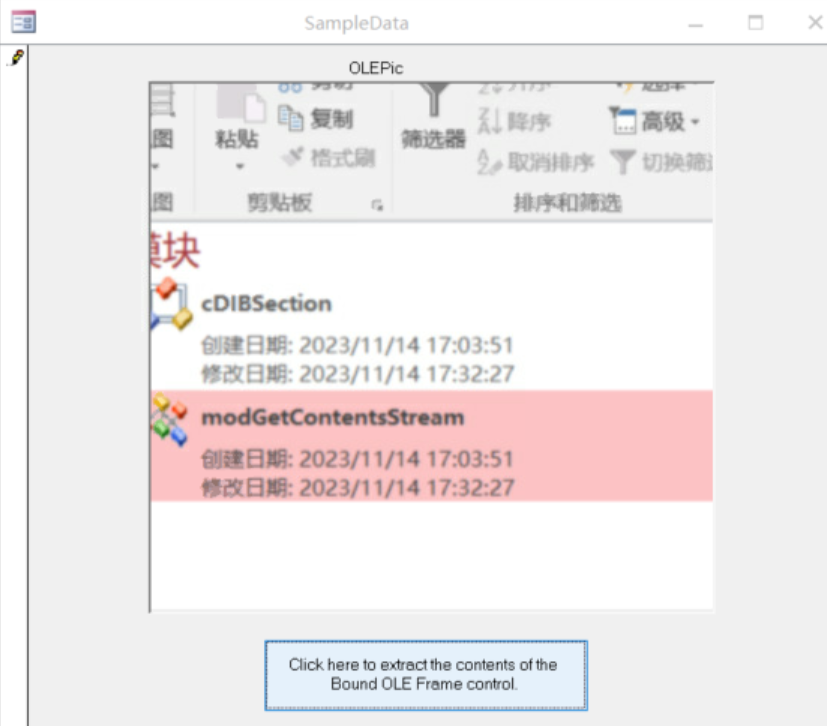
点击保存后,可以将粘贴在OLE对象框内的图像保存在本地
