Nginx负载均衡配置(两台机器配置一样)
无论哪一个负载均衡节点宕机,都会通过VIP的漂移,让另一个机器继续工作,用户是无感知的
lb01-nginx.conf配置
upstream static_pools { server 10.0.0.40; server 10.0.0.50; } # upstream upload_pools { # server 10.0.0.50; #} # # upstream default_pools { # server 10.0.0.60; #} server { listen 80; server_name www.junwu.com; location / { proxy_pass http://static_pools; } } [root@lb01 conf]# nginx -t nginx: the configuration file /opt/nginx-1.25.1/conf/nginx.conf syntax is ok nginx: configuration file /opt/nginx-1.25.1/conf/nginx.conf test is successful [root@lb01 conf]# nginx -s reload
lb01-keepalived.conf配置
notification_email_from Alexandre.Cassen@firewall.loc smtp_server 192.168.200.1 smtp_connect_timeout 30 router_id LVS_DEVEL vrrp_skip_check_adv_addr # vrrp_strict #注意,要注释此行的严格模式,生产环境不推荐 vrrp_garp_interval 0 vrrp_gna_interval 0 log_File /var/log/keepalived.log log_level debug } vrrp_instance VI_1 { state MASTER interface ens33 virtual_router_id 51 priority 150 advert_int 1 authentication { auth_type PASS auth_pass 1111 } virtual_ipaddress { 10.0.0.100/24 dev ens33 label ens33:1 }
此处的VIP最好配置在nginx同一网段
lb02-nginx.conf配置
upstream static_pools { server 10.0.0.40; server 10.0.0.50; } server { listen 80; server_name www.junwu.com; location / { proxy_pass http://static_pools; } [root@lb02 conf]# nginx -t nginx: the configuration file /opt/nginx-1.25.1/conf/nginx.conf syntax is ok nginx: configuration file /opt/nginx-1.25.1/conf/nginx.conf test is successful [root@lb02 conf]# nginx -s reload
lb02-keepalived.conf配置
notification_email_from Alexandre.Cassen@firewall.loc smtp_server 192.168.200.1 smtp_connect_timeout 30 router_id LVS_DEVEL vrrp_skip_check_adv_addr # vrrp_strict #此处同样要注释掉严格模式 vrrp_garp_interval 0 vrrp_gna_interval 0 } vrrp_instance VI_1 { state BACKUP interface ens33 virtual_router_id 51 priority 100 advert_int 1 authentication { auth_type PASS auth_pass 1111 } virtual_ipaddress { 10.0.0.100/24 dev ens33 label ens33:1 } } [root@lb02 conf]# systemctl restart keepalived
wwww01站点配置
server { listen 80; server_name www.bbq.com; #charset koi8-r; charset utf-8; #access_log logs/host.access.log main; location / { root html/bbq; index index.html index.htm; } [root@www01 conf]# cat ../html/bbq/index.html <meta charset=utf8> 这是网站www.bbq40.com
www02站点配置
server { listen 80; server_name www.bbq.com; #charset koi8-r; charset utf-8; #access_log logs/host.access.log main; location / { root html/bbq; index index.html index.htm; } [root@www02 conf]# cat ../html/bbq/index.html 这是网站www.bbq50.com
在Windows上配置域名解析
##将虚拟IP和nginx域名做一个映射关系 10.0.0.100 www.junwu.com
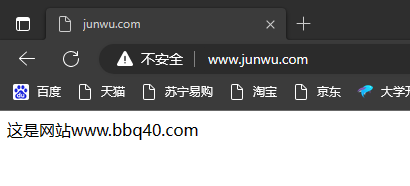
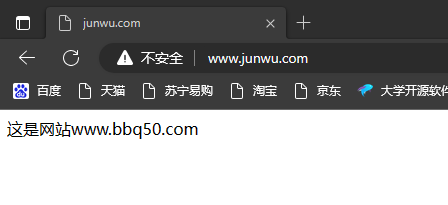
keepalived高可用性测试,关闭Nginx负载均衡主节点
直接关机,模拟机器宕机
[root@lb01 conf]# poweroff
我们继续浏览网站,看看是否正常
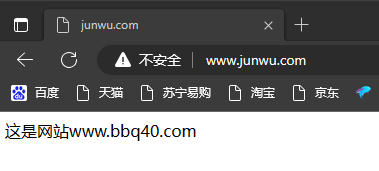

发现对于用户来说,一切正常
#VIP已经成功漂移到备用节点
[root@lb02 conf]# ip addr |grep inet inet 127.0.0.1/8 scope host lo inet6 ::1/128 scope host inet 10.0.0.60/24 brd 10.0.0.255 scope global noprefixroute ens33 inet 192.168.17.105/24 scope global ens33:2 inet 10.0.0.100/24 scope global secondary ens33:1 inet6 fe80::8d10:27e0:1c5b:e2a1/64 scope link noprefixroute