一、效果如下:
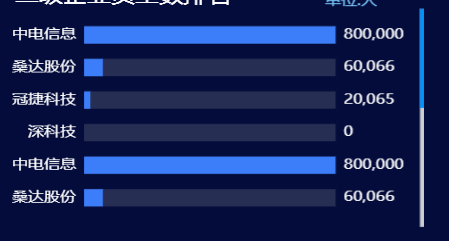
二、直接上代码
上一篇已经说过左侧分类,右侧数据对齐的方法,如果需要移步上篇,
此篇主要是纵向滚动条功能,代码如下:
dataZoom: [ { type: "slider", realtime: true, // 拖动时,是否实时更新系列的视图 startValue: 0, endValue: 5, width: 5, height: "90%", top: "5%", right: 0, // orient: 'vertical', // 设置横向还是纵向, 但是官方不太建议如此使用,建议使用 yAxisIndex 具体指明 yAxisIndex: [0, 1], // 控制y轴滚动对象 fillerColor: "#0093ff", // 滚动条颜色 borderColor: "rgba(17, 100, 210, 0.12)", backgroundColor: "#cfcfcf", //两边未选中的滑动条区域的颜色 handleSize: 0, // 两边手柄尺寸 showDataShadow: false, //是否显示数据阴影 默认auto showDetail: false, // 拖拽时是否展示滚动条两侧的文字 zoomLock: true, moveHandleStyle: { opacity: 0, }, }, { type: "inside", // width: 0, startValue: 0, endValue: 10, minValueSpan: 10, yAxisIndex: [0], zoomOnMouseWheel: false, // 关闭滚轮缩放 moveOnMouseWheel: true, // 开启滚轮平移 moveOnMouseMove: true, // 鼠标移动能触发数据窗口平移 }, ],
此段代码位置和grid、xAxis、legend、tooltip等同级