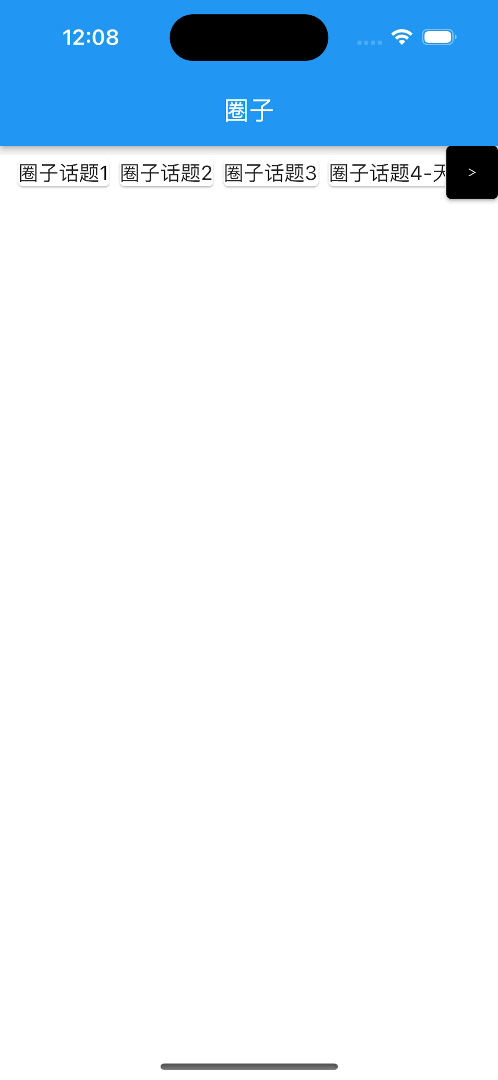var topicList = ["圈子话题1","圈子话题2","圈子话题3","圈子话题4-天气很好","圈子话题5","圈子话题6"];
@override
Widget build(BuildContext context){
return SizedBox(
height:ScreenUtil().setWidth(40) ,
child:
Stack(
children:[
Container(
height: ScreenUtil().setWidth(40),
margin: EdgeInsets.fromLTRB( ScreenUtil().setWidth(10), 0, ScreenUtil().setWidth(40), 0),
child: SingleChildScrollView(
scrollDirection: Axis.horizontal,
child: Row(
children: [
for (int i = 0 ;i < topicList.length;i++)
TopicItem(topicString: topicList[i]) ,
],
),//Row
),//SingleChildScrollView
),//Container
Container(
width: ScreenUtil().setWidth(40),
height: ScreenUtil().setWidth(40),
margin: EdgeInsets.only(left: ScreenUtil().setWidth(336)),
child: ElevatedButton(
onPressed: ()=>{
butonAction()
},
style:const ButtonStyle(backgroundColor: MaterialStatePropertyAll(Colors.black)),
child:const Image(image: AssetImage("image/detail_cell.png"),),
),//ElevatedButton
)//Container
],//children
)//Stack
);//SizedBox
}
效果如下: