1、将vue-demo项目清理为空
(1)index.html 不动

(2)main.js删除样式引用
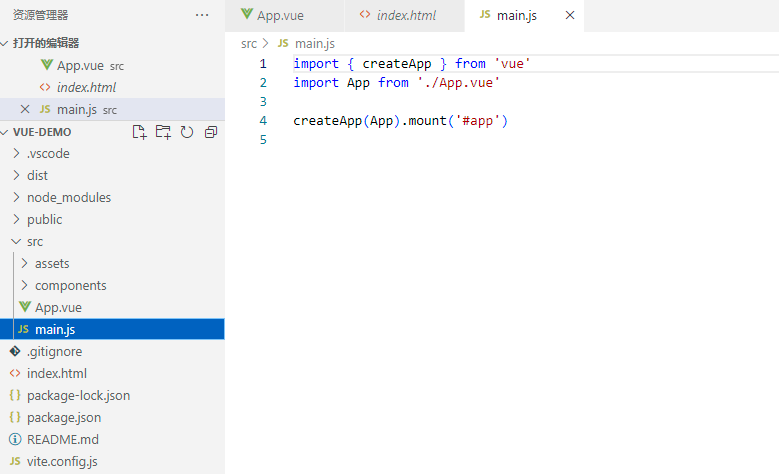
(3)App.vue只保留template和script
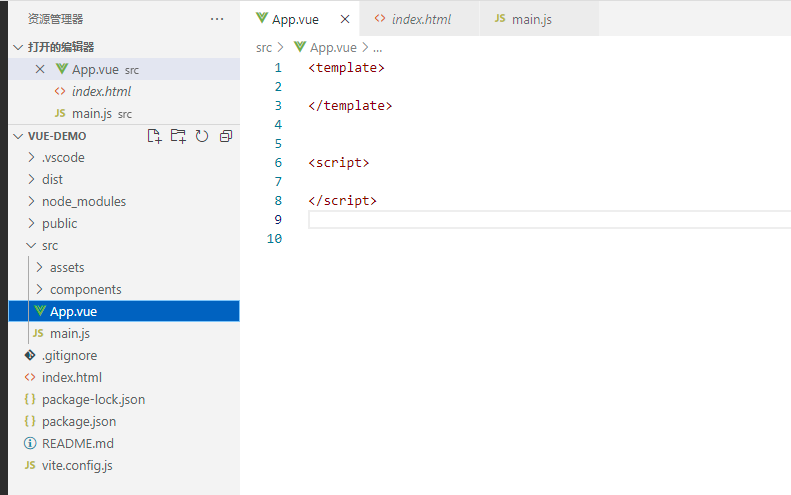
(4)清空文件夹assets和components
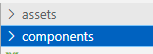
2、模版语法
(1)文本插值
打开App.vue写一下代码
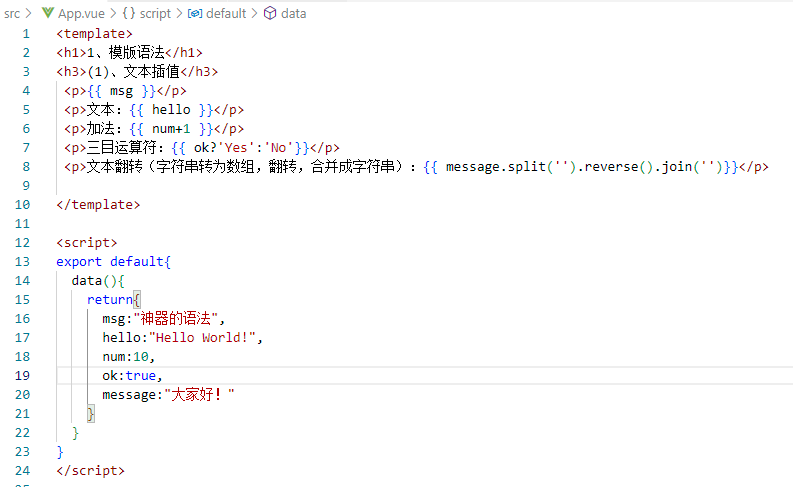
1 <template> 2 <h1>1、模版语法</h1> 3 <h3>(1)、文本插值</h3> 4 <p>{{ msg }}</p> 5 <p>文本:{{ hello }}</p> 6 <p>加法:{{ num+1 }}</p> 7 <p>三目运算符:{{ ok?'Yes':'No'}}</p> 8 <p>文本翻转(字符串转为数组,翻转,合并成字符串):{{ message.split('').reverse().join('')}}</p> 9 10 </template> 11 12 <script> 13 export default{ 14 data(){ 15 return{ 16 msg:"神器的语法", 17 hello:"Hello World!", 18 num:10, 19 ok:true, 20 message:"大家好!" 21 } 22 } 23 } 24 </script>
打开浏览器,页面显示效果
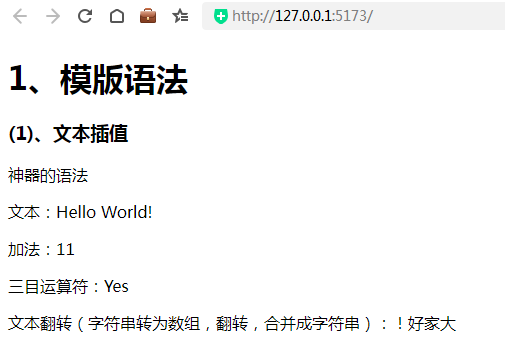
文本插值允许放入有返回值结果的,有return结果。

(2)原始Html

在App.vue中编辑

打开浏览器,页面显示效果
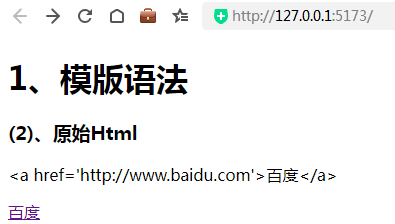
(3)属性绑定

代码示例:App.vue
1 <template> 2 <h1>1、模版语法</h1> 3 <h3>(3)、属性绑定</h3> 4 <div v-bind:id="dynamicId" v-bind:class="dynamicClass" v-bind:title="dynamicTitle" v-bind:about="dynamicAbout">测试</div> 5 <p v-html="rawHtml"></p> 6 </template> 7 8 <script> 9 export default{ 10 data(){ 11 return{ 12 dynamicId:"appid", 13 dynamicClass:"appclass", 14 dynamicTitle:"测试", 15 dynamicAbout:null //绑定的值是 null 或者 undefined,那么该属性将会从渲染的元素上移除 16 } 17 } 18 } 19 </script> 20 <style> 21 .appclass{ 22 color:red; 23 font-size: 30px; 24 } 25 </style>
浏览器页面显示结果:

(4)布尔型属性
1 <template> 2 <h1>1、模版语法</h1> 3 <h3>(4)、布尔型属性</h3> 4 <button disabled>button1</button><br> 5 <button :disabled="isButtonDisabled">button2</button><br> 6 <button :disabled="isButtonDisabled3">button3</button> 7 </template> 8 9 <script> 10 export default{ 11 data(){ 12 return{ 13 isButtonDisabled:true, 14 isButtonDisabled3:false 15 } 16 } 17 } 18 </script>
页面浏览效果及显示代码元素

(5)动态绑定多个属性值
App.vue代码
1 <template> 2 <h1>1、模版语法</h1> 3 <h3>(5)、动态绑定多个值</h3> 4 <div v-bind="objectOfAttrs">测试</div> 5 </template> 6 7 <script> 8 export default{ 9 data(){ 10 return{ 11 objectOfAttrs:{ 12 id:"appid", 13 class:"appclass" 14 } 15 } 16 } 17 } 18 </script> 19 <style> 20 .appclass{ 21 color:red; 22 font-size: 30px; 23 } 24 </style>
打开浏览器显示页面和元素
