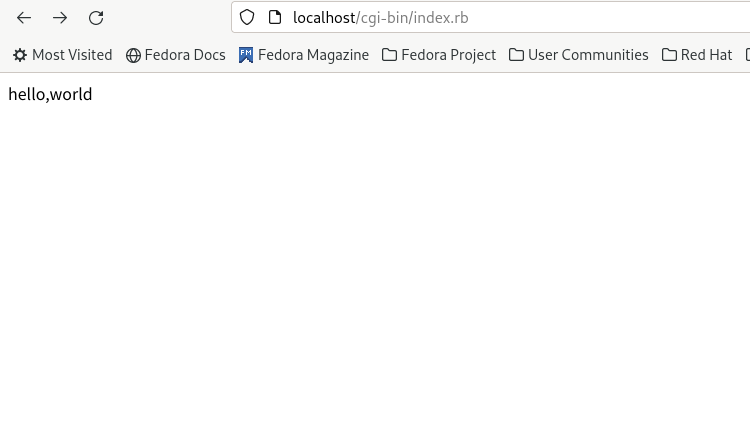nginx配置
- Unicorn
Unicorn 是一个为运行 Rack 应用的 HTTP 服务器。Unicorn 是一个利用 Unix 的高级特性开发的,只为具备低延迟,高带宽的连接的客户服务的 HTTP 服务器软件。
$ gem install unicorn
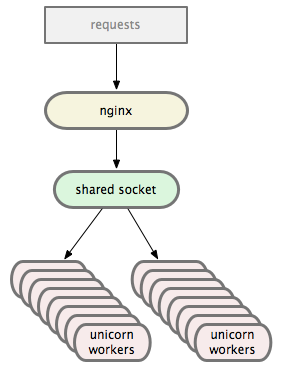
unicorn.rb
# Sample verbose configuration file for Unicorn (not Rack)
#
# This configuration file documents many features of Unicorn
# that may not be needed for some applications. See
# https://yhbt.net/unicorn/examples/unicorn.conf.minimal.rb
# for a much simpler configuration file.
#
# See https://yhbt.net/unicorn/Unicorn/Configurator.html for complete
# documentation.
# Use at least one worker per core if you're on a dedicated server,
# more will usually help for _short_ waits on databases/caches.
worker_processes 4
# Since Unicorn is never exposed to outside clients, it does not need to
# run on the standard HTTP port (80), there is no reason to start Unicorn
# as root unless it's from system init scripts.
# If running the master process as root and the workers as an unprivileged
# user, do this to switch euid/egid in the workers (also chowns logs):
# user "unprivileged_user", "unprivileged_group"
# Help ensure your application will always spawn in the symlinked
# "current" directory that Capistrano sets up.
working_directory "/home/maisipu/rubyweb/app/current" # available in 0.94.0+
# listen on both a Unix domain socket and a TCP port,
# we use a shorter backlog for quicker failover when busy
listen "/home/maisipu/rubyweb/.unicorn.sock", :backlog => 64
listen 8080, :tcp_nopush => true
# nuke workers after 30 seconds instead of 60 seconds (the default)
timeout 30
# feel free to point this anywhere accessible on the filesystem
pid "/home/maisipu/rubyweb/app/shared/pids/unicorn.pid"
# By default, the Unicorn logger will write to stderr.
# Additionally, ome applications/frameworks log to stderr or stdout,
# so prevent them from going to /dev/null when daemonized here:
stderr_path "/home/maisipu/rubyweb/app/shared/log/unicorn.stderr.log"
stdout_path "/home/maisipu/rubyweb/app/shared/log/unicorn.stdout.log"
# combine Ruby 2.0.0+ with "preload_app true" for memory savings
preload_app true
# Enable this flag to have unicorn test client connections by writing the
# beginning of the HTTP headers before calling the application. This
# prevents calling the application for connections that have disconnected
# while queued. This is only guaranteed to detect clients on the same
# host unicorn runs on, and unlikely to detect disconnects even on a
# fast LAN.
check_client_connection false
# local variable to guard against running a hook multiple times
run_once = true
before_fork do |server, worker|
# the following is highly recomended for Rails + "preload_app true"
# as there's no need for the master process to hold a connection
defined?(ActiveRecord::Base) and
ActiveRecord::Base.connection.disconnect!
# Occasionally, it may be necessary to run non-idempotent code in the
# master before forking. Keep in mind the above disconnect! example
# is idempotent and does not need a guard.
if run_once
# do_something_once_here ...
run_once = false # prevent from firing again
end
# The following is only recommended for memory/DB-constrained
# installations. It is not needed if your system can house
# twice as many worker_processes as you have configured.
#
# # This allows a new master process to incrementally
# # phase out the old master process with SIGTTOU to avoid a
# # thundering herd (especially in the "preload_app false" case)
# # when doing a transparent upgrade. The last worker spawned
# # will then kill off the old master process with a SIGQUIT.
# old_pid = "#{server.config[:pid]}.oldbin"
# if old_pid != server.pid
# begin
# sig = (worker.nr + 1) >= server.worker_processes ? :QUIT : :TTOU
# Process.kill(sig, File.read(old_pid).to_i)
# rescue Errno::ENOENT, Errno::ESRCH
# end
# end
#
# Throttle the master from forking too quickly by sleeping. Due
# to the implementation of standard Unix signal handlers, this
# helps (but does not completely) prevent identical, repeated signals
# from being lost when the receiving process is busy.
# sleep 1
end
after_fork do |server, worker|
# per-process listener ports for debugging/admin/migrations
# addr = "127.0.0.1:#{9293 + worker.nr}"
# server.listen(addr, :tries => -1, :delay => 5, :tcp_nopush => true)
# the following is *required* for Rails + "preload_app true",
defined?(ActiveRecord::Base) and
ActiveRecord::Base.establish_connection
# if preload_app is true, then you may also want to check and
# restart any other shared sockets/descriptors such as Memcached,
# and Redis. TokyoCabinet file handles are safe to reuse
# between any number of forked children (assuming your kernel
# correctly implements pread()/pwrite() system calls)
end
最小配置
# Minimal sample configuration file for Unicorn (not Rack) when used
# with daemonization (unicorn -D) started in your working directory.
#
# See https://yhbt.net/unicorn/Unicorn/Configurator.html for complete
# documentation.
# See also https://yhbt.net/unicorn/examples/unicorn.conf.rb for
# a more verbose configuration using more features.
listen 8083 # by default Unicorn listens on port 8080
worker_processes 2 # this should be >= nr_cpus
pid "/home/maisipu/rubyweb/app/shared/pids/unicorn.pid"
stderr_path "/home/maisipu/rubyweb/app/shared/log/unicorn.log"
stdout_path "/home/maisipu/rubyweb/app/shared/log/unicorn.log"
- Phusion Passenger
Phusion Passenger®是一款web服务器和应用程序服务器,旨在实现快速、强健和轻量级。它降低了部署web应用程序的复杂性,增加了在生产中有用的强大的企业级功能,并使管理更加简单和不那么复杂。
Phusion Passenger支持Ruby、Python、Node.js和Meteor,并被苹果、皮克斯、《纽约时报》、AirBnB、Juniper等知名公司以及超过65万个网站使用。
Passenger之所以如此快速可靠,是因为它的C++核心、零拷贝架构、看门狗系统以及混合事件、多线程和多进程设计。
Apache Http服务器
$ sudo dnf install httpd
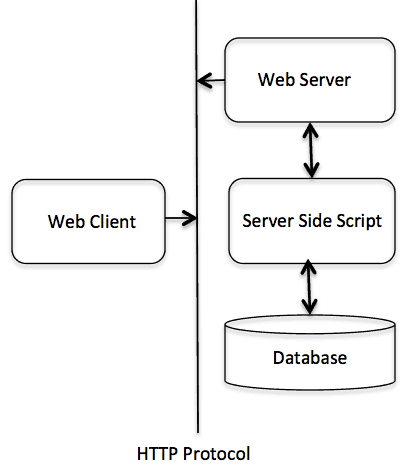
sudo vim /etc/httpd/conf/httpd.conf
index.cgi index.rb
#!/usr/bin/ruby
puts "Content-type: text/html\n\n"
puts "<html><body>hello,world</body></html>"
#!/usr/bin/ruby
require 'cgi'
cgi = CGI.new
puts cgi.header
puts "<html><body>hello,world</body></html>"
cgi
- CGI程序目录
向Apache说明,此目录中的每个文件都是CGI程序
ScriptAlias /cgi-bin/ "/var/www/cgi-bin/"
CGI文件扩展名为.cgi,Ruby可用 .rb 扩展名
- 指定运行CGI脚本的目录
Options指令中指定ExecCGI,修改httpd.conf配置文件
<Directory "/var/www/cgi-bin/">
AllowOverride All
Options +ExecCGI
Order allow,deny
Allow from all
Require all granted
</Directory>
AddHandler指令带有cgi或rb扩展名的文件视为CGI程序
AddHandler cgi-script .cgi .rb
httpd
编辑 vi /etc/httpd/conf/httpd.conf 文件。
修改 ServerName localhost:80
查看占用80端口情况
$ sudo lsof -i:80
COMMAND PID USER FD TYPE DEVICE SIZE/OFF NODE NAME
nginx 238200 nginx 8u IPv4 4754888 0t0 TCP *:http (LISTEN)
nginx 238200 nginx 9u IPv6 4754889 0t0 TCP *:http (LISTEN)
nginx 238201 nginx 8u IPv4 4754888 0t0 TCP *:http (LISTEN)
nginx 238201 nginx 9u IPv6 4754889 0t0 TCP *:http (LISTEN)
nginx 238202 nginx 8u IPv4 4754888 0t0 TCP *:http (LISTEN)
nginx 238202 nginx 9u IPv6 4754889 0t0 TCP *:http (LISTEN)
nginx 238203 nginx 8u IPv4 4754888 0t0 TCP *:http (LISTEN)
nginx 238203 nginx 9u IPv6 4754889 0t0 TCP *:http (LISTEN)
[maisipu@fedora ~]$ sudo kill -9 238200
[maisipu@fedora ~]$ sudo kill -9 238201
[maisipu@fedora ~]$ sudo kill -9 238202
[maisipu@fedora ~]$ sudo kill -9 238203
[maisipu@fedora www-data]$ sudo chown maisipu:maisipu /var/www/cgi-bin/
[maisipu@fedora www-data]$ sudo chown maisipu:maisipu /var/www/cgi-bin/*
[maisipu@fedora www-data]$ sudo chmod 755 /var/www/cgi-bin/
[maisipu@fedora www-data]$ sudo chmod 775 /var/www/cgi-bin/*
[maisipu@fedora www-data]$ sudo httpd -k stop
httpd (no pid file) not running
[maisipu@fedora www-data]$ sudo httpd