一,添加代码
1,代码:
<a target="_blank"
href='https://service.weibo.com/share/share.php?url=<?php the_permalink(); ?>&title=<?php the_title(); ?>'>
<img id="imgSinaShare" class="img_sina_share" title="将选中内容分享到新浪微博"
src="http://simg.sinajs.cn/blog7style/images/common/share.gif" />
</a>2,添加:
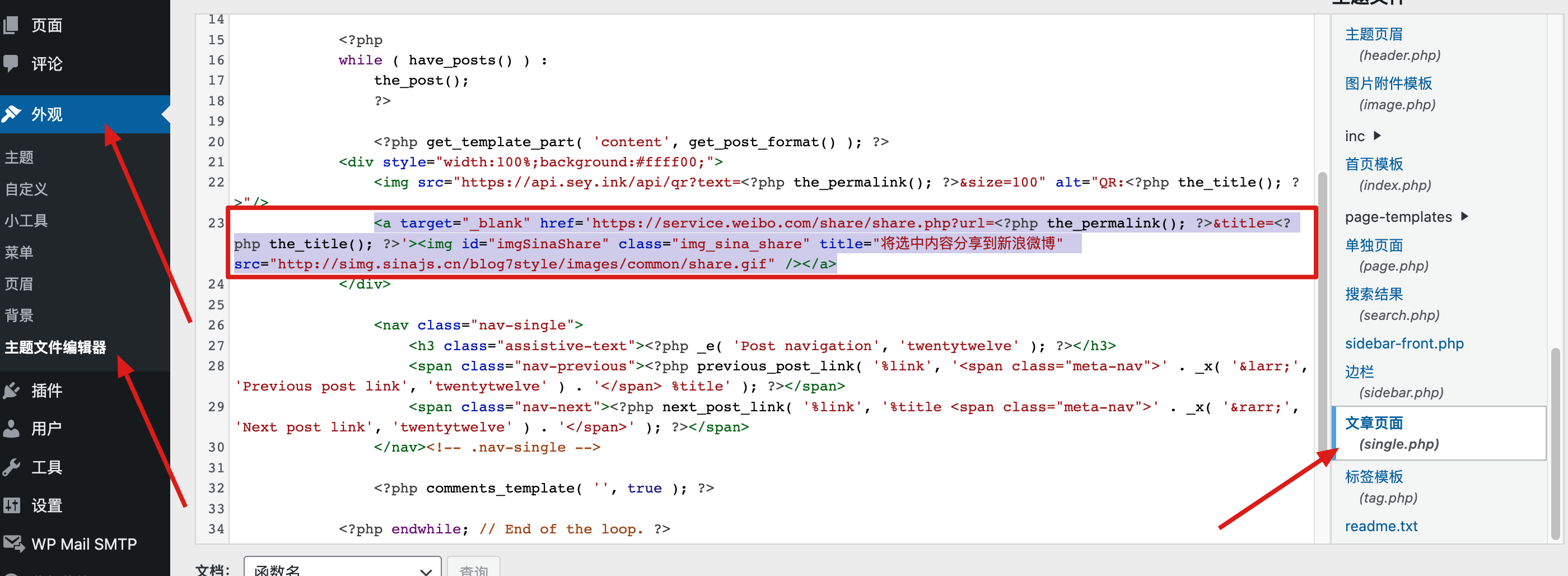
说明:刘宏缔的架构森林是一个专注架构的博客,地址:https://www.cnblogs.com/architectforest
对应的源码可以访问这里获取: https://github.com/liuhongdi/
或: https://gitee.com/liuhongdi
说明:作者:刘宏缔 邮箱: 371125307@qq.com
二,测试效果
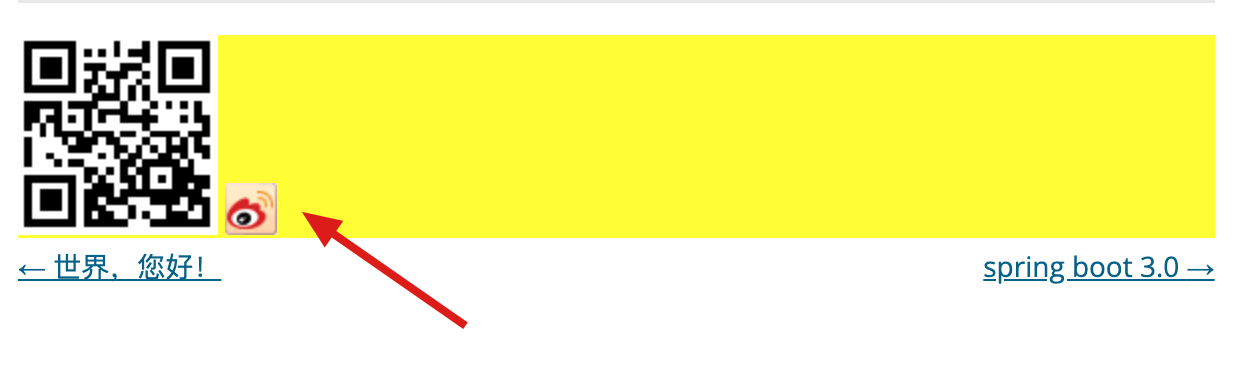
跳转到的分享页面

