基于react18+react-vant+zustand仿微信手机端聊天室ReactChat。
react18-chat 一款使用最新react18.x hooks、zustand搭配react-vant组件库开发的mobile版仿微信界面聊天实例项目。实现了发送图文消息、图片/视频预览、红包/朋友圈等功能。

技术栈
- 编辑器:vscode
- 框架技术:react18+react-dom+react-router-dom+vite4.x
- UI组件库:react-vant (有赞react移动端UI库)
- 状态管理:zustand^4.3.9
- 路由管理:react-router-dom^6.14.2
- className混合:clsx^2.0.0
- 弹框组件:rcpop (基于react18 hooks自定义手机端弹框组件)
- 样式处理:sass^1.64.1

项目结构
使用vscode开发工具,整个项目采用react18 hooks函数组件编码开发。
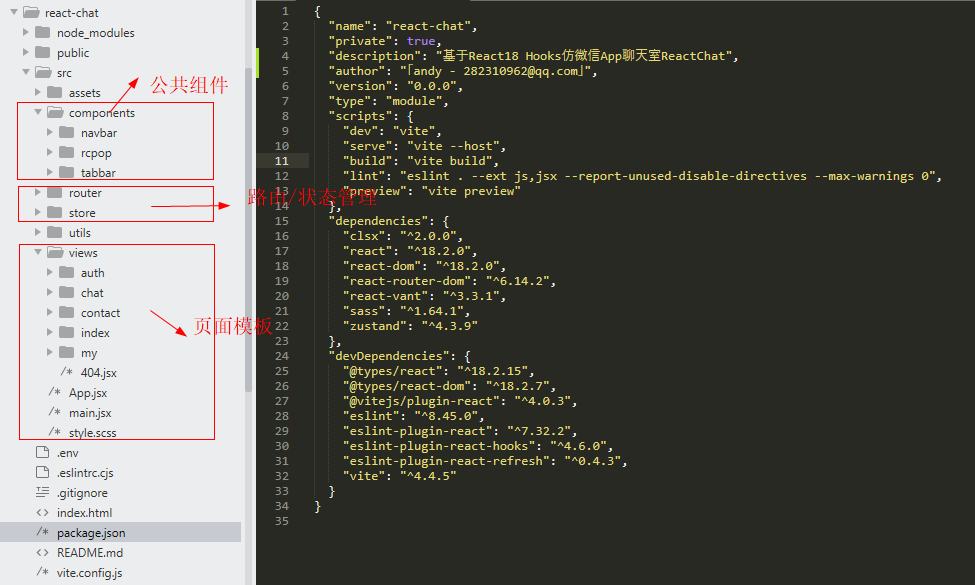
如果对react18 hooks开发自定义弹框组件感兴趣,可以去看看这篇分享文章。
https://www.cnblogs.com/xiaoyan2017/p/17592708.html
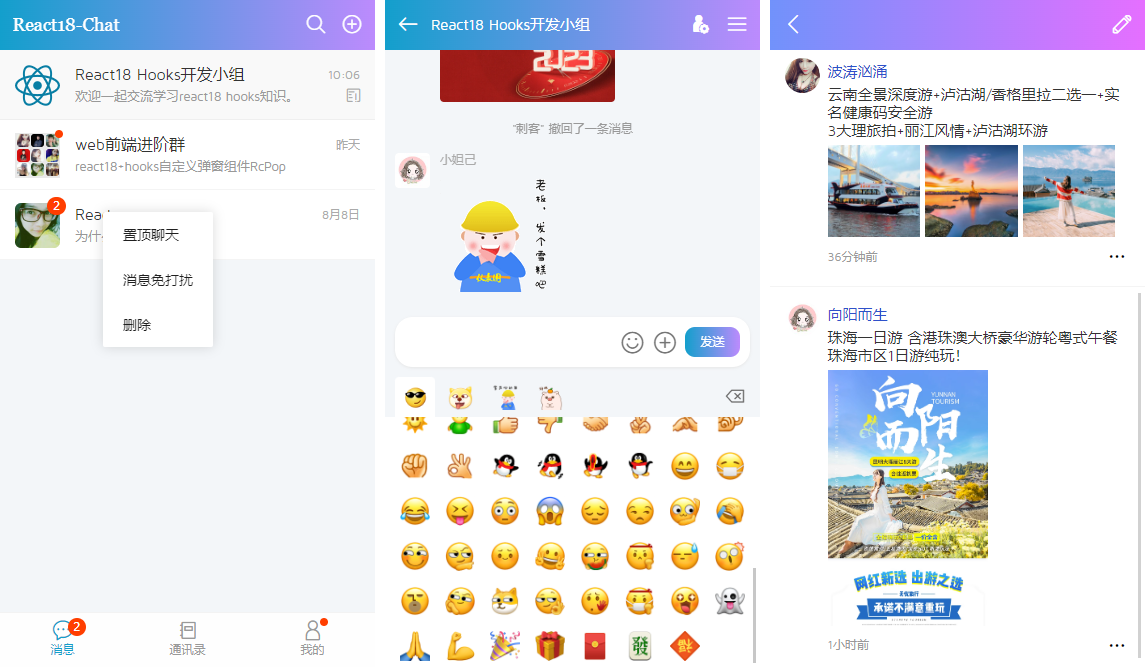
整个项目使用到的弹窗组件均是rcpop自定义弹窗组件实现功能,支持多种弹窗类型/动画效果及20+参数配置。

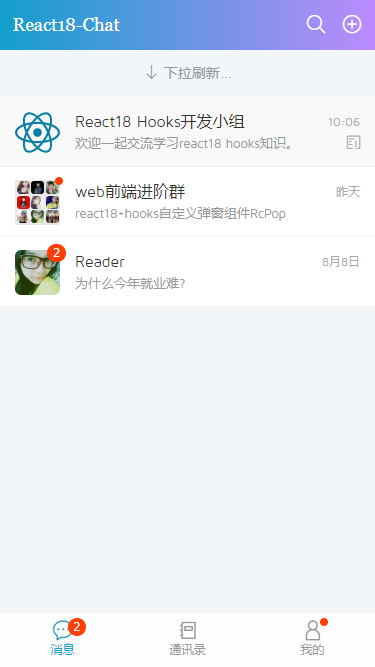




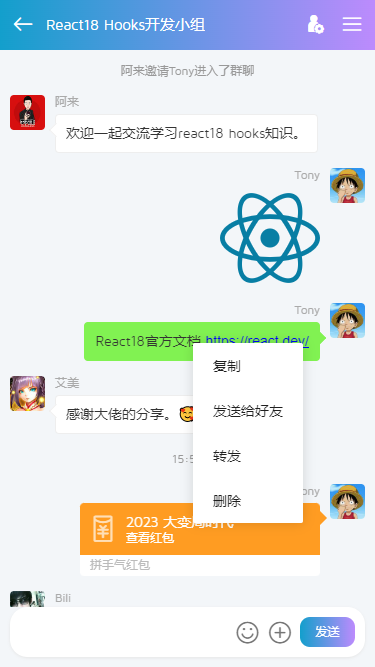







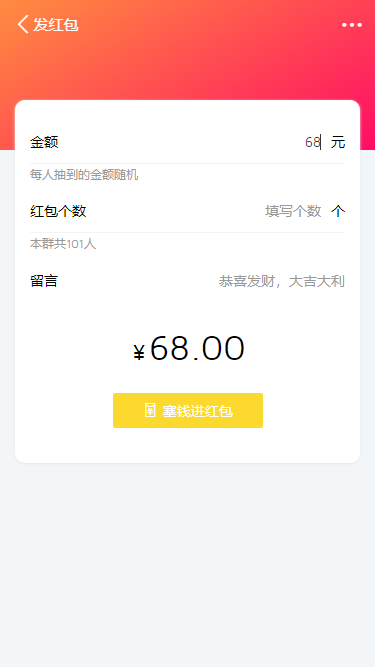

React18 Hooks自定义导航栏Navbar+菜单栏Tabbar
项目中顶部navbar及底部tabbar组件均是基于react18自定义组件实现功能。


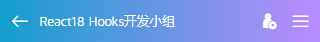

在components目录下新建navbar和tabbar组件目录。

<Navbar back={false} bgcolor="linear-gradient(to right, #139fcc, #bc8bfd)" title={<span className="ff-gg">React18-Chat</span>} fixed right={ <> <i className="iconfont ve-icon-search"></i> <i className="iconfont ve-icon-plus-circle-o ml-30"></i> </> } />


<Tabbar bgcolor="#fefefe" onClick={handleTabClick} />
主入口main.jsx
import React from 'react' import ReactDOM from 'react-dom/client' import App from './App.jsx' import './style.scss' ReactDOM.createRoot(document.getElementById('root')).render( <React.StrictMode> <App /> </React.StrictMode>, )
主模板App.jsx配置
import { HashRouter } from 'react-router-dom'
// 引入useRoutes集中式路由配置
import Router from './router'
// 引入fontSize
import '@assets/js/fontSize'
function App() {
return (
<>
<HashRouter>
<Router />
</HashRouter>
</>
)
}
export default App
react-router-dom路由管理配置

使用最新版react-router-dom v6进行路由管理。
/** * react路由配置管理 by YXY Q:282310962 */ import { lazy, Suspense } from 'react' import { useRoutes, Outlet, Navigate } from 'react-router-dom' import { Loading } from 'react-vant' import { authStore } from '@/store/auth' // 引入路由页面 import Login from '@views/auth/login' import Register from '@views/auth/register' const Index = lazy(() => import('@views/index')) const Contact = lazy(() => import('@views/contact')) const Uinfo = lazy(() => import('@views/contact/uinfo')) const Chat = lazy(() => import('@views/chat/chat')) const ChatInfo = lazy(() => import('@views/chat/info')) const RedPacket = lazy(() => import('@views/chat/redpacket')) const My = lazy(() => import('@views/my')) const Fzone = lazy(() => import('@views/my/fzone')) const Wallet = lazy(() => import('@views/my/wallet')) const Setting = lazy(() => import('@views/my/setting')) const Error = lazy(() => import('@views/404')) // 加载提示 const SpinLoading = () => { return ( <div className="rc__spinLoading"> <Loading size="20" color="#087ea4" vertical textColor="#999">加载中...</Loading> </div> ) } // 延迟加载 const lazyload = children => { // React 16.6 新增了<Suspense>组件,让你可以“等待”目标代码加载,并且可以直接指定一个加载的界面 // 懒加载的模式需要我们给他加上一层 Loading的提示加载组件 return <Suspense fallback={<SpinLoading />}>{children}</Suspense> } // 路由鉴权验证 const RouterAuth = ({ children }) => { const authState = authStore() return authState.isLogged ? ( children ) : ( <Navigate to="/login" replace={true} /> ) } // 路由占位模板(类似vue中router-view) const RouterLayout = () => { return ( <div className="rc__container flexbox flex-col"> <Outlet /> </div> ) } // useRoutes集中式路由配置 export const routerConfig = [ { path: '/', element: lazyload(<RouterAuth><RouterLayout /></RouterAuth>), children: [ // 首页 // { path: '/', element: <Index /> }, { index: true, element: <Index /> }, // 通讯录模块 // { path: '/contact', element: lazyload(<Contact />) }, { path: '/contact', element: <Contact /> }, { path: '/uinfo', element: <Uinfo /> }, // 聊天模块 { path: '/chat', element: <Chat /> }, { path: '/chatinfo', element: <ChatInfo /> }, { path: '/redpacket', element: <RedPacket /> }, // 我的模块 { path: '/my', element: <My /> }, { path: '/fzone', element: <Fzone /> }, { path: '/wallet', element: <Wallet /> }, { path: '/setting', element: <Setting /> }, // 404模块 path="*"不能省略 { path: '*', element: <Error /> } ] }, // 登录/注册 { path: '/login', element: <Login /> }, { path: '/register', element: <Register /> } ] const Router = () => useRoutes(routerConfig) export default Router
react18状态管理Zustand
以往都是react搭配redux、react-redux进行状态管理,这次则改为使用轻量级zustand,非常灵活小巧的一款react状态管理插件,支持本地持久化存储。使用语法上有些类似vue3状态管理插件Pinia。
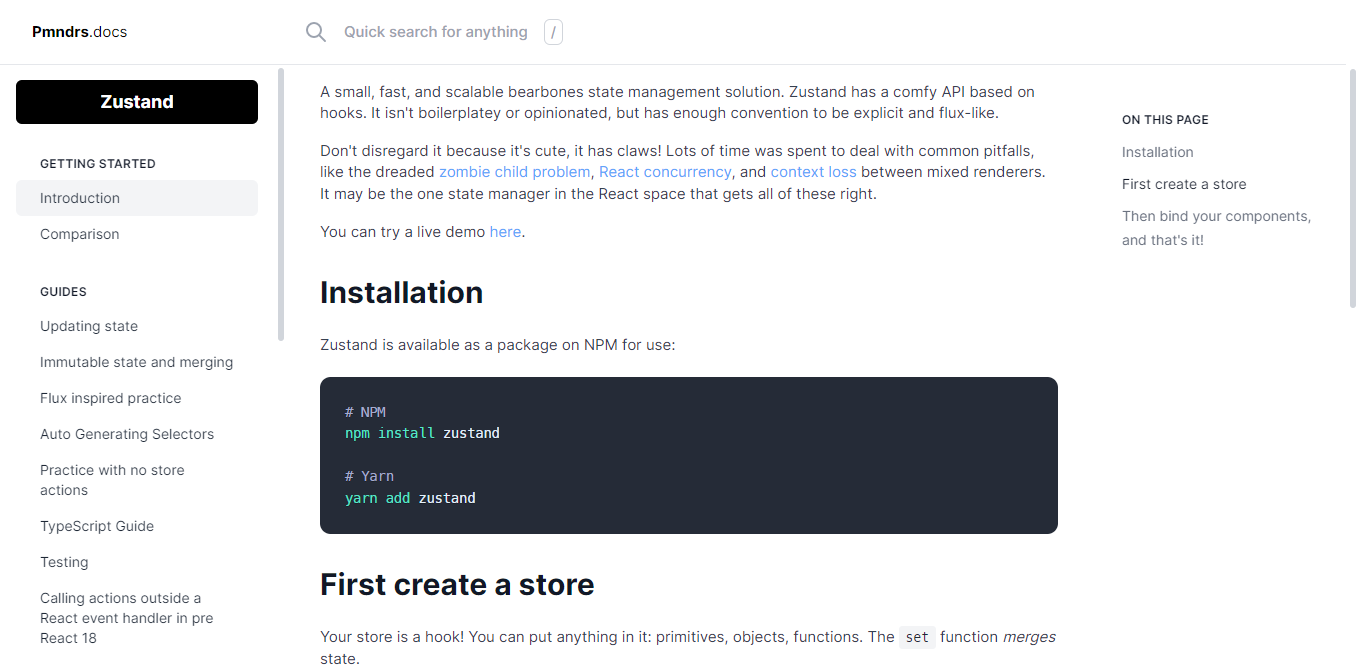
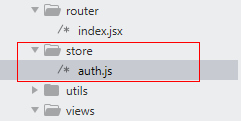
/** * Zustand状态管理,配合persist本地持久化存储 */ import { create } from 'zustand' import { persist, createJSONStorage } from 'zustand/middleware' export const authStore = create( persist( (set, get) => ({ isLogged: false, token: null, loggedData: (data) => set({isLogged: data.isLogged, token: data.token}) }), { name: 'authState', // name: 'auth-store', // name of the item in the storage (must be unique) // storage: createJSONStorage(() => sessionStorage), // (optional) by default, 'localStorage' is used } ) )
import { authStore } from '@/store/auth'
function auth() {
const authState = authStore()
authState.xxx
...
}
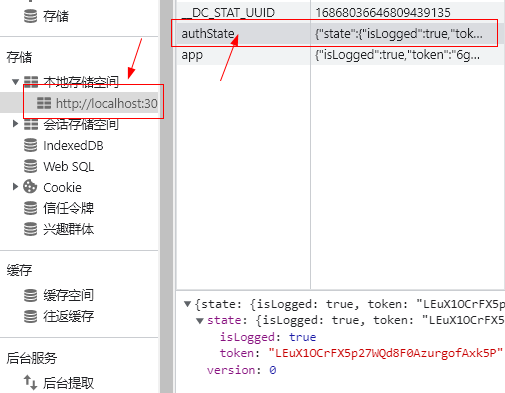
这样会在本地存储有authState记录了。
React-Chat聊天模块功能
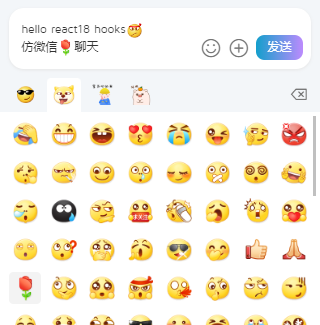
聊天编辑框支持在光标处插入表情,多行文本输入等功能。
<div {...rest} ref={editorRef} className={clsx('editor', className)} contentEditable onClick={handleClick} onInput={handleInput} onFocus={handleFocus} onBlur={handleBlur} style={{'userSelect': 'none', 'WebkitUserSelect': 'none'}} > </div>
解决了react18 hooks输入框每次输入光标就会跳回到首位的问题。
/** * 编辑器模板 */ import { useRef, useState, useEffect, forwardRef, useImperativeHandle } from 'react' import clsx from 'clsx' const Editor = forwardRef((props, ref) => { const { // 编辑器值 value = '', // 事件 onClick = () => {}, onFocus = () => {}, onBlur = () => {}, onChange = () => {}, className, ...rest } = props const [editorText, setEditorText] = useState(value) const editorRef = useRef(null) const isChange = useRef(true) // 记录光标位置 const lastCursor = useRef(null) // 获取光标最后位置 const getLastCursor = () => { let sel = window.getSelection() if(sel && sel.rangeCount > 0) { return sel.getRangeAt(0) } } const handleInput = () => { setEditorText(editorRef.current.innerHTML) lastCursor.current = getLastCursor() } // 点击编辑器 const handleClick = () => { onClick?.() lastCursor.current = getLastCursor() } // 获取焦点 const handleFocus = () => { isChange.current = false onFocus?.() lastCursor.current = getLastCursor() } // 失去焦点 const handleBlur = () => { isChange.current = true onBlur?.() } // 删除内容 const handleDel = () => { let range let sel = window.getSelection() if(lastCursor.current) { sel.removeAllRanges() sel.addRange(lastCursor.current) } range = getLastCursor() range.collapse(false) document.execCommand('delete') // 删除表情时禁止输入法 setTimeout(() => { editorRef.current.blur() }, 0); } // 清空编辑器 const handleClear = () => { editorRef.current.innerHTML = '' } // 光标处插入内容 @param html 需要插入的内容 const insertHtmlAtCursor = (html) => { let sel, range if(!editorRef.current.childNodes.length) { editorRef.current.focus() } if(window.getSelection) { // IE9及其它浏览器 sel = window.getSelection() // ##注意:判断最后光标位置 if(lastCursor.current) { sel.removeAllRanges() sel.addRange(lastCursor.current) } if(sel.getRangeAt && sel.rangeCount) { range = sel.getRangeAt(0) range.deleteContents() let el = document.createElement('div') el.appendChild(html) var frag = document.createDocumentFragment(), node, lastNode while ((node = el.firstChild)) { lastNode = frag.appendChild(node) } range.insertNode(frag) if(lastNode) { range = range.cloneRange() range.setStartAfter(lastNode) range.collapse(true) sel.removeAllRanges() sel.addRange(range) } } } else if(document.selection && document.selection.type != 'Control') { // IE < 9 document.selection.createRange().pasteHTML(html) } } useEffect(() => { if(isChange.current) { setEditorText(value) } }, [value]) useEffect(() => { onChange?.(editorText) }, [editorText]) // 暴露指定的方法给父组件调用 useImperativeHandle(ref, () => ({ insertHtmlAtCursor, handleDel, handleClear })) return ( ... ) }) export default Editor
OK,以上就是react18 hooks开发移动端聊天室的一些分享,希望对大家有所帮助哈~~
最后附上两个最新实战项目案例
tauri-admin通用后台管理系统:https://www.cnblogs.com/xiaoyan2017/p/17552562.html
uni-chatgpt跨端仿制ChatGPT会话:https://www.cnblogs.com/xiaoyan2017/p/17507581.html
