1、Docker、Docker-Compose安装
https://www.cnblogs.com/a120608yby/p/9883175.html https://www.cnblogs.com/a120608yby/p/14582853.html
2、基于Docker-Compose部署PMM
# vim docker-compose.yml
version: '3'
services:
pmm-server:
image: percona/pmm-server:latest
container_name: pmm-server
cap_add:
- SYS_PTRACE
security_opt:
- seccomp:unconfined
ulimits:
memlock: 67108864
ports:
- '80:80'
- '443:443'
- '2345:2345'
- '15432:5432'
- '9090:9090'
- '11000:9000'
- '11123:8123'
networks:
- ops_default
restart: always
volumes:
- ./pmm-data:/srv
networks:
ops_default:
external: true
3、启动服务
docker compose up -d
4、查看服务启动状态
docker compose ps
5、访问
访问地址:https://部署主机的IP/ 默认账号:admin 默认密码:admin


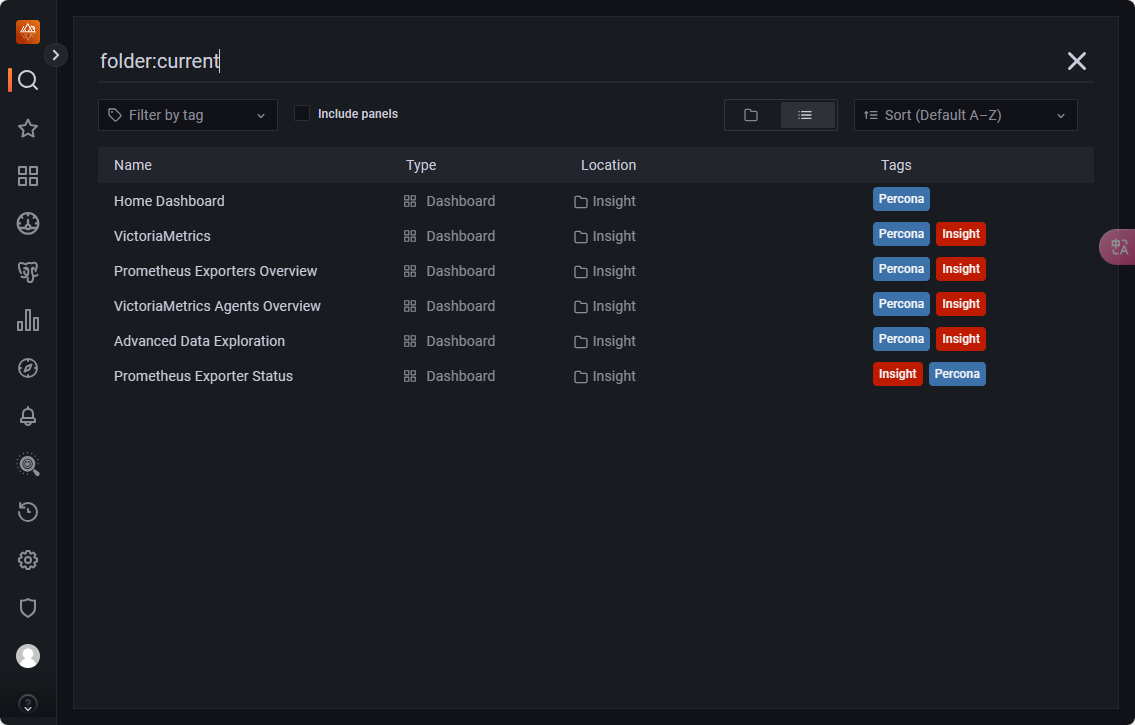
6、PMM Client安装
# 下载 https://docs.percona.com/percona-monitoring-and-management/setting-up/server/docker.html # 安装 dnf localinstall /usr/local/src/pmm2-client-2.41.0-6.el9.x86_64.rpm -y
7、配置连接PMM Server
# pmm-admin config --server-insecure-tls --server-url=https://admin:admin@部署主机IP:443 Checking local pmm-agent status... pmm-agent is running. Registering pmm-agent on PMM Server... Registered. Configuration file /usr/local/percona/pmm2/config/pmm-agent.yaml updated. Reloading pmm-agent configuration... Configuration reloaded. Checking local pmm-agent status... pmm-agent is running.
8、配置MySQL监控用户
> CREATE USER 'pmm'@'127.0.0.1' IDENTIFIED BY 'password'; > GRANT SELECT, PROCESS, SUPER, REPLICATION CLIENT, RELOAD ON *.* TO 'pmm'@'127.0.0.1';
9、将MySQL添加到PMM中
# pmm-admin add mysql --username pmm --password 'password' demo-mysql8 localhost:3306 MySQL Service added. Service ID : /service_id/539ff836-d99b-491f-a0bf-379eb28b1c69 Service name: demo-mysql8 Table statistics collection enabled (the limit is 1000, the actual table count is 330).
10、查看添加的服务
# pmm-admin list Service type Service name Address and port Service ID MySQL demo-mysql8 localhost:3306 /service_id/539ff836-d99b-491f-a0bf-379eb28b1c69 Agent type Status Metrics Mode Agent ID Service ID Port pmm_agent Connected /agent_id/140e73b3-6401-4dd9-8e84-b3e85d92eb89 0 node_exporter Running push /agent_id/e58886b6-17c9-49b7-9bcf-83e809504b03 42000 mysqld_exporter Running push /agent_id/d577b7a6-b2d9-4819-8cfe-d78eefbc6cfb /service_id/539ff836-d99b-491f-a0bf-379eb28b1c69 42002 mysql_slowlog_agent Running /agent_id/00c437ab-5099-4582-aec6-866c99812c4d /service_id/539ff836-d99b-491f-a0bf-379eb28b1c69 0 vmagent Running push /agent_id/f85813fc-2d69-4d21-ae05-1f47006937ba 42001
11、查看服务监控
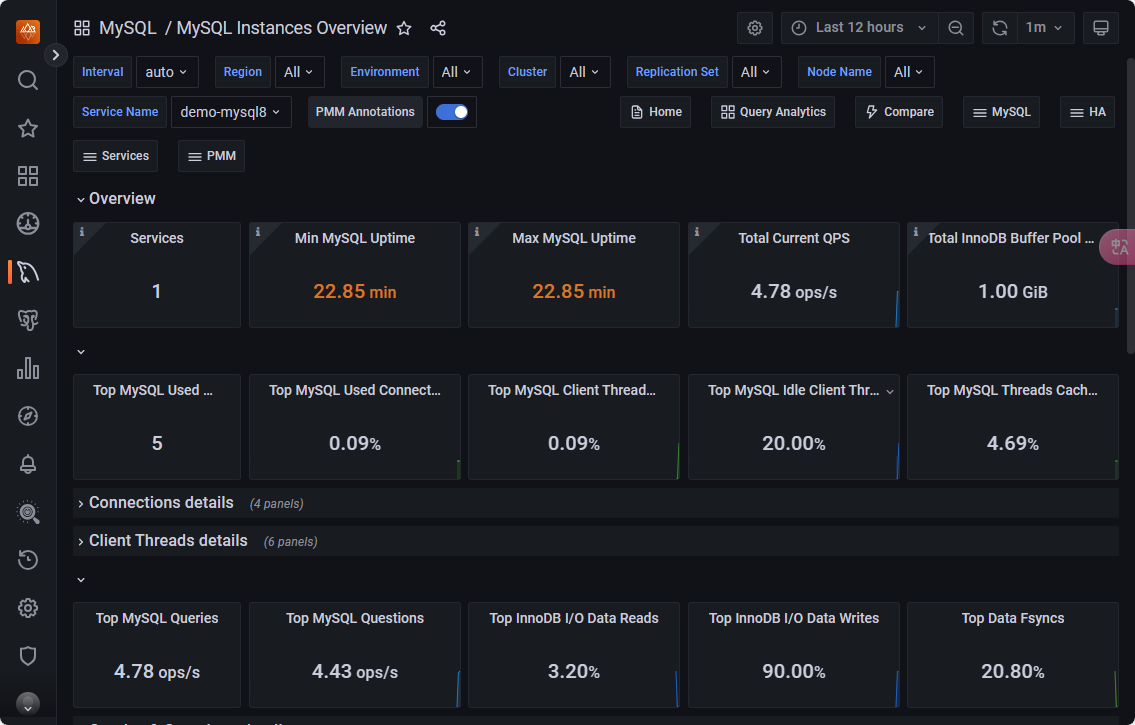
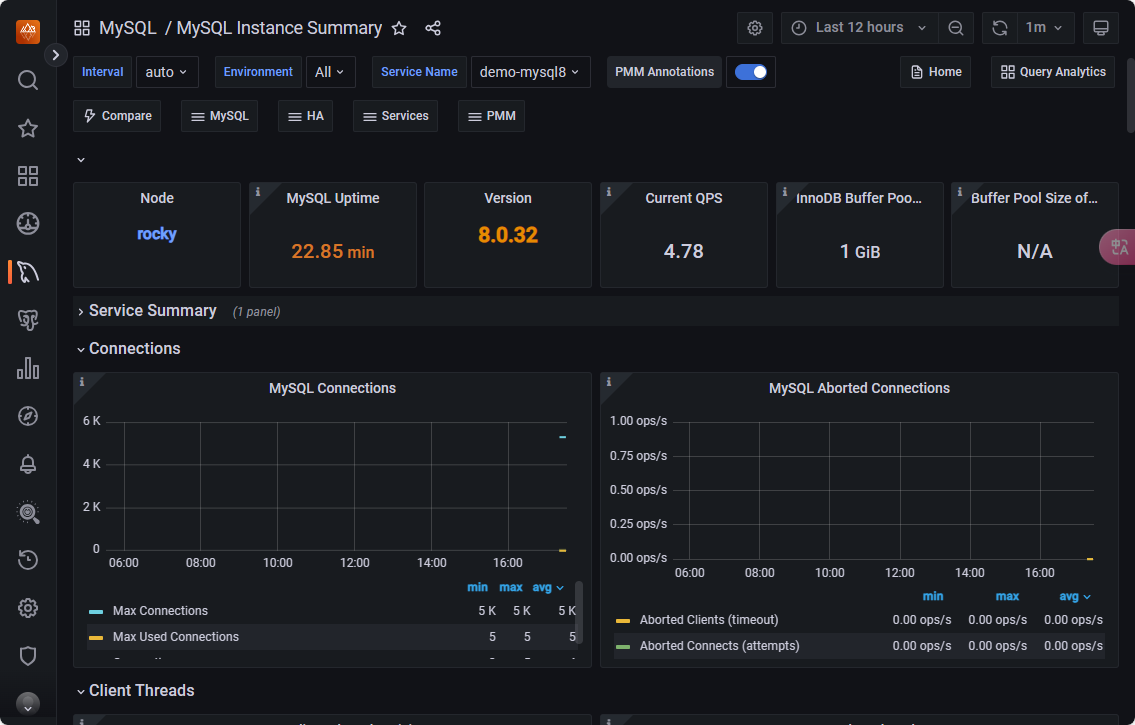
参考:
https://docs.percona.com/percona-monitoring-and-management/setting-up/server/docker.html https://www.percona.com/software/pmm/quickstart