1、新建项目
选中以下几个Develop Tools:
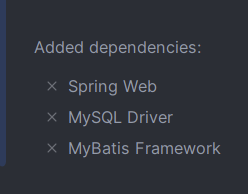
2、引入依赖
<dependencies>
<dependency>
<groupId>org.springframework.boot</groupId>
<artifactId>spring-boot-starter-web</artifactId>
</dependency>
<dependency>
<groupId>org.mybatis.spring.boot</groupId>
<artifactId>mybatis-spring-boot-starter</artifactId>
<version>3.0.2</version>
</dependency>
<dependency>
<groupId>com.mysql</groupId>
<artifactId>mysql-connector-j</artifactId>
<scope>runtime</scope>
</dependency>
<dependency>
<groupId>org.springframework.boot</groupId>
<artifactId>spring-boot-starter-test</artifactId>
<scope>test</scope>
</dependency>
<dependency>
<groupId>org.mybatis.spring.boot</groupId>
<artifactId>mybatis-spring-boot-starter-test</artifactId>
<version>3.0.2</version>
<scope>test</scope>
</dependency>
<!--阿里数据源-->
<dependency>
<groupId>com.alibaba</groupId>
<artifactId>druid</artifactId>
<version>1.2.16</version>
</dependency>
<!-- 获取页面session对象request对象response对象 HttpServletXXX jar包-->
<dependency>
<groupId>javax.servlet</groupId>
<artifactId>javax.servlet-api</artifactId>
<version>3.0.1</version>
</dependency>
<!-- json转换工具包-->
<dependency>
<groupId>com.alibaba</groupId>
<artifactId>fastjson</artifactId>
<version>1.2.47</version>
</dependency>
<dependency>
<groupId>org.springframework.boot</groupId>
<artifactId>spring-boot-starter-test</artifactId>
<scope>test</scope>
<exclusions>
<exclusion>
<groupId>org.junit.vintage</groupId>
<artifactId>junit-vintage-engine</artifactId>
</exclusion>
</exclusions>
</dependency>
<!--热部署-->
<dependency>
<groupId>org.springframework.boot</groupId>
<artifactId>spring-boot-devtools</artifactId>
<optional>true</optional>
<scope>runtime</scope>
</dependency>
<dependency>
<groupId>org.springframework.boot</groupId>
<artifactId>spring-boot-starter-thymeleaf</artifactId>
</dependency>
</dependencies>
3、搭建四层架构
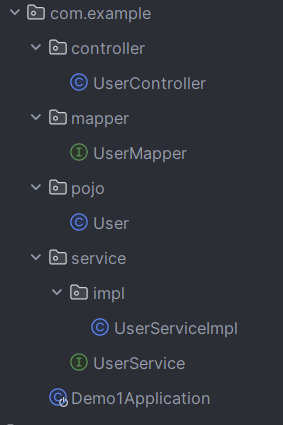
4、连接数据库(application.yml)
spring:
web:
resources:
static-locations: classpath:/static/,classpath:/templates/
datasource:
type: com.alibaba.druid.pool.DruidDataSource
url: jdbc:mysql://localhost/test?useUnicode=true&characterEncoding=utf-8&serverTimezone=UTC&useSSL=true
username: root
password: 20214063
driver-class-name: com.mysql.cj.jdbc.Driver
#普通浏览器只能get和post请求,
#所以如果需要其他的请求方式,需要这个,然后隐藏起来
mvc:
hiddenmethod:
filter:
enabled: true
devtools:
restart:
enabled: true #设置开启热部署
freemarker:
cache: false #页面不加载缓存,修改即使生效
mybatis:
configuration:
map-underscore-to-camel-case: true #下划线驼峰设置
log-impl: org.apache.ibatis.logging.stdout.StdOutImpl # 打印SQL语句
将上面的代码语句写入到application.properties文件里面:
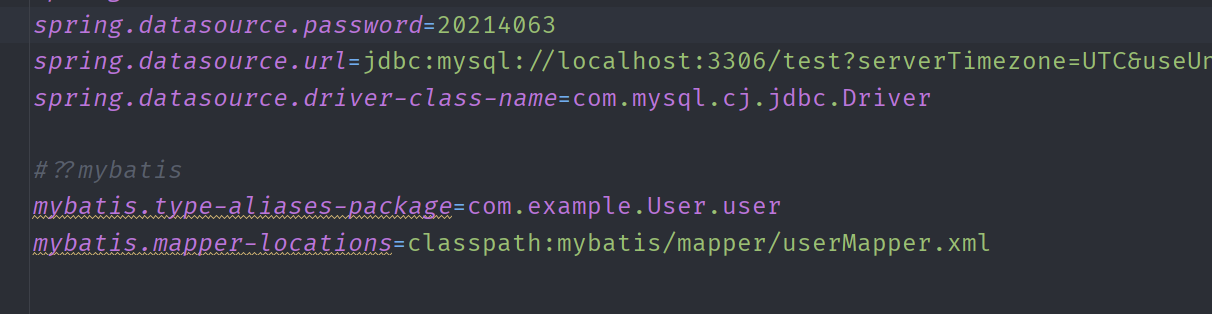
之后可以在IDEA里面尝试连接数据库,测试连接成功:
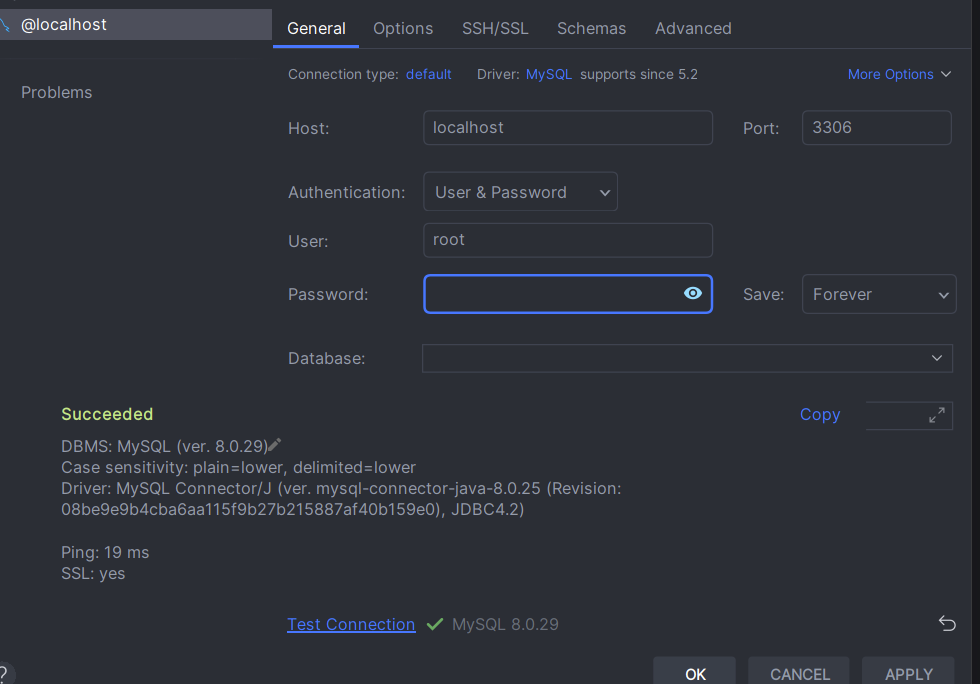
5、写相关代码
user实体类:
package com.example.pojo;
public class User {
public int getId() {
return id;
}
public void setId(int id) {
this.id = id;
}
public String getName() {
return name;
}
public void setName(String name) {
this.name = name;
}
public int getAge() {
return age;
}
public void setAge(int age) {
this.age = age;
}
public String getJia() {
return jia;
}
public void setJia(String jia) {
this.jia = jia;
}
@Override
public String toString() {
return "User{" +
"id=" + id +
", name='" + name + '\'' +
", age=" + age +
", jia='" + jia + '\'' +
'}';
}
public int id;
public String name;
public int age;
public String jia;
}
controller类:
package com.example.controller;
import com.example.pojo.User;
import com.example.service.UserService;
import jakarta.servlet.http.HttpServletResponse;
import org.springframework.beans.factory.annotation.Autowired;
import org.springframework.stereotype.Controller;
import org.springframework.ui.Model;
import org.springframework.web.bind.annotation.*;
import javax.servlet.http.HttpServletRequest;
import java.util.List;
import java.util.Map;
@Controller
public class UserController {
@Autowired
private UserService userService;
@GetMapping("/index.html")
public String checkAll(Map<String, List> result){
List list=userService.findAll();
result.put("list",list);
return "index";
}
//新增数据
@PostMapping("/add")
public String addIt(User user){
userService.addUser(user);
return "redirect:/index.html";
}
//删除数据
@RequestMapping("/delete/{id}")
public String delete(@PathVariable Integer id, HttpServletResponse servletResponse){
userService.deleteUser(id);
System.out.println("delete方法执行");
return "redirect:/index.html";
}
//根据id进行查找数据
@GetMapping("/query/{id}")
public String updatePage(Model model, @PathVariable int id){
User users = userService.queryById(id);
model.addAttribute("list",users);
//表示跳转到modifie,html界面
return "modifie";
}
@PutMapping("/update")
public String updateUser(Model model,User user,HttpServletRequest request) {
String id = request.getParameter("id");
User userById = userService.queryById(Integer.parseInt(id));
userService.updateUser(user);
System.out.println(user);
return "redirect:/index.html";
}
}
service类:
service接口:
package com.example.service;
import com.example.pojo.User;
import java.util.List;
public interface UserService {
List<User> findAll();
User queryById(int id);
int addUser(User user);
int deleteUser(int id);
int updateUser(User user);
}
serviceImpl实现类:
package com.example.service.impl;
import com.example.mapper.UserMapper;
import com.example.pojo.User;
import com.example.service.UserService;
import org.springframework.beans.factory.annotation.Autowired;
import org.springframework.stereotype.Service;
import java.util.List;
@Service
public class UserServiceImpl implements UserService {
@Autowired
public UserMapper userMapper;
@Override
public List<User> findAll() {
return userMapper.findAll();
}
@Override
public User queryById(int id) {
return userMapper.queryById(id);
}
@Override
public int addUser(User user) {
return userMapper.addUser(user);
}
@Override
public int deleteUser(int id) {
return userMapper.deleteUser(id);
}
@Override
public int updateUser(User user) {
return userMapper.updateUser(user);
}
}
mapper类:
package com.example.mapper;
import com.example.pojo.User;
import org.apache.ibatis.annotations.*;
import java.util.List;
@Mapper
public interface UserMapper {
@Select("select * from student")
public List<User> findAll();
@Select("select * from student where id=#{id}")
public User queryById(int id);
@Insert("insert into student(name,age,jia) values(#{name},#{age},#{jia})")
public int addUser(User user);
@Delete("delete from student where id=#{id}")
public int deleteUser(int id);
@Update("update student set name=#{name},age=#{age},jia=#{jia} where id=#{id}")
public int updateUser(User user);
}
6、网页相关代码
add.html
<!DOCTYPE html>
<html lang="en" xmlns:th="http://www.thymeleaf.org">
<head>
<meta charset="UTF-8">
<title>添加用户</title>
<link href="https://cdn.bootcss.com/bootstrap/3.3.7/css/bootstrap.min.css" rel="stylesheet">
</head>
<body>
<div style="width:600px;height:100%;margin-left:270px;">
<form action="/add" method="post">
<!-- form-control给input添加这个class后就会使用bootstrap自带的input框-->
姓名:<input class="form-control" type="text" th:value="${name}" name="name"><br>
<!--注意参数的拼接-->
年龄:<input class="form-control" type="text" th:value="${age}" name="age"><br>
家乡:<input class="form-control" type="text" th:value="${jia}" name="jia"><br>
<button class="btn btn-primary btn-lg btn-block">保存</button>
</form>
</div>
</body>
</html>
index.html
<!DOCTYPE html>
<html lang="en" xmlns:th="http://www.thymeleaf.org">
<head>
<meta charset="UTF-8">
<title>用户列表</title>
<!-- 引入 Bootstrap -->
<link href="https://cdn.bootcss.com/bootstrap/3.3.7/css/bootstrap.min.css" rel="stylesheet">
</head>
<style>
a{
color: #ffffff;
}
h1{
/*文字对齐*/
text-align: center;
}
</style>
<body>
<h1>spring-boot</h1>
<!--table-striped:斑马线格式,table-bordered:带边框的表格,table-hover:鼠标悬停高亮的表格-->
<table class="table table-striped table-bordered table-hover text-center">
<thead>
<tr style="text-align:center">
<!-- th标签定义html表格中的表头单元格-->
<th>编号</th>
<th>姓名</th>
<th>年龄</th>
<th>家乡</th>
<th>操作</th>
</tr>
</thead>
<!--tr标签定义html表格中的所有行-->
<!-- 遍历集合,如果被遍历的变量users为null或者不存在,则不会进行遍历,也不会报错-->
<tr th:each="list:${list}">
<!-- td标签定义html表格中的标准单元格-->
<td th:text="${list.id}"></td>
<td th:text="${list.name}"></td>
<td th:text="${list.age}"></td>
<td th:text="${list.jia}"></td>
<td>
<!-- a标签用来定义超链接 href表示超链接-->
<a class="btn btn-primary" th:href="@{'/query/'+${list.id}}">更改</a>
<a class="btn btn-danger" th:href="@{'/delete/'+${list.id}}">删除</a>
</td>
</tr>
</table>
<button class="btn btn-block" ><a href="add.html">添加用户</a></button>
</body>
</html>
modifie.html
<!DOCTYPE html>
<html lang="en" xmlns:th="http://www.thymeleaf.org">
<head>
<meta charset="UTF-8">
<title>修改用户</title>
<link href="https://cdn.bootcss.com/bootstrap/3.3.7/css/bootstrap.min.css" rel="stylesheet">
</head>
<body>
<div style="width:600px;height:100%;margin-left:270px;">
<form action="/update" method="post">
<!-- rest风格中的更新是put请求,
所以这块先使用post请求,然后隐藏起来改为put请求-->
<input name="_method" type="hidden" value="put">
ID:<input class="form-control" type="text" th:value="${list.id}" name="id"><br>
姓名:<input class="form-control" type="text" th:value="${list.name}" name="name"><br>
年龄:<input class="form-control" type="text" th:value="${list.age}" name="age"><br>
家乡:<input class="form-control" type="text" th:value="${list.jia}" name="jia"><br>
<button class="btn btn-primary btn-lg btn-block" type="submit">提交</button>
</form>
</div>
</body>
</html>