效果
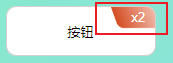
代码
<!DOCTYPE html> <html lang="en"> <head> <meta charset="UTF-8"> <meta name="viewport" content="width=device-width, initial-scale=1.0"> <title>Document</title> <style> body, html { height: 100%; width: 100%; } body { display: flex; justify-content: center; align-items: center; background-image: linear-gradient(120deg, #84fab0 0%, #8fd3f4 100%); } .btn{ width: 150px; height: 50px; line-height: 50px; border-radius: 10px; background: #ffffff; overflow: hidden; text-align: center; overflow: hidden; border:1px solid #746c6c4f ; } .button { width: 60%; height: 50%; position: relative; z-index: 1; } .button::before { content: ''; position: absolute; overflow: hidden; width: 80px; height: 25px; top: -55px; right: -100px; background-image: linear-gradient(to right, #d44c22 0%, #eeb4a2 50%); transform: skew(20deg); border-radius:0 5px ; } span { position: relative; color: #ffffff; width: 80px; height: 25px; top: -65px; right: -85px; } </style> </head> <body> <button class="btn"> 按钮 <div class="button"><span>x2</span></div> </div> </body> </html>