需求:
实现图片一次性上传
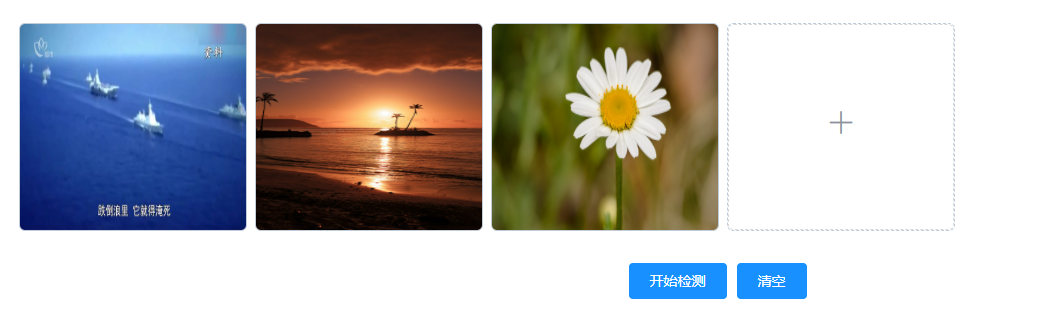
调一次接口
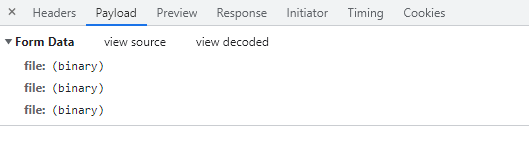
子组件
<template> <div class="uploadDiv"> <el-upload ref="upload" action="#" list-type="picture-card" :headers="headers" :limit="100" multiple drag :show-file-list="true" :auto-upload="false" :accept="picAccept" :file-list="fileList" :on-preview="handlePictureCardPreview" :on-change="handleChange" :on-remove="handleRemove"> <i class="el-icon-plus"></i> </el-upload> <el-dialog :visible.sync="dialogVisible"> <img width="100%" :src="dialogImageUrl" alt=""> </el-dialog> <p v-show="fileList.length==0">支持图片拖入,一次最多上传100张,图片支持格式:jpg,png,bmp,gif,webp,tiff,svg,单张图片 < 10M</p> </div> </template> <script> import { getToken } from "@/utils/auth"; export default { props: { fileList: { type: Array, }, // 图片类型 picAccept: { type: String, default:'' }, }, data () { return { headers: { Authorization: "Bearer " + getToken(), }, dialogImageUrl: '', dialogVisible: false, } }, methods: { handleChange (file, fileList) { //获取上传文件大小 let imgSize = Number(file.size / 1024 / 1024); if (imgSize > 10) { this.$msgbox({ title: "", message: "图片大小不能超过10MB,请重新上传。", type: "warning", }); fileList.pop(); //新增的图片在最后一个,所以只要删除那个最后新增的>10M的图片就可以了 return; } this.$emit('update:fileList', fileList) }, handleRemove (file, fileList) { this.$emit('update:fileList', fileList) }, handlePictureCardPreview (file) { this.dialogImageUrl = file.url; this.dialogVisible = true; }, } } </script> <style lang="scss" scoped> .uploadDiv{ width: 100%; height: 100%; p{ color: #737780; } ::v-deep .el-upload--picture-card{ width: 228px; height: 208px; } ::v-deep .el-upload-list--picture-card .el-upload-list__item{ width: 228px; height: 208px; } ::v-deep .el-upload--picture-card i{ line-height: 7; } ::v-deep .el-upload-dragger{ width: 226px; height: 206px; } } </style>
父组件使用方法
//导入子组件
import PicUpload from '../../../../components/PicUpload'
//data 中定义要传的参数
data(){
fileList: [],
picAccept: '.jpg,.png,.bmp,.gif,.webp,.tiff,.svg',
}
//methods中定义方法
// 开始检测
async startcheck () {
// 上传图片到服务器
if (this.fileList.length === 0) {
this.$message.warning('请选取文件')
return
}
const formData = new FormData()
this.fileList.forEach(file => {
formData.append('file', file.raw)
})
let res = await submitUploadApi(formData)
},
//清空
clearUpload () {
this.fileList = []
},