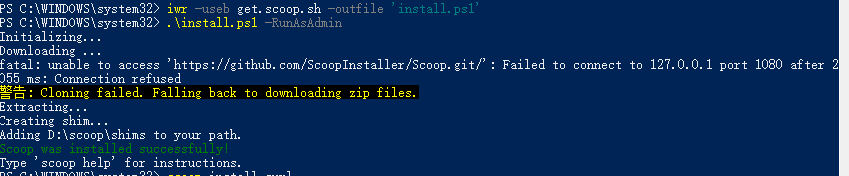win10中安装scoop
安装scoop中出现各种问题,鼓捣了一晚上才搞好。现记录安装过程以及出现的问题。
1.安装过程
1.1我是在国际网络的前提下进行的
1.2以管理员身份运行PowerShell
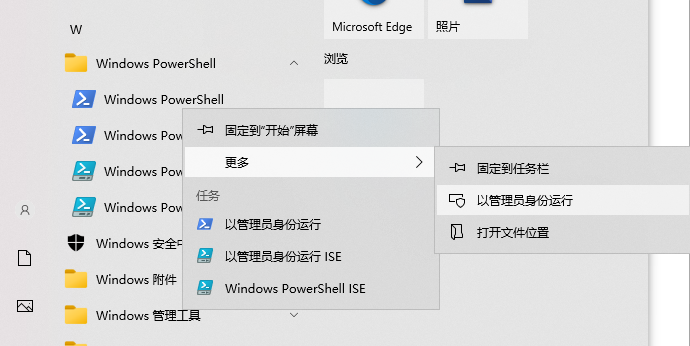
1.2 查看PowerShell版本
$PSVersionTable.PSVersion
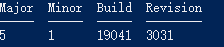
-
PowerShell: 确保已安装PowerShell 5.0或更高版本。Windows 10以及更高的版本默认安装的PowerShell 5.0。
1.3 我不想直接安装在C盘所以选择安装在了D盘
需要新建一个文件夹scoop
$env:SCOOP='D:\scoop'
[Environment]::SetEnvironmentVariable('USERSCOOP', $env:SCOOP, 'User')
设置全局安装路径(需要管理员权限)
$env:SCOOP_GLOBAL='D:\scoop'
[Environment]::SetEnvironmentVariable('SCOOP_GLOBAL', $env:SCOOP_GLOBAL, 'Machine')
设置允许 PowerShell 执行本地脚本
Set-ExecutionPolicy RemoteSigned -Scope CurrentUser
安装 Scoop
iwr -useb get.scoop.sh -outfile 'install.ps1'
.\install.ps1 -RunAsAdmin