swagger-ui为了将我们的更好展示,类似接口文档,方便前端同事做开发
pom依赖
<dependency>
<groupId>io.springfox</groupId>
<artifactId>springfox-swagger2</artifactId>
<version>2.6.1</version>
</dependency>
<dependency>
<groupId>io.springfox</groupId>
<artifactId>springfox-swagger-ui</artifactId>
<version>2.6.1</version>
</dependency>
配置
import org.springframework.boot.autoconfigure.condition.ConditionalOnProperty;
import org.springframework.context.annotation.Bean;
import org.springframework.context.annotation.Configuration;
import springfox.documentation.builders.PathSelectors;
import springfox.documentation.builders.RequestHandlerSelectors;
import springfox.documentation.spi.DocumentationType;
import springfox.documentation.spring.web.plugins.Docket;
import springfox.documentation.swagger2.annotations.EnableSwagger2;
/**
* @Description:
* @Author: 喵星人
* @Create: 2023/9/25 9:56
*/
@Configuration
@EnableSwagger2
@ConditionalOnProperty(name = "swagger.enabled", havingValue = "true")
public class Swagger2Config {
@Bean
public Docket createRestApi() {
return new Docket(DocumentationType.SWAGGER_2)
.select()
.apis(RequestHandlerSelectors.basePackage("com.java"))
.paths(PathSelectors.any())
.build()
;
}
}
@PostMapping("/get_user_list")
@ResponseBody
@ApiOperation(value = "查询所有用户", notes = "查询所有用户", response = UserVo.class,responseContainer = "List")
public ResDTO getUserList(@RequestBody UserParm queryParam) throws Exception {
List<UserVo> orgInfo = userService.get(queryParam);
return ResDTO.ok(orgInfo);
}
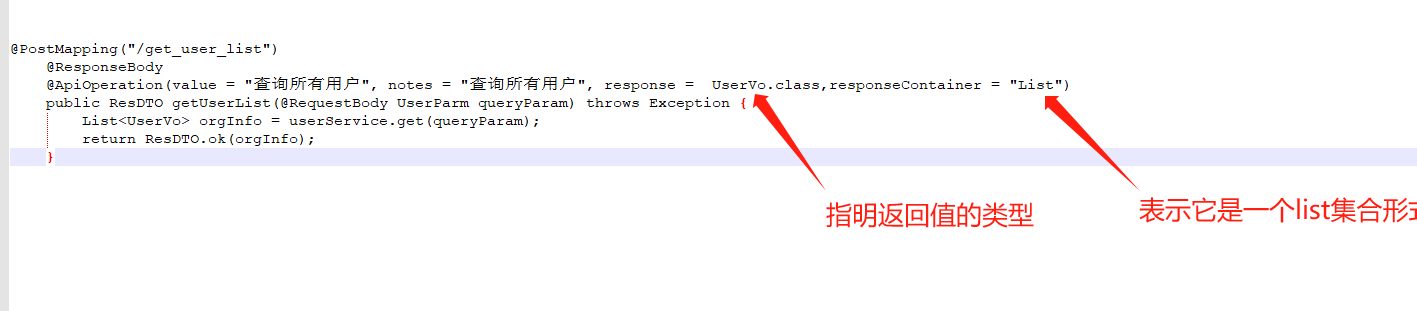
访问地址是 127.0.0.1:8080/swagger-ui.html,需要注意的是有的项目会加上根路径,同时项目中还使用权限管理,这时需要查询浏览器的后台日志打印,显示401的需要忽略
不同环境做管控
@ConditionalOnProperty(name = "swagger.enabled", havingValue = "true")
swagger开关,true为打开,false为关闭 swagger.enabled: true
可以根据实际情况配置