1.算法仿真效果
使用matlab2022a版本仿真结果如下:
测试1:
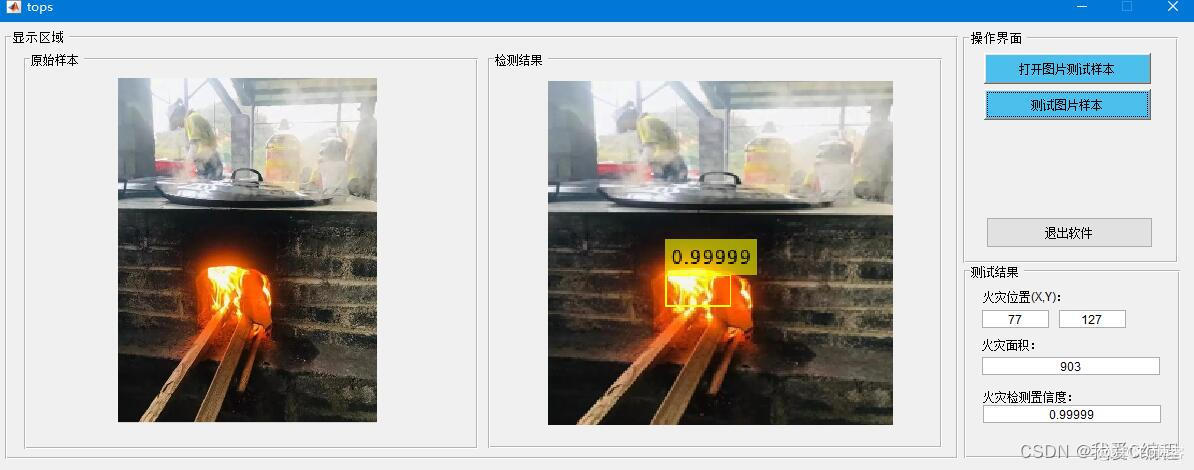
测试2:
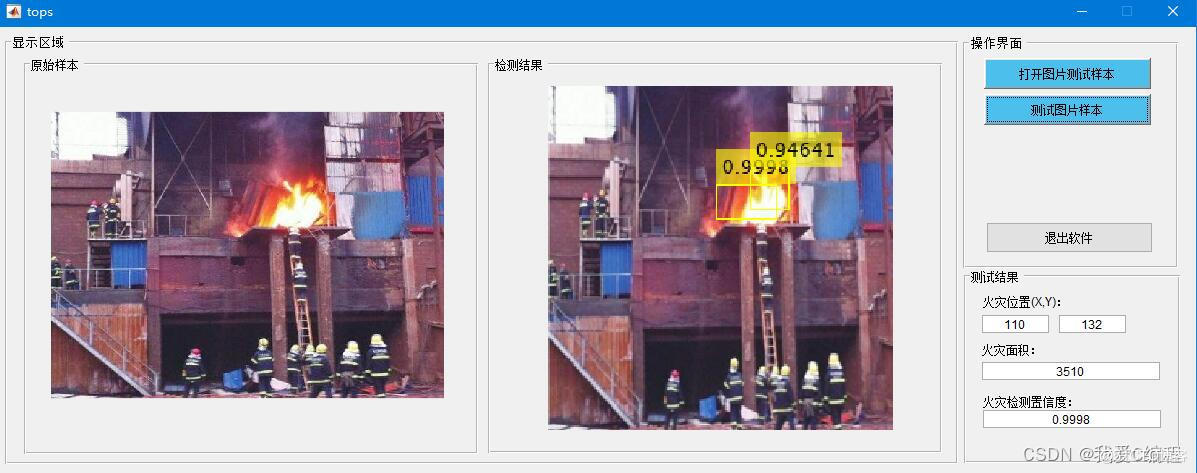
测试3:
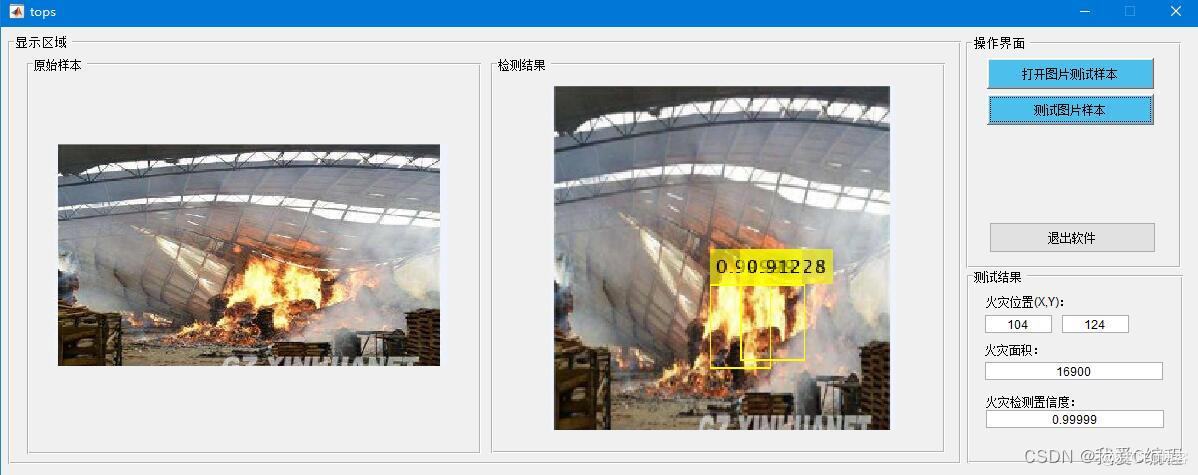
测试4:
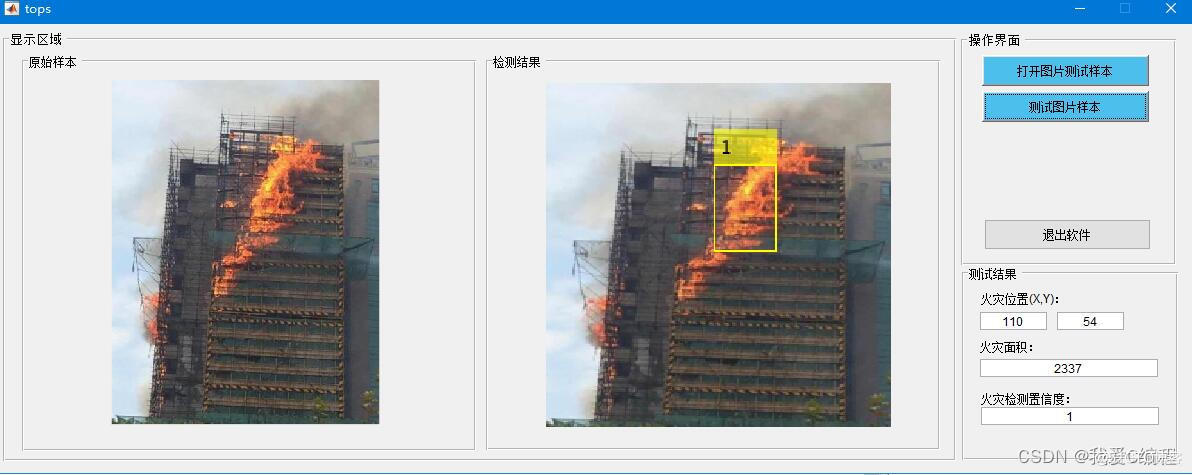
通过matlab操作界面,会对图片中的火灾区域进行识别,并输出检测框。
识别火灾之后,会同步更新输出:

此外,本程序还提供了其他更多的样本供测试使用:
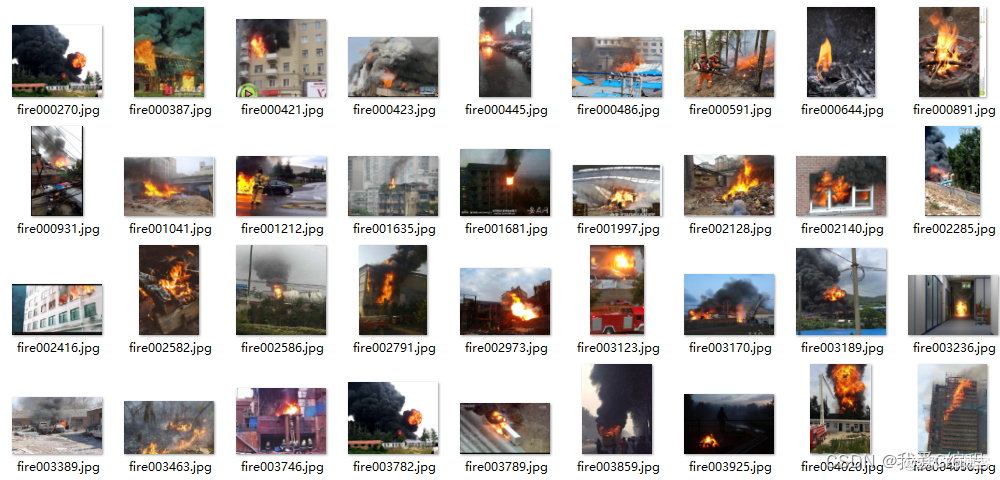
2.算法涉及理论知识概要
Faster R-CNN是一种基于深度学习的目标检测算法,具有较高的准确性和效率,被广泛应用于各种场景的目标检测任务中。下面我们将详细介绍基于Faster R-CNN网络的火灾识别系统的原理和数学公式。
Faster R-CNN是一种基于Region proposal network(RPN)和Fast R-CNN的深度学习目标检测算法。该算法主要由两部分组成:RPN网络和Fast R-CNN网络。
2.1RPN网络
RPN网络是一种基于卷积神经网络的端到端目标检测算法,它可以生成候选区域(Region proposals),并利用卷积神经网络对候选区域进行特征提取。RPN网络通过滑动窗口的方式生成不同大小的候选区域,并对每个候选区域进行分类和回归,以确定其是否包含目标以及目标的具体位置和大小。
RPN网络的数学公式可以表示为:
RPN(x, y, w, h, cls) = [max(0, B1 + exp(B2 × (x - B3) × (y - B4)))] × w × h × cls
其中,(x, y, w, h)表示候选区域的位置和大小,cls表示候选区域的类别得分。B1、B2、B3、B4是RPN网络的参数,可以通过训练得到。
2.2Fast R-CNN网络
Fast R-CNN网络是一种基于卷积神经网络的目标检测算法,它可以对输入图像中的每个区域进行特征提取,并输出目标检测结果。Fast R-CNN网络主要由卷积神经网络、Region proposal网络和全连接层组成。卷积神经网络用于提取输入图像的特征,Region proposal网络用于生成候选区域,全连接层用于对候选区域进行分类和回归,以确定目标的具体位置和大小。
Faster R-CNN的数学公式可以表示为:
Faster R-CNN = (RPN + Fast R-CNN) + NMS
其中,RPN和Fast R-CNN是两个主要的组成部分,NMS(Non-Maximum Suppression)是一种后处理方法,用于去除冗余的检测框。
Fast R-CNN网络的数学公式可以表示为:
Fast R-CNN(x, y, w, h, cls) = [max(0, B1 + exp(B2 × (x - B3) × (y - B4)))] × w × h × cls + B5
其中,(x, y, w, h)表示目标的位置和大小,cls表示目标的类别得分。B1、B2、B3、B4、B5是Fast R-CNN网络的参数,可以通过训练得到。
2.3 NMS
NMS的数学公式可以表示为:
NMS(IoU) = argmax{cls} (IoU < Threshold)
其中,IoU表示检测框与真实框的交并比,cls表示检测框的类别得分,Threshold是交并比的阈值。NMS算法根据IoU的大小对检测框进行排序,选择IoU最小的检测框作为最终的检测结果。
基于Faster R-CNN网络的火灾识别系统是一种利用深度学习算法实现火灾检测的方法,具有较高的准确性和效率。该系统的核心是Faster R-CNN算法,该算法主要由RPN网络和Fast R-CNN网络组成,可以对输入图像中的每个区域进行特征提取并输出目标检测结果。
3.MATLAB核心程序
% --- Executes on button press in pushbutton1.
function pushbutton1_Callback(hObject, eventdata, handles)
% hObject handle to pushbutton1 (see GCBO)
% eventdata reserved - to be defined in a future version of MATLAB
% handles structure with handles and user data (see GUIDATA)
global im;
cla (handles.axes1,'reset')
cla (handles.axes2,'reset')
set(handles.edit1,'string',num2str(0));
set(handles.edit2,'string',num2str(0));
set(handles.edit5,'string',num2str(0));
set(handles.edit6,'string',num2str(0));
axes(handles.axes1);
[filename,pathname]=uigetfile({'*.bmp;*.jpg;*.png;*.jpeg;*.tif'},'选择一个图片','F:\test');
str=[pathname filename];
% 判断文件是否为空,也可以不用这个操作!直接读入图片也可以的
% im = imread(str);
% imshow(im)
if isequal(filename,0)||isequal(pathname,0)
warndlg('please select a picture first!','warning');
return;
else
im = imread(str);
imshow(im);
end
% --- Executes on button press in pushbutton2.
function pushbutton2_Callback(hObject, eventdata, handles)
% hObject handle to pushbutton2 (see GCBO)
% eventdata reserved - to be defined in a future version of MATLAB
% handles structure with handles and user data (see GUIDATA)
global im;
load net015.mat
In_layer_Size = [224 224 3];
I = im;
I = imresize(I,In_layer_Size(1:2));
[bboxes,scores] = detect(detector,I);
if isempty(bboxes)==0
I1 = insertObjectAnnotation(I,'rectangle',bboxes,scores);
axes(handles.axes2);
imshow(I1)
else
I1 = I;
axes(handles.axes2);
imshow(I1)
end
bboxes
scores
set(handles.edit1,'string',num2str((bboxes(1))));
set(handles.edit6,'string',num2str((bboxes(2))));
set(handles.edit2,'string',num2str((bboxes(3))*(bboxes(4))));
set(handles.edit5,'string',num2str(max(scores)));
% --- Executes on button press in pushbutton3.
% --- Executes on button press in pushbutton5.
function pushbutton5_Callback(hObject, eventdata, handles)
% hObject handle to pushbutton5 (see GCBO)
% eventdata reserved - to be defined in a future version of MATLAB
% handles structure with handles and user data (see GUIDATA)
clc;
clear;
close all;
function edit1_Callback(hObject, eventdata, handles)
% hObject handle to edit1 (see GCBO)
% eventdata reserved - to be defined in a future version of MATLAB
% handles structure with handles and user data (see GUIDATA)
% Hints: get(hObject,'String') returns contents of edit1 as text
% str2double(get(hObject,'String')) returns contents of edit1 as a double
% --- Executes during object creation, after setting all properties.
function edit1_CreateFcn(hObject, eventdata, handles)
% hObject handle to edit1 (see GCBO)
% eventdata reserved - to be defined in a future version of MATLAB
% handles empty - handles not created until after all CreateFcns called
........................................................................................
% Hint: edit controls usually have a white background on Windows.
% See ISPC and COMPUTER.
if ispc && isequal(get(hObject,'BackgroundColor'), get(0,'defaultUicontrolBackgroundColor'))
set(hObject,'BackgroundColor','white');
end