cbv分析
基于类的视图
cbv写法
from flask import Flask,request
# 视图基类
from flask.views import MethodView
app = Flask(__name__)
app.DEBUG = True
# 视图类,继承MethodView
class IndexView(MethodView):
def get(self):
print(request.method)
return 'get'
def post(self):
return 'post'
app.add_url_rule('/', endpoint='index', view_func=IndexView.as_view('index'))
if __name__ == '__main__':
app.run()
源码分析
Indexview.as_view('index') 执行完的结果,return反回了view方法
as_view(c1s,name,*class_args,**class_kwargs):
def view(**kwargs: t.Any) -> ft.ResponseReturnValue:
# 本质是在执行self.dispatch_request 用异步
return current_app.ensure_sync(self.dispatch_request)(**kwargs)
return view
# 请求来了就是在执行 MethodView里的 dispatch_request
def dispatch_request(self, **kwargs):
# 去self(视图类的对象) 拿到请求方法
meth = getattr(self, request.method.lower(), None)
if meth is None and request.method == "HEAD":
meth = getattr(self, "get", None)
assert meth is not None, f"Unimplemented method {request.method!r}"
# 用异步执行meth()
return current_app.ensure_sync(meth)(**kwargs)
总结
1 as_view 执行流程跟djagno一样
2 路径如果不传别名,别名就是函数名(endpoint)
3 视图函数加多个装饰器
# 上下顺序(放在下面)和必须传endpoint(不传其实用的都是装饰器内部的函数,所以需要传)
4 视图类必须继承MethodView,否则需要重写dispatch_request
5 视图类加装饰器:类属性decorators = [auth,]
模板
py文件
from flask import Flask, render_template,Markup
app = Flask(__name__, template_folder='templates', static_folder='static') # 模板的路径必须是templates,因为实例化app对象时,传入的
app.debug=True
def add(a,b):
return a+b
@app.route('/')
def index():
a='<a href="http://www.baidu.com">点我看美女</a>' # 不存在xss攻击,处理了xss
a=Markup(a) # 可以在这包,模板里就可以不用safa了
return render_template('index.html',name='lqz',a=a,add=add)
if __name__ == '__main__':
app.run()
html
<!DOCTYPE html>
<html lang="en">
<head>
<meta charset="UTF-8">
<title>Title</title>
</head>
<body>
<h1>模板语法,static</h1>
<img src="/static/1.jpg" alt="">
<h1>模板语法,if</h1>
{% if name %}
<h1>Hello {{ name }}!</h1>
{% else %}
<h1>Hello World!</h1>
{% endif %}
<h1>模板语法,标签渲染</h1>
{{a|safe}}
{{a}}
<h1>模板语法,执行函数</h1>
{{add(4,5)}}
</body>
</html>
请求与响应
请求: 全局的request
from flask import Flask, request,make_response
app = Flask(__name__)
app.debug = True
@app.route('/',methods=['GET','POST'])
def index():
print(request.method) # 请求方式
print(request.args) # 获取get请求参数 是个字典
print(request.form) # 获取post请求参数
print(request.values) # 获取get和post请求参数
print(request.cookies) # 获取cookie
print(request.headers) # 获取请求头
print(request.path) # 获取根路径
print(request.full_path) # 获取完整的请求路径 带过滤参数
print(request.url) # 获取请求url
print(request.base_url) # 获取请求的基础url
print(request.url_root) # 获取请求的根路径
print(request.host_url) # 获取请求的主机路径
print(request.host) # 获取请求的主机
print(request.files) # 获取上传的文件
# 保存文件
obj=request.files.get('file')
obj.save(obj.filename) # obj.filename获取文件名,以文件名保存
if __name__ == '__main__':
app.run()
响应: 新手四件套
from flask import Flask, request,make_response
app = Flask(__name__)
app.debug = True
@app.route('/',methods=['GET','POST'])
def index():
# 响应就是四件套, render_template,redirect,return,jsonify
# 1 . 往响应里面添加cookie,先产生一个response对象
res = make_response('hello world') # make_response,需要导入,返回的是一个response对象
# 修改
res.set_cookie('name','tank')
# 2. 响应头中写数据
res.headers['name']='tank'
return res
if __name__ == '__main__':
app.run()
session使用及源码分析
from flask import Flask, request, session,render_template,redirect
app = Flask(__name__)
app.debug = True
# 用session,必须设置secret_key
app.secret_key = '21312sadasd35'
@app.route('/login', methods=['GET', 'POST'])
def login():
if request.method == 'GET':
return render_template('login.html')
else:
name = request.form.get('name')
pwd = request.form.get('pwd')
# 添加session
session['name'] = name
return redirect('/index')
@app.route('/index', methods=['GET', 'POST'])
def index():
return 'hello %s' % session.get('name','游客')
if __name__ == '__main__':
app.run()
cookie与session
cookie 存在与客户端浏览器的键值对
session 存在于服务端的键值对 ,在django中放在了django_session表中
flask 把session加密后放到了cookie中,存入的是一个字符串,session发生了变化cookie里存入的字符串也会跟着变化。
session执行原理
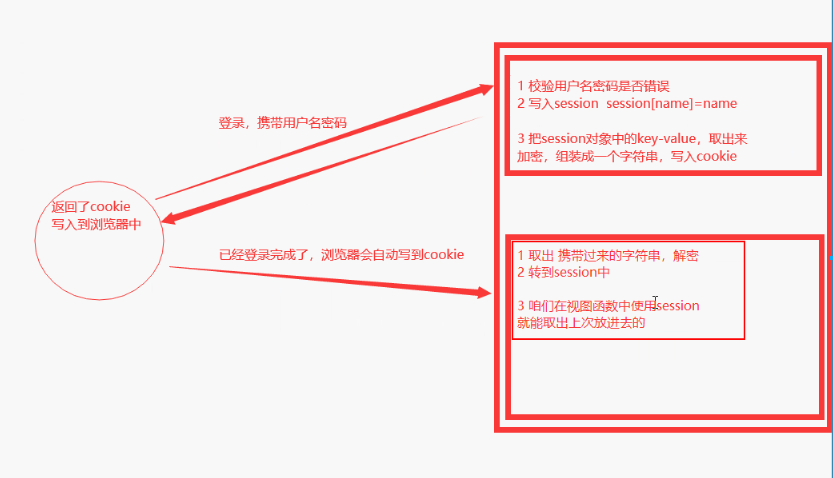
session源码分析
从 app.session_interface 进入 ,发现配置了一个类的对象,它就是session的执行流程
session_interface: SessionInterface = SecureCookieSessionInterface()
SecureCookieSessionInterface 类中有两个重要的方法
open_session与save_session
def open_session(self, app, request):
s = self.get_signing_serializer(app)
if s is None:
return None
# 根据config里配置的session名字取出前端传入的cookie的value值
val = request.cookies.get(self.get_cookie_name(app))
# 如果没有值, 狗仔一个空的session对象
if not val:
return self.session_class()
max_age = int(app.permanent_session_lifetime.total_seconds())
try:
# 如果没过期,解密做成session对象
data = s.loads(val, max_age=max_age)
return self.session_class(data)
except BadSignature:
# 若果过期了也是空的session
return self.session_class()
def save_session(self, app, session, response):
` # session没有直接删除cookie
if not session:
if session.modified:
response.delete_cookie(
name,
domain=domain,
path=path,
secure=secure,
samesite=samesite,
httponly=httponly,
)
return
if session.accessed:
response.vary.add("Cookie")
if not self.should_set_cookie(app, session):
return
# 取出过期时间,把session加密转成字符串,放到cookie中
expires = self.get_expiration_time(app, session)
val = self.get_signing_serializer(app).dumps(dict(session))
response.set_cookie(
name,
val,
expires=expires,
httponly=httponly,
domain=domain,
path=path,
secure=secure,
samesite=samesite,
)
扩展
把session放到redis/mysql 中,需要重写个类,重写open_session与save_session 方法,已经有一个模板帮助我们写好了。 后面说
闪现
什么是闪现
flash 翻译过来的
当次请求把 数据放入到某个位置,下一次请求,去那个位置把数据取出来,后那个位置数据就没了。
作用
跨请求保存数据
当次请求访问出现错误,被重定向到别的网页,重定向到这个网页里,向拿到元网页出现错误的信息。
django中的message框架也可以做到 不叫闪现 叫消息框架
用法
学习设置闪现与使用闪现
from flask import Flask, flash, get_flashed_messages,request
app = Flask(__name__)
app.secret_key = '21312sasdsa'
# 设置闪现
@app.route('/set_flash')
def set_flash():
name = request.args.get('name')
flash('%s我跳出来啦,你打我呀' % name) # 也要加上secret_key,本质写在session里,可以设置多次会放在一个列表中
flash('超时',category='debug') # 分类存
return '写入了闪现消息'
# 获取闪现
@app.route('/get_flash')
def get_flash():
res = get_flashed_messages() # 只会获取一次,获取完就没了
get_flashed_messages(category_filter=['debug']) # 分类取
print(res)
return '获取了闪现消息'
if __name__ == '__main__':
app.run()
"本质就是放在session中"
请求扩展
请求扩展中 : 在请求来或走,可以设置一些函数,到这里就会执行函数。类似与django中间件
在flask 中用请求扩展 代替django的中间件。
from flask import Flask
app = Flask(__name__)
# 请求来执行函数,可以写多个,从上到下执行,多个中间件有一个反回了,就不会执行下面的了,直接走响应回去
@app.before_request
def before_request():
print('我先摸了她一下')
# 请求走了执行函数,可以写多个,从下到上执行
@app.after_request
def after_request(response):
print('走了我又摸了她一下')
return response
# 请求报错了执行函数,可以做错误日志记录
@app.teardown_request
def teardown(e):
print(e)
print('报错就会执行我')
# errorhandler 监听响应状态码,404报错就会执行
@app.errorhandler(404)
def error(arg):
return '404'
@app.route('/')
def index():
a = [1, 2]
# print(a[4])
return 'hello world'
if __name__ == '__main__':
app.run()