数据大致长这样
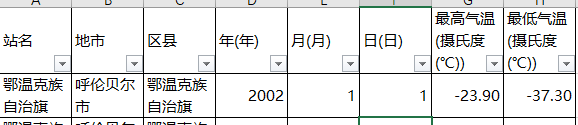
想计算饱和水汽压,得先计算最高气温对应的饱和水汽压,再计算最低气温对应的饱和水汽压,两个相加除以2
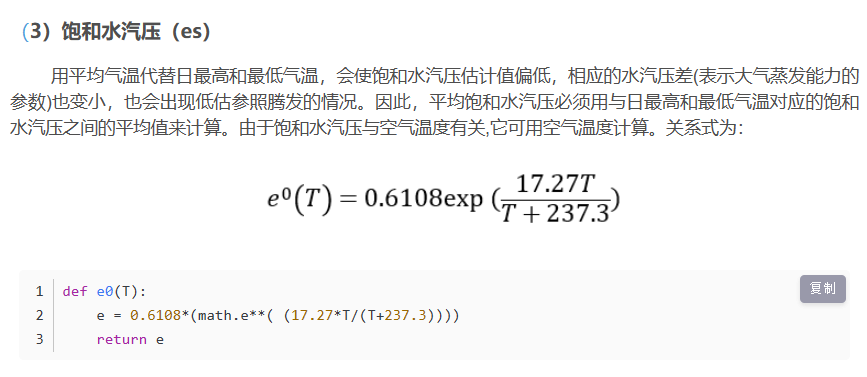
先算最高温度对应的饱和水汽压代码如下:
1 import xlrd 2 import math 3 import xlwt 4 5 worksheet = xlrd.open_workbook('G:/drought/processdata/Temperature.xlsx') 6 sheet_names= worksheet.sheet_names() 7 print(sheet_names) 8 for sheet_name in sheet_names: 9 sheet = worksheet.sheet_by_name(sheet_name) 10 rows = sheet.nrows # 获取行数 11 cols = sheet.ncols # 获取列数 12 all_content = [] 13 14 15 cols = sheet.col_values(6)[1:] # 获取第二列内容,后面[1:]是把第一行字符串内容切出去,从第二行开始读 16 17 def e0(cols): 18 print(cols) 19 l = [] 20 for i in cols: 21 e = float(0.6108 * (math.e ** ((17.27 * i / (i + 237.3))))) 22 l.append(e) 23 return l 24 25 26 27 emax = e0(cols) 28 print(emax) 29 30 book = xlwt.Workbook(encoding='utf-8',style_compression=0) #创建一个excel表格类型文件 31 sheet = book.add_sheet('最高温度饱和水汽压',cell_overwrite_ok=True) #创建sheet 32 33 sheet.write(0,0,'最高温度饱和水汽压') #填标题 34 35 for i in range(len(emax)): #弄个循环放数据 36 sheet.write(i+1,0,emax[i]) #第一列值 37 38 savepath = 'G:/drought/processdata/highbaohee.xls' 39 book.save(savepath)