作业①:
实验内容
题目:
- 要求:熟练掌握 Selenium 查找HTML元素、爬取Ajax网页数据、等待HTML元素等内容。
使用Selenium框架+ MySQL数据库存储技术路线爬取“沪深A股”、“上证A股”、“深证A股”3个板块的股票数据信息。 - 候选网站:东方财富网:http://quote.eastmoney.com/center/gridlist.html#hs_a_board
- 输出信息:MYSQL数据库存储和输出格式如下,表头应是英文命名例如:序号id,股票代码:bStockNo……,由同学们自行定义设计表头。
code
from selenium import webdriver
import pymysql
import time
class MySpider:
def startUp(self, gp):
self.driver = webdriver.Chrome()
try:
self.con = pymysql.connect(host="127.0.0.1", port=3306, user="root", passwd="123456", database="stocks", charset="utf8")
self.cursor = self.con.cursor()
try:
self.cursor.execute(f"drop table if exists {gp}stocks")
self.cursor.execute(
f"create table {gp}stocks(id int,code varchar(10),name varchar(20),lastTrade varchar(10),chg varchar(10),"
"change_ varchar(10),volume varchar(10),amp varchar(10),highest varchar(10),lowest varchar(10),open varchar(10),prevClose varchar(10),primary key (id))")
except:
pass
except Exception as err:
print(err)
def closeUp(self):
try:
self.con.commit()
self.con.close()
self.driver.close()
except Exception as err:
print(err)
def insertDB(self, gp, id, code, name, lastTrade, chg, change_, volume, amp, highest, lowest, open, prevClose):
try:
self.cursor.execute(
f"insert into {gp}stocks (id, code, name, lastTrade, chg, change_, volume, amp, highest, lowest, open, prevClose) values(%s, %s, %s, %s, %s, %s, %s, %s, %s, %s, %s, %s)",
(id, code, name, lastTrade, chg, change_, volume, amp, highest, lowest, open, prevClose))
except Exception as err:
print(err)
def processSpider(self):
try:
trs = self.driver.find_elements_by_xpath("//tbody/tr")
for tr in trs:
id = tr.find_element_by_xpath(".//td[1]").text
code = tr.find_element_by_xpath(".//td[2]").text
name = tr.find_element_by_xpath(".//td[3]").text
lastTrade = tr.find_element_by_xpath(".//td[5]").text # 最新报价
chg = tr.find_element_by_xpath(".//td[6]").text # 涨跌幅
change_ = tr.find_element_by_xpath(".//td[7]").text # 涨跌额
volume = tr.find_element_by_xpath(".//td[8]").text # 成交量
amp = tr.find_element_by_xpath(".//td[10]").text # 振幅
highest = tr.find_element_by_xpath(".//td[11]").text # 最高
lowest = tr.find_element_by_xpath(".//td[12]").text # 最低
open = tr.find_element_by_xpath(".//td[13]").text # 今开
prevClose = tr.find_element_by_xpath(".//td[14]").text # 昨收
self.insertDB(gp, id, code, name, lastTrade, chg, change_, volume, amp, highest, lowest, open, prevClose)
try:
link = self.driver.find_elements_by_xpath("//a[@class='next paginate_button']")[0]
if int(link.get_attribute("data-index")) >= 3: # 爬取2页
return
link.click()
time.sleep(1) # 等1秒等待网页数据加载
self.processSpider()
except Exception as err:
print(err)
except Exception as err:
print(err)
def executeSpider(self, gp):
self.startUp(gp)
self.driver.get(f"http://quote.eastmoney.com/center/gridlist.html#{gp}_a_board")
time.sleep(1) # 等1秒等待网页数据加载
self.processSpider()
self.closeUp()
spider = MySpider()
gps = ["hs", "sh", "sz"]
for gp in gps:
spider.executeSpider(gp)
运行结果:
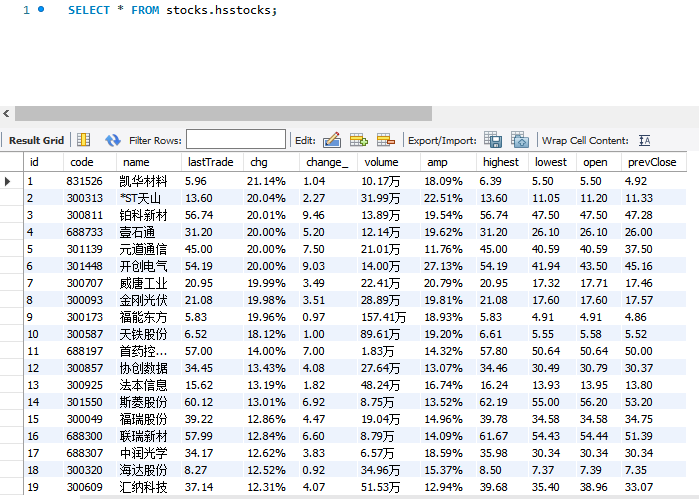
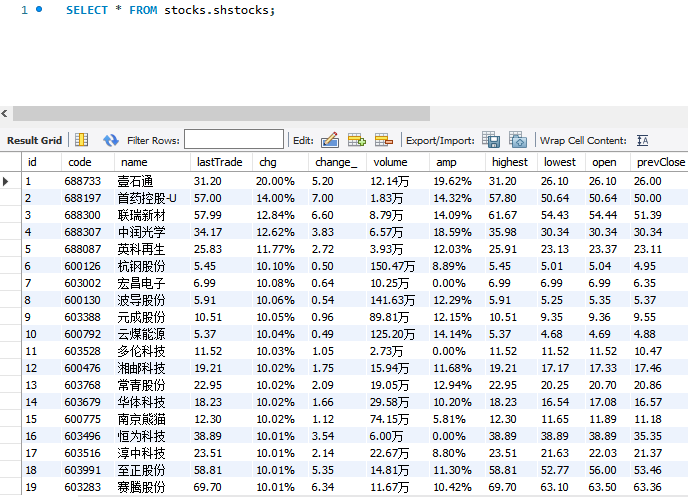
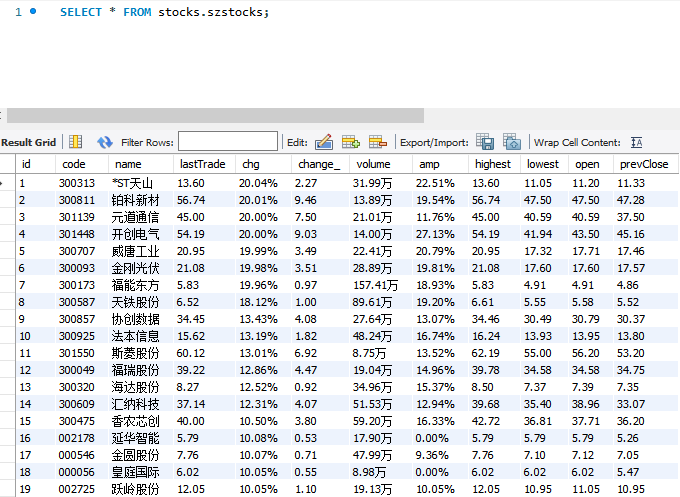
心得体会
重顾了一次selenium的相关操作。
作业②:
实验内容
题目:
- 要求:熟练掌握 Selenium 查找HTML元素、实现用户模拟登录、爬取Ajax网页数据、等待HTML元素等内容。
使用Selenium框架+MySQL爬取中国mooc网课程资源信息(课程号、课程名称、学校名称、主讲教师、团队成员、参加人数、课程进度、课程简介) - 候选网站:中国mooc网:https://www.icourse163.org
- 输出信息:MYSQL数据库存储和输出格式
Gitee文件夹链接

code
from selenium import webdriver
from selenium.webdriver.chrome.options import Options
import pymysql
import time
from selenium.webdriver.support.wait import WebDriverWait
from selenium.webdriver.support import expected_conditions as EC
from selenium.webdriver.common.by import By
class MySpider:
def __init__(self):
try:
option = Options()
option.add_experimental_option('excludeSwitches', ['enable-automation'])
self.driver = webdriver.Chrome(executable_path='chromedriver.exe', options=option)
self.driver.maximize_window() # 使浏览器窗口最大化
self.con = pymysql.connect(host="127.0.0.1", port=3306, user="root", passwd="123456", database="mooc",
charset="utf8")
self.cursor = self.con.cursor()
self.cursor.execute("drop table if exists CourseInfo")
sql = '''create table CourseInfo(cCourse varchar(20),cCollege varchar(20),cTeacher varchar(20),
cTeam varchar(40),cCount varchar(10),cProcess varchar(20),cBrief varchar(2048))'''
self.cursor.execute(sql)
except Exception as e:
print(e)
def close(self):
try:
self.con.commit()
self.con.close()
self.driver.quit()
except Exception as err:
print(err)
def insert_db(self, cCourse, cCollege, cTeacher, cTeam, cCount, cProcess, cBrief):
try:
self.cursor.execute(
"insert into CourseInfo (cCourse, cCollege, cTeacher, cTeam, cCount, cProcess, cBrief) values(%s, %s, %s, %s, %s, %s, %s)",
(cCourse, cCollege, cTeacher, cTeam, cCount, cProcess, cBrief))
except Exception as err:
print(err)
def login(self):
WebDriverWait(self.driver, 10, 0.48).until(EC.presence_of_element_located((By.XPATH, '//a[@class="f-f0 navLoginBtn"]'))).click()
self.driver.switch_to.default_content()
iframe = WebDriverWait(self.driver, 10, 0.48).until(EC.presence_of_element_located((By.XPATH, '//*[@frameborder="0"]')))
self.driver.switch_to.frame(iframe)
# 输入账号密码并点击登录按钮
self.driver.find_element_by_xpath('//*[@id="phoneipt"]').send_keys("15105909274")
time.sleep(2)
self.driver.find_element_by_xpath('//*[@class="j-inputtext dlemail"]').send_keys("xcl2357.")
time.sleep(2)
self.driver.find_element_by_id('submitBtn').click()
self.driver.switch_to.default_content()
self.driver.get(WebDriverWait(self.driver,10,0.48).until(EC.presence_of_element_located((By.XPATH,'//*[@id="app"]/div/div/div[1]/div[1]/div[1]/span[1]/a'))).get_attribute('href'))
def process_spider(self):
time.sleep(5) # 等5秒等待网页数据加载
print("begin")
try:
courses = self.driver.find_elements(By.XPATH, '//*[@id="channel-course-list"]/div/div/div[2]/div[1]/div')
current_window_handle = self.driver.current_window_handle
for course in courses:
cCourse = course.find_element_by_xpath(".//h3").text
cCollege = course.find_element_by_xpath(".//p[@class='_2lZi3']").text
cTeacher = course.find_element_by_xpath(".//div[@class='_1Zkj9']").text
cCount = course.find_element_by_xpath(".//div[@class='jvxcQ']/span").text
cProcess = course.find_element_by_xpath(".//div[@class='jvxcQ']/div").text
course.click()
Handles = self.driver.window_handles
self.driver.switch_to.window(Handles[1])
cBrief = self.driver.find_element_by_xpath('//*[@id="j-rectxt2"]').text.strip()
cTeam = ""
while True:
Teachers = self.driver.find_elements_by_xpath("//div[@class='um-list-slider_con_item']/div/div/h3")
for Teacher in Teachers:
cTeam += Teacher.text+"."
try:
self.driver.find_element_by_xpath("//div[@class='um-list-slider_next f-pa']").click()
except:
break
print(cCourse, cCollege, cTeacher, cTeam, cCount, cProcess, cBrief)
self.driver.close() # 关闭新标签页
self.driver.switch_to.window(current_window_handle) # 跳转回原始页面
self.insert_db(cCourse, cCollege, cTeacher, cTeam, cCount, cProcess, cBrief)
try: # 翻页
link = self.driver.find_element_by_xpath('//*[@id="channel-course-list"]/div/div/div[2]/div[2]/div')
if int(link.find_element_by_xpath(".//a[@class='_20fst _6jBq']").text) <= 3:
try:
link.find_element_by_xpath(".//a[@class='_3YiUU '][2]").click()
except:
link.find_element_by_xpath(".//a[@class='_3YiUU '][1]").click()
js = 'window.scrollTo(0,document.body.scrollTop=0)'
self.driver.execute_script(js)
self.process_spider()
except Exception as err:
print(err)
except Exception as err:
print(err)
def execute_spider(self, url):
self.driver.get(url)
self.login()
self.process_spider()
spider = MySpider()
spider.execute_spider("https://www.icourse163.org") # 中国mooc网
spider.close()
运行结果:

心得体会
对selenum的操作有了更多的认识。
作业③
实验内容
题目:
-
要求:掌握大数据相关服务,熟悉Xshell的使用
完成文档 华为云_大数据实时分析处理实验手册-Flume日志采集实验(部分)v2.docx 中的任务,即为下面5个任务,具体操作见文档。 -
输出:实验关键步骤或结果截图。
实验过程:
环境搭建:
任务一:开通MapReduce服务
这是创建使用后删除的MRS集群,删除前没截图。

实时分析开发实战:
任务一:Python脚本生成测试数据
xshell连接服务器
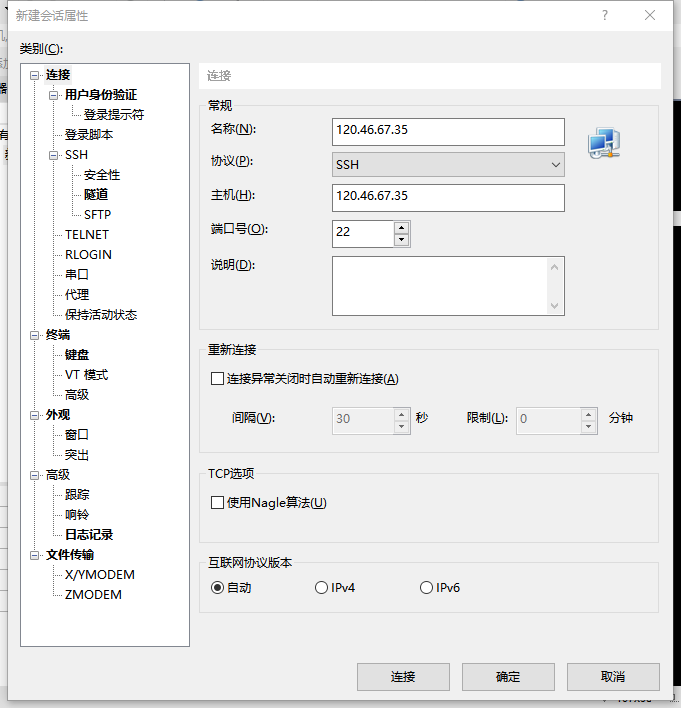
xftp传输文件
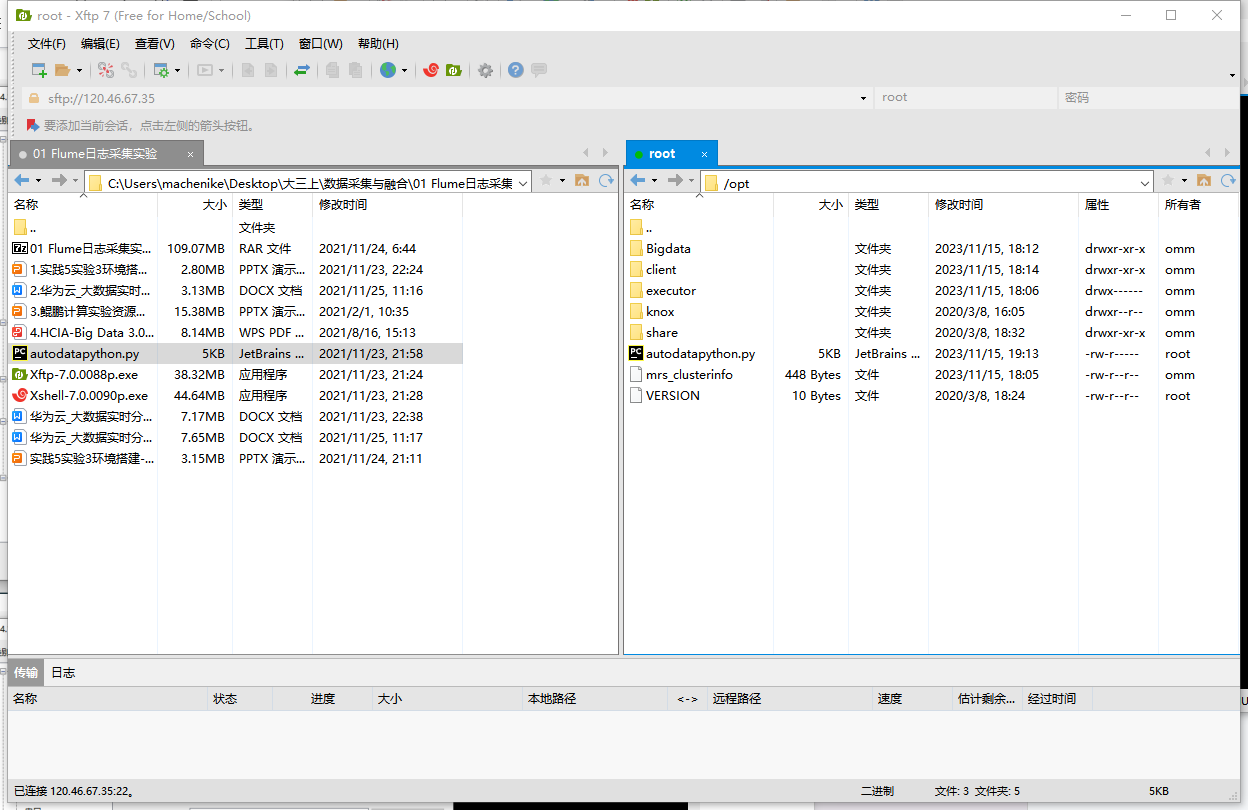
运行python脚本
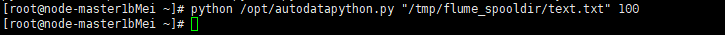
输出结果

任务二:配置Kafka
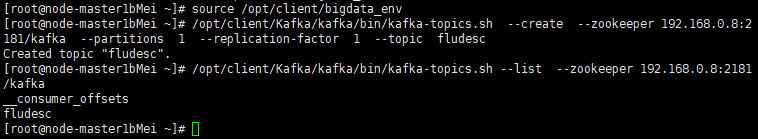
任务三: 安装Flume客户端
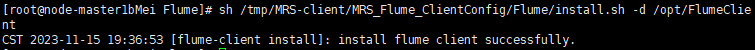
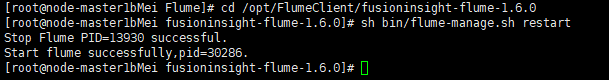
任务四:配置Flume采集数据
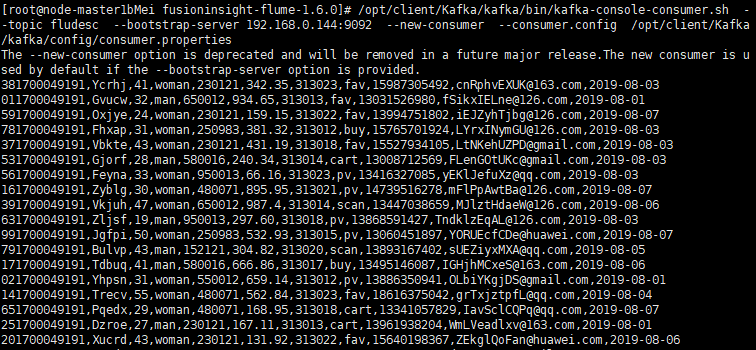
心得体会
学会了使用xshell连接到服务器并进行操作,并学会了大数据服务的相关配置。
码云链接
wait...