1 箭头函数
1) 语法
const fn = (参数) => {
函数体
}
const fn = (x) => x + 1
简写
const fn = (x) => x + 1
当函数体中只有一行return时
- 可以同时省略
{}和return
2) 示例
<!DOCTYPE html>
<html lang="en">
<head>
<meta charset="UTF-8" />
<meta name="viewport" content="width=device-width, initial-scale=1.0" />
<title>Document</title>
</head>
<body>
<script>
const add = (x, y) => {
return x + y
}
console.log(add(1, 2))
// 当代码比较简单时, 只有一个return
// 可以同时省略{}和return
const fn = (x, y) => x + y
</script>
</body>
</html>
2 解构赋值
1) 对象的解构
基础语法
const {属性名1, 属性名2} = 对象
示例
<!DOCTYPE html>
<html lang="en">
<head>
<meta charset="UTF-8" />
<meta name="viewport" content="width=device-width, initial-scale=1.0" />
<title>Document</title>
</head>
<body>
<script>
const obj = {
name: 'xiaoming',
// ES6中方法的简写
sayHi() {
console.log('hi')
},
}
// 定义了两个普通变量
// 1. 根据对象的属性名解构
// 2. 不是根据对象属性的顺序
const { name, sayHi } = obj
console.log(name)
sayHi()
// const name = obj.name
// const sayHi = obj.sayHi
</script>
</body>
</html>
默认值
const {属性名1=默认值, 属性名2...} = 对象
示例
<!DOCTYPE html>
<html lang="en">
<head>
<meta charset="UTF-8" />
<meta name="viewport" content="width=device-width, initial-scale=1.0" />
<title>Document</title>
</head>
<body>
<script>
const obj = {
name: 'xiaoming',
gf: {
name: 'xiaomei',
},
}
// 给不存在的属性赋初始值
const { name = 'new', age = 20 } = obj
console.log(name, age) // xiaoming 20
</script>
</body>
</html>
别名
const {属性名1:别名, 属性名2:别名} = 对象
示例
<!DOCTYPE html>
<html lang="en">
<head>
<meta charset="UTF-8" />
<meta name="viewport" content="width=device-width, initial-scale=1.0" />
<title>Document</title>
</head>
<body>
<script>
const obj = {
name: 'xiaoming',
gf: {
name: 'xiaomei',
},
}
const {
name,
gf: { name: gfName },
} = obj
console.log(name, gfName) // xiaoming xiaomei
</script>
</body>
</html>
2) 数组的解构
基础语法
const [变量名1, 变量名2, ...] = 数组
示例
<!DOCTYPE html>
<html lang="en">
<head>
<meta charset="UTF-8" />
<meta name="viewport" content="width=device-width, initial-scale=1.0" />
<title>Document</title>
</head>
<body>
<script>
const arr = ['red', 1, true]
// 数组的解构: 根据数组元素的顺序
const [a, b, c, d = 100] = arr
console.log(a, b, c, d)
// 展开运算符..., 剩余参数
const [red, ...res] = arr
console.log(red, res)
</script>
</body>
</html>
3 class定义类
1) 基础语法
class 类名 {
constructor() {
// 属性
}
方法1
方法2
}
示例
<!DOCTYPE html>
<html lang="en">
<head>
<meta charset="UTF-8" />
<meta name="viewport" content="width=device-width, initial-scale=1.0" />
<title>Document</title>
</head>
<body>
<script>
// 定义类
class Person {
constructor(n, a) {
// 构造函数: 完成属性的初始化
this.name = n
this.age = a
}
// 定义方法
getName() {
return this.name
}
}
// 根据类创建实例对象
const p1 = new Person('xiaoming', 20)
console.log(p1)
console.log(p1.getName())
const { name } = p1
console.log(name)
</script>
</body>
</html>
5 promise对象
1) 属性
promise对象有两个属性
- 状态
- 结果
状态
状态有三种
- pending: 准备
- fulfilled: 成功
- rejected: 失败
示例
<!DOCTYPE html>
<html lang="en">
<head>
<meta charset="UTF-8" />
<meta name="viewport" content="width=device-width, initial-scale=1.0" />
<title>Document</title>
</head>
<body>
<script>
// 创建一个promise对象
// 1. Promise接收一个函数作为参数
// 2. promise对象(属性和方法)
// - 状态 pending, fulfilled, rejected
// - 结果
// 3. promise状态的改变是单向, 不可逆, 状态的改变是一次性
// 只能从pending => fulfilled / rejected
const p1 = new Promise((resolve, reject) => {
// 当调用resolve函数, 当前promise对象的状态从 pending => fulfilled(成功)
resolve()
// 当调用reject函数, 当前promise对象的状态从 pending => rejected(失败)
reject()
})
console.log(p1)
</script>
</body>
</html>
2) 方法
then方法
在then方法中, 可以获取promise对象的结果
示例
<!DOCTYPE html>
<html lang="en">
<head>
<meta charset="UTF-8" />
<meta name="viewport" content="width=device-width, initial-scale=1.0" />
<title>Document</title>
</head>
<body>
<script>
const p1 = new Promise((resolve, reject) => {
// resolve('p1的结果')
reject('p1出错')
})
const p2 = p1.then(
(value) => {
// 1. 语法错误
// console.log(a)
// 2. throw 抛出一个错误
// throw new Error('错误')
return 123
},
() => {}
)
p2.then(
(value) => {
console.log(1, value)
},
() => {
console.log(2)
}
)
// console.log(p2)
// p2的状态是由p1的成功/失败的回调决定
// 如果在函数中没有报错, 那么p2的状态就是 成功
// 如果在函数中有报错, 那么p2的状态就是 失败
// p2的结果由函数的返回值确定
</script>
</body>
</html>
3) async...await
<!DOCTYPE html>
<html lang="en">
<head>
<meta charset="UTF-8" />
<meta name="viewport" content="width=device-width, initial-scale=1.0" />
<title>Document</title>
</head>
<body>
<script>
// async: 写在函数的前面
// 1. 可以单独使用.
// 2. 将返回值包装成一个promise对象
async function foo() {
// return Promise.resolve(123)
return 123
}
console.log(foo())
// 获取123的值
foo().then((value) => {
console.log(value)
})
// await: 后面跟一个promise
// 1. 不能单独使用. 配合async使用
// 2. 表达式的值 就是 promise的结果
async function test() {
// 如果await后面不是一个promise对象, 会自动转换成promise对象
const res = await foo()
console.log(res)
}
test()
</script>
</body>
</html>
6 ES Module
1) 导出
在一个js文件中, 通过export导出
- 变量
- 函数
- 类
示例
// 导出变量
export const str = 'str'
// 导出函数
export function foo() {
console.log('foo')
}
// 导出类
export class Person {
constructor(n) {
this.name = n
}
}
2) 导入
在一个js文件中, 通过import导入
在一个html文件中, 通过<script type="module">导入
示例
<!DOCTYPE html>
<html lang="en">
<head>
<meta charset="UTF-8" />
<meta name="viewport" content="width=device-width, initial-scale=1.0" />
<title>Document</title>
</head>
<body>
<script type="module">
// 1. 通过 export 导出
// 2. 通过 import 导入
import { str, foo, Person } from './01-test.js'
console.log(str)
foo()
const p = new Person('xiaoming')
console.log(p)
</script>
</body>
</html>
3) 默认导入导出
默认导出
在一个js文件中, 使用export default默认导出
// 默认导出
export default function () {
console.log('hello')
}
⚠️ 注意
一个模块只能有一个默认导出
// 默认导出
export default function () {
console.log('hello')
}
// 一个模板只能存在一个默认导出, 会报错
export default function bar () {
console.log('bar')
}
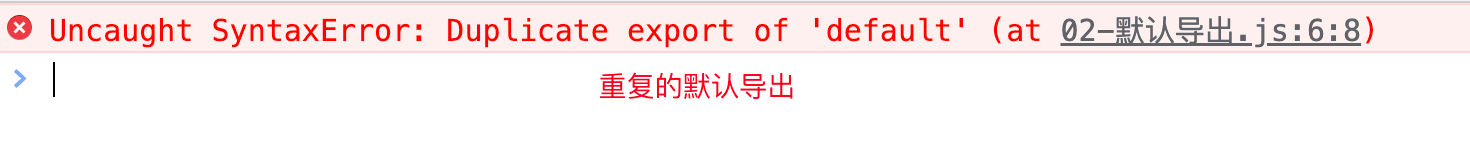
默认导入
通过import语法, 在模块A中导入模块B
// 不写括号: 表示导入 另一个模块中 默认导出的内容
import fn from './02-默认导出.js'
console.log(fn)
总结
-
导入时
加括号, 表示普通导入, 使用export导出 -
导入时 箭头函数