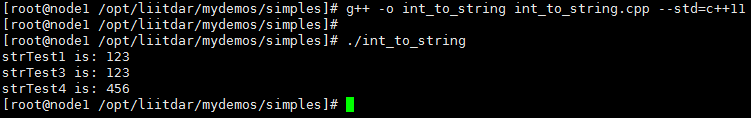string.h和string的区别
<string>:是包装了std 的C++头文件,对应的是新的string 类,string s1就是建立一个string类的对象
<string.h>:是旧的C 头文件,对应的是基于char*的字符串处理函数,的c语言的东西 并无类,所以不能 string s1 。
<cstring>:是对应于旧C 头文件的std 版本。(包含std),<cstring>文件实际上只是在一个命名空间std中include了 <string.h>
在什么时候需要“#include string.h“
原文链接:https://www.cnblogs.com/FKdelphi/p/6026851.html
C++中,string头文件基本上已经包含在iostream中了。
但是,平时使用的时候建议加上#include<string.h>(尤其在以下情况下)
- 1、使用string类型
- 2、使用cin、cout语句来输入输出string类型变量(注意,同时还需要#include
) - 3、使用memset()、strlen()、strcpy()等函数时。
C++中的string类用法简介
原文链接:https://blog.csdn.net/liitdar/article/details/80498634
概述
string是C++标准库的一个重要的部分,主要用于字符串处理。
c_str(),string转换为char*
// 方法一:使用 c_str() 方法,代码(stringsimple.cpp)如下:
#include <string>
#include <iostream>
#include <stdio.h>
using namespace std;
int main()
{
string strOutput = "Hello World";
cout << "[cout] strOutput is: " << strOutput << endl;
// string 转换为 char*
const char* pszOutput = strOutput.c_str();
printf("[printf] strOutput is: %s\n", pszOutput);
return 0;
}
结果:
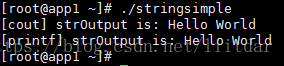
上述代码执行结果说明:
- cout 可直接输出 string 类的对象的内容;
- 使用 c_str() 方法转换 string 类型到 char* 类型时,需要为char*添加 const 关键字;
- printf() 函数不能直接打印 string 类的对象的内容,可以通过将 string 转换为 char* 类型,再使用 printf() 函数打印。
data()方法与c_str()方法
data()方法与c_str()方法相似,都返回 const char* 类型。两者区别和联系如下:
- 在C++98版本中,c_str()返回 const char* 类型,返回的字符串会以空字符(null character)结尾;
- 在C++98版本中,data()返回 const char* 类型,返回的字符串不以空字符(null character)结尾;
- 在C++11版本中,c_str()与data()用法相同(Both string::data and string::c_str are synonyms and return the same value.)
string.length()计算长度、string.compare()字符串比较
示例代码如下:
#include <string>
#include <iostream>
#define HELLOSTR "Hello World"
using namespace std;
int main()
{
string strOutput = "Hello World";
int nLen = strOutput.length();
cout << "the length of strOutput is: " << nLen << endl;
if (0 == strOutput.compare(HELLOSTR))
{
cout << "strOutput equal with macro HELLOSTR" << endl;
}
return 0;
}
结果如下:
[root@node1 /opt/liitdar/mydemos/simples]# ./stringsimple2
the length of strOutput is: 11
strOutput equal with macro HELLOSTR
[root@node1 /opt/liitdar/mydemos/simples]#
上述代码执行结果说明:
- string类型可直接使用 length() 方法计算字符串长度,该方法计算结果为字符串的实际长度,如本例中"Hello World"字符串的长度为11;
- string类型可使用 compare(const string& str) 方法进行字符串比较。
string.empty()对象判空
可使用 empty() 方法对string类型的对象进行判空,如下:
if (str2.empty())
{
cout << "str2 is empty." << endl;
}
char*、char[]转换为string
将 char* 、char[] 转换为 string 类型时,直接进行赋值操作,将 char*、char[] 的变量赋值给 string 对象即可。
说明:这里所说的“赋值”操作,实际上是将 char*、char[] 定义的字符串的首地址赋值给 string 对象了。
示例代码(stringtochar.cpp)如下:
#include <string>
#include <iostream>
using namespace std;
int main()
{
const char* pszName = "liitdar";
char pszCamp[] = "alliance";
string strName;
string strCamp;
strName = pszName;
strCamp = pszCamp;
cout << "strName is: " << strName << endl;
cout << "strCamp is: " << strCamp << endl;
return 0;
}
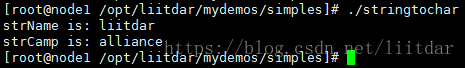
string.find方法,字符串是否存在
使用string类的find方法,在字符串中检索自字符串是否存在。
#include <string>
#include <iostream>
using namespace std;
int main()
{
// 待检索的字符串
string strOutput = "|0|1|2|";
// 需要检索的子串
string strObj = "|1|";
// 子串位于字符串中的位置
size_t nLoc = strOutput.find(strObj);
// 如果检索到子串在字符串中,则打印子串的位置
if (nLoc != string::npos)
{
cout << "nLoc is: " << nLoc << endl;
}
return 0;
}
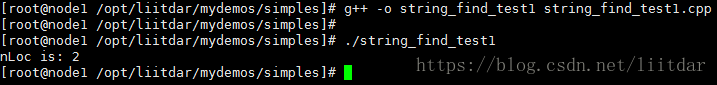
string.insert方法,向字符串中插入字符(串)
使用string类的insert方法,向字符串中插入字符(串)。
#include <iostream>
#include <string>
using namespace std;
int main()
{
string strDemo = "I am";
strDemo.insert(4, " good.");
cout << "strDemo is: " << strDemo << endl;
return 0;
}
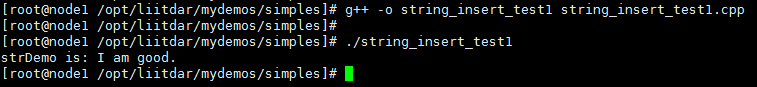
int类型转为string类的方法
这里介绍两种常见的 int 类型转换为 string 类的方法,示例代码如下:
#include <string>
#include <iostream>
#include <sstream>
using namespace std;
int main()
{
// 方法1
int nNum1 = 123;
stringstream ss;
ss << nNum1;
string strTest1 = ss.str();
cout << "strTest1 is: " << strTest1 << endl;
/*
string strTest2;
strTest2 << ss; // stringstream 未定义 << 操作符,故此句报错
cout << "strTest2 is: " << strTest2 << endl;
*/
string strTest3;
ss >> strTest3;
cout << "strTest3 is: " << strTest3 << endl;
// 方法2
int nNum2 = 456;
string strTest4;
strTest4 = to_string(nNum2); // C++11 标准
cout << "strTest4 is: " << strTest4 << endl;
return 0;
}