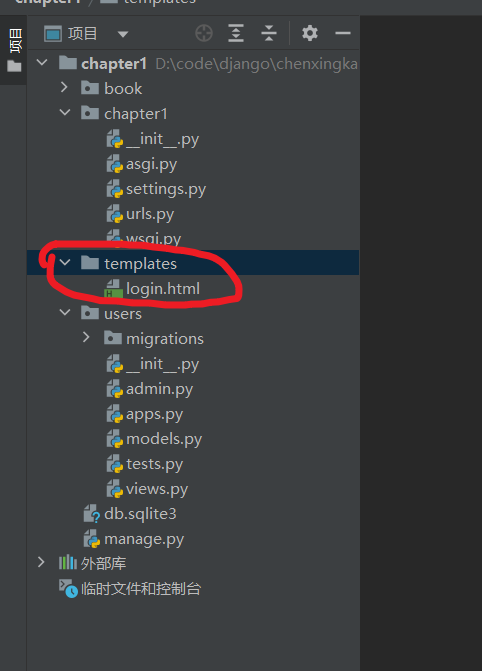在根目录下新建一个 templates 文件
修改 settings.py 文件
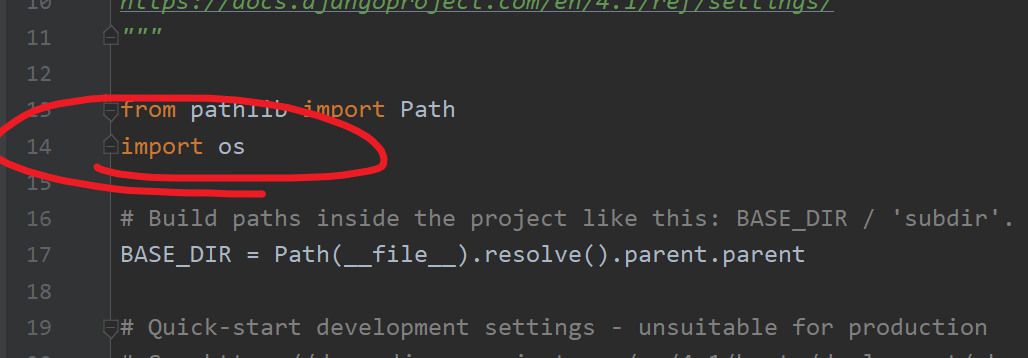
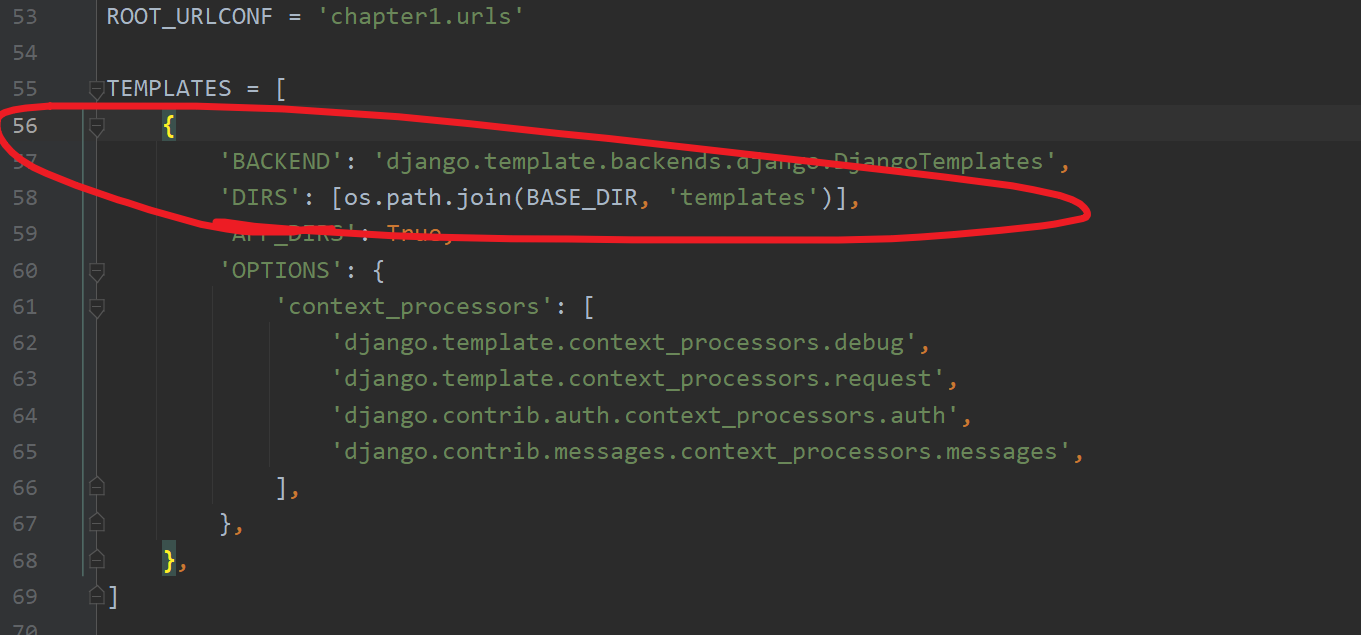
在 templates 文件夹内新建一个 login.html 文件,并写入模板内容
<!DOCTYPE html>
<html lang="zh-CN">
<head>
<meta charset="UTF-8" />
<meta name="viewport" content="width=device-width,initial-scale=1" />
<meta http-equiv="X-UA-Compatible" content="ie=edge" />
<title>用户登陆</title>
</head>
<body>
<form action="/login/" method="post">
{% csrf_token %}
<div>
<span>用户名</span>
<input type="text" name="name" />
</div>
<div>
<span>密码</span>
<input type="password" name="pwd" />
</div>
<input type="submit" value="登陆" />
</form>
</body>
</html>
修改 users 目录下的 views.py 文件
from django.http import HttpResponse
from django.shortcuts import render
from django.shortcuts import redirect
def index(request):
return render(request, 'login.html')
def login(request):
if request.method == 'GET':
name = request.GET.get('name')
pwd = request.GET.get('pwd')
context = {name: name, pwd: pwd}
print(str(context))
return HttpResponse("拒绝访问")
else:
name = request.GET.get('name')
pwd = request.GET.get('pwd')
context = {name: name, pwd: pwd}
print(str(context))
return redirect('https://baidu.com')
修改 urls 文件夹
from django.contrib import admin
from django.urls import path
from users import views
urlpatterns = [
path('index/', views.index),
path('login/', views.login),
path('admin/', admin.site.urls),
]
之后运行
python manage.py runserver
便可以通过 http://127.0.0.1:8000/index/ 访问
如果报 TemplateDoesNotExist 错误
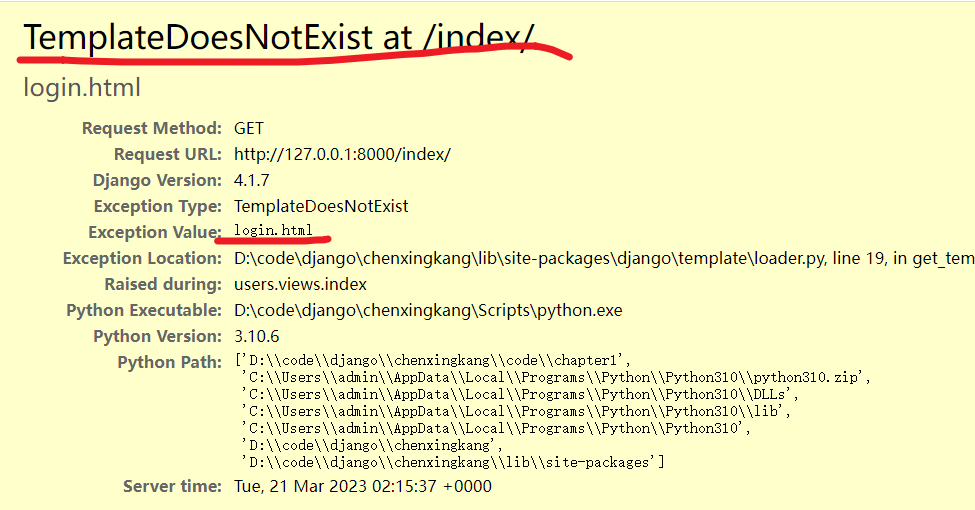
请检查 templates 的位置