如何给布局或者控件添加边框
我在学习和开发 JavaFX 程序时,对 Pane 会有一些疑问,比如:
- 它们的大小是怎样的?
- 它们的大小和父节点或者窗口的关系是怎样的?
相同的问题在控件上也存在,比如一个 Label 到底占据了多大的空间(因为默认 Label 没有边框展示)?
我想,如果可以给布局或者控件添加上边框,可以更加清晰直观的看到答案。
Pane 和 Control 都有一个 setBorder 的方法用于设置边框。
我的测试方法如下:
private static void setDebugBorderForPane(Pane pane)
{
BorderStroke borderStroke = new BorderStroke(Color.RED, BorderStrokeStyle.SOLID, null, null);
Border border = new Border(borderStroke);
pane.setBorder(border);
}
private static void setDebugBorderForControl(Control control)
{
BorderStroke borderStroke = new BorderStroke(Color.BLUE, BorderStrokeStyle.SOLID, null, null);
Border border = new Border(borderStroke);
control.setBorder(border);
}
这两个方法分别为布局和控件设置测试边框,为布局设置的是红色实线边框,而为控件设置的是蓝色实线边框。
BorderStroke 构造函数的第三个参数是设置边角的样式,第四个参数是设置边框的宽度,用不上的话传 null 就可以了。
经过测试,我发现,当我把 VBox 作为根布局传递给 Scene 时,VBox的大小刚好填满了整个窗口,而且会随着窗口的大小变化而变化,随时保持填充的状态。
如下:
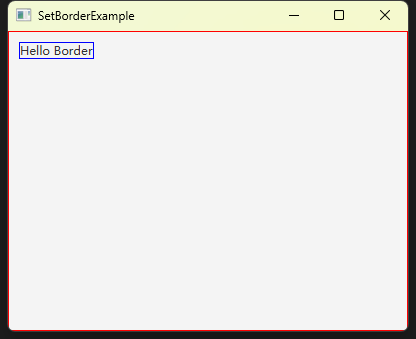
代码示例
import javafx.application.Application;
import javafx.geometry.Insets;
import javafx.scene.Scene;
import javafx.scene.control.Control;
import javafx.scene.control.Label;
import javafx.scene.layout.Border;
import javafx.scene.layout.BorderStroke;
import javafx.scene.layout.BorderStrokeStyle;
import javafx.scene.layout.Pane;
import javafx.scene.layout.VBox;
import javafx.scene.paint.Color;
import javafx.stage.Stage;
public class SetBorderExample extends Application
{
private static void setDebugBorderForPane(Pane pane)
{
BorderStroke borderStroke = new BorderStroke(Color.RED, BorderStrokeStyle.SOLID, null, null);
Border border = new Border(borderStroke);
pane.setBorder(border);
}
private static void setDebugBorderForControl(Control control)
{
BorderStroke borderStroke = new BorderStroke(Color.BLUE, BorderStrokeStyle.SOLID, null, null);
Border border = new Border(borderStroke);
control.setBorder(border);
}
private Pane buildLayout()
{
VBox vBox = new VBox();
vBox.setPadding(new Insets(10)); // 设置控件距离布局上下左右边的距离至少为10像素
setDebugBorderForPane(vBox);
Label label = new Label("Hello Border");
setDebugBorderForControl(label);
vBox.getChildren().add(label);
return vBox;
}
@Override
public void start(Stage window) throws Exception
{
Scene scene = new Scene(this.buildLayout(), 400, 300);
window.setScene(scene);
window.setTitle(this.getClass().getSimpleName());
window.show();
}
public static void main(String[] args)
{
launch(args);
}
}
总结
为布局或者控件设置边框的方法是:
- 定义一个 BorderStroke ,用于设置边框的样式
- 定义一个 Border 对象,用 BorderStroke 初始化
- 调用 setBorder 方法,将 Border 对象传入,从而设置边框