1. 安装依赖
安装完依赖就直接看第二步,官网现在是vue3 + ts + Onlyoffice结合
Onlyoffice官网:https://api.onlyoffice.com/editors/vue
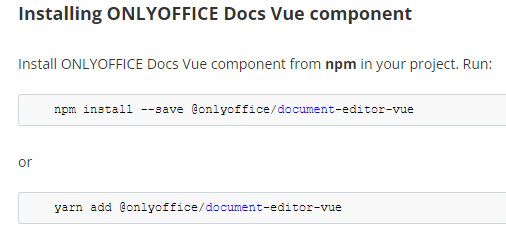
若报版本错误:可以尝试npm install --save @onlyoffice/document-editor-vue --legacy-peer-deps
2. 在vue项目中定义两个文件
(以下相关步骤和代码均来自vue2 集成 Onlyoffice_vue集成onlyoffice-CSDN博客,可以移步到这个博主的博客中)
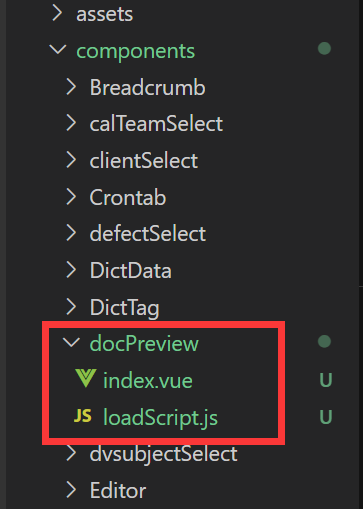
index.vue代码
<template> <div :class="s.view"> <div :id="id"></div> </div> </template> <script> import loadScript from './loadScript.js'; export default { name: 'DocumentEditor', props: { id: { type: String, default: '', }, documentServerUrl: { type: String, default: '', }, config: { type: Object, default: () => { }, }, document_fileType: { type: String, default: '', }, document_title: { type: String, default: '', }, documentType: { type: String, default: '', }, editorConfig_lang: { type: String, default: '', }, height: { type: String, default: '', }, type: { type: String, default: '', }, width: { type: String, default: '', }, events_onAppReady: { type: Function, default: () => { }, }, events_onDocumentStateChange: { type: Function, default: () => { }, }, events_onMetaChange: { type: Function, default: () => { }, }, events_onDocumentReady: { type: Function, default: () => { }, }, events_onInfo: { type: Function, default: () => { }, }, events_onWarning: { type: Function, default: () => { }, }, events_onError: { type: Function, default: () => { }, }, events_onRequestSharingSettings: { type: Function, default: () => { }, }, events_onRequestRename: { type: Function, default: () => { }, }, events_onMakeActionLink: { type: Function, default: () => { }, }, events_onRequestInsertImage: { type: Function, default: () => { }, }, events_onRequestSaveAs: { type: Function, default: () => { }, }, events_onRequestMailMergeRecipients: { type: Function, default: () => { }, }, events_onRequestCompareFile: { type: Function, default: () => { }, }, events_onRequestEditRights: { type: Function, default: () => { }, }, events_onRequestHistory: { type: Function, default: () => { }, }, events_onRequestHistoryClose: { type: Function, default: () => { }, }, events_onRequestHistoryData: { type: Function, default: () => { }, }, events_onRequestRestore: { type: Function, default: () => { }, }, }, data() { return {}; }, watch: { config: { handler() { this.onChangeProps(); }, deep: true, }, document_fileType() { this.onChangeProps(); }, document_title() { this.onChangeProps(); }, documentType() { this.onChangeProps(); }, editorConfig_lang() { this.onChangeProps(); }, height() { this.onChangeProps(); }, type() { this.onChangeProps(); }, width() { this.onChangeProps(); }, }, mounted() { let url = this.documentServerUrl; if (!url.endsWith('/')) { url += '/'; } const docApiUrl = `${url}web-apps/apps/api/documents/api.js`; loadScript(docApiUrl, 'onlyoffice-api-script') .then(() => this.onLoad()) .catch((err) => console.error(err)); }, beforeDestroy() { const id = this.id || ''; if (window?.DocEditor?.instances[id]) { window.DocEditor.instances[id].destroyEditor(); window.DocEditor.instances[id] = undefined; } }, methods: { onLoad() { try { const id = this.id || ''; if (!window.DocsAPI) throw new Error('DocsAPI is not defined'); if (window?.DocEditor?.instances[id]) { console.log('Skip loading. Instance already exists', id); return; } if (!window?.DocEditor?.instances) { window.DocEditor = { instances: {} }; } const initConfig = { document: { fileType: this.document_fileType, title: this.document_title, }, documentType: this.documentType, editorConfig: { lang: this.editorConfig_lang, }, events: { onAppReady: this.onAppReady, onDocumentStateChange: this.events_onDocumentStateChange, onMetaChange: this.events_onMetaChange, onDocumentReady: this.events_onDocumentReady, onInfo: this.events_onInfo, onWarning: this.events_onWarning, onError: this.events_onError, onRequestSharingSettings: this.events_onRequestSharingSettings, onRequestRename: this.events_onRequestRename, onMakeActionLink: this.events_onMakeActionLink, onRequestInsertImage: this.events_onRequestInsertImage, onRequestSaveAs: this.events_onRequestSaveAs, onRequestMailMergeRecipients: this.events_onRequestMailMergeRecipients, onRequestCompareFile: this.events_onRequestCompareFile, onRequestEditRights: this.events_onRequestEditRights, onRequestHistory: this.events_onRequestHistory, onRequestHistoryClose: this.events_onRequestHistoryClose, onRequestHistoryData: this.events_onRequestHistoryData, onRequestRestore: this.events_onRequestRestore, }, height: this.height, type: this.type, width: this.width, ...(this.config || {}), }; const editor = window.DocsAPI.DocEditor(id, initConfig); window.DocEditor.instances[id] = editor; } catch (err) { console.error(err); this.events_onError(err); } }, onAppReady() { const id = this.id || ''; this.events_onAppReady(window.DocEditor.instances[id]); }, onChangeProps() { const id = this.id || ''; if (window?.DocEditor?.instances[id]) { window.DocEditor.instances[id].destroyEditor(); window.DocEditor.instances[id] = undefined; console.log('Important props have been changed. Load new Editor.'); this.onLoad(); } }, }, }; </script> <style lang="scss" module="s"> .view { width: 100%; height: 100%; iframe { width: 100%; height: 100%; } } </style>
loadScript.js文件:
const loadScript = async (url, id) => new Promise((resolve, reject) => { try { if (document.getElementById(id)) { if (window.DocsAPI) return resolve(null); const intervalHandler = setInterval(() => { if (!window.DocsAPI) return; clearInterval(intervalHandler); return resolve(null); }, 500); } else { const script = document.createElement("script"); script.setAttribute("type", "text/javascript"); script.setAttribute("id", id); script.onload = resolve; script.onerror = reject; script.src = url; script.async = true; document.body.appendChild(script); } } catch (e) { console.error(e); } }); export default loadScript;
3. 然后可以创建一个页面并使用它
<template> <!-- onlyoffice展示 --> <div class='qualityManual-container'> <div class='qualityManual-container-office'> <vab-only-office id="office-preview" :documentServerUrl='documentServerUrl' :config="config" /> </div> </div> </template> <script> import vabOnlyOffice from '@/components/docPreview/index.vue' export default { components: { vabOnlyOffice }, data() { return { documentServerUrl: "http://192.168.0.15:8701/", config: { document: { fileType: "docx", key: "Khirz6zTPdfd7", title: "Example Document Title.docx", url: "http://192.168.0.15:8701/example/editor?fileName=new.docx" }, documentType: "word", editorConfig: { callbackUrl: "https://example.com/url-to-callback.ashx" } } } }, methods: { //这里的val是传递的参数 loadOnlyOffice(val) { this.option.key = // key 默认置空则不走缓存 this.option.title = '' // 该文件名在下载文档时也将用作文件名 this.option.url = // 定义存储原始查看或编辑的文档的绝对URL this.option.fileType = 'docx' // 文件类型 this.option.callbackUrl = '' // 回调地址 this.show = true // 打开onlyOffice窗口 console.log(val, '编辑word默认配置参数') }, } } </script> <style rel="stylesheet/scss" lang="scss"> .qualityManual-container { padding: 0 !important; width: 100%; height: calc(100vh - 180px); } .qualityManual-container-office { width: 100%; height: calc(100% - 55px); } </style>