1.结构目录

2.新建request目录
type.ts
import type { AxiosRequestConfig, AxiosResponse } from 'axios';
// 拦截器的类型
export interface InRequestInterceptors<T = AxiosResponse> {
requestInterceptor?: (config: AxiosRequestConfig) => AxiosRequestConfig,
// requestInterceptor?: ((config: AxiosRequestConfig<any>) => AxiosRequestConfig<any>) | undefined,
requestInterceptorCatch?: (error: any) => any
responseInterceptor?: (res: T) => T
responseInterceptorCatch?: (error: any) => any
}
// 进行类型的继承并添加属性值;如: showLoading是否展示loading的dom
export interface InRequestConfig<T = AxiosResponse> extends AxiosRequestConfig {
interceptors?: InRequestInterceptors<T>
showLoading?: boolean
}
index.ts
import axios from 'axios'; import type { AxiosInstance } from 'axios'; // axios里面有对应的第三方库的类型 import type { InRequestInterceptors, InRequestConfig } from './type'; // import { ElLoading } from 'element-plus'; // 进行导入element的loading的加载事件使用 // // loading的类型,会在安装的使用安装到文件中 // import { ILoadingInstance } from 'element-plus/lib/el-loading/src/loading.type'; const DEAFULT_LOADING = true; // 默认是否显示load // 自定义导出的类 - InRequest class InRequest{ instance: AxiosInstance interceptors?: InRequestInterceptors // 拦截器的可选 showLoading: boolean // loading?: ILoadingInstance constructor(config: InRequestConfig) { // 创建axios实例 - 为了创建出来不同的实例 this.instance = axios.create(config); // 保存基本信息 this.showLoading = config.showLoading ?? DEAFULT_LOADING this.interceptors = config.interceptors; // 拦截信息 // 使用拦截器 // 1.从config中取出的拦截器是对应的实例的拦截器 // 请求的拦截 this.instance.interceptors.request.use( this.interceptors?.requestInterceptor, this.interceptors?.requestInterceptorCatch ); // 响应的拦截 this.instance.interceptors.response.use( this.interceptors?.responseInterceptor, this.interceptors?.responseInterceptorCatch ); // 2.添加所有的实例都有的拦截器 - 请求拦截 this.instance.interceptors.request.use( (config) => { console.log('所有的实例都有的拦截器: 请求成功拦截'); // 是否添加loading的引用 if (this.showLoading) { // this.loading = ElLoading.service({ // lock: true, // text: '正在请求数据....', // background: 'rgba(0, 0, 0, 0.5)' // }) } return config; }, (err) => { console.log('所有的实例都有的拦截器: 请求失败拦截'); return err; } ) // 添加所有的实例都有的拦截器 - 响应拦截 this.instance.interceptors.response.use( (res) => { console.log('所有的实例都有的拦截器: 响应成功拦截') // 将loading移除 // this.loading?.close(); const data = res.data; // if (data.returnCode === '-1001') { console.log('请求失败~, 错误信息') } else { return data; } }, (err) => { console.log('所有的实例都有的拦截器: 响应失败拦截'); // 将loading移除 // this.loading?.close(); // 例子: 判断不同的HttpErrorCode显示不同的错误信息 if (err.response.status === 404) { console.log('404的错误~'); } return err; } ) } request<T>(config: InRequestConfig<T>): Promise<T> { return new Promise((resolve, reject) => { // 1.单个请求对请求config的处理 if (config.interceptors?.requestInterceptor) { config = config.interceptors.requestInterceptor(config); } // 2.判断是否需要显示loading if (config.showLoading === false) { this.showLoading = config.showLoading; } this.instance .request<any, T>(config) .then((res) => { // 1.单个请求对数据的处理 if (config.interceptors?.responseInterceptor) { res = config.interceptors.responseInterceptor(res); } // 2.将showLoading设置true, 这样不会影响下一个请求 this.showLoading = DEAFULT_LOADING; // 3.将结果resolve返回出去 resolve(res); }) .catch((err) => { // 将showLoading设置true, 这样不会影响下一个请求 this.showLoading = DEAFULT_LOADING; reject(err); return err; }) }) } // 不同请求的方法 get<T>(config: InRequestConfig<T>): Promise<T> { return this.request<T>({ ...config, method: 'GET' }); } post<T>(config: InRequestConfig<T>): Promise<T> { return this.request<T>({ ...config, method: 'POST' }); } delete<T>(config: InRequestConfig<T>): Promise<T> { return this.request<T>({ ...config, method: 'DELETE' }); } patch<T>(config: InRequestConfig<T>): Promise<T> { return this.request<T>({ ...config, method: 'PATCH' }); } } // 导出request的对象 export default InRequest
config.ts
let BASE_URL = '' const TIME_OUT = 10000 if (process.env.NODE_ENV === 'development') { BASE_URL = 'http://123.207.32.32:8000/' } else if (process.env.NODE_ENV === 'production') { BASE_URL = 'http://****.org/prod' } else { BASE_URL = 'http://****.org/test' } // 将配置不同环境下的值进行导出使用 export { BASE_URL, TIME_OUT }
3.最外层index.ts
// service统一出口 import InRequest from './request'; import { BASE_URL, TIME_OUT } from './request/config'; // 进行导入环境配置变量的使用; const inRequest= new InRequest({ baseURL: BASE_URL, // timeout: TIME_OUT, interceptors: { requestInterceptor: (config) => { // 携带token的拦截 const token = ''; if (token && config && config?.headers) { // 添加头部的授权 config.headers.Authorization = `Bearer ${token}`; } console.log('请求成功的拦截'); return config; }, requestInterceptorCatch: (err) => { console.log('请求失败的拦截'); return err; }, responseInterceptor: (res) => { console.log('响应成功的拦截'); return res; }, responseInterceptorCatch: (err) => { console.log('响应失败的拦截'); return err; } } }); export default inRequest;
以上转自 https://blog.csdn.net/weixin_42369598/article/details/125832152 技术文章。
4.出现的错误情况
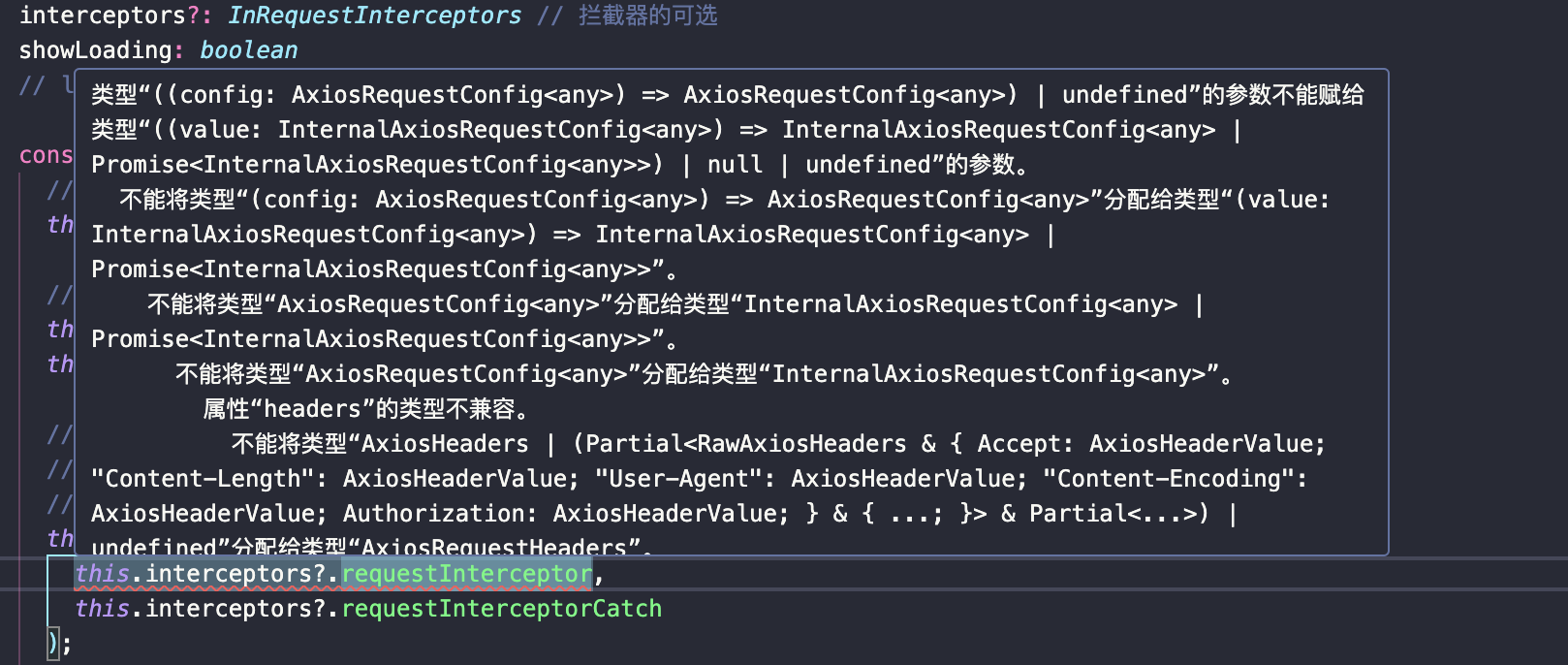
是因为axios版本问题,可以自行百度 InternalAxiosRequestConfig和AxiosRequestConfig的版本问题。
解决方法就是
npm i axios@next