这个百度一大片,到处不行,国外网站找也是有问题,官网文档也是有点操蛋。搞到现在ok了 直接上代码。
//Program.cs 配置
#region 日志 LogManager.LoadConfiguration(ParameterConfig.Nlog).GetCurrentClassLogger(); builder.Logging.AddNLog(ParameterConfig.Nlog);//你nlog文件名称 LogManager.Configuration.Variables["connectionString"] = builder.Services.AddNLogConnection(builder.Configuration);//这里是你要数据库的链接 //.Variables["connectionString"] = services.AddNLogConnection(builder.Configuration); Encoding.RegisterProvider(CodePagesEncodingProvider.Instance); //避免日志中的中文输出乱码 #endregion
数据库表
CREATE TABLE [dbo].[AICFlowStatistics_T_NLog]( [Id] [BIGINT] IDENTITY(1,1) NOT NULL, [Application] [NVARCHAR](50) NOT NULL, [Logged] [DATETIME] NOT NULL, [Level] [NVARCHAR](50) NOT NULL, [Message] [NVARCHAR](MAX) NOT NULL, [Logger] [NVARCHAR](250) NULL, [Callsite] [NVARCHAR](MAX) NULL, [Exception] [NVARCHAR](MAX) NULL ) ON [PRIMARY] TEXTIMAGE_ON [PRIMARY]
Config配置文件
<?xml version="1.0" encoding="utf-8" ?>
<nlog xmlns="http://www.nlog-project.org/schemas/NLog.xsd"
xmlns:xsi="http://www.w3.org/2001/XMLSchema-instance"
autoReload="true"
internalLogLevel="Info"
internalLogFile="c:\temp\internal-nlog-AspNetCore.txt">
<!-- enable asp.net core layout renderers -->
<extensions>
<add assembly="NLog.Web.AspNetCore"/>
</extensions>
<!-- the targets to write to -->
<targets>
<!--database-->
<target name= "allDatabase" xsi:type="Database"
dbProvider="System.Data.SqlClient.SqlConnection, System.Data"
connectionString="${var:connectionString}">
<commandText>
INSERT INTO dbo.AICFlowStatistics_T_NLog ([Application], [Logged], [Level], [Message], [Logger], [CallSite],[Exception]) VALUES (@application, @logged, @level, @message,@logger, @callSite, @exception);
</commandText>
<parameter name="@application" layout="AspNetCoreNlog" />
<parameter name="@logged" layout="${date}"/>
<parameter name="@level" layout=" ${level}" />
<parameter name="@message" layout="${message}"/>
<parameter name="@logger" layout="${logger}" />
<parameter name= "@callSite" layout="${callsite:filename=true}" />
<parameter name="@exception" layout="${exception:tostring}"/>
</target>
<!-- File Target for all log messages with basic details -->
<target xsi:type="File" name="allfile" fileName="NLog\nlog-all-${shortdate}.log"
layout="${longdate}|${logger}|${uppercase:${level}}|${message} ${exception}" />
<!-- File Target for own log messages with extra web details using some ASP.NET core renderers -->
<target xsi:type="File" name="ownFile-web" fileName="NLog\nlog-my-${shortdate}.log"
layout="${longdate}|${logger}|${uppercase:${level}}|${message} ${exception}" />
<target xsi:type="Null" name="blackhole"/>
</targets>
<!-- rules to map from logger name to target -->
<rules>
<logger name="*" minlevel="Warning" writeTo="allDatabase" />
<!--All logs, including from Microsoft-->
<logger name="*" minlevel="Trace" writeTo="allfile" />
<!--Output hosting lifetime messages to console target for faster startup detection -->
<!--<logger name="Microsoft.Hosting.Lifetime" minlevel="Info" writeTo="lifetimeConsole,ownFile-web" final="true" />-->
<!--Skip non-critical Microsoft logs and so log only own logs (BlackHole) -->
<logger name="Microsoft.*" maxlevel="Trace" final="true" />
<!--<logger name="System.Net.Http.*" maxlevel="Info" final="true" />-->
<logger name="*" minlevel="Trace" writeTo="ownFile-web" />
</rules>
</nlog>
下图为依赖的包
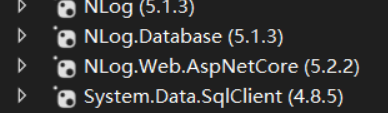
最后启动 要利用注入 写入
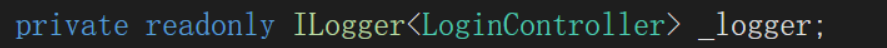
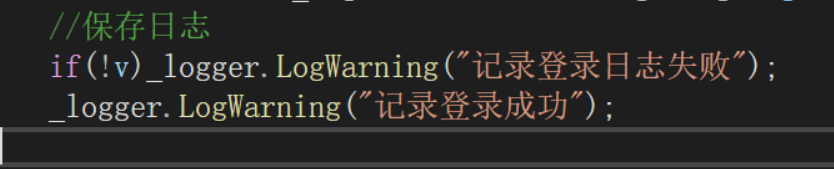
成功写入
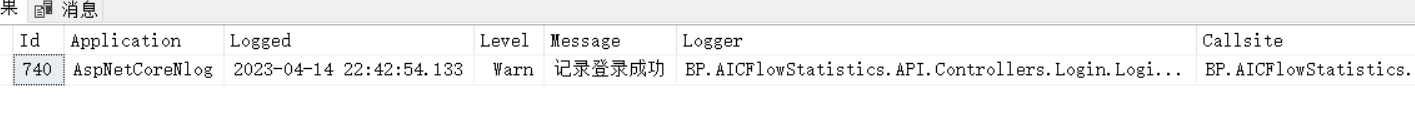
下面控制记录那种级别的日志, Warning 只会记录警告及以上的日志,如果为Trace,就是N多日志,记得改下
<rules> <logger name="*" minlevel="Warning" writeTo="allDatabase" /> <!--All logs, including from Microsoft--> <logger name="*" minlevel="Trace" writeTo="allfile" /> <!--Output hosting lifetime messages to console target for faster startup detection --> <!--<logger name="Microsoft.Hosting.Lifetime" minlevel="Info" writeTo="lifetimeConsole,ownFile-web" final="true" />--> <!--Skip non-critical Microsoft logs and so log only own logs (BlackHole) --> <logger name="Microsoft.*" maxlevel="Trace" final="true" /> <!--<logger name="System.Net.Http.*" maxlevel="Info" final="true" />--> <logger name="*" minlevel="Trace" writeTo="ownFile-web" /> </rules>