什么是CAM
CAM的全称是Class Activation Mapping或Class Activation Map,即类激活映射或类激活图。
论文《Learning Deep Features for Discriminative Localization》发现了CNN分类模型的一个有趣的现象:
CNN的最后一层卷积输出的特征图,对其通道进行加权叠加后,其激活值(ReLU激活后的非零值)所在的区域,即为图像中的物体所在区域。
而将这一叠加后的单通道特征图覆盖到输入图像上,即可高亮图像中物体所在位置区域。
该文章作者将实现这一现象的方法命名为类激活映射,并将特征图叠加在原始输入图像上生成的新图片命名为类激活图。

Hook注册实现CAM
使用pytorch的hook注册, 取出网络某中间层feature map
(为啥用hook? 因为pytorch是动态图结构, 计算后的节点会被释放. 想要取出某中间结构, 需手动注册获取),
结合weighted_softmax, 点乘得到CAM(Class Activation Mapping)和heatmap.
以 resnet18 为例
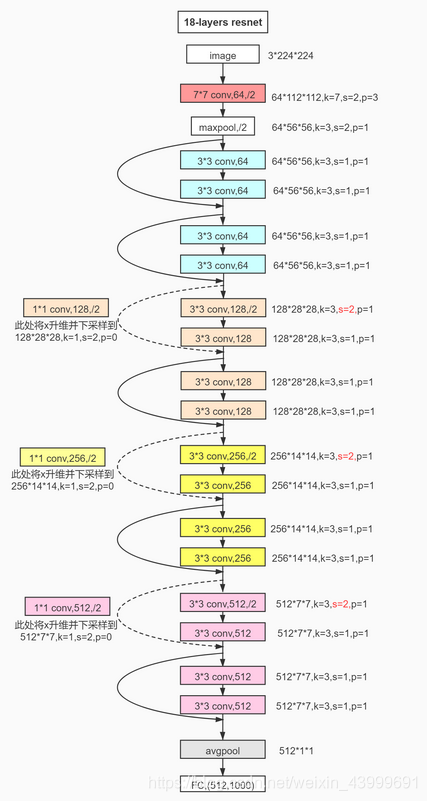
import numpy as np import cv2 import torch from PIL import Image from torchvision import models, transforms from torch.autograd import Variable from torch.nn import functional as F def hook_feature(module, input, output): # hook注册, 响应图提取 print("hook input", input[0].shape) features_blobs.append(output.data.cpu().numpy()) def returnCAM(feature_conv, weight_softmax, class_idx, size_upsample): # 生成CAM图: 输入是feature_conv和weight_softmax bz, nc, h, w = feature_conv.shape output_cam = [] for idx in class_idx: # feature_conv和weight_softmax 点乘(.dot)得到cam print(weight_softmax[idx].shape, feature_conv.reshape((nc, h * w)).shape) # (512,) (512, 49) cam = weight_softmax[idx].dot(feature_conv.reshape((nc, h * w))) cam = cam.reshape(h, w) cam = cam - np.min(cam) cam_img = cam / np.max(cam) cam_img = np.uint8(255 * cam_img) output_cam.append(cv2.resize(cam_img, size_upsample)) return output_cam if __name__ == '__main__': size_upsample = (224, 224) # 1. imput image process normalize = transforms.Normalize( mean=[0.485, 0.456, 0.406], std=[0.229, 0.224, 0.225]) preprocess = transforms.Compose([ transforms.Resize(size_upsample), transforms.ToTensor(), normalize]) img_name = 'image1.jpg' img_pil = Image.open(img_name) img = cv2.imread(img_name) img_tensor = preprocess(img_pil) img_variable = Variable(img_tensor.unsqueeze(0)) # 2. 导入res18 pretrain, 也可自行定义net结构然后导入.pth net = models.resnet18(pretrained=True) # net = models.resnet18(pretrained=False) # net.load_state_dict(torch.load('./resnet18-f37072fd.pth'), strict=True) net.eval() # print(net) # 3. 获取特定层的feature map # 3.1. hook the feature extractor features_blobs = [] finalconv_name = 'layer4' # 最后一个卷积模块 # 对layer4层注册, 把layer4层的输出加入features net._modules.get(finalconv_name).register_forward_hook(hook_feature) print(net._modules) # 3.2. 得到weight_softmax params = list(net.parameters()) # 将参数变换为列表 按照weights bias 排列 池化无参数 print(params) weight_softmax = np.squeeze(params[-2].data.numpy()) # 提取softmax 层的参数 (weights,-1是bias) print('weight_softmax.shape', weight_softmax.shape) # (1000, 512) # 4. imput img inference logit = net(img_variable) h_x = F.softmax(logit, dim=1).data.squeeze() probs, idx = h_x.sort(0, True) probs = probs.numpy() idx = idx.numpy() print(idx.shape, idx[2]) # (1000,) 465 # features_blobs[0], weight_softmax点乘得到CAM CAMs = returnCAM(features_blobs[0], weight_softmax, [idx[2], idx[3]], size_upsample) # 将图片和CAM拼接在一起展示定位结果结果 img = cv2.resize(img, size_upsample) height, width, _ = img.shape # 生成热度图 heatmap = cv2.applyColorMap(cv2.resize(CAMs[0], (width, height)), cv2.COLORMAP_JET) cv2.imwrite('./heatmap.jpg', heatmap) result = heatmap * 0.3 + img * 0.5 cv2.imwrite('./CAM.jpg', result)
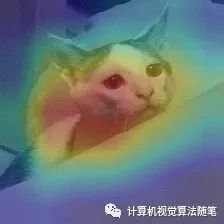
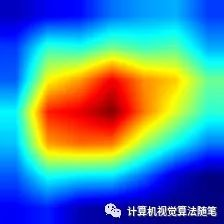
参考资料:
https://mp.weixin.qq.com/s/3mz7RyfBdOmY8WyZtr739w pytorch-hook注册: 生成feature map可视化热力图
https://www.jianshu.com/p/fd2f09dc3cc9 CAM系列(一)之CAM(原理讲解和PyTorch代码实现)