element Plus的虚拟化表格用的是lang=tsx,先安装
cnpm i @vitejs/plugin-vue-jsx
然后去vite.config.ts里加配置
import vueJsx from '@vitejs/plugin-vue-jsx'
plugins: [
vue(),
vueJsx(),
]
再去tsconfig.json中加东西
// 不要把compilerOptions里的删掉,往里塞就行 "compilerOptions": { "jsx": "preserve", "jsxFactory": "h", "jsxFragmentFactory": "Fragment", }
然后去要使用的的页面
把lang=ts改成lang=tsx
<script setup lang="tsx"> ..... </script >
然后开始改造你的代码
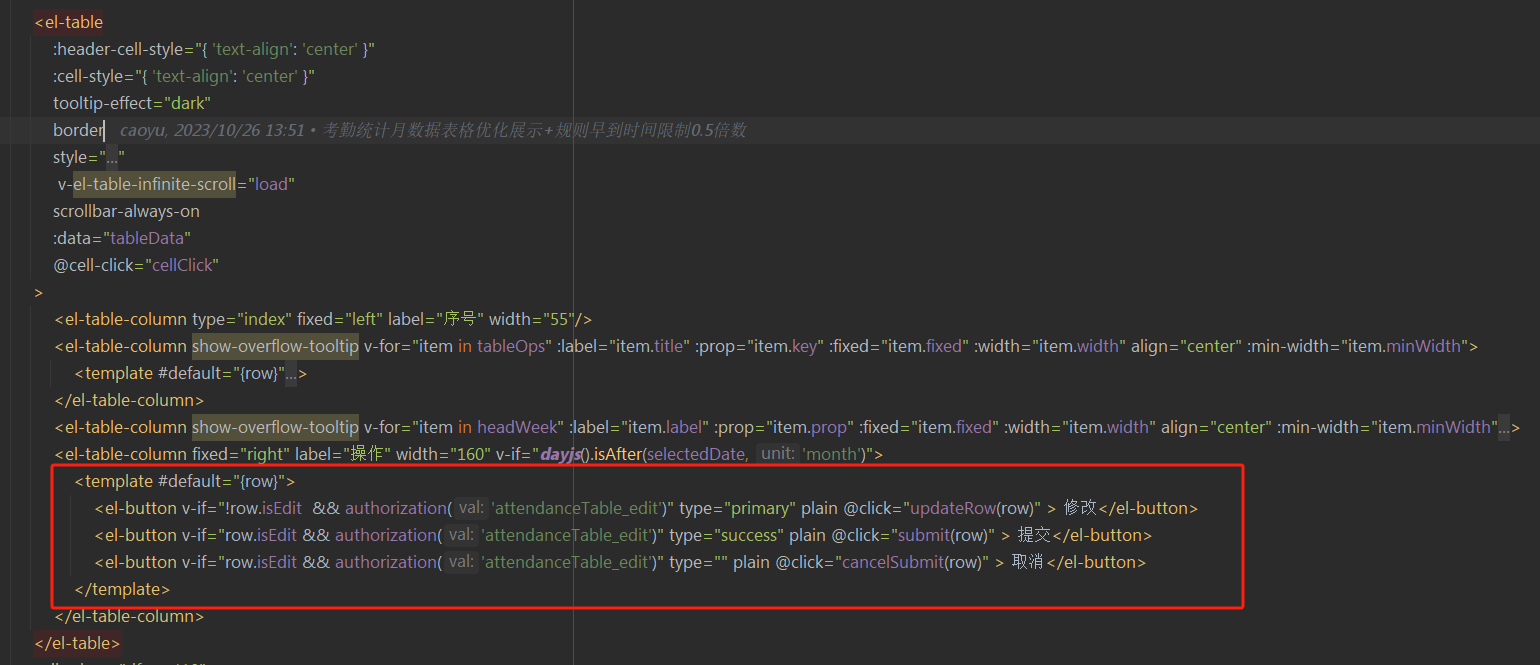
上图是el-table的数据格式,先改造表头数据tableOps
虚拟化表格的columns键是固定的,不能修改
{ title: '员工姓名', key: 'userName', align: 'center', // 是否居中 dataKey: 'userName', width: 120, fixed: 'left' // 是否固定在左边 }, // title就是表头名 dataKey就是对应返回数据的字段, key不知道干嘛用的,最好带着
然后表格的html代码就变成这样。 load是滚动条滑到底部时的事件
<el-auto-resizer> <template #default="{ height, width }"> <el-table-v2 :columns="headOps" :data="tableData" :width="width" :height="height" fixed @end-reached="load" > </el-table-v2> </template> </el-auto-resizer>
定义表头字段
// 全部的表头
const headOps = ref<any>([])
// 固定的几个表头字段 const tableOps = ref<any>([ { title: '序号', key: 'index', align: 'center', dataKey: 'index', width: 120, fixed: 'left', cellRenderer: (cellData: any) => ( <div>{cellData.rowIndex +1 }</div> ) }, { title: '员工姓名', key: 'userName', align: 'center', dataKey: 'userName', width: 120, fixed: 'left' }, { title: '岗位', fixed: 'left', align: 'center', width: 120, key: 'positionName', dataKey: 'positionName', }, ])
官方文档是在这自定义的
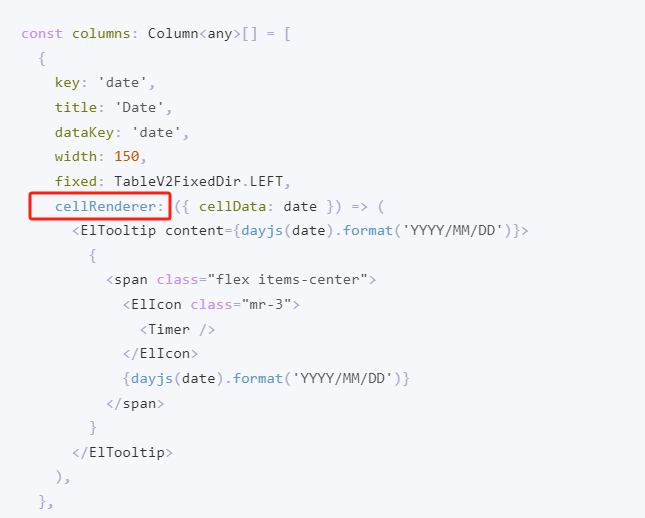
先添加操作项
el-table样式
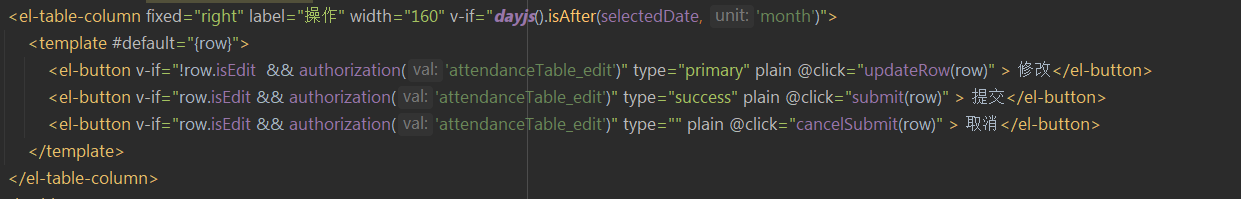
虚拟化改造:
先建立操作项表头数据
list = { title: '操作', key: 'ops', align: 'center', dataKey: 'ops', width: 150, fixed: 'right', cellRenderer: (cellData: any) => ( <div style="display:flex"> { !cellData.rowData.isEdit && authorization('attendanceTable_edit') ? <el-button type="primary" plain onClick={() => updateRow(cellData.rowData)} > 修改</el-button> : ''} { cellData.rowData.isEdit && authorization('attendanceTable_edit') ? <el-button type="success" plain onClick={() => submit(cellData.rowData)} > 提交</el-button> : ''} { cellData.rowData.isEdit && authorization('attendanceTable_edit') ? <el-button plain onClick={() => cancelSubmit(cellData.rowData)} > 取消</el-button> : ''} </div> ) }
tsx中没有v-if.所以要用三元表达式来操作v-if的展示内容
cellData返回几个对象
cellData, // 要展示的数据
rowData, // 相当于scope.row, 这一行的数据
rowIndex, // 行序号,从0开始,
tsx中没有{{}} , 只有单括号, 不能在div直接写变量的,要用{}包起来
v-model的话就是把等号后边的“”换成{}就可以了,例如
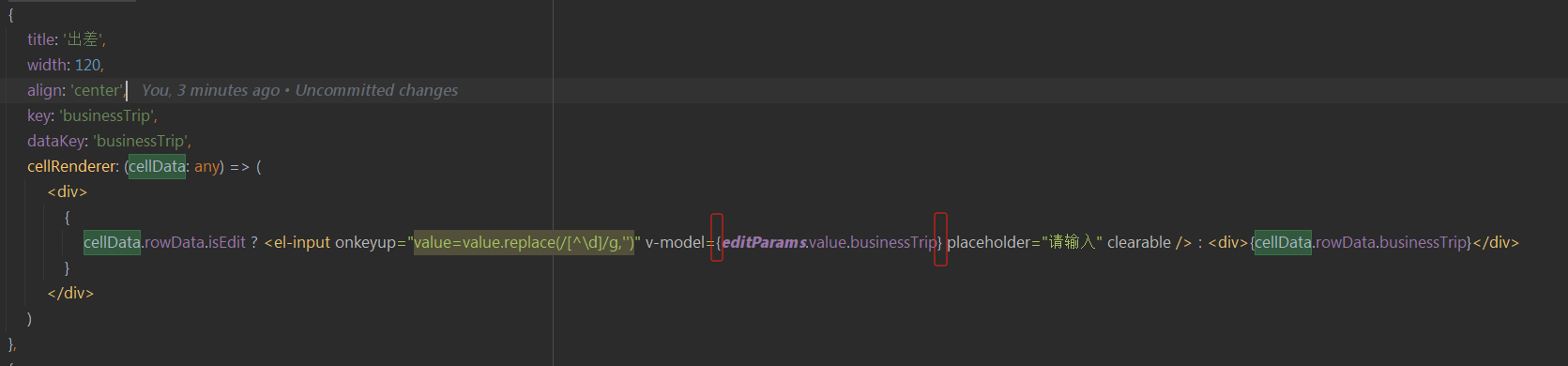
@click换成onClick,然后用{}包住定义的方法,有参数的话要写成
onClick={() => updateRow(cellData.rowData)}
// 点击修改 const updateRow = (row: any) => { row.isEdit = true for (let valueKey in editParams.value) { editParams.value[valueKey] = row[valueKey] } }
方法还是正常定义
页面全部代码
<template> <div class="attendanceTableList" v-loading="loading"> <div class="left" ref="left1"> <left-company-menu ref="leftTree" @getCompanyDeptInfo="getCompanyDeptInfo" :permissionTag="permissionTag" @hasNoPrivilege="hasNoPrivilege" /> </div> <div class="right"> <div class="topSearch"> <el-form inline :model="searchVal"> <el-form-item label="查询月份" prop="date"> <el-date-picker style="width: 100%;" :editable="false" :clearable="false" v-model="selectedDate" type="month" placeholder="选择月份" @change="changeDate" /> </el-form-item> <el-form-item label="员工姓名" prop="userName"> <el-input @keyup.enter="getListData()" clearable v-model.trim="searchVal.userNames" placeholder="搜索多个请用逗号分隔" /> </el-form-item> <el-form-item> <div class="f"> <el-button class="btn" type="primary" @click="getListData" :icon="Search">查询</el-button> <el-button v-if="authorization('attendance_exportBtn')" class="btn" @click="exportTableData" :icon="Upload">导出</el-button> <el-button v-if="authorization('pushQiXinBtn')" class="btn" @click="pushQX" :icon="Position">推送企信</el-button> </div> </el-form-item> </el-form> </div> <el-auto-resizer> <template #default="{ height, width }"> <el-table-v2 border :columns="headOps" :data="tableData" :width="width" :height="height" fixed @end-reached="load" > </el-table-v2> </template> </el-auto-resizer> <!-- <el-table--> <!-- :header-cell-style="{ 'text-align': 'center' }"--> <!-- :cell-style="{ 'text-align': 'center' }"--> <!-- tooltip-effect="dark"--> <!-- border--> <!-- style="height:100%;max-height:100%"--> <!-- v-el-table-infinite-scroll="load"--> <!-- scrollbar-always-on--> <!-- :data="tableData"--> <!-- @cell-click="cellClick"--> <!-- >--> <!-- <el-table-column type="index" fixed="left" label="序号" width="55"/>--> <!-- <el-table-column show-overflow-tooltip v-for="item in tableOps" :label="item.title" :prop="item.key" :fixed="item.fixed" :width="item.width" align="center" :min-width="item.minWidth">--> <!-- <template #default="{row}">--> <!-- <div v-if="item.key === 'checkStatus'">{{ row.checkStatus ? '已核对' : '未核对' }}</div>--> <!-- <div v-else>--> <!-- <div v-if="!canEditCloumn.some((i: any) => i.key === item.key)">{{ row[item.key] ===0 ? 0 : row[item.key] }}</div>--> <!-- <div v-else>--> <!-- <div v-if="row.isEdit">--> <!-- <el-input onkeyup="value=value.replace(/[^\d]/g,'')" v-model="editParams[item.key]" placeholder="请输入" clearable />--> <!-- </div>--> <!-- <div v-else>--> <!-- {{ row[item.key] === 0 ? 0 : row[item.key] || '----' }}--> <!-- </div>--> <!-- </div>--> <!-- </div>--> <!-- </template>--> <!-- </el-table-column>--> <!-- <el-table-column show-overflow-tooltip v-for="item in headWeek" :label="item.label" :prop="item.prop" :fixed="item.fixed" :width="item.width" align="center" :min-width="item.minWidth">--> <!-- <template #default="{row}">--> <!-- <div>--> <!-- {{ row[item.prop] }}--> <!-- <span class="xiang" v-if="row.positionName=== '客户经理' && row[item.prop]" @click="goToDetail(item, row)">详</span>--> <!-- </div>--> <!-- </template>--> <!-- </el-table-column>--> <!-- <el-table-column fixed="right" label="操作" width="160" v-if="dayjs().isAfter(selectedDate, 'month')">--> <!-- <template #default="{row}">--> <!-- <el-button v-if="!row.isEdit && authorization('attendanceTable_edit')" type="primary" plain @click="updateRow(row)" > 修改</el-button>--> <!-- <el-button v-if="row.isEdit && authorization('attendanceTable_edit')" type="success" plain @click="submit(row)" > 提交</el-button>--> <!-- <el-button v-if="row.isEdit && authorization('attendanceTable_edit')" type="" plain @click="cancelSubmit(row)" > 取消</el-button>--> <!-- </template>--> <!-- </el-table-column>--> <!-- </el-table>--> <div class="dfcr mt10"> <el-text>当前页:<el-text type="danger">{{ searchVal.pageIndex }}</el-text>/总共<el-text type="danger">{{ total }}</el-text>条</el-text> </div> </div> </div> <attendance-list-dialog :dialogVisible="isShowDialog" @beforeClose="beforeClose" :mapData="mapData" :itemInfo="itemInfo"/> <push-q-x-dialog :is-show-dialog="isShowPushDialog" @closePushDialog="closePushDialog"/> </template> <script setup lang="tsx"> import { Search, Refresh, Position, Upload } from '@element-plus/icons-vue' import {authorization} from "../../../utils/auth"; import {nextTick, onMounted, ref, h} from "vue"; import LeftCompanyMenu from "./leftCompanyMenu.vue"; import Stable from "../../../components/table/Stable.vue"; import { getAttendanceTableList, getDetailById, updateAttendance, } from "../../../api/humanResources/attendanceTableList"; import {ElMessage, ElMessageBox} from "element-plus"; import dayjs from "dayjs"; import AttendanceListDialog from "./attendanceListDialog.vue"; import PushQXDialog from "./pushQXDialog.vue"; import axios from "axios"; import {exportData} from "../../../utils/export"; const leftTree = ref() const total = ref(0) const loading = ref(false) const isShowDialog = ref(false) const isShowPushDialog = ref(false) // 要查询的月份 const selectedDate = ref() const permissionTag = ref() const itemInfo = ref<any>() // 点击详情返回的经纬度信息 const mapData = ref<any>([]) const tableData = ref<any>([]) const canEditCloumn = ref<any>([ { label: '应出勤天数', type: '', data: null, key: 'shouldBeAttendedOnDays' }, { label: '实际出勤', type: '', width: 100, key: 'actualAttendance' }, { label: '值班小时', type: '', width: 100, key: 'dutyHours' }, { label: '出差', type: '', key: 'businessTrip' }, { label: '外出登记', type: '', width: 100, key: 'goOutAndRegister' }, { label: '探亲假', type: '', key: 'familyLeave' }, { label: '年假', type: '', key: 'annualLeave' }, { label: '调休', type: '', key: 'rest' }, { label: '事假', type: '', key: 'leave' }, { label: '高管带薪事假', type: '', width: 110, key: 'executivePaidPersonalLeave' }, { label: '病假', type: '', key: 'sickLeave' }, { label: '丧假', type: '', key: 'bereavementLeave' }, { label: '婚假', type: '', key: 'marriageLeave' }, { label: '产假', type: '', key: 'maternityLeave' }, { label: '陪产假', type: '', key: 'paternityLeave' }, { label: '产检假', type: '', key: 'maternityExamineLeave' }, { label: '育儿假', type: '', key: 'parentalLeave' }, { label: '哺乳假', type: '', key: 'breastfeedingLeave' }, { label: '工伤假', type: '', key: 'injuryLeave' }, { label: '未打卡', type: '', key: 'notClockedOut' }, { label: '迟到', type: '', key: 'late' }, { label: '早退', type: '', key: 'early' }, { label: '旷工', type: '', key: 'absenteeism' }, ]) const headOps = ref<any>([]) const tableOps = ref<any>([ { title: '序号', key: 'index', align: 'center', dataKey: 'index', width: 120, fixed: 'left', cellRenderer: (cellData: any) => { console.log(cellData)} // ( // <div>{cellData.rowIndex +1 }</div> // ) }, { title: '员工姓名', key: 'userName', align: 'center', dataKey: 'userName', width: 120, fixed: 'left' }, { title: '岗位', fixed: 'left', align: 'center', width: 120, key: 'positionName', dataKey: 'positionName', }, { title: '公司', align: 'center', key: 'companyName', dataKey: 'companyName', width: 160, }, { title: '部门', width: 120, align: 'center', key: 'deptName', dataKey: 'deptName', }, { title: '是否全勤', width: 120, align: 'center', key: 'fullAttendance', dataKey: 'fullAttendance', cellRenderer: (cellData: any) => ( <div> { cellData.cellData ? '全勤' : '缺勤'} </div> ) }, { title: '核对状态', width: 100, align: 'center', key: 'checkStatus', dataKey: 'checkStatus', cellRenderer: (cellData: any) => ( <div> { cellData.rowData.checkStatus ? <div style="color: #67c23a">已核对</div> : '未核对'} </div> ) }, { title: '推送次数', width: 100, align: 'center', key: 'theNumberOfPushes', dataKey: 'theNumberOfPushes', }, { title: '应出勤天数', width: 100, align: 'center', key: 'shouldBeAttendedOnDays', dataKey: 'shouldBeAttendedOnDays', cellRenderer: (cellData: any) => ( <div> { cellData.rowData.isEdit ? <el-input onkeyup="value=value.replace(/[^\d]/g,'')" v-model={editParams.value.shouldBeAttendedOnDays} placeholder="请输入" clearable /> : <div>{cellData.rowData.shouldBeAttendedOnDays}</div> } </div> ) }, { title: '实际出勤', width: 100, align: 'center', key: 'actualAttendance', dataKey: 'actualAttendance', cellRenderer: (cellData: any) => ( <div> { cellData.rowData.isEdit ? <el-input onkeyup="value=value.replace(/[^\d]/g,'')" v-model={editParams.value.actualAttendance} placeholder="请输入" clearable /> : <div>{cellData.rowData.actualAttendance}</div> } </div> ) }, { title: '值班小时', width: 100, align: 'center', key: 'dutyHours', dataKey: 'dutyHours', cellRenderer: (cellData: any) => ( <div> { cellData.rowData.isEdit ? <el-input onkeyup="value=value.replace(/[^\d]/g,'')" v-model={editParams.value.dutyHours} placeholder="请输入" clearable /> : <div>{cellData.rowData.dutyHours}</div> } </div> ) }, { title: '出差', width: 120, align: 'center', key: 'businessTrip', dataKey: 'businessTrip', cellRenderer: (cellData: any) => ( <div> { cellData.rowData.isEdit ? <el-input onkeyup="value=value.replace(/[^\d]/g,'')" v-model={editParams.value.businessTrip} placeholder="请输入" clearable /> : <div>{cellData.rowData.businessTrip}</div> } </div> ) }, { title: '外出登记', width: 100, align: 'center', key: 'goOutAndRegister', dataKey: 'goOutAndRegister', cellRenderer: (cellData: any) => ( <div> { cellData.rowData.isEdit ? <el-input onkeyup="value=value.replace(/[^\d]/g,'')" v-model={editParams.value.goOutAndRegister} placeholder="请输入" clearable /> : <div>{cellData.rowData.goOutAndRegister}</div> } </div> ) }, { title: '探亲假', width: 120, align: 'center', key: 'familyLeave', dataKey: 'familyLeave', cellRenderer: (cellData: any) => ( <div> { cellData.rowData.isEdit ? <el-input onkeyup="value=value.replace(/[^\d]/g,'')" v-model={editParams.value.familyLeave} placeholder="请输入" clearable /> : <div>{cellData.rowData.familyLeave}</div> } </div> ) }, { title: '年假', width: 120, align: 'center', key: 'annualLeave', dataKey: 'annualLeave', cellRenderer: (cellData: any) => ( <div> { cellData.rowData.isEdit ? <el-input onkeyup="value=value.replace(/[^\d]/g,'')" v-model={editParams.value.annualLeave} placeholder="请输入" clearable /> : <div>{cellData.rowData.annualLeave}</div> } </div> ) }, { title: '调休', key: 'rest', align: 'center', width: 120, dataKey: 'rest', cellRenderer: (cellData: any) => ( <div> { cellData.rowData.isEdit ? <el-input onkeyup="value=value.replace(/[^\d]/g,'')" v-model={editParams.value.rest} placeholder="请输入" clearable /> : <div>{cellData.rowData.rest}</div> } </div> ) }, { title: '事假', key: 'leave', align: 'center', width: 120, dataKey: 'leave', cellRenderer: (cellData: any) => ( <div> { cellData.rowData.isEdit ? <el-input onkeyup="value=value.replace(/[^\d]/g,'')" v-model={editParams.value.leave} placeholder="请输入" clearable /> : <div>{cellData.rowData.leave}</div> } </div> ) }, { title: '高管带薪事假', width: 110, align: 'center', key: 'executivePaidPersonalLeave', dataKey: 'executivePaidPersonalLeave', cellRenderer: (cellData: any) => ( <div> { cellData.rowData.isEdit ? <el-input onkeyup="value=value.replace(/[^\d]/g,'')" v-model={editParams.value.executivePaidPersonalLeave} placeholder="请输入" clearable /> : <div>{cellData.rowData.executivePaidPersonalLeave}</div> } </div> ) }, { title: '病假', width: 100, align: 'center', key: 'sickLeave', dataKey: 'sickLeave', cellRenderer: (cellData: any) => ( <div> { cellData.rowData.isEdit ? <el-input onkeyup="value=value.replace(/[^\d]/g,'')" v-model={editParams.value.sickLeave} placeholder="请输入" clearable /> : <div>{cellData.rowData.sickLeave}</div> } </div> ) }, { title: '丧假', width: 80, align: 'center', key: 'bereavementLeave', dataKey: 'bereavementLeave', cellRenderer: (cellData: any) => ( <div> { cellData.rowData.isEdit ? <el-input onkeyup="value=value.replace(/[^\d]/g,'')" v-model={editParams.value.bereavementLeave} placeholder="请输入" clearable /> : <div>{cellData.rowData.bereavementLeave}</div> } </div> ) }, { title: '婚假', width: 80, align: 'center', key: 'marriageLeave', dataKey: 'marriageLeave', cellRenderer: (cellData: any) => ( <div> { cellData.rowData.isEdit ? <el-input onkeyup="value=value.replace(/[^\d]/g,'')" v-model={editParams.value.marriageLeave} placeholder="请输入" clearable /> : <div>{cellData.rowData.marriageLeave}</div> } </div> ) }, { title: '产假', width: 80, align: 'center', key: 'maternityLeave', dataKey: 'maternityLeave', cellRenderer: (cellData: any) => ( <div> { cellData.rowData.isEdit ? <el-input onkeyup="value=value.replace(/[^\d]/g,'')" v-model={editParams.value.maternityLeave} placeholder="请输入" clearable /> : <div>{cellData.rowData.maternityLeave}</div> } </div> ) }, { title: '陪产假', width: 80, align: 'center', key: 'paternityLeave', dataKey: 'paternityLeave', cellRenderer: (cellData: any) => ( <div> { cellData.rowData.isEdit ? <el-input onkeyup="value=value.replace(/[^\d]/g,'')" v-model={editParams.value.paternityLeave} placeholder="请输入" clearable /> : <div>{cellData.rowData.paternityLeave}</div> } </div> ) }, { title: '产检假', width: 80, align: 'center', key: 'maternityExamineLeave', dataKey: 'maternityExamineLeave', cellRenderer: (cellData: any) => ( <div> { cellData.rowData.isEdit ? <el-input onkeyup="value=value.replace(/[^\d]/g,'')" v-model={editParams.value.maternityExamineLeave} placeholder="请输入" clearable /> : <div>{cellData.rowData.maternityExamineLeave}</div> } </div> ) }, { title: '育儿假', width: 80, align: 'center', key: 'parentalLeave', dataKey: 'parentalLeave', cellRenderer: (cellData: any) => ( <div> { cellData.rowData.isEdit ? <el-input onkeyup="value=value.replace(/[^\d]/g,'')" v-model={editParams.value.parentalLeave} placeholder="请输入" clearable /> : <div>{cellData.rowData.parentalLeave}</div> } </div> ) }, { title: '哺乳假', width: 80, align: 'center', key: 'breastfeedingLeave', dataKey: 'breastfeedingLeave', cellRenderer: (cellData: any) => ( <div> { cellData.rowData.isEdit ? <el-input onkeyup="value=value.replace(/[^\d]/g,'')" v-model={editParams.value.breastfeedingLeave} placeholder="请输入" clearable /> : <div>{cellData.rowData.breastfeedingLeave}</div> } </div> ) }, { title: '工伤假', width: 80, align: 'center', key: 'injuryLeave', dataKey: 'injuryLeave', cellRenderer: (cellData: any) => ( <div> { cellData.rowData.isEdit ? <el-input onkeyup="value=value.replace(/[^\d]/g,'')" v-model={editParams.value.injuryLeave} placeholder="请输入" clearable /> : <div>{cellData.rowData.injuryLeave}</div> } </div> ) }, { title: '未打卡', width: 80, align: 'center', key: 'notClockedOut', dataKey: 'notClockedOut', cellRenderer: (cellData: any) => ( <div> { cellData.rowData.isEdit ? <el-input onkeyup="value=value.replace(/[^\d]/g,'')" v-model={editParams.value.notClockedOut} placeholder="请输入" clearable /> : <div>{cellData.rowData.notClockedOut}</div> } </div> ) }, { title: '迟到', width: 80, align: 'center', key: 'late', dataKey: 'late', cellRenderer: (cellData: any) => ( <div> { cellData.rowData.isEdit ? <el-input onkeyup="value=value.replace(/[^\d]/g,'')" v-model={editParams.value.late} placeholder="请输入" clearable /> : <div>{cellData.rowData.late}</div> } </div> ) }, { title: '早退', width: 80, align: 'center', key: 'early', dataKey: 'early', cellRenderer: (cellData: any) => ( <div> { cellData.rowData.isEdit ? <el-input onkeyup="value=value.replace(/[^\d]/g,'')" v-model={editParams.value.early} placeholder="请输入" clearable /> : <div>{cellData.rowData.early}</div> } </div> ) }, { title: '旷工', width: 80, align: 'center', key: 'absenteeism', dataKey: 'absenteeism', cellRenderer: (cellData: any) => ( <div> { cellData.rowData.isEdit ? <el-input onkeyup="value=value.replace(/[^\d]/g,'')" v-model={editParams.value.absenteeism} placeholder="请输入" clearable /> : <div>{cellData.rowData.absenteeism}</div> } </div> ) }, ]) const weekData = ref([ { weekName: '周一', index: 1, }, { weekName: '周二', index: 2, }, { weekName: '周三', index: 3, }, { weekName: '周四', index: 4, }, { weekName: '周五', index: 5, }, { weekName: '周六', index: 6, }, { weekName: '周日', index: 0, } ]) const canSearch = ref(false) const isCanEdit = ref(false) const hasRes = ref(true) const weekList: any = ref([]) const headWeek: any = ref([]) const searchVal: any = ref({ startTime: '', workCode: null, userNames: null, endTime: '', type: null, queryId: null, pageIndex: 1, pageSize: 500, }) const editParams: any = ref({ shouldBeAttendedOnDays: null, actualAttendance: null, dutyHours: null, businessTrip: null, goOutAndRegister: null, familyLeave: null, annualLeave: null, rest: null, leave: null, executivePaidPersonalLeave: null, sickLeave: null, bereavementLeave: null, marriageLeave: null, maternityLeave: null, paternityLeave: null, maternityExamineLeave: null, parentalLeave: null, breastfeedingLeave : null, injuryLeave: null, notClockedOut: null, late: null, early: null, absenteeism: null }) const haOps = ref<boolean>(true) // 是否含有权限 const hasNoPrivilege = (val: boolean) => { canSearch.value = val } // 点击左侧公司 const getCompanyDeptInfo = async (val: any) => { const { id } = val searchVal.value.queryId = id searchVal.value.pageIndex = 1 searchVal.value.pageSize = 500 await getListData() } // 选择完时间 const changeDate = (val: any) => { searchVal.value.startTime = dayjs(val).startOf('M').format('YYYY-MM-DD') searchVal.value.endTime = dayjs(val).endOf('M').format('YYYY-MM-DD') getListData() } // 设置当月第一天和最后一天 const setSearchValDate = (val: any) =>{ searchVal.value.startTime = dayjs(val).startOf('M').format('YYYY-MM-DD') searchVal.value.endTime = dayjs(val).endOf('M').format('YYYY-MM-DD') } // 动态生成表头 const creatHead = (monthData: any) => { headOps.value = [...tableOps.value, ...monthData] // 选择当月之前的时间可以编辑数据 haOps.value = headOps.value.some((item:any) => item.key === 'ops') if ( dayjs().isAfter(selectedDate.value, 'month')){ if (!haOps.value){ headOps.value.push({ title: '操作', key: 'ops', align: 'center', dataKey: 'ops', width: 150, fixed: 'right', cellRenderer: (cellData: any) => ( <div style="display:flex"> { !cellData.rowData.isEdit && authorization('attendanceTable_edit') ? <el-button type="primary" plain onClick={() => updateRow(cellData.rowData)} > 修改</el-button> : ''} { cellData.rowData.isEdit && authorization('attendanceTable_edit') ? <el-button type="success" plain onClick={() => submit(cellData.rowData)} > 提交</el-button> : ''} { cellData.rowData.isEdit && authorization('attendanceTable_edit') ? <el-button plain onClick={() => cancelSubmit(cellData.rowData)} > 取消</el-button> : ''} </div> ) }) } }else { // 删除操作项 if (haOps.value){ headOps.value.pop() } } } // 获取月表头 const getMonthHeader = (date: any) => { weekList.value = [] headWeek.value = [] // 获取第一天是周几 const firstDay = dayjs(date).startOf('M') // 获取当月总天数 const sum = dayjs(date).daysInMonth() for (let i = 0; i < sum; i++) { const itemDate = firstDay.add(i, "day") const week = dayjs(itemDate).day() const weekName = weekData.value.filter(item => item.index === week) weekList.value.push({ date: dayjs(itemDate).format('YYYY-MM-DD'), weekName: weekName[0].weekName, dateNum: dayjs(itemDate).format('DD') }) } for (let i = 0; i < weekList.value.length; i++) { headWeek.value.push({ title: weekList.value[i].weekName + ' / ' + weekList.value[i].dateNum, dataKey: weekList.value[i].date, key: weekList.value[i].date, align: 'center', width: 200, cellRenderer: (cellData: any) => ( <div> { cellData.cellData } { cellData.rowData.positionName=== '客户经理' ? <span style="margin-left: 10px; color: #1890FF; font-weight: 550; cursor: pointer;" onClick={() =>goToDetail(cellData.column, cellData.rowData)}>详</span> : ''} </div> ) }) } // positionName creatHead(headWeek.value) } // 导出 const exportTableData = () => { axios({ method: 'get', url: 'api/attendance-server/attendance/user/statistics/check/history/export', // 请求地址 responseType: 'blob', // 表明返回服务器返回的数据类型 params: {dateTime: dayjs(searchVal.value.startTime).format('YYYY-MM-DD'), queryId: searchVal.value.queryId}, headers: { "Content-Type": "application/json, text/plain, */*", Authorization: localStorage.getItem('token') as string, } }).then( (res: any) => { if (res.code) { ElMessage.warning(res.message); return } exportData('考勤统计.xlsx', res.data) }) } // 获取列表 const getListData = () => { if (searchVal.value.queryId){ searchVal.value.type = searchVal.value.queryId === '1' ? null : 1 if (canSearch.value){ searchVal.value.pageIndex = 1 tableData.value = []; loading.value = true; getMonthHeader(selectedDate.value) getAttendanceTableList(searchVal.value).then(res => { if (res && res.data) { const { count, results } = res.data; total.value = count; tableData.value = [...results]; for (let i = 0; i < results.length; i++) { let MonthList = results[i].attendanceInfoDtos; if (MonthList && MonthList.length > 0) { for (let j = 0; j < MonthList.length; j++) { // const infoList = MonthList[j].punchInInformation.split(' '); tableData.value[i][MonthList[j].attendanceDate] = MonthList[j].punchInInformation; } } } } loading.value = false; }) }else { ElMessage.error('暂无权限查询') } }else { ElMessage.error('请选择左侧公司') } }; // 点击查看详情 const goToDetail = (val: any, row: any) => { itemInfo.value = row getDetailById({date: val.key, userId: row.userId}).then(res => { if (res && res.data.length > 0) { isShowDialog.value = true mapData.value = res.data }else { isShowDialog.value = false ElMessage.error('暂无打卡数据') } }) } // 弹窗关闭回调 const beforeClose = () => { isShowDialog.value = false } // 上滑滚动 const onSearchInfinite = () => { loading.value = true getAttendanceTableList(searchVal.value).then(res => { if (res?.code == 0) { const { results } = res.data; for (let i = 0; i < results.length; i++) { let MonthList = results[i].attendanceInfoDtos; if (MonthList && MonthList.length > 0) { for (let j = 0; j < MonthList.length; j++) { const infoList = MonthList[j].punchInInformation.split(' '); results[i][MonthList[j].attendanceDate] = MonthList[j].punchInInformation; } } } tableData.value = tableData.value.concat(res.data.results) loading.value = false; } }) } const load = async () => { if (tableData.value.length > 0){ if (total.value > tableData.value.length) { searchVal.value.pageIndex++ await onSearchInfinite() } } } // 分页 const handleCurrentChange = (val: number) => { searchVal.value.pageIndex = val getListData() } const handleSizeChange = (val: number) => { searchVal.value.pageSize = val searchVal.value.pageIndex = 1 getListData() } // 点击修改 const updateRow = (row: any) => { row.isEdit = true for (let valueKey in editParams.value) { editParams.value[valueKey] = row[valueKey] } } // 点击提交 const submit = (row: any) => { row.month = dayjs(selectedDate.value).format('YYYY-MM') row = {...row, ...editParams.value} updateAttendance(row).then((res: any) => { if (res && res.code === 0){ ElMessage.success('提交成功') getListData() } }) } // 取消 const cancelSubmit = (row: any) => { row.isEdit = false } // 重置 const reset = () => { const nowDay = dayjs().format('YYYY-MM-DD') selectedDate.value = nowDay searchVal.value = { startTime: '', endTime: '', queryId: '1', pageIndex: 1, pageSize: 500, } setSearchValDate(nowDay) getMonthHeader(new Date()) leftTree.value.getCompanyDepartmentTree() getListData() } // 推送企信 const pushQX = () => { isShowPushDialog.value = true } const closePushDialog = () => { isShowPushDialog.value = false } onMounted(() => { const nowDay = dayjs().format('YYYY-MM-DD') selectedDate.value = nowDay permissionTag.value = 'attendance_statistics' setSearchValDate(nowDay) getMonthHeader(nowDay) }) </script> <style scoped lang="scss"> ::v-deep(.el-table-v2__row.is-hovered){ background-color: #FFFFFF; } ::v-deep(.el-empty__image){ display: none; } .attendanceTableList{ display: flex; height: 100%; min-height: 0; .left { min-width: 256px; padding: 5px; height: 100%; box-sizing: border-box; box-shadow: 0 0 0 1px var(--el-input-border-color, var(--el-border-color)) inset; } .right { display: flex; flex-direction: column; margin-left: 20px; width: calc(100% - 276px); height: 100%; min-height: 0; } } .xiang{ margin-left: 10px; color: #1890FF; font-weight: 550; cursor: pointer; } </style>