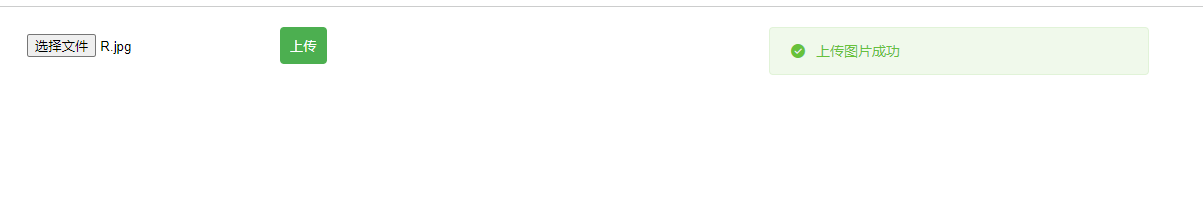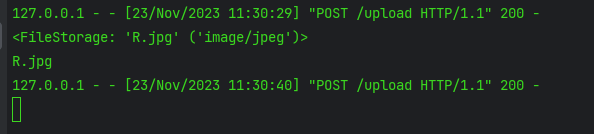直接上传代码demo
from flask import Flask, request, jsonify
import os
from flask_cors import CORS # 导入CORS模块
# 文件存储的目录
UPLOAD_FOLDER = 'uploads'
ALLOWED_EXTENSIONS = {'png', 'jpg', 'jpeg', 'gif'}
app = Flask(__name__)
app.config['UPLOAD_FOLDER'] = UPLOAD_FOLDER
# 启用CORS
# CORS(app)
CORS(app, resources={r"/*": {"origins": "*"}}) # 允许所有来源
# 设置文件上传大小限制为 16 MB
app.config['MAX_CONTENT_LENGTH'] = 16 * 1024 * 1024 # 16 MB
def allowed_file(filename):
return '.' in filename and \
filename.rsplit('.', 1)[1].lower() in ALLOWED_EXTENSIONS
@app.route('/')
def index():
return 'Hello World!'
@app.route('/upload', methods=['POST'])
def upload_file():
if 'file' not in request.files:
return jsonify({'error': '上传的非图片'})
file = request.files['file']
if file.filename == '':
return jsonify({'error': '没选择图片'})
if file and allowed_file(file.filename):
print(file)
print(file.filename)
filename = file.filename
file.save(os.path.join(app.config['UPLOAD_FOLDER'], filename))
return jsonify({'message': '上传图片成功'})
else:
return jsonify({'error': '无效'})
if __name__ == '__main__':
app.run(debug=True, host='0.0.0.0', port=5000)
<template>
<div>
<input
type="file"
ref="fileInput"
@change="handleFileChange"
/>
<button @click="uploadFile">上传</button>
</div>
</template>
<script>
import axios from "axios";
import { Message } from 'element-ui'; // 从 Element UI 导入 Message 组件
export default {
data() {
return {
file: null
};
},
methods: {
handleFileChange(event) {
this.file = event.target.files[0];
},
uploadFile() {
const formData = new FormData();
formData.append('file', this.file);
// 发送文件到后端
axios.post('http://localhost:5000/upload', formData, {
headers: {
'Content-Type': 'multipart/form-data'
}
})
.then(response => {
console.log(response.data);
// 在这里你可以处理上传成功的逻辑
if ('error' in response.data) {
Message.success(response.data.error);
return
}
// 显示成功消息
Message.success(response.data);
})
.catch(error => {
console.error(error);
// 在这里你可以处理上传失败的逻辑
// 显示错误消息
Message.error('文件上传失败');
});
}
}
};
</script>
<style scoped>
/* Add your CSS styles here */
div {
margin: 20px;
}
input {
margin-bottom: 10px;
}
button {
padding: 10px;
background-color: #4caf50;
color: white;
border: none;
border-radius: 4px;
cursor: pointer;
}
button:hover {
background-color: #45a049;
}
</style>
效果