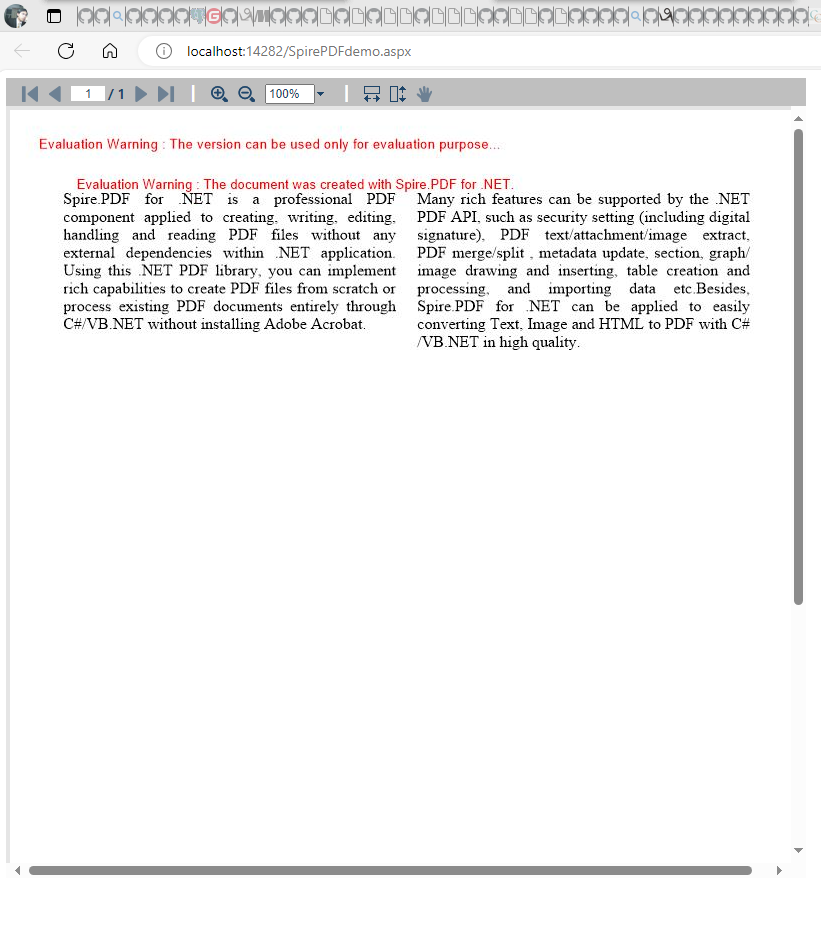<%@ Page Language="C#" AutoEventWireup="true" CodeBehind="SpirePDFdemo.aspx.cs" Inherits="WebAppPdfDemo.SpirePDFdemo" %>
<%@ Register Assembly="Spire.PdfViewer.Asp" Namespace="Spire.PdfViewer.Asp" TagPrefix="cc1" %>
<!DOCTYPE html PUBLIC "-//W3C//DTD XHTML 1.0 Transitional//EN" "http://www.w3.org/TR/xhtml1/DTD/xhtml1-transitional.dtd">
<html xmlns="http://www.w3.org/1999/xhtml">
<head runat="server">
<meta charset="UTF-8">
<meta http-equiv="X-UA-Compatible" content="IE=edge">
<meta name="viewport" content="width=device-width, initial-scale=1.0">
<title>pdf view</title>
</head>
<body>
<form id="form1" runat="server">
<div>
<cc1:PdfViewer ID="PdfViewer1" runat="server" Width="800px" Height="800px">
</cc1:PdfViewer>
</div>
</form>
</body>
</html>
using System;
using System.Collections.Generic;
using System.Linq;
using System.Web;
using System.Web.UI;
using System.Web.UI.WebControls;
using System.Drawing;
using Spire.Pdf;
using Spire.PdfViewer;
using Spire.Pdf.Graphics;
using Spire.Pdf.Tables;
using Spire.Pdf.Fields;
using Spire.Pdf.Annotations;
using Spire.Pdf.Actions;
using Spire.Pdf.General;
using Spire.Pdf.General.Find;
using Spire.PdfViewer.Asp;
namespace WebAppPdfDemo
{
/// <summary>
///
/// </summary>
public partial class SpirePDFdemo : System.Web.UI.Page
{
/// <summary>
///
/// </summary>
/// <param name="sender"></param>
/// <param name="e"></param>
protected void Page_Load(object sender, EventArgs e)
{
if (!IsPostBack)
{
// Creates a pdf document
PdfDocument doc = new PdfDocument();
// Creates a new page
PdfPageBase page = doc.Pages.Add();
string s1 = "Spire.PDF for .NET is a professional PDF component applied to creating, writing, "
+ "editing, handling and reading PDF files without any external dependencies within "
+ ".NET application. Using this .NET PDF library, you can implement rich capabilities "
+ "to create PDF files from scratch or process existing PDF documents entirely through "
+ "C#/VB.NET without installing Adobe Acrobat.";
string s2 = "Many rich features can be supported by the .NET PDF API, such as security setting "
+ "(including digital signature), PDF text/attachment/image extract, PDF merge/split "
+ ", metadata update, section, graph/image drawing and inserting, table creation and "
+ "processing, and importing data etc.Besides, Spire.PDF for .NET can be applied to easily "
+ "converting Text, Image and HTML to PDF with C#/VB.NET in high quality.";
// Get width and height of page
float pageWidth = page.GetClientSize().Width;
float pageHeight = page.GetClientSize().Height;
PdfBrush brush = PdfBrushes.Black;
PdfFont font = new PdfFont(PdfFontFamily.TimesRoman, 12f);
PdfStringFormat format = new PdfStringFormat(PdfTextAlignment.Justify);
// Draw text
page.Canvas.DrawString(s1, font, brush, new RectangleF(0, 20, pageWidth / 2 - 8f, pageHeight), format);
page.Canvas.DrawString(s2, font, brush, new RectangleF(pageWidth / 2 + 8f, 20, pageWidth / 2 - 8f, pageHeight), format);
String result = Server.MapPath("CreateTwoColumnPDF_out.pdf");
//Save the document
doc.SaveToFile(result);
//Launch the Pdf file
// PDFDocumentViewer(result);
//The interval time of emptying caching, specified in seconds.
this.PdfViewer1.CacheInterval = 1200;
//Caching time of an image, specified in seconds.
this.PdfViewer1.CacheTime = 1000;
//Cache the number of Image, default is 1000.
this.PdfViewer1.CacheNumberImage = 1000;
//The time of responding to event after stopping scrolling, specified in milliseconds.default is 500.
this.PdfViewer1.ScrollInterval = 300;
//Zoom value of page, default is 1.
this.PdfViewer1.ZoomFactor = 1;
this.PdfViewer1.CustomErrorMessages = "Error information";
this.PdfViewer1.LoadFromFile("CreateTwoColumnPDF_out.pdf");
}
}
/// <summary>
///
/// </summary>
/// <param name="fileName"></param>
private void PDFDocumentViewer(string fileName)
{
try
{
System.Diagnostics.Process.Start(fileName);
}
catch { }
}
}
}