1.因为发现布置的任务的具体要求没有被组员理解,导致所有180反转后的标签都变为了:
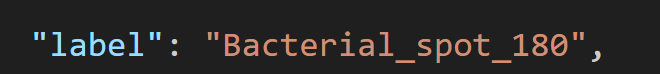
一个json文件有好几个这样的标签
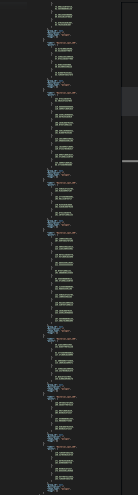
那如果人手一个个这样处理,真的是要累死,所以就写了这个代码
import os
import json
path = 'J:\\final_tomato_data\\test'
json_files = sorted([pos_json for pos_json in os.listdir(path) if pos_json.endswith('.json')])
for index, js in enumerate(json_files):
with open(os.path.join(path, js)) as json_file:
data = json.load(json_file)
if "shapes" in data:
data['shapes']['label'] = "Bacterial_spot"
with open(os.path.join(path, js), 'w') as json_file:
json.dump(data, json_file)
但是会运行报错,然后我们看下报错信息:
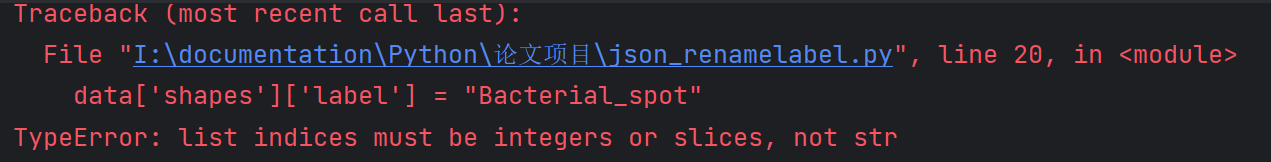
接下来定位到位置单步调试:
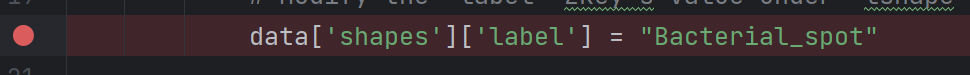
发现在第二次进入时出现了报错,
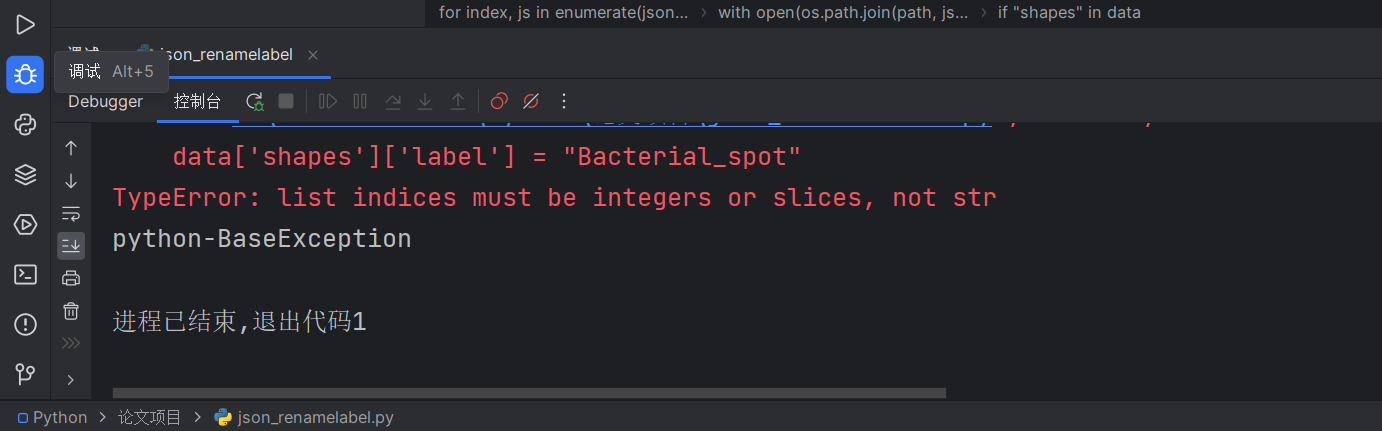
那么查看data的结构,
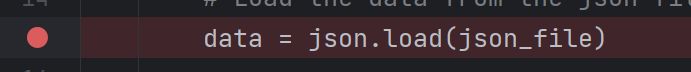
找到了data
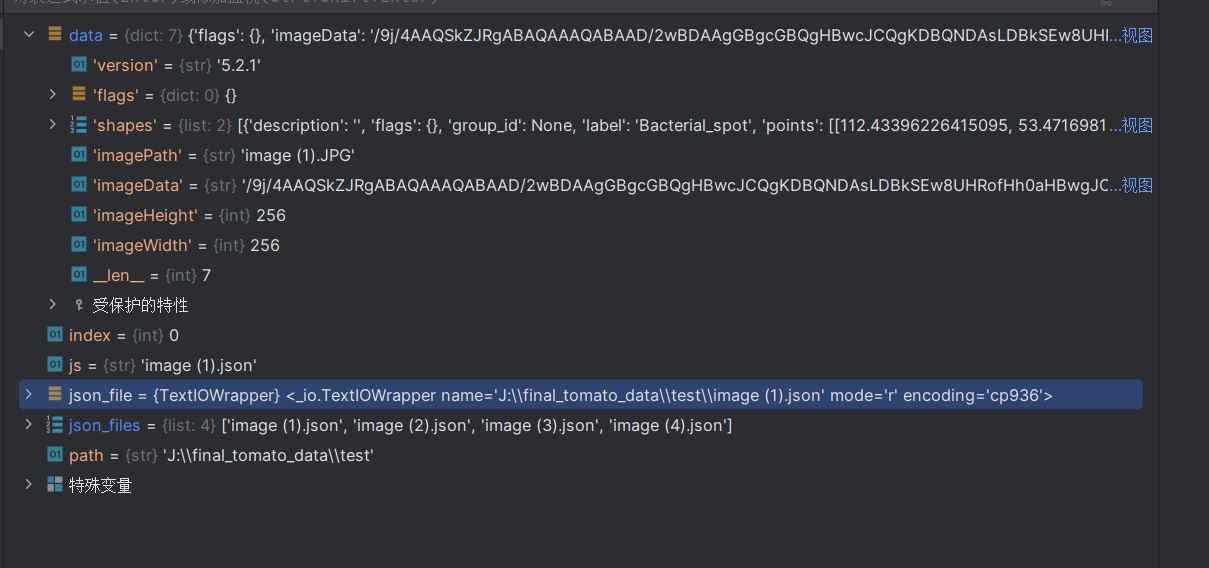
点开shape
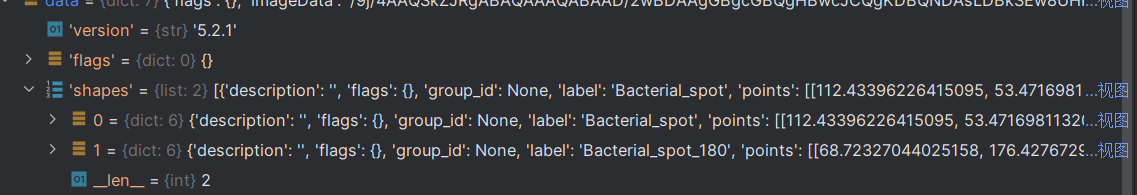
点开0
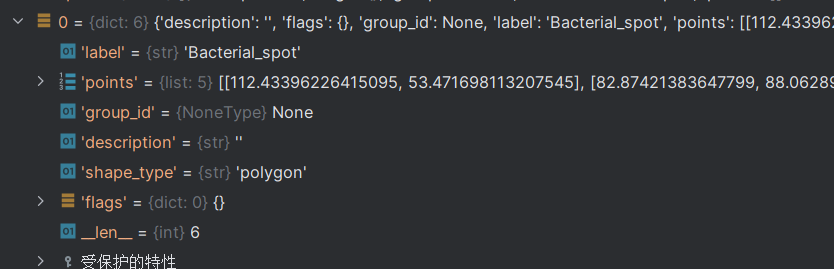
综上所述:
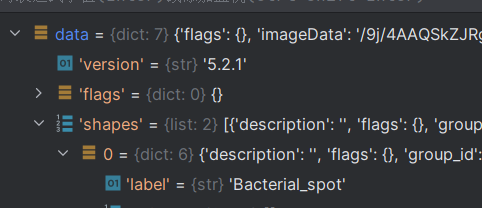
label在dict_data的shapes键值为0,1两个dict组成的一个list内的一对key-value对内
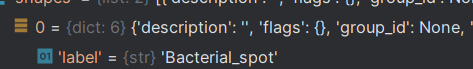
那么问题就很明显了,改为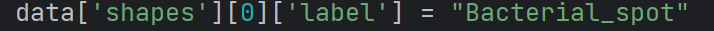
就可以指定好对应的位置。
啊哈,原来问题是看json文件内容虽然只有两层

但是实际上是经过python处理后又多了一层
所见非真,此见即幻!这便是code的奥秒
再次运行:
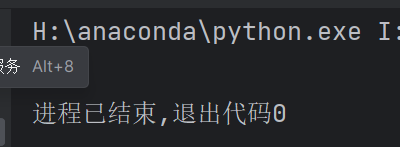
不再报错!
看看json:
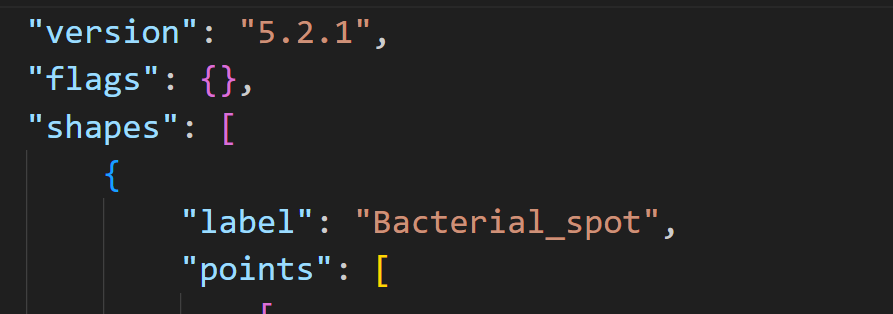
处理成功!
因为我们只是指定了第一个,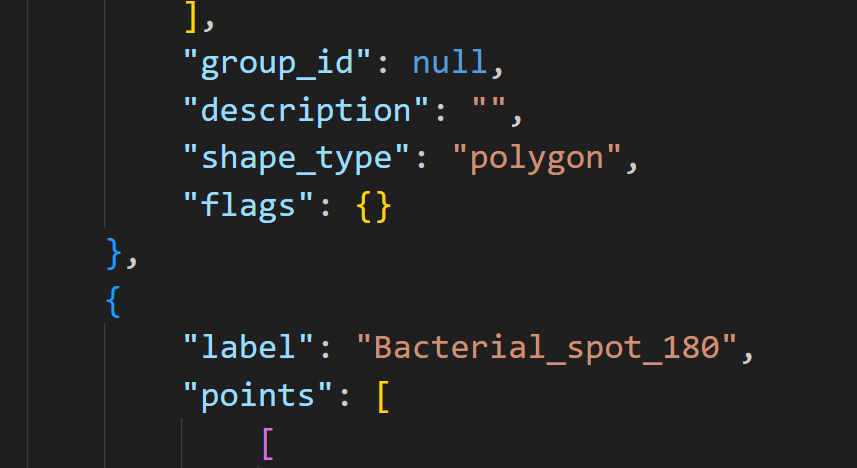
下面所有都没变,那么就在加层循环。
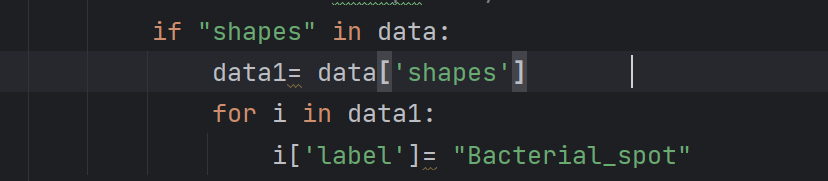
大功告成!
运行成功!
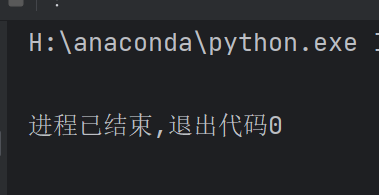
所有的都被修改了:
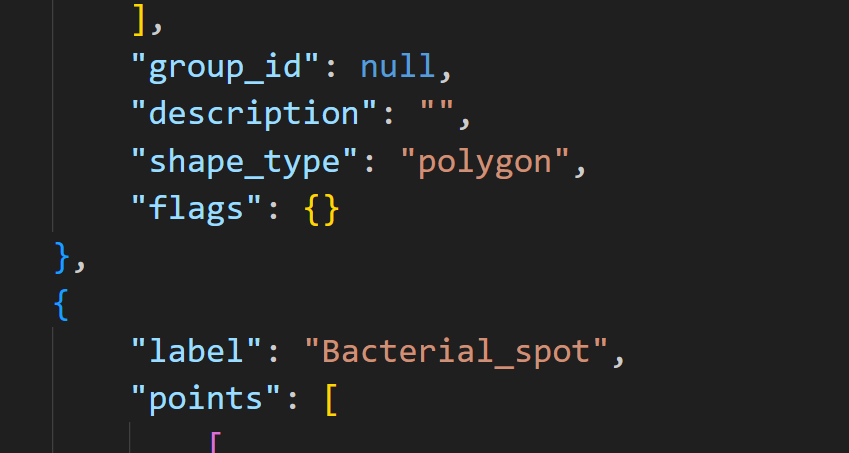
这里放上最终的代码:
import os
import json
path = '*****'
json_files = sorted([pos_json for pos_json in os.listdir(path) if pos_json.endswith('.json')])
for index, js in enumerate(json_files):
with open(os.path.join(path, js)) as json_file:
data = json.load(json_file)
if "shapes" in data:
data1= data['shapes']
for i in data1:
i['label']= "Bacterial_spot"
with open(os.path.join(path, js), 'w') as json_file:
json.dump(data, json_file)