IdentityServer4是ASP.NET Core量身定制的JWT(son Web Token, token一种的格式 )服务框架,实现了OpenID Connect和 OAuth2.0协议(规范 认证授权中间件) 。
一、创建鉴权服务API
1.新建Core WebAPI进程服务:使用aminimal api,

//顶级语句---脚本式编程
var builder = WebApplication.CreateBuilder(args);
2.nuget IdentityServer4安装类库
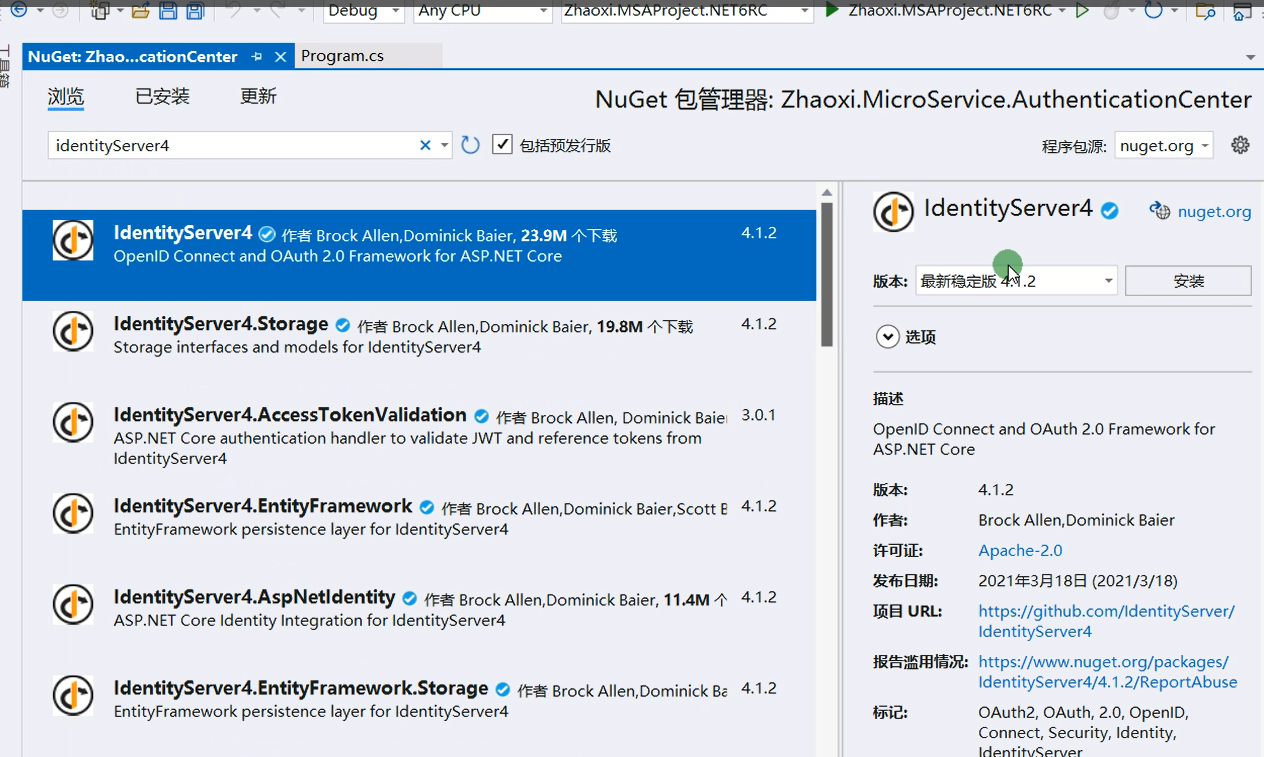
3.注册中间件-初始化数据
首先注入
1 #region IOC 2 builder.Services.AddIdentityServer()//ids4怎么用的 3 .AddDeveloperSigningCredential()//临时生成的证书--即时生成的 4 .AddInMemoryClients(ClientInitConfig.GetClients())//InMemory 内存模式 5 .AddInMemoryApiScopes(ClientInitConfig.GetApiScopes())//指定作用域 6 .AddInMemoryApiResources(ClientInitConfig.GetApiResources());//能访问啥资源 7 #endregion
调用
#region 中间件 app.UseIdentityServer();//使用这个中间件来处理请求 #endregion
ClientInitConfig类
1 public class ClientInitConfig 2 { 3 public static IEnumerable<IdentityResource> IdentityResources => 4 new IdentityResource[] 5 { 6 new IdentityResources.OpenId(), 7 new IdentityResources.Profile(), 8 }; 9 10 /// <summary> 11 /// 定义ApiResource 12 /// 这里的资源(Resources)指的就是管理的API 13 /// </summary> 14 /// <returns>多个ApiResource</returns> 15 public static IEnumerable<ApiResource> GetApiResources() 16 { 17 return new[] 18 { 19 new ApiResource("UserApi", "用户获取API") 20 { 21 Scopes={ "scope1" }//4.x必须写的 22 } 23 }; 24 } 25 26 /// <summary> 27 /// Api范围---4.x新增的 28 /// </summary> 29 public static IEnumerable<ApiScope> GetApiScopes() 30 { 31 return new ApiScope[] 32 { 33 new ApiScope("scope1"), 34 new ApiScope("scope2"), 35 }; 36 } 37 38 /// <summary> 39 /// 定义验证条件的Client 40 /// </summary> 41 /// <returns></returns> 42 public static IEnumerable<Client> GetClients() 43 { 44 return new[] 45 { 46 new Client 47 { 48 ClientId = "AspNetCore6.AuthDemo",//客户端唯一标识 49 ClientName="Single AuthenticationCenter", 50 ClientSecrets = new [] { new Secret("123456".Sha256()) },//客户端密码,进行了加密 51 AllowedGrantTypes = GrantTypes.ClientCredentials, 52 //授权方式,客户端认证,只要ClientId+ClientSecrets 53 AllowedScopes = new [] { "scope1" },//允许访问的资源 54 55 56 Claims=new List<ClientClaim>(){ 57 new ClientClaim(IdentityModel.JwtClaimTypes.Role,"Admin"), 58 new ClientClaim(IdentityModel.JwtClaimTypes.NickName,"Admin"), 59 //new ClientClaim(ClaimTypes.Role,"Admin"), 60 //new ClientClaim(ClaimTypes.Name,"Admin"), 61 } 62 } 63 }; 64 } 65 }
二、客户端集成Ids4
1.nuget IdentityServer4.AccessTokenValidation
2.增加鉴权+授权+特性
1 builder.Services.AddAuthentication("Bearer")//scheme--表示通过Bearer方式来解析用户信息 2 .AddIdentityServerAuthentication(options => 3 { 4 options.Authority = "http://localhost:7200";//ids4的地址--专门获取公钥 5 options.ApiName = "UserApi"; 6 options.RequireHttpsMetadata = false; 7 });//配置ids4 8 9 var app = builder.Build();
app.UseAuthentication();
app.UseAuthorization();
在接口方法前增加特性标记
[Authorize] //需要授权
三、网关集成Ids4
1.nuget IdentityServer4.AccessTokenValidation
2.配置鉴权服务
1 #region Ids4 2 var authenticationProviderKey = "UserGatewayKey"; 3 builder.Services.AddAuthentication("Bearer") 4 .AddIdentityServerAuthentication(authenticationProviderKey, options => 5 { 6 options.Authority = "http://localhost:7200"; 7 options.ApiName = "UserApi"; 8 options.RequireHttpsMetadata = false; 9 options.SupportedTokens = SupportedTokens.Both; 10 }); 11 #endregion
3.配置文件匹配
配置文件中添加配置
"AuthenticationOptions": { "AuthenticationProviderKey": "UserGatewayKey", "AllowedScopes": [] },
- IdentityServer4 IdentityServeridentityserver4 identityserver4 identityserver tokenrequestvalidator identityserver4 identityserver identityserver4 identityserver ocelot net6 identityserver4 identityserver net v4 identityserver4 identityserver密码 模式 identityserver4 identityserver证书 问题 identityserver4 identityserver客户端 模式 identityserver4 identityserver客户端 客户 identityserver4 identityserver概念 过程