什么是死信交换机?
要先解释一下什么是死信:当一个队列中的消息满足下列情况之一。就可称为死信。
- 消费者使用basic.reject或 basic.nack声明消费失败,并且消息的requeue参数设置为false
- 消息是一个过期消息,超时无人消费
- 要投递的队列消息满了,无法投递
如果这个包含死信的队列配置了dead-letter-exchange属性,指定了一个交换机,那么队列中的死信就会投递到这个交换机中,而这个交换机称为死信交换机。
死信交换机的用处
死信交换机主要用于延时发送信息,在网上买东西时,订单支付时间就可以使用到延时交换机。
TTL
一个队列中的消息如果超时未消费,则会变为死信,超时分为两种情况:
- 消息所在的队列设置了超时时间
- 消息本身设置了超时时间
接收死信的步骤:
- 在consumer服务中,定义一个新的消费者,并且声明 死信交换机、死信队列
点击查看代码
@Slf4j
@Component
public class TTLListener {
@RabbitListener(bindings = @QueueBinding(
value = @Queue(name = "dl.queue",durable = "true"),
exchange = @Exchange(name = "wzh.dl",type = ExchangeTypes.DIRECT),
key = "dl"
))
public void ttlListerer(String msg){
log.info("接收到 dl.ttl.queue的延迟消息:{}", msg);
}
}
- 声明一个队列,并且指定TTL
点击查看代码
@Configuration
public class TTLConfig {
@Bean
public Queue ttlQueue(){
return QueueBuilder.durable("ttl.queue") //指定队列名称,并持久化
.ttl(10000) //设置队列的超时时间,10秒
.deadLetterExchange("wzh.dl") //指定死信交换机
.deadLetterRoutingKey("dl") //指定死信交换机路由的key
.build();
}
@Bean
public DirectExchange ttlExchange(){
return new DirectExchange("wzh.ttl");
}
@Bean
public Binding ttlBinding(){
return BindingBuilder.bind(ttlQueue()).to(ttlExchange()).with("ttl");
}
}
- 发送消息,但是不要指定TTL
点击查看代码
@Slf4j
@SpringBootTest
@RunWith(SpringRunner.class)
public class TTlQueue {
@Autowired
private RabbitTemplate rabbitTemplate;
@Test
public void ttlTest(){
String msg="Hello,I'm dlExchange";
CorrelationData correlationData = new CorrelationData(UUID.randomUUID().toString());
rabbitTemplate.convertAndSend("wzh.ttl","ttl",msg,correlationData);
log.info("消息发送成功");
}
}
- 查看最终效果
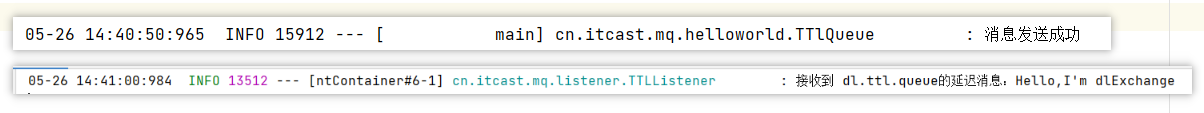
发送消息的十秒后消费者才会接收到消息。