更多CSS进阶: https://www.cnblogs.com/warmNest-llb/p/17866954.html
1.背景介绍
元素的背景属性:
background 简写属性,作用是将背景属性设置在一个声明中。
background-attachment:背景图像是否固定或者随着页面的其余部分滚动。scroll 默认值。 /fixed 当页面的其余部分滚动时,背景图像不会移动。
background-color:设置元素的背景颜色。
background-image:把图像设置为背景。
background-position:设置背景图像的起始位置。属性可以是百分比:%;单位:px ;也可以是 left/right/center/bottom/top 这几个属性值可以两两组合使用,如果只规定了一个关键词,那么第二个值将时"center"。
center--居中。
position方位:是从 x 轴半轴 y 负半轴 的方位。
left/top/right/bottom--左上右下。
当图片小于盒子时,图片位置默认在左上角。
2.背景设置
①元素背景属性:
background 简写属性,作用是将背景属性设置在一个声明中
background-image:url---设置背景
background-position:设置图片起始位置(top、bottom、left、right组合使用)
background-repeat:设置图片是否重复(no-repeat:不重复)
② CSS新增
background-size:设置背景图大小
background-cover:扩展图片(不留白)
background-contain:背景扩展至最大(可能留白)
都在代码里,直接展示。
代码:
/* 盒子1 */ .box1{ /* 设置一个550*700大小的盒子 */ width: 550px; height: 700px; /* ridge--3D垄状边框 */ border: 10px ridge brown; float: left; margin-left: 180px; /* 将两个背景图片链接放在一个盒子里 */ /* no-repeat--设置背景图不重复 right bottom--将图片置于右下角 left top--将图片置于左上角 */ background: url(http://img.duoziwang.com/uploads/1512/1-1512232234340-L.jpg) no-repeat left top, url(https://img1.baidu.com/it/u=110908691,589273986&fm=253&fmt=auto?w=200&h=200) no-repeat right bottom; } .xiantiao{ margin-left: 20px; width: 500px; height: 20px; border-top: 1px solid black; border-bottom: 1px solid black; position: relative; z-index: -1; /* 设置优先级 */ } /* 盒子2 */ .box2{ width: 550px; height: 700px; /* ridge--3D垄状边框 */ border: 10px ridge brown; float: left; background-color: tan; position: relative; } .box2 .tu1{ width: 200px; height: 200px; /* repeat:no-repeat--设置背景图不重复 */ background-repeat: no-repeat; background-image: url(https://img1.baidu.com/it/u=110908691,589273986&fm=253&fmt=auto?w=200&h=200); position: absolute; left: 350px; bottom: 0px; } .tu2{ width: 190px; height: 190px; /* repeat:no-repeat--设置背景图不重复 */ background-repeat: no-repeat; background-image: url(http://img.duoziwang.com/uploads/1512/1-1512232234340-L.jpg); position: absolute; left: 0px; top: 0px; } .xiantiao1{ margin-left: 20px; width: 500px; height: 20px; border-top: 1px solid black; border-bottom: 1px solid black; }
视图:
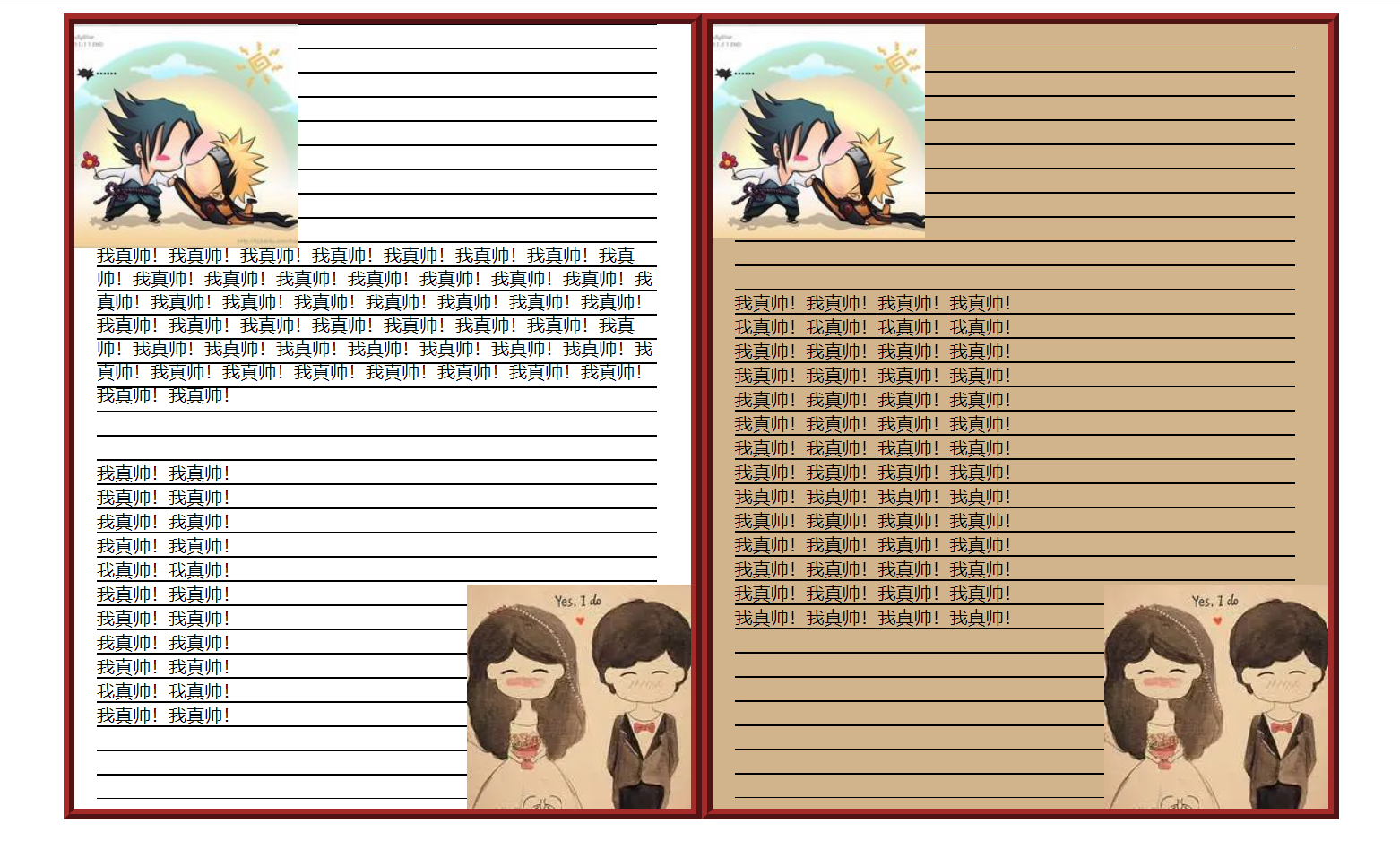
..图片百度,侵权劝删