本文参照了冯叶涵等发表的《基于百度街景的SVF计算及其在城市热岛研究中的应用》一文,以及https://blog.csdn.net/Mikumiku339/article/details/112995609一文
操作的数据是经过pspnet网络分类的街景图像(每个坐标点4张)
操作步骤是将4张街景图像拼接后转为鱼眼照片,之后计算天空RGB在整个图像中的像素占比
原始数据:

1.将图像进行拼接
import os import numpy as np from PIL import Image for n in range(1,12854):#由于我的数据是以数字命名文件夹的,因此只需要遍历数字即可 print('The No.{} coordinate is handling'.format(n)) general_path='G:/points/SVF/SVFstep2/{}'.format(n)#替换为自己的路径 general_file=os.walk(general_path) img_names=[]#文件名的储存列表 img_path_list=[]#文件路径的储存列表 for root, dirs, files in general_file: img_names[:] = [f for f in files if f.endswith(".png")]#筛选出其中的图片文件 for img_path_ in img_names: img_path='G:/points/SVF/SVFstep2/{}/{}'.format(n,img_path_)#根据图片名构建图片文件路径 img_path_list.append(img_path) print(img_path_list) if len(img_path_list) !=0:#由于我的文件夹部分是空的,因此筛选一下 img_array = '' img = '' for i, v in enumerate(img_path_list): if i == 0: img = Image.open(v) # 打开图片 img_array = np.array(img) # 转化为np array对象 if i > 0: img_array2 = np.array(Image.open(v)) img_array = np.concatenate((img_array, img_array2), axis=1) # 横向拼接 # img_array = np.concatenate((img_array, img_array2), axis=0) # 纵向拼接 img = Image.fromarray(img_array) # 保存图片 img.save('G:/points/SVF/SVFstep3/{}.png'.format(n)) #替换为自己的路径保存起来
运行后得到各点的拼接图像
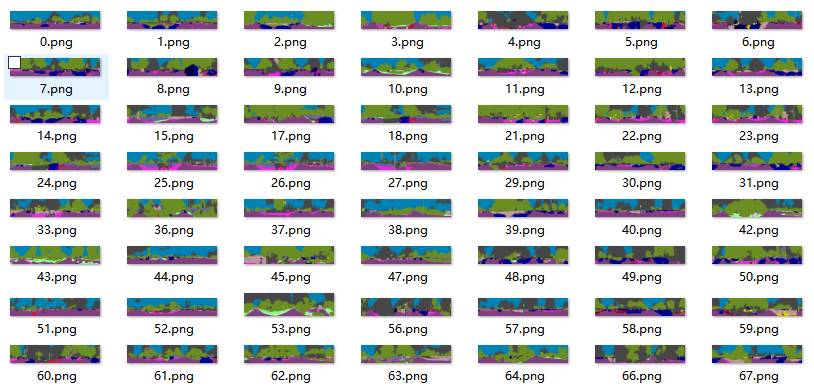
2.鱼眼图像转换(参照了https://blog.csdn.net/Mikumiku339/article/details/112995609)
对上一步骤得到的全景拼接图像转换为鱼眼图像
import cv2 import numpy as np import math #定义鱼眼转换函数 def transform(img): rows,cols,c = img.shape R = np.int(cols/2/math.pi) D = R*2 cx = R cy = R print(rows,cols,c,R,D,cx,cy) new_img = np.zeros((D,D,c),dtype = np.uint8) new_img1 = np.zeros((D,D,c),dtype = np.uint8) for i in range(D): for j in range(D): r = math.sqrt((i-cx)**2+(j-cy)**2) if r > R: continue tan_inv = np.arctan((j-cy)/(i-cx+1e-10)) if(i<cx): theta = math.pi/2+tan_inv else: theta = math.pi*3/2+tan_inv xp = np.int(np.floor(theta/2/math.pi*cols)) yp = np.int(np.floor(r/R*rows)-1) new_img[j,i] = img[yp,xp] return new_img #对上一步得到的拼接照片进行遍历,转换为鱼眼照片 for n in range(0,12854): print('The No.{} coordinate is handling'.format(n)) general_path='G:/points/SVF/SVFstep3/{}.png'.format(n)#替换为自己的路径 try: img = cv2.imread(general_path)#读取原始图片 except FileNotFoundError: print("No.{} coordinate is missing".format(n)) try: img = transform(img)#转换原始图片 cv2.imwrite('G:/points/SVF/SVFstep4/{}.jpg'.format(n),img) #替换为自己的路径 except AttributeError: print("No.{} coordinate is missing".format(n)) pass
转换后得到各点的鱼眼图像

3.提取天空像素占比(参照了https://www.coder.work/article/2090123)
from PIL import Image import numpy as np import cv2 import pandas as pd #创建储存SVF值的列表 SVF_list=[] sought = [0,130,180]#此处的0,130,180是天空的RGB,可以自己替换为需要的颜色 #遍历源文件 for n in range(0,12854): print('The No.{} coordinate is handling'.format(n)) general_path='G:/points/SVF/SVFstep4/{}.jpg'.format(n) try: im=np.array(Image.open(general_path).convert('RGB')) color_sky = np.count_nonzero(np.all(im==sought,axis=2)) #计算SVF并保留3位小数 SVF=round((color_sky/1251948)*100,3)#此处的1251948是我通过计算去除黑色边框后的像素数量 #可以通过以下代码计算总像素 #img_L = np.array(Image.open('test.png').convert("L")) #pixel_sum = img_L.shape[0] * img_L.shape[1]计算 #打印结果 print("像素个数:{} 占比:{}".format(color_sky,SVF)) #在储存列表中添加SVF值 SVF_list.append(SVF) #如果有空值则跳过 except FileNotFoundError: print("No.{} coordinate is missing".format(n)) pass #查看储存列表 print(SVF_list) #将列表转为dataframe data = pd.DataFrame({'SVF':SVF_list}) #从dataframe创建csv并写入 data.to_csv('SVF.csv',index=False,)