Vue封装的过渡与动画
在插入、更新或移除 DOM 元素时,在合适的时候给元素添加样式类名
transition 讲解
transition 是 vue 内置的一个组件,我们可以直接使用。
<transition> 元素作为单个元素 / 组件的过渡效果。<transition> 只会把过渡效果应用到其包裹的内容上,而不会额外渲染 DOM 元素,也不会出现在可被检查的组件层级中
注意:<transition> 只能用来包裹单个元素,如果包裹了多个元素则用 <transition-group>
transition 组件上定义的属性:
1)name:string类型,用于自动生成 CSS 过渡类名。例如:name: 'hello' 将自动拓展为 .hello-enter,.hello-enter-active 等。如果没有定义 name ,默认的类名前缀为 "v" ,例如 .v-enter2)appear:boolean类型,表示是否在初始渲染时使用过渡。默认为 false。3)type:string类型,指定过渡事件类型,侦听过渡何时结束。有效值为 "transition" 和 "animation"。默认 Vue.js 将自动检测出持续时间长的为过渡事件类型。4)mode:string类型,控制离开/进入过渡的时间序列。有效的模式有 "out-in" 和 "in-out";默认同时进行。5)duration:number类型或者对象类型:{ enter: number, leave: number } ,用来指定过渡的持续时间。默认情况下,Vue 会等待过渡所在根元素的第一个 transitionend 或 animationend 事件。实现过渡的原理,就是通过在某一时刻给
transition 包裹的的元素上动态添加和删除 class 类名的方式来实现(在合适的时候给元素添加样式类名)。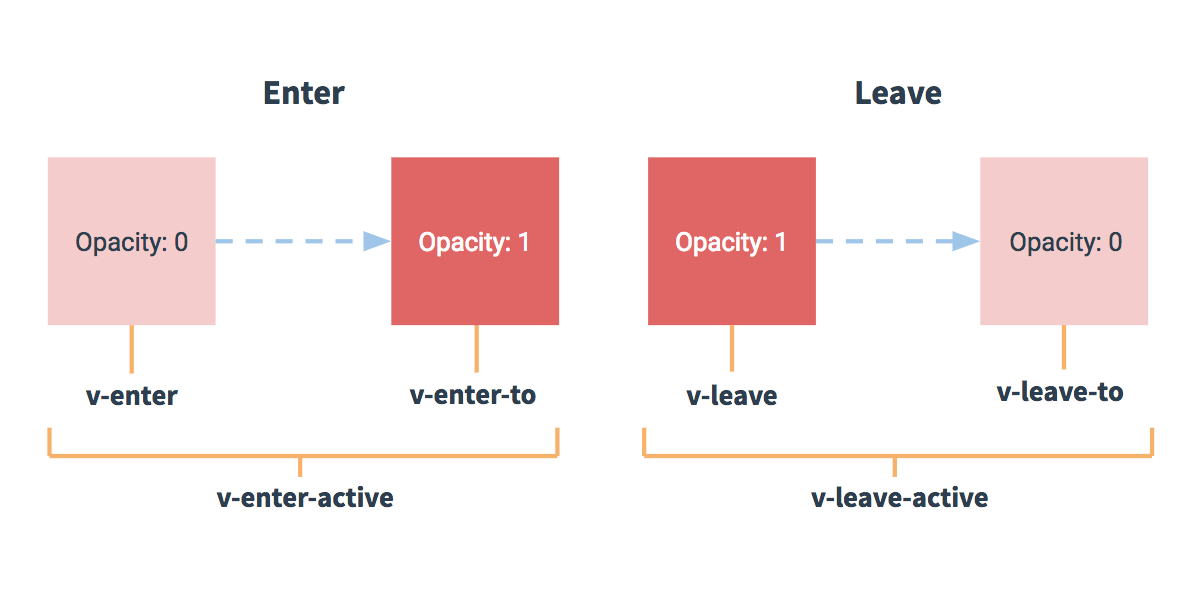
元素进入的样式(Enter):
v-enter:进入的起点,在元素被插入之前生效,在元素被插入之后的下一帧移除。v-enter-active:进入的过程,在整个进入过渡的阶段中应用,在元素被插入之前生效,在过渡 / 动画完成之后移除。 这个类可以被用来定义进入过渡的过程时间,延迟和曲线函数。v-enter-to:进入的终点,在元素被插入之后下一帧生效 (与此同时v-enter被移除),在过渡 / 动画完成之后移除。
元素离开的样式(Leave):
v-leave:离开的起点,在离开过渡被触发时立刻生效,下一帧被移除。v-leave-active:离开的过程,在整个离开过渡的阶段中应用,在离开过渡被触发时立刻生效,在过渡 / 动画完成之后移除。 这个类可以被用来定义离开过渡的过程时间,延迟和曲线函数。v-leave-to:离开的终点,在离开过渡被触发之后下一帧生效 (与此同时v-leave被删除),在过渡 / 动画完成之后移除。
1. 单元素 / 单组件的过渡
Vue 提供了 transition 的封装组件,在下列情形中,可以给任何元素和组件添加进入 / 离开过渡:
- 条件渲染 (使用
v-if) - 条件展示 (使用
v-show) - 动态组件
- 组件根节点
简单案例:
src/components/Test.vue
<template> <div> <button @click="isShow = !isShow">显示/隐藏</button> <!--<Transition> 会在一个元素或组件进入和离开 DOM 时应用动画--> <transition> <h1 class="demo1" v-show="isShow">你好啊!我是Test</h1> </transition> <!--定义name为"hello",则后续格式应该用.hello-enter-active--> <!--:appear="true" 代表 appear属性 为true, 默认显示进入动画--> <transition name="hello" :appear="true"> <h1 class="demo2" v-show="isShow">你好啊!我是Test</h1> </transition> </div> </template> <script> export default{ // eslint-disable-next-line vue/multi-word-component-names name:"Test", data(){ return{ isShow:true } } } </script> <style scoped> .demo1{ background-color: orange; } .demo2{ background-color: skyblue; } .v-enter-active{ animation: malingshu 0.5s linear; } .v-leave-active{ animation: malingshu 0.5s linear reverse; } .hello-enter-active{ animation: malingshu 0.5s linear; } .hello-leave-active{ animation: malingshu 0.5s linear reverse; } /* 动画 */ @keyframes malingshu { from{ transform: translateX(-100%); } to{ transform: translateX(0px); } } </style>
src/components/Test2.vue
<template> <div> <button @click="isShow = !isShow">显示/隐藏</button> <!--<Transition> 会在一个元素或组件进入和离开 DOM 时应用动画--> <transition name="hello" :appear="true"> <h1 class="demo2" v-show="isShow">你好啊!我是Test2</h1> </transition> </div> </template> <script> export default{ // eslint-disable-next-line vue/multi-word-component-names name:"Test2", data(){ return{ isShow:true } } } </script> <style scoped> .demo2{ background-color: skyblue; //transition: 0.5s linear; } /* 进入的起点、离开的终点 */ .hello-enter,.hello-leave-to{ transform: translateX(-100%); } /* 进入的过程、离开的过程 */ .hello-enter-active,.hello-leave-active{ transition: 0.5s linear; } /* 进入的终点、离开的起点 */ .hello-enter-to,.hello-leave,{ transform: translateX(0); } </style>
src/App.vue
<template> <div> <Test></Test> <hr/> <Test2></Test2> </div> </template> <script> import Test from "@/components/Test.vue"; import Test2 from "@/components/Test2.vue"; export default { name: "App", components: { Test, Test2 }, }; </script> <style></style>
src/main.js
import Vue from "vue"
import App from "./App.vue"
// 阻止 vue 在启动时生成生产提示
Vue.config.productionTip = false
new Vue({
el:"#app",
render:h => h(App),
})

2. 多元素 / 多组件的过渡
在src/components/Test2.vue,使用<transition-group>标签,完成多个元素的过渡,且每个元素都要指定key值
<template> <div> <button @click="isShow = !isShow">显示/隐藏</button> <!--多元素过渡,使用transition-group--> <transition-group name="hello" :appear="true"> <!--里面的两个元素,互斥,一个显示则另一个不显示--> <h1 class="demo2" v-show="!isShow" key="1">你好啊!我是Test2</h1> <h1 class="demo2" v-show="isShow" key="2">你好啊!我是Test2</h1> </transition-group> </div> </template> <script> export default{ // eslint-disable-next-line vue/multi-word-component-names name:"Test2", data(){ return{ isShow:true } } } </script> <style scoped> .demo2{ background-color: skyblue; //transition: 0.5s linear; } /* 进入的起点、离开的终点 */ .hello-enter,.hello-leave-to{ transform: translateX(-100%); } /* 进入的过程、离开的过程 */ .hello-enter-active,.hello-leave-active{ transition: 0.5s linear; } /* 进入的终点、离开的起点 */ .hello-enter-to,.hello-leave,{ transform: translateX(0); } </style>

3. 第三方动画库 Animate.css
官方网址:Animate.css | A cross-browser library of CSS animations.
安装 animate.css库
npm install animate.css --save
引入 animate.css库
import 'animate.css';
使用方法:
<transition :appear="true" name="animate__animated animate__bounce" enter-active-class="animate__swing" leave-active-class="animate__backOutDown" > <h1 class="demo2"v-show="isShow"key="1">你好啊!我是Test3</h1> </transition>

在src/components/Test3.vue,完整代码:
<template> <div> <button @click="isShow = !isShow">显示/隐藏</button> <!--多元素过渡,使用transition-group--> <transition :appear="true" name="animate__animated animate__bounce" enter-active-class="animate__swing" leave-active-class="animate__backOutDown" > <h1 class="demo2" v-show="isShow" key="1">你好啊!我是Test3</h1> </transition> </div> </template> <script> import "animate.css" export default{ // eslint-disable-next-line vue/multi-word-component-names name:"Test3", data(){ return{ isShow:true } } } </script> <style scoped> .demo2{ background-color: skyblue; //transition: 0.5s linear; } </style>
