[实验任务一]:向量的原型
用C++完成数学中向量的封装,其中,用指针和动态申请支持向量长度的改变,使用浅克隆和深克隆复制向量类,比较这两种克隆方式的异同。
实验要求:
1. 画出对应的类图;
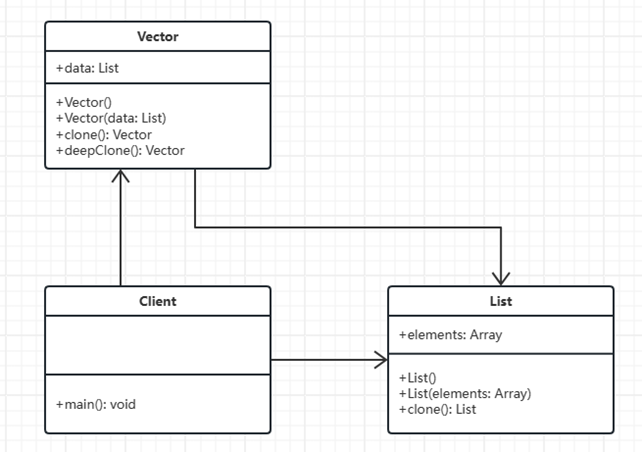
2. 提交源代码(用C++完成);
#include <iostream> #include <cstring> class Vector { private: int size; double *data; public: // 构造函数 Vector(int size) { this->size = size; data = new double[size]; } // 析构函数 ~Vector() { delete[] data; } // 复制构造函数 Vector(const Vector& other, bool deep_clone = true) { size = other.size; data = new double[size]; if (deep_clone) { std::memcpy(data, other.data, size * sizeof(double)); //深克隆 } else { data = other.data; // 浅克隆,共享底层数组 } } // 重设向量大小 void resize(int new_size) { double *new_data = new double[new_size]; int min_size = (new_size < size) ? new_size : size; std::memcpy(new_data, data, min_size * sizeof(double)); delete[] data; data = new_data; size = new_size; } // 获取向量大小 int getSize() const { return size; } // 获取向量元素 double get(int index) const { if (index >= 0 && index < size) { return data[index]; } else { std::cerr << "Index out of bounds." << std::endl; return 0.0; // 默认返回值 } } // 设置向量元素 void set(int index, double value) { if (index >= 0 && index < size) { data[index] = value; } else { std::cerr << "Index out of bounds." << std::endl; } } }; int main() { // 创建一个向量对象 Vector vector1(5); vector1.set(0, 1.0); vector1.set(1, 2.0); vector1.set(2, 3.0); // 浅克隆 Vector vector2(vector1, false); vector2.set(0, 10.0); std::cout << "Vector1[0]: " << vector1.get(0) << std::endl; // 深克隆 Vector vector3(vector1); vector3.set(0, 20.0); std::cout << "Vector1[0]: " << vector1.get(0) << std::endl; return 0; }