转自:https://zhuanlan.zhihu.com/p/641358349
最近拥抱了一下Golang,发现对比Python,Golang对于函数的输入,输出都有较为严格的要求,可读性会比Python好一点点,写Python的时候确实很爽,但是后续维护代码的时候没有什么安全感,主要体现在函数的输入输出不知道是个啥。公司里的代码大部分函数都没有做类型规定。错误处理方面,抛出err的方式用习惯了也还好。对比Java这种到哪都要挂一个JVM以及一堆环境的语言,Golang编译成一下就可以打个包上k8s管理了。更加方便。
叠个甲:没有拉踩的意思,我没写过JAVA。只是觉得相对来说会更加方便。没有哪个语言不好的意思。我很菜,JAVA环境都搭不起来。电脑也跑不动。
先看官方页面
项目地址在:这里
目录结构清晰明了
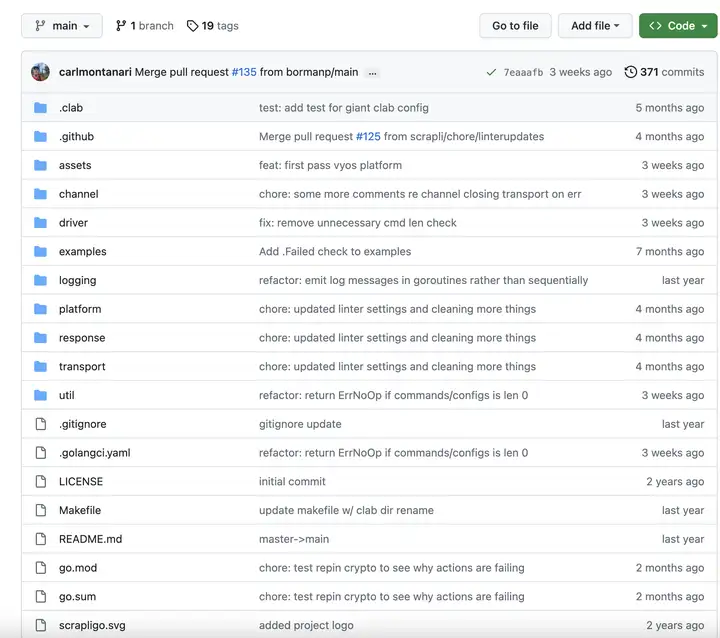
不过和python不同的是,相对于python有community版本的,go好像并没有什么人提供community版。他自己支持的设备在assets/platforms里。
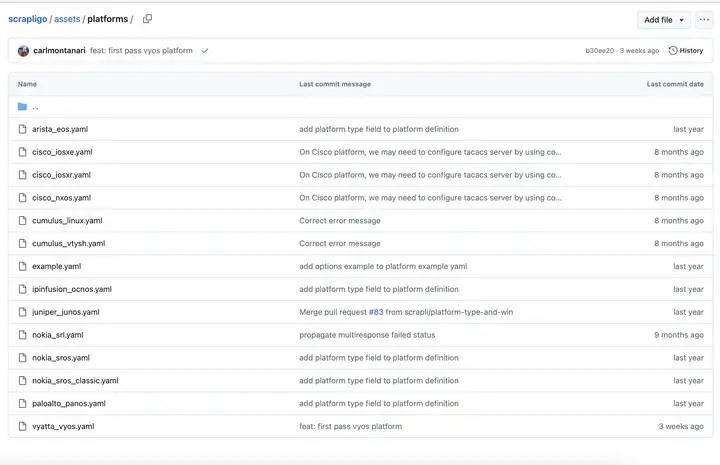
如上图,可以看到并没有huawei或者hp的字样。
当我正想找这个老哥问问的时候,发现issue中有人和我有同样的问题
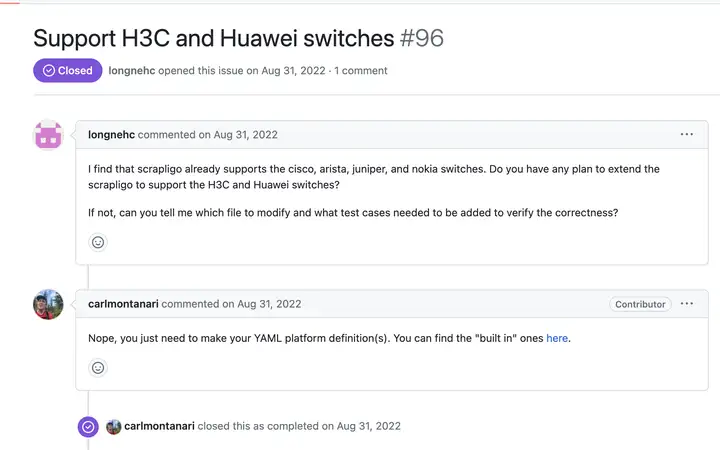
这个here就是assets/platforms的页面。大概意思是现在需要自己写yaml文件,配置一些参数然后就相当于自己定义了一个平台(Platform)了。平台理解为厂商就行了。
看看官方用例
官方用例的代码长这样:
package main
import (
"fmt"
"github.com/scrapli/scrapligo/driver/options"
"github.com/scrapli/scrapligo/platform"
)
func main() {
p, err := platform.NewPlatform(
// cisco_iosxe refers to the included cisco iosxe platform definition
"cisco_iosxe",
"sandbox-iosxe-latest-1.cisco.com",
options.WithAuthNoStrictKey(),
options.WithAuthUsername("developer"),
options.WithAuthPassword("C1sco12345"),
)
if err != nil {
fmt.Printf("failed to create platform; error: %+v\n", err)
return
}
d, err := p.GetNetworkDriver()
if err != nil {
fmt.Printf("failed to fetch network driver from the platform; error: %+v\n", err)
return
}
err = d.Open()
if err != nil {
fmt.Printf("failed to open driver; error: %+v\n", err)
return
}
defer d.Close()
r, err := d.SendCommand("show version")
if err != nil {
fmt.Printf("failed to send command; error: %+v\n", err)
return
}
fmt.Printf(
"sent command '%s', output received (SendCommand):\n %s\n\n\n",
r.Input,
r.Result,
)
}
大概意思是先定义平台,然后用GetNetworkDriver方法拿到驱动。之后就可以发命令了。
那么我们先看看platform.NewPlatform是啥
// NewPlatform returns an instance of Platform from the platform definition f where f may be
// a string representing a filepath or URL, or a byte slice of an already loaded YAML definition.
// The host and any provided options are stored and will be applied when fetching the generic or
// network driver via the GetGenericDriver or GetNetworkDriver methods.
func NewPlatform(f interface{}, host string, opts ...util.Option) (*Platform, error) {
var pd *Definition
var err error
switch t := f.(type) {
case string:
pd, err = loadPlatformDefinition(t)
case []byte:
pd, err = loadPlatformDefinitionFromBytes(t)
}
if err != nil {
return nil, err
}
p := pd.Default
p.platformType = pd.PlatformType
err = setDriver(host, p, opts...)
if err != nil {
return nil, err
}
return p, nil
}
可以看到这个NewPlatform是接受一个interface(理解为万能类型就可以了,interface可以是任何类型),一个host和一些选项。回复的是一个Platform类型。如下所示
type Platform struct {
platformType string
// DriverType generic||network
DriverType string `json:"driver-type" yaml:"driver-type"`
FailedWhenContains []string `json:"failed-when-contains" yaml:"failed-when-contains"`
OnOpen onXDefinitions `json:"on-open" yaml:"on-open"`
OnClose onXDefinitions `json:"on-close" yaml:"on-close"`
PrivilegeLevels network.PrivilegeLevels `json:"privilege-levels" yaml:"privilege-levels"`
DefaultDesiredPrivilegeLevel string `json:"default-desired-privilege-level" yaml:"default-desired-privilege-level"`
NetworkOnOpen onXDefinitions `json:"network-on-open" yaml:"network-on-open"`
NetworkOnClose onXDefinitions `json:"network-on-close" yaml:"network-on-close"`
Options optionDefinitions `json:"options" yaml:"options"`
genericDriver *generic.Driver
networkDriver *network.Driver
}
然后如果这个传进去的变量f是个字符的话他会使用loadPlatformDefinition这个函数
func loadPlatformDefinition(f string) (*Definition, error) {
b, err := loadPlatformDefinitionFromAssets(f)
if err != nil {
b, err = util.ResolveAtFileOrURL(f)
if err != nil {
return nil, err
}
}
return loadPlatformDefinitionFromBytes(b)
}
其实本质就是读一个yaml文件
func loadPlatformDefinitionFromAssets(f string) ([]byte, error) {
if !strings.HasSuffix(f, ".yaml") {
f += ".yaml"
}
return assets.Assets.ReadFile(fmt.Sprintf("platforms/%s", f))
}
那么理论上来说我们抄一抄这个yaml文件就行了。
正好官方有一个example.yaml。我们来看看啥样的。
自定义yaml文件
先看看官方的example。
---
# platform-type is the "name" or "type" of the platform -- it should match the name of the yaml file
# if it is an embedded asset, it should be of the format vendor_os, i.e. cisco_iosxe, or nokia_srl.
platform-type: 'scrapligo_example'
default:
# driver-type can be either "generic" or "network" for the corresponding scrapli driver base class
driver-type: 'network'
# privilege-levels is a map/dict of privilege level name : privilege level data
privilege-levels:
example:
name: 'example'
# pattern represents the regex that is used to map a prompt to a privilege level
pattern: '(?im)^[\w.\-@/:]{1,63}\([\w.\-@/:+]{0,32}\)#$'
# not contains is a list of strings that if seen in the prompt means we are *not* in this prompt
# level -- this is useful to make regexs simpler and to not need lookarounds (because cant in go
# with std library anyway)
not-contains:
- 'tcl)'
# the "previous" or "lower" privilege level that you normally would deescalate to from this
# priv
previous-priv: 'privilege-exec'
# the command used to deescalate from this privilege level to the "previous-priv"
deescalate: 'end'
# the command used to escalate *into* this privilege level (from the previous-priv)
escalate: 'configure terminal'
# true/false there is escalation authentication (like enable secret)
escalate-auth: false
# option regex pattern to use to find the escalation prompt
escalate-prompt:
# default desired priv is the "main" privilege level scrapli operates in -- the one you would
# normally send "commands" (not configs) in, in cisco/eos land that is privilege-exec
default-desired-privilege-level: 'privilege-exec'
# a list of strings that if seen in output indicates the command/config failed
failed-when-contains:
- '% Ambiguous command'
- '% Incomplete command'
- '% Invalid input detected'
- '% Unknown command'
# textfsm-platform - only applicable in scrapli python, maps this platform to the ntc-templates
# platform string for ntc-templates/textfsm integration
textfsm-platform: 'cisco_iosxe'
# list of operations to run in the "on-open" phase of connection establishment. this can include as
# many operations as you'd like, or of course you could just do this in code manually yourself. the
# idea here is to disable paging and any fancy prompt things before doing "real" scrapli work.
# the available operation types are:
# channel.write:
# description:
# writes data to the channel at whatever privilege level you are currently in. does not send
# a return/new-line, just writes what you ask it to
# args:
# input: the input to write
# channel.return:
# description: sends a return, thats it
# acquire-priv:
# description: acquire a privilege level
# args:
# target: the target privilege level name, if not provided will be default desired privilege
# driver.send-command:
# description: send a command like "normal"
# args:
# command: the command to send
network-on-open:
- operation: 'acquire-priv' # targets default desired priv by default
- operation: 'driver.send-command'
command: 'terminal width 512'