

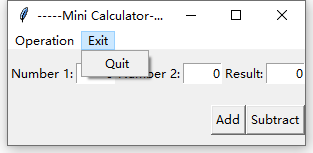
from tkinter import * ## 编写一个简易的加减法计算器程序 ## 把实现的功能都封装到一个类里面 class Calculator: # 类 Calculator def __init__(self): # 构造函数,实例化对象时自动执行这个函数 window = Tk() # 新建一个Tkinter的窗体window window.title("-----Mini Calculator-----") # 窗体标题 # Create a menu bar menubar = Menu(window) #创建菜单,父容器为window window.config(menu = menubar) # config可以设置tkinter组件的样式参数(https://www.cnblogs.com/emanlee/p/17301878.html)。Display the menu bar # create a pulldown menu, and add it to the menu bar operationMenu = Menu(menubar, tearoff = 0) # 在menubar上建菜单operationMenu,tearoff = 0表示菜单无法单独显示 (https://www.cnblogs.com/emanlee/p/17301927.html) menubar.add_cascade(label = "Operation", menu = operationMenu) # 以级联形式添加菜单 operationMenu.add_command(label = "Add", command = self.add) # 添加菜单项,菜单显示文本"Add",单击执行self.add operationMenu.add_separator() # 添加分割线 operationMenu.add_command(label = "Subtract", command = self.subtract)# 添加菜单项,菜单显示文本"Subtract",单击执行self.subtract # create more pulldown menus exitmenu = Menu(menubar, tearoff = 0) menubar.add_cascade ( label = "Exit", menu = exitmenu ) exitmenu.add_command ( label = "Quit", command = window.destroy ) # Add a tool bar frame frame0 = Frame(window) # Frame是一种容器 Create and add a frame to window frame0.grid(row = 1, column = 1, sticky = W) # 把frame0放到window的1行1列位置;参见 https://www.cnblogs.com/emanlee/p/15340537.html # Add labels and entries to frame1 frame1 = Frame ( window ) frame1.grid ( row = 2, column = 1, pady = 10 ) # 把frame1放到window的2行1列位置; Label ( frame1, text = "Number 1:" ).pack ( side = LEFT ) # Label 的文本为 "Number 1:",放置到左边 https://www.cnblogs.com/emanlee/p/15340485.html self.v1 = StringVar ( value = '0' ) # https://www.cnblogs.com/emanlee/p/16090048.html Entry(frame1, width = 5, textvariable = self.v1, justify = RIGHT).pack(side=LEFT) Label ( frame1, text = "Number 2:" ).pack(side = LEFT ) self.v2 = StringVar ( value = '0' ) Entry(frame1,width = 5, textvariable = self.v2, justify = RIGHT).pack(side=LEFT) Label ( frame1, text = "Result:" ).pack(side = LEFT ) self.v3 = StringVar ( value = '0' ) Entry(frame1,width = 5, textvariable = self.v3, justify = RIGHT ).pack(side=LEFT) # Add buttons to frame2 frame2 = Frame(window) # Create and add a frame to window frame2.grid(row = 3, column = 1, pady = 10, sticky = E ) Button(frame2, text = "Add", command = self.add ).pack( side = LEFT ) Button(frame2, text = "Subtract", command = self.subtract ).pack( side = LEFT ) mainloop() def add(self): self.v3.set ( eval ( self.v1.get() ) + eval ( self.v2.get() ) ) def subtract(self): number1 = eval ( self.v1.get() ) number2 = eval ( self.v2.get() ) self.v3.set ( number1 - number2 ) Calculator() # Create GUI 实例化对象