1、在外部使用java代码对数据进行清洗,并存储到一个新的txt文件中(需要提前创建好)
package org.example;
import java.io.BufferedReader;
import java.io.BufferedWriter;
import java.io.File;
import java.io.FileNotFoundException;
import java.io.FileOutputStream;
import java.io.FileReader;
import java.io.IOException;
import java.io.OutputStreamWriter;
import java.io.UnsupportedEncodingException;
import java.io.Writer;
public class CleanData {
public static void main(String[] args) throws FileNotFoundException, UnsupportedEncodingException {
FileReader read = new FileReader("F:\\Data\\result.txt");
BufferedReader br = new BufferedReader(read);
Writer writer = null;
File outFile = new File("F:\\Data\\result2.txt");
writer = new OutputStreamWriter(new FileOutputStream(outFile),"utf-8");
BufferedWriter bw = new BufferedWriter(writer);
String row;
String[] data=new String[6];
int hang=1;
try {
while((row = br.readLine())!=null){
data=change(row);
data=chage(data);
for(int i=0;i<data.length;i++) {
System.out.print(data[i]+"\t");
}
System.out.println();
row=data[0]+","+data[1]+","+data[2]+","+data[3]+","+data[4]+","+data[5];
bw.write(row + "\r\n");
//i++;
}
} catch (IOException e) {
// TODO Auto-generated catch block
e.printStackTrace();
}
}
private static String[] chage(String[] data) {
/*
* for(int i=0;i<data.length;i++) { data[] }
*/
data[0]=data[0];
char[] str=data[1].toCharArray();
String[] time=new String[7];
int j=0;
int k=0;
for(int i=0;i<str.length;i++) {
if(str[i]=='/'||str[i]==':'||str[i]==32) {
time[k]=data[1].substring(j,i);
j=i+1;
k++;
}
}
time[k]=data[1].substring(j, data[1].length());
switch(time[1]) { case "Jan":time[1]="01";break; case
"Feb":time[1]="02";break; case "Mar":time[1]="03";break; case
"Apr":time[1]="04";break; case "May":time[1]="05";break; case
"Jun":time[1]="06";break; case "Jul":time[1]="07";break; case
"Aug":time[1]="08";break; case "Sep":time[1]="09";break; case
"Oct":time[1]="10";break; case "Nov":time[1]="11";break; case
"Dec":time[1]="12";break; }
data[1]=time[2]+"-"+time[1]+"-"+time[0]+" "+time[3]+":"+time[4]+":"+time[5];
data[3]=data[3].substring(0, data[3].length()-1);
return data;
}
private static String [] change(String row) {
char [] str1=row.toCharArray();
String [] data =new String [6];
int j=0;
int k=0;
for(int i=0;i<str1.length;i++) {
if(str1[i]==',') {
data[k]=row.substring(j, i);
j=i+1;
k++;
}
}
data[k]=row.substring(j, str1.length);
return data;
}
}

2、将数据文件加载到hive表中
create table result1(
ip String,
time1 String,
day String,
traffic String,
type String,
id String)
row format delimited fields terminated by ',' stored as textfile;
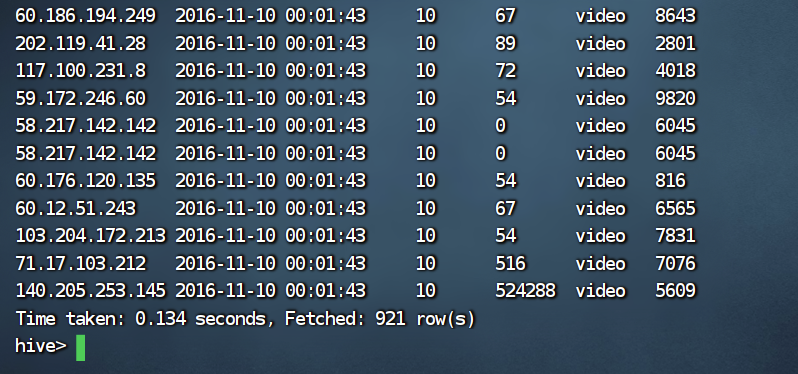
3、数据分析处理
1、统计最受欢迎的视频/文章的Top10访问次数 (video/article)
create table result2_article(
id String,
count String)
row format delimited fields terminated by ',' stored as textfile;
insert overwrite table result2_article select id,count(*) as count from result1 where type='article' group by id order by count desc limit 10;
我是将文章和视频的类型分开写的,大致略过,这么写的话,文章类型只有5条数据;
create table result2_video(
id String,
count String)
row format delimited fields terminated by ',' stored as textfile;
insert overwrite table result2_video select id,count(*) as count from result1 where type='video' group by id order by count desc limit 10;
2、按照地市统计最受欢迎的Top10课程 (ip)
create table result2_ip(
id String,
ip String,
count String)
row format delimited fields terminated by ',' stored as textfile;
insert overwrite table result2_ip select id,ip,count(*) as count from result1 group by id,ip order by count desc limit 10;
3、按照流量统计最受欢迎的Top10课程 (traffic)
create table result2_traffic(
id String,
time1 String,
traffic String,
count String)
row format delimited fields terminated by ',' stored as textfile;
insert overwrite table result2_traffic select id,time1,traffic,count(*) as count from result1 group by id,time1,traffic order by count desc limit 10;
4、在mysql中建立结构相同的表

5、利用sqoop将数据传到mysql中
bin/sqoop export \
--connect jdbc:mysql://node1:3306/transport \
--username root \
--password hadoop \
--table result2_article \
--num-mappers 1 \
--export-dir /user/hive/warehouse/sss.db/result2_article\
--input-fields-terminated-by ','
CREATE TEMPORARY FUNCTION dboutput AS 'org.apache.hadoop.hive.contrib.genericudf.example.GenericUDFDBOutput';
select dboutput('jdbc:mysql://node1:3306/transport?useSSL=false','root','hadoop','INSERT INTO result2_article(id,count) VALUES (?,?)',id,count) from result2_article;
select dboutput('jdbc:mysql://node1:3306/transport?useSSL=false','root','hadoop','INSERT INTO result2_video(id,count) VALUES (?,?)',id,count) from result2_video;
select dboutput('jdbc:mysql://node1:3306/transport?useSSL=false','root','hadoop','INSERT INTO result2_ip(id,ip,count) VALUES (?,?,?)',id,ip,count) from result2_ip;
select dboutput('jdbc:mysql://node1:3306/transport?useSSL=false','root','hadoop','INSERT INTO result2_traffic(id,time1,traffic,count) VALUES (?,?,?,?)',id,time1,traffic,count) from result2_traffic;
完美实现!