Set up the basic Coveo:
- Create source - source coveo_test_index. (Select whatever way you want to get your source)


2. Create a query pipeline
1). Overview => Identify your information. On Confidtion, you can set up the search hub(Search Hub is Test). Note: The search hub is not defined by coveo platform, it is passed by your search engine.
// Coveo headless search engine configuration
const configuration: SearchEngineConfiguration = {
organizationId: process.env.COVEO_ORIGANIZATION_ID || '',
accessToken: process.env.COVEO_ACCESS_TOKEN || '',
search: {
searchHub: 'Test',
},
};
2). Advanced => filter: configure which source you want for this query pipeline by using `aq: @source==( coveo_test_index)`
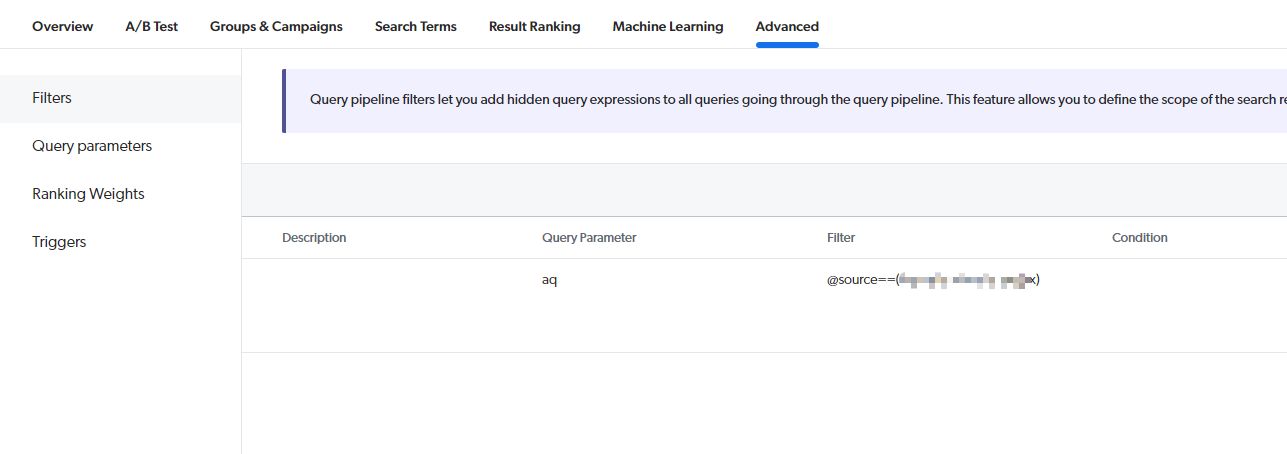
3. Create the API key for the application. API key has different rights. so make sure the API key will not enforce other specific search hubs.
1). Create a new API key with the search hub is Test.
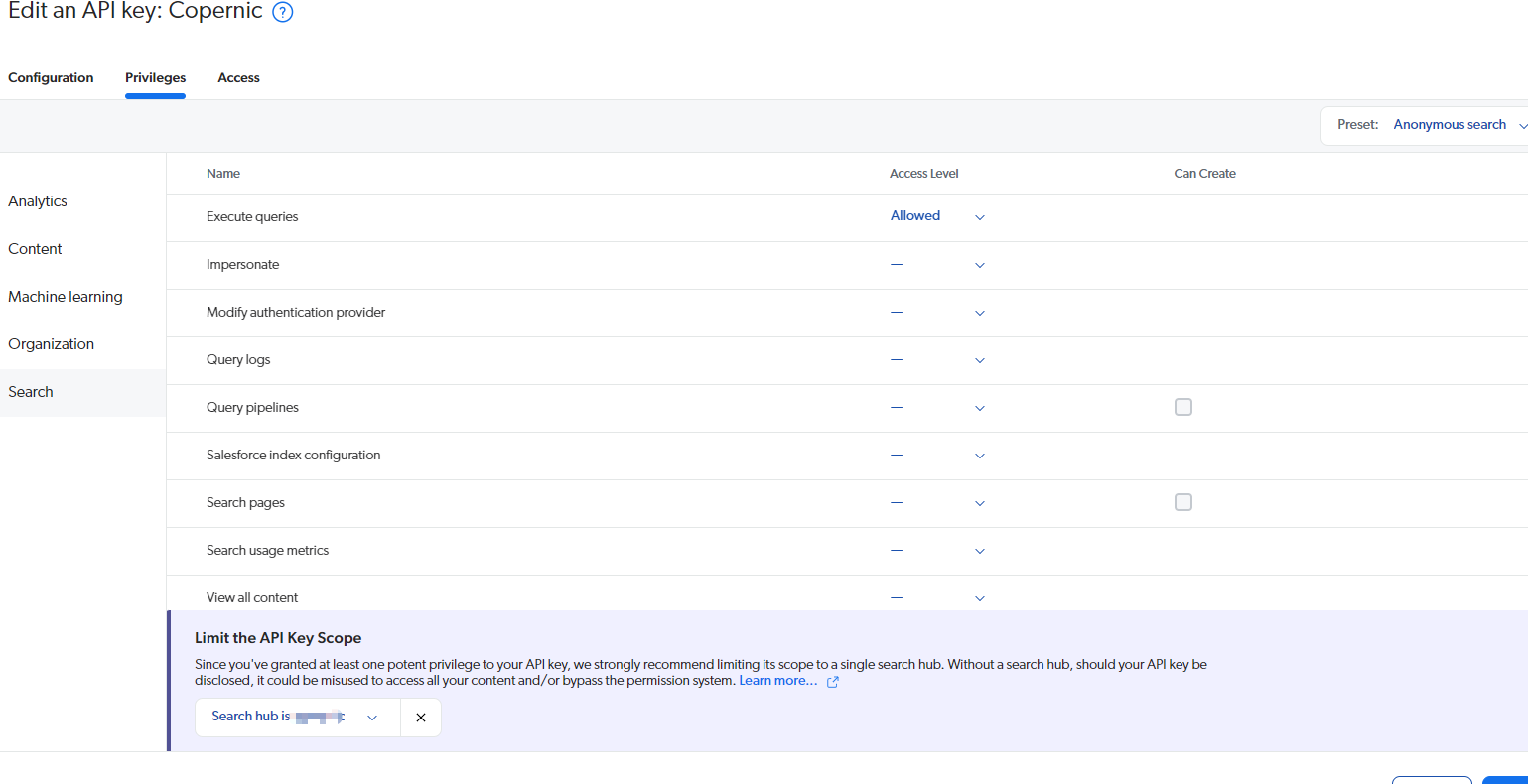
Note: using the Anonymous search preset is easier. Otherwise, you need to add the Execute queries right.
4. Facets
1). If you want to create your own facet, you should:
a. create the fields => add field -- set as facet and add Facet Generator.
b. source => your source => more => manage mappings =>add mapping item =>select the filed you created and specify the rules that to match the meta tag name
c. rebuild the source
5. Query suggestion:
1). Need both search event track and click event track on your application.
2). Use the state of the searchBoxState to map it.
import {
SearchBoxOptions,
buildSearchBox,
} from '@coveo/headless';
const options: SearchBoxOptions = {
numberOfSuggestions: 10,
highlightOptions: {
notMatchDelimiters: {
open: '<span>',
close: '</span>',
},
exactMatchDelimiters: {
open: '<strong>',
close: '</strong>',
},
},
};
export const searchBox = buildSearchBox(searchEngine, { options });