SR-MPLS_OSPF
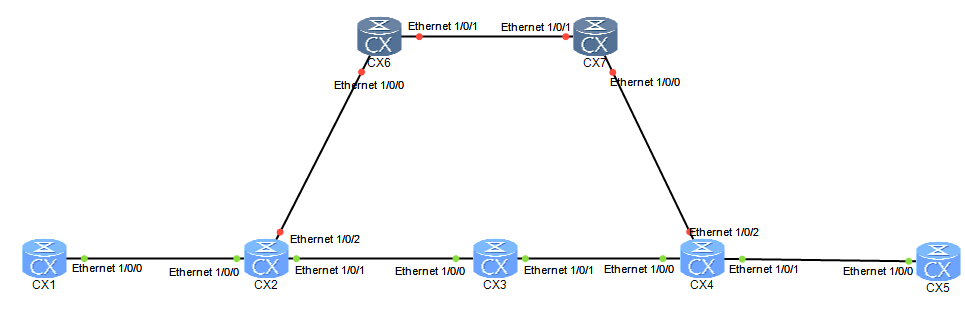
前四步
第一步:完成基础配置:接口IP和OSPF
第二步:全局使能SR,没错,我们这里面的实验就是MPLS-SR,即使用MPLS-SR框架的SR,所以MPLS框架还是要配置的(所有设备)
第三步:全局使能SR(所有设备)
第四步:启用扩展OSPF(所有设备)
CX1:
system-view immediately
sysn CX1
undo dcn
int l0
ip add 10.0.1.1 32
int ether1/0/0
ip add 10.0.12.1 24
ospf 1 router-id 10.0.1.1
a 0
network 10.0.1.1 0.0.0.0
network 10.0.12.1 0.0.0.0
CX2:
system-view immediately
sysn CX2
undo dcn
int l0
ip add 10.0.2.2 32
int ether1/0/0
ip add 10.0.12.2 24
int ether1/0/2
ip add 10.0.26.2 24
int ether1/0/1
ip add 10.0.23.2 24
ospf 1 router-id 10.0.2.2
a 0
network 10.0.2.2 0.0.0.0
network 10.0.12.2 0.0.0.0
network 10.0.23.2 0.0.0.0
CX3:
system-view immediately
sysn CX3
undo dcn
int l0
ip add 10.0.3.3 32
int ether1/0/0
ip add 10.0.23.3 24
int ether1/0/1
ip add 10.0.34.3 24
ospf 1 router-id 10.0.3.3
a 0
network 10.0.3.3 0.0.0.0
network 10.0.23.3 0.0.0.0
network 10.0.34.3 0.0.0.0
CX4:
system-view immediately
sysn CX4
undo dcn
int l0
ip add 10.0.4.4 32
int ether1/0/0
ip add 10.0.34.4 24
int ether1/0/1
ip add 10.0.45.4 24
ospf 1 router-id 10.0.4.4
a 0
network 10.0.4.4 0.0.0.0
network 10.0.34.4 0.0.0.0
network 10.0.45.4 0.0.0.0
CX5:
system-view immediately
sysn CX5
undo dcn
int l0
ip add 10.0.5.5 32
int ether1/0/0
ip add 10.0.45.5 24
ospf 1 router-id 10.0.5.5
a 0
network 10.0.5.5 0.0.0.0
network 10.0.45.5 0.0.0.0
# 全局使能MPLS
system-view immediately
mpls
quit
# 全局使能SR
segment-routing
# 去OSPF当中使能SR
ospf
a 0
opaque-capability enable
segment-routing mpls
简单解释一下,第四行的时候全局启动SR,第七行的意思是在在OSPF内部启用10类的LSA透传功能,第八行的时候是在在OSPF内部使能MPLS-SR功能,注意看哈,几乎所有的功能配置全都在OSPF内部,足以说明MPLS-SR是以IGP协议为主了。
[CX1]dis tunnel-info all
[CX1]dis ospf lsdb opaque-area originate-router 10.0.3.3
通过第一条命令查看隧道的时候会发现是空的,因为现在没有建立隧道,为什么?如果这时候使用的LDP这时候就应该会建立完LSP了,但是现在被扩展之后的的OSPF并没有建立隧道,说明现在还没有触发建立隧道的条件,那建立隧道的条件是什么?其实很简单就是遇到其它设备通告的全局标签空间(SRGB)和索引(index),那这两者如何发送到本设备上来呢?肯定是通过OSPF的LSA呀!所以我们可以通过上述第二条命令查看对方向自己发送的LSA信息,然后我们就可以看到CX3向自己通告的10类LSA,10类的并且里面又分为三个链路状态信息:一个type-4,两个type-8,type-4描述提CX3的环回接口,而type-8所描述的信息就是CX3上两个物理链路的信息,注意查看里面并没有生成标签必需的两个信息标签空间和索引,正是因为没有这两个关键的信息,所以并没有建立隧道,如下所示,但要注意,这个时候已经出现标签了,但是这个标签没啥意义,并不能用来做数据转发或建立隧道。
[CX1]dis ospf lsdb opaque-area originate-router 10.0.3.3
OSPF Process 1 with Router ID 10.0.1.1
Area: 0.0.0.0
Link State Database
Type : Opq-Area ##
Ls id : 4.0.0.0
Adv rtr : 10.0.3.3
Ls age : 103
Len : 28
Options : E
seq# : 80000006
chksum : 0x6fc4
Opaque Type: 4 ##
Opaque Id: 0
Router-Information LSA TLV information:
SR-Algorithm TLV:
Algorithm: SPF ##
Type : Opq-Area
Ls id : 8.0.0.0
Adv rtr : 10.0.3.3
Ls age : 1581
Len : 48
Options : E
seq# : 80000005
chksum : 0x8944
Opaque Type: 8
Opaque Id: 0
OSPFv2 Extended Link Opaque LSA TLV information:
OSPFv2 Extended Link TLV:
Link Type: TransNet
Link ID: 10.0.23.2
Link Data: 10.0.23.3
Adj-SID Sub-TLV:
Flags: 0x60 (-|V|L|-|-|-|-|-)
MT ID: 0
Weight: 0
Label: 48080 ##
Type : Opq-Area
Ls id : 8.0.0.1
Adv rtr : 10.0.3.3
Ls age : 1581
Len : 52
Options : E
seq# : 80000005
chksum : 0xb4e0
Opaque Type: 8
Opaque Id: 1
OSPFv2 Extended Link Opaque LSA TLV information:
OSPFv2 Extended Link TLV:
Link Type: TransNet
Link ID: 10.0.34.3
Link Data: 10.0.34.3
LAN Adj-SID Sub-TLV:
Flags: 0x60 (-|V|L|-|-|-|-|-)
MT ID: 0
Weight: 0
Neighbor ID: 10.0.4.4
Label: 48081
第五步
第五步:接着是关键操作了,配置全局块和索引,先在CX3上配置,配置完成之后再去CX1上查看
[CX3]ospf
[CX3-ospf-1]segment-routing global-block 16000 17000
[CX3-ospf-1]int l0
[CX3-LoopBack0]ospf prefix-sid index 3
[CX1]dis ospf lsdb opaque-area originate-router 10.0.3.3
[CX1]dis ospf lsdb opaque-area originate-router 10.0.3.3
OSPF Process 1 with Router ID 10.0.1.1
Area: 0.0.0.0
Link State Database
Type : Opq-Area
Ls id : 4.0.0.0
Adv rtr : 10.0.3.3
Ls age : 8
Len : 44
Options : E
seq# : 80000007
chksum : 0x144a
Opaque Type: 4
Opaque Id: 0
Router-Information LSA TLV information:
SR-Algorithm TLV:
Algorithm: SPF
SID/Label Range TLV:
Range Size: 1001
SID/Label Sub-TLV:
Label: 16000
Type : Opq-Area
Ls id : 7.0.0.0
Adv rtr : 10.0.3.3
Ls age : 8
Len : 44
Options : E
seq# : 80000001
chksum : 0x1289
Opaque Type: 7 ## 出现了七类,七类专门用来运载index的
Opaque Id: 0
OSPFv2 Extended Prefix Opaque LSA TLV information:
OSPFv2 Extended Prefix TLV:
Route Type: Intra-Area
AF: IPv4-Unicast
Flags: 0x40 (-|N|-|-|-|-|-|-) # N的意思10.0.3.3是一个节点,也是一个链路
Prefix: 10.0.3.3/32
Prefix SID Sub-TLV:
Flags: 0x00 (-|-|-|-|-|-|-|-)
MT ID: 0
Algorithm: SPF
Index: 3
Type : Opq-Area
Ls id : 8.0.0.0
Adv rtr : 10.0.3.3
Ls age : 1765
Len : 48
Options : E
seq# : 80000005
chksum : 0x8944
Opaque Type: 8
Opaque Id: 0
OSPFv2 Extended Link Opaque LSA TLV information:
OSPFv2 Extended Link TLV:
Link Type: TransNet
Link ID: 10.0.23.2
Link Data: 10.0.23.3
Adj-SID Sub-TLV:
Flags: 0x60 (-|V|L|-|-|-|-|-)
MT ID: 0
Weight: 0
Label: 48080
Type : Opq-Area
Ls id : 8.0.0.1
Adv rtr : 10.0.3.3
Ls age : 1765
Len : 52
Options : E
seq# : 80000005
chksum : 0xb4e0
Opaque Type: 8
Opaque Id: 1
OSPFv2 Extended Link Opaque LSA TLV information:
OSPFv2 Extended Link TLV:
Link Type: TransNet
Link ID: 10.0.34.3
Link Data: 10.0.34.3
LAN Adj-SID Sub-TLV:
Flags: 0x60 (-|V|L|-|-|-|-|-)
MT ID: 0
Weight: 0
Neighbor ID: 10.0.4.4
Label: 48081
[CX1]
目前只有CX3向外通告了全局块和index,这上时候我们在CX1和CX2上使用dis tunnel-info all命令发现依然是空的,也就说即使现在R3向外发布了全局块和索引,也没有形成隧道,为什么?因为隧道的建立必须必须有入标签和出标签,当前CX2已经收到了CX3的全局块和索引,并且已经已经这两个信息计算出了出标签是3,为什么CX2认为去往CX3的10.0.3.3出标签是3呢?MPLS的次末跳弹出效应,CX2知道去往CX3的10.0.3.3就在自己下一跳,所以将其出标签置为3,意思是如果有数据包想通过自己(CX2)到达CX3的10.0.3.3,那自己会将其标签弹出。注意哈,这个3当前是没有地方查看的,因为出标签出入标签是成对出现的,目前CX2只计算出了出标签,而没有计算出入标签!为什么没有计算出入标签呢?出标签的计算是根据下一跳的全局块和索引生成的,按理说我们在CX2看到应该是是16003,但正是因为次末跳弹出效应导致我们看到的是3,入标签是根据本地全局块和CX3的索引生成的,而当前CX2没有配置全局块所以入标签计算不出来,我们通过”[CX2]dis segment-routing prefix mpls forwarding”也就看不到,那现在其实就只需要CX2的全局块就可以了,那我们在CX2上把全局块上就可以了吧,如下所示:
[CX2]ospf
[CX2-ospf-1]segment-routing global-block 22000 22999
OK,现在该有的条件都已经有了,那现在其实CX2到CX3之间就已经建立了单向隧道了,如下所示:
[CX2]dis tunnel-info all
Tunnel ID Type Destination
Status
--------------------------------------------------------------------------------
--------
0x000000002900000044 srbe-lsp 10.0.3.3
UP
而且,入标签和出标签都已经生成了,如下所示:
[CX2]dis segment-routing prefix mpls forwarding
Segment Routing Prefix MPLS Forwarding Information
--------------------------------------------------------------
Role : I-Ingress, T-Transit, E-Egress, I&T-Ingress And Transit
Prefix Label OutLabel Interface NextHop Role
MPLSMtu Mtu State
--------------------------------------------------------------------------------
---------------------------------
10.0.3.3/32 22003 3 Eth1/0/1 10.0.23.3 I&T
--- 1500 Active
出标签其实是16003,因次末跳的时候所以这里面显示为3;入标签22003是怎么来的呢?用自己的全局块加上10.0.3.3的索引得来的。
第六步
第六步:把CX2和CX1剩余的配置补齐
[CX2]int l0
[CX2-LoopBack0]ospf prefix-sid index 2
[CX1]int l0
[CX1-LoopBack0]ospf prefix-sid index 1
[CX1-LoopBack0]ospf
[CX1-ospf-1]segment-routing global-block 20000 21000
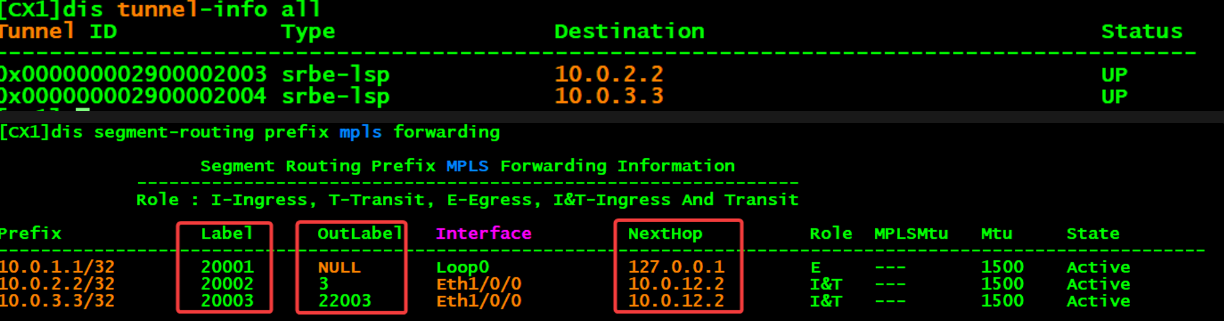
OK,我们现在来一个总结:
- CX1:全局块是20000 21000,索引是1
- CX2:全局块是22000 22999,索引是2
- CX3:全局块是16000 17000,索引是3
那我们在CX1角度来看一下关于10.0.3.3的入标签和出标签都是怎样形成的?
- 出标签是由nexthop(CX2)的全局块加上10.0.3.3的索引,即22000+3=22003
- 本地标签是由CX1自己的的全局块加上10.0.3.3的索引,即20000+3=20003
另一种方式
# 这么做范围不对,超出了全局块的限制
[CX2-LoopBack0]ospf prefix-sid absolute 16222
Warning: The prefix-sid is beyond the range of OSPF segment-routing global-block
. If this prefix-sid is configured, it is not advertised.
# 这么做是可以的,这样标签就不用做计算了
[CX2-LoopBack0]ospf prefix-sid absolute 22222
<CX2>dis segment-routing prefix mpls forwarding
Segment Routing Prefix MPLS Forwarding Information
--------------------------------------------------------------
Role : I-Ingress, T-Transit, E-Egress, I&T-Ingress And Transit
Prefix Label OutLabel Interface NextHop Role MPLSMtu Mtu State
-----------------------------------------------------------------------------------------------------------------
10.0.1.1/32 22001 3 Eth1/0/0 10.0.12.1 I&T --- 1500 Active
10.0.3.3/32 22003 3 Eth1/0/1 10.0.23.3 I&T --- 1500 Active
10.0.2.2/32 22222 NULL Loop0 127.0.0.1 E --- 1500 Active
# 我们再从CX2上看一下
<CX1>dis segment-routing prefix mpls forwarding
Segment Routing Prefix MPLS Forwarding Information
--------------------------------------------------------------
Role : I-Ingress, T-Transit, E-Egress, I&T-Ingress And Transit
Prefix Label OutLabel Interface NextHop Role MPLSMtu Mtu State
-----------------------------------------------------------------------------------------------------------------
10.0.1.1/32 20001 NULL Loop0 127.0.0.1 E --- 1500 Active
10.0.3.3/32 20003 22003 Eth1/0/0 10.0.12.2 I&T --- 1500 Active
10.0.2.2/32 20222 3 Eth1/0/0 10.0.12.2 I&T --- 1500 Active
CX1上20222是怎么来的呢?实际上CX3向外的传的时候将22222减去了全局块,也就是把222发送出去了,CX1收到后通过下一跳也就是CX2的全局块加上222,于是就有了20222了!
SR-MPLS_ISIS
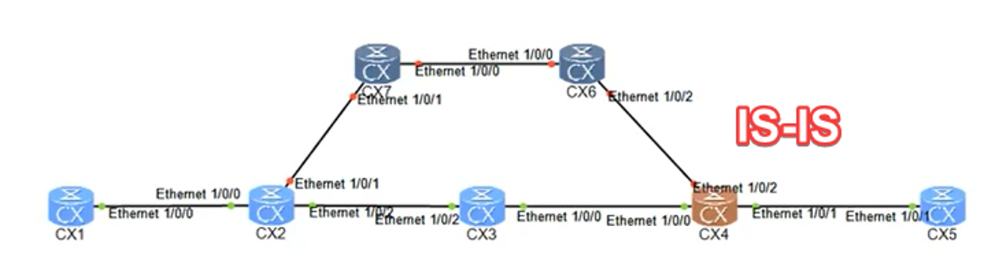
在R3、R4、R5上做
CX3的操作:
# CX3的操作
Isis 1
network-entity 49.0001.0000.0000.3333.00
is-name CX3
is-level level-2
cost-style wide
segment-routing mpls
segment-routing global-block 16000 17000
int l0
isis en
isis prefix-sid index 3
int Ethernet 1/0/1
isis enable
# CX4的操作
Isis 1
network-entity 49.0001.0000.0000.4444.00
is-name CX4
is-level level-2
cost-style wide
segment-routing mpls
segment-routing global-block 16000 17000
int l0
isis en
isis prefix-sid index 4
int Ethernet 1/0/0
isis enable
int Ethernet 1/0/1
isis enable
# CX5的操作
Isis 1
network-entity 49.0001.0000.0000.5555.00
is-name CX5
is-level level-2
cost-style wide
segment-routing mpls
segment-routing global-block 16000 17000
int l0
isis en
isis prefix-sid index 5
int Ethernet 1/0/1
isis enable
可以做一下路由引入,将ISIS的路由条目引入到OSPF当中,会产生11类的,如下所示:
Type 10 Opaque (Area-Local Scope) Database
Type LinkState ID AdvRouter Age Len Sequence Area
Opq-Area 4.0.0.0 10.0.1.1 1349 44 80000005 0.0.0.0
Opq-Area 4.0.0.0 10.0.2.2 1389 44 80000003 0.0.0.0
Opq-Area 4.0.0.0 10.0.3.3 2 44 80000004 0.0.0.0
Opq-Area 7.0.0.0 10.0.1.1 1349 44 80000002 0.0.0.0
Opq-Area 7.0.0.0 10.0.3.3 1478 44 80000002 0.0.0.0
Opq-Area 7.0.0.1 10.0.2.2 819 44 80000002 0.0.0.0
Opq-Area 8.0.0.0 10.0.3.3 2 52 80000003 0.0.0.0
Opq-Area 8.0.0.1 10.0.1.1 1596 52 80000002 0.0.0.0
Opq-Area 8.0.0.1 10.0.2.2 1596 48 80000002 0.0.0.0
Opq-Area 8.0.0.2 10.0.2.2 1593 48 80000002 0.0.0.0
Type 11 Opaque (AS Scope) Database
Type LinkState ID AdvRouter Age Len Sequence
Opq-As 7.0.0.0 10.0.3.3 2 44 80000001
Opq-As 7.0.0.1 10.0.3.3 2 44 80000001