原创声明:本文所有图片和代码皆由本人制作和编写。
目录
前言
在网上找了很久,如何在fragment里使用自定义的ListView,但是出现了各种Bug。甚至还有的人直接就下结论,没法这样用,必须要使用ListFragment。但是在我的一次次debug后,终于实现了。
故在此简练地记下这种方法。
4步走
第零:准备好你的ListItem布局
即,你要为想展示的每个小项目做个模板。
例如我的模板是这样的:
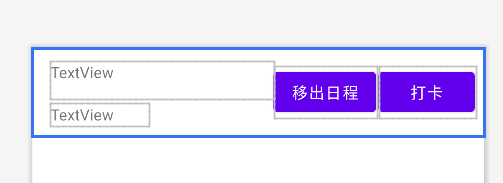
第一:在布局文件添加ListView组件
哪个fragment需要ListView组件就在该fragment的.xml布局文件添加如下代码:
<ListView
android:id="@+id/my_listView"
android:layout_width="match_parent"
android:layout_height="match_parent">
</ListView>
第二:创建适配器
新建一个类,继承自ArrayAdapter<你自己提供数据的类>
实现构造器(在这里提供数据)
public TodayListAdapter(@NonNull Context context, int resource, List<Task> tasks) {
//一定要记住在这里给父类构造器传入数据集合 不然什么都显示不出来
super(context, resource,tasks);
this.tasks = tasks;
this.resourceId = resource;
}
实现getView(在这里绑定布局)
@NonNull
@Override
public View getView(int position, @Nullable View convertView, @NonNull ViewGroup parent) {
// 获取当前的任务项
Task task = getItem(position);
//实例化一个布局 在这里绑定你的小项目模板
convertView = LayoutInflater.from(parent.getContext()).inflate(R.layout.today_list_item, parent,false);
//修改信息
TextView textViewTaskName = convertView.findViewById(R.id.taskName_todayitem_textView);
TextView textViewTaskFrequency = convertView.findViewById(R.id.taskFre_todayitem_textView);
if (task != null) {
textViewTaskName.setText(task.getTaskName());
textViewTaskFrequency.setText(task.getCurrentNum() + "/" + task.getFrequency());
}
return convertView;
}
第三: 把第一步的xml文件里的ListView和第二步的适配器联系起来
打开你的fragment java代码
@Override
public View onCreateView(LayoutInflater inflater, ViewGroup container,
Bundle savedInstanceState) {
//选用你写的fragment 布局
View rootView = inflater.inflate(R.layout.fragment_today, container, false);
// 绑定 你在第一步fragment 布局里的listView组件的id
listView = rootView.findViewById(R.id.today_listView);
// 初始化自定义适配器
TodayListAdapter taskAdapter = new TodayListAdapter(requireContext(), R.layout.today_list_item, tasks);
//绑定
listView.setAdapter(taskAdapter);
taskAdapter.notifyDataSetChanged();
return rootView;
}
第四:为每个小条目添加点击事件监听器
我是在适配器的getView方法写的。示例:
Button clockIn_btn = convertView.findViewById(R.id.clockIn_todayitem_btn);
//打卡按钮事件监听器
clockIn_btn.setOnClickListener(new View.OnClickListener() {
@Override
public void onClick(View v) {
if(task.getCurrentNum() < task.getFrequency()){
//TODO:更新统计表
//这一次做完
task.setCurrentNum(task.getCurrentNum() + 1);
if(task.getCurrentNum() == task.getFrequency()){
// 获取当前日期
Toast.makeText(getContext(), "执行统计表插入", Toast.LENGTH_SHORT).show();
Date currentDate = new Date();
SimpleDateFormat sdf = new SimpleDateFormat("yyyy-MM-dd");
String formattedDate = sdf.format(currentDate);
myDataHelper.insertStatistic(task.getTaskName(),formattedDate);
}
myDataHelper.updateCurrentNum(task.getTaskName(),task.getCurrentNum());
textViewTaskFrequency.setText( task.getCurrentNum() + "/" + task.getFrequency());
}else{
//Toast.makeText(getContext(), "今日已经完成咯~", Toast.LENGTH_SHORT).show();
}
}
});
后记
感谢你看到这里。